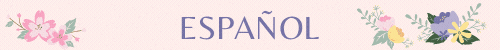

***Panels from my fan comic "The Tenth Crew Member" based on the anime Daiku Maryu Gaiking***
¡Hola entusiasta del Manga!
¿Qué tal andas hoy? En el post de hoy, quiero contarte sobre un tema que siempre genera curiosidad a quienes desean entrar en el mundo del cómic y el manga y no saben por dónde empezar: herramientas y recursos para la creación de cómics digitales. Si sueñas con armar tus propias páginas en una tableta o explorando apps en tu PC, este post es para ti. ¡Vamos a empezar con esta lista de recursos y herramientas!
**1. Hardware esencial: tu lienzo digital**
Para empezar, necesitas un dispositivo que te permita dibujar con comodidad y precisión. Estas son las opciones más populares:
• **Tabletas gráficas “puras” (Wacom Intuos, Huion Inspiroy, XP-Pen Deco)**: funcionan conectadas a tu computadora y ofrecen buena relación calidad-precio. Ideales si ya tienes un PC con potencia suficiente. Yo uso una XP-Pen Deco 03.
• **Tabletas con pantalla integrada (Wacom Cintiq, Huion Kamvas, XP-Pen Artist)**: muestran tu trazo directamente sobre la imagen, lo que facilita la coordinación mano-ojo. Más caras, pero muy cómodas.
• **Tabletas independientes (iPad Pro + Apple Pencil, Microsoft Surface, Samsung Galaxy Tab S)**: aquí llevas tu estudio completo en un solo equipo. Muchas apps profesionales están optimizadas para estos dispositivos.
**2. Software de dibujo y viñetado**
Una vez que tienes tu lienzo, necesitas un programa que soporte capas, pinceles personalizados y, por supuesto, funciones de texto y globos de diálogo. Algunas de las más usadas son:
• **Clip Studio Paint**: favorito de la comunidad de cómic y manga. Incluye plantillas de páginas, reglas de perspectiva y decenas de pinceles especializados (tramas, entintado, texturas).
• **Procreate** (solo iPad): su interfaz es muy intuitiva, tiene pinceles de altísima calidad y permite exportar archivos PSD para seguir editando en otro programa.
• **Photoshop**: clásico indispensable. Aunque no está enfocado exclusivamente a cómic, su gran biblioteca de pinceles y filtros lo hace muy versátil.
• **Medibang Paint**: gratuito y ligero, perfecto para quien empieza o busca una opción sin costo. Trae plantillas de viñetas y una nube para guardar tus archivos.
• **Krita**: open source y potente. Sus herramientas de entintado y tramas la vuelven una alternativa sólida para presupuestos ajustados.
Yo, personalmente me manejo con Manga Studio EX y lo complemento con Clip Studio o Photoshop para algunos efectos.
**3. Pinceles y tramas: dale personalidad a tu estilo**
Cada artista tiene su “toque” de línea. Puedes diseñar tus propios pinceles o descargar packs hechos por la comunidad. Clip Studio Paint y Procreate cuentan con tiendas integradas donde encontrarás sets gratuitos y de pago:
• **Sets de entintado** con variaciones de grosor y textura.
• **Líneas de tono (tramas)** que emulan el estilo retro de los mangas clásicos.
• **Efectos de screentone** para sombras rápidas.
• **Texturas de fondo** (grunge, papel, acuarela) para enriquecer tus viñetas.
**4. Tipografías y rotulación**
¡Ojo con la fuente que elijas! Una tipografía adecuada mejora la legibilidad y complementa tu atmósfera. Sitios como DaFont, Google Fonts y Blambot ofrecen familias de letras gratuitas y de pago diseñadas para cómic y manga. Recuerda usar glifos especiales para onomatopeyas y ver que la fuente soporte caracteres en español (tildes y eñes).
**5. Referencias y bancos de recursos**
Nunca sobran materiales de apoyo. Mantén a mano:
• **Libros de anatomía y gesture drawing** para mejorar proporciones y poses dinámicas.
• **Screenshots y fotografías de referencia**: crea tu propia biblioteca en Pinterest o PureRef.
• **Bancos de texturas gratuitas**: Textures.com, Pexels y Unsplash suelen tener imágenes de alta resolución para fondos urbanos, paisajes y materiales.
**6. Comunidades y tutoriales**
Aprender entre colegas siempre motiva. Únete a grupos de Facebook, Discord o subreddits como r/ComicBookCollabs o r/MANGA. Allí se comparten consejos, recursos gratuitos y feedback honesto. En YouTube, canales de artistas como MikeyMegaMega, Sycra o el canal oficial de Clip Studio Paint ofrecen tutoriales desde nivel básico hasta avanzado.
**7. Gestión de archivos y flujos de trabajo**
Organiza tus proyectos creando carpetas para bocetos, entintados, tramas y versiones finales. Guarda tus archivos bajo formatos editables (PSD, CSP, KRIT) y exporta copias en JPEG o PNG para compartir en redes. Mantén un backup en la nube (Google Drive, Dropbox) para no perder nada si tu disco falla.
**8. Plugins y extensiones**
Si usas Clip Studio Paint, prueba extensiones como los generadores de fondos automáticos o scripts de gestión de viñetas. Photoshop también acepta plug-ins para automatizar patrones y degradados. Ahorrarás tiempo y podrás concentrarte en el arte.
**9. Integración con otras herramientas**
¿Quieres animar una escena corta? Exports en Procreate o Clip Studio Paint se pueden llevar a After Effects o Krita (que admite animación cuadro por cuadro). Para publicar en webcomic, plataformas como Webtoon Canvas o Tapas tienen sus propias guías de formato vertical y recomendaciones de tamaño.
El universo del cómic digital está lleno de opciones: elige las que mejor encajen contigo y tu estilo, experimenta, fusiona técnicas y ve puliendo tu flujo creativo. No necesitas todos los gadgets del mercado; con un setup básico y las ganas de probar cosas nuevas, arrancarás tu aventura en el cómic digital sin problema alguno. Lo importante es experimentar, encontrar las herramientas que se adapten a tu manera de trabajar y, sobre todo, divertirte mientras las dominas.
Y hasta aquí nuestro recorrido por las herramientas y recursos para la creación de cómics digitales. Espero que te animes a probar alguna de estas opciones y a incorporar nuevos flujos de trabajo en tus proyectos de cómic o manga.
¡Mil gracias por tu apoyo constante! Si te gustó este post, te invito a pasarte por mi canal de [YouTube](https://www.youtube.com/channel/UC4Kq09Rn5-muXdhY31NRSmw) y mi [TikTok](https://www.tiktok.com/@reenaveishere?lang=es), donde comparto más tips de dibujo, Speed paints y transmisiones en vivo. ¡Nos vemos por allá y a seguir creando sin límites!
¡Hasta la próxima!
***Mis blogs:*** [Noise](https://noise.cash/u/Reenave) [Steemit](https://steemit.com/@reenave) [Hive](https://ecency.com/@reenave) [Publish0x](https://www.publish0x.com/reenave-corner) [Medium]( https://medium.com/@reenave)
***Mis redes sociales:*** [Instagram](https://instagram.com/reenaveishere) [Facebook](https://facebook.com/reenaveishere) [Twitter](https://twitter.com/Reenaveishere) [YouTube](https://www.youtube.com/channel/UC4Kq09Rn5-muXdhY31NRSmw) [TikTok](https://www.tiktok.com/@reenaveishere?lang=es)
***Mis tiendas:*** [Redbubble]( https://www.redbubble.com/people/Reenave/shop)
***Soporte:*** [Kofi]( https://ko-fi.com/reenave) [Patreon]( https://www.patreon.com/Reenave)
***Comisiones Abiertas:*** [Fiverr]( https://fiverr.com/reenave)
Suscríbete, dale like y comparte si estás disfrutando la historia para que recibas notificación al haber actualización!


***Panels from my fan comic "The Tenth Crew Member" based on the anime Daiku Maryu Gaiking***
Hello, Manga enthusiast!
How are you today? In today’s post, I want to tell you about a topic that always sparks curiosity for anyone looking to break into the world of comics and manga but doesn’t know where to start: tools and resources for creating digital comics. If you dream of crafting your own pages on a tablet or exploring apps on your PC, this post is for you. Let’s dive into this list of resources and tools!
**1. Hardware Essentials: Your Digital Canvas**
• **Pure graphics tablets (Wacom Intuos, Huion Inspiroy, XP-Pen Deco)**: connect to your computer, offer great value, and work well if your PC is powerful enough. I use an XP-Pen Deco 03.
• **Pen displays (Wacom Cintiq, Huion Kamvas, XP-Pen Artist)**: let you draw directly on the screen for better hand–eye coordination. Pricier but very comfortable.
• **Standalone tablets (iPad Pro + Apple Pencil, Microsoft Surface, Samsung Galaxy Tab S)**: your entire studio in one device. Many professional apps are optimized for these.
**2. Drawing & Paneling Software**
•** Clip Studio Paint**: the community favorite for comics and manga. Includes page templates, perspective rulers, and dozens of specialized brushes (screen tones, inking, textures).
• **Procreate (iPad only)**: intuitive interface, high-quality brushes, and PSD export for further editing.
• **Photoshop**: the classic all-rounder. Not solely for comics, but its huge brush library and filters make it extremely versatile.
• **MediBang Paint**: free, lightweight, and perfect for beginners. Comes with panel templates and cloud storage.
• **Krita**: a powerful open-source option. Its inking and screen-tone tools make it great for tight budgets.
I personally use Manga Studio EX and complement it with Clip Studio or Photoshop for special effects.
**3. Brushes & Screen Tones: Add Personality to Your Style**
Most artists customize or download brush packs from integrated stores in Clip Studio Paint and Procreate:
• **Inking brush sets** with varying thicknesses and textures
•**Tone lines** that recreate the retro feel of classic manga
• **Screentone effects** for quick shading
• **Background textures** (grunge, paper, watercolor) to enrich your panels
**4. Fonts & Lettering**
Choose your font wisely: it boosts readability and complements your mood. DaFont, Google Fonts, and Blambot offer free and paid comic-style typefaces. Make sure your chosen font includes special glyphs for onomatopoeia and supports Spanish accents (á, ñ).
**5. References & Asset Libraries**
Keep these handy:
• **Anatomy and gesture-drawing books** for better proportions and dynamic poses
• **Screenshots and photo references** build your own library with tools like Pinterest or PureRef
• **Free texture banks** (Textures.com, Pexels, Unsplash) for high-res backgrounds, urban scenes, and materials
**6. Communities & Tutorials**
Learning with peers is motivating. Join Facebook groups, Discord servers, or subreddits like r/ComicBookCollabs and r/MANGA. You’ll find shared tips, free resources, and honest feedback. On YouTube, check out artists’ channels such as MikeyMegaMega, Sycra, and the official Clip Studio Paint channel for tutorials from beginner to advanced.
**7. File Management & Workflow**
Organize your project folders, sketches, inks, tones, and finals. Save editable files (PSD, CSP, KRIT) and export JPEG/PNG copies for sharing online. Keep a cloud backup (Google Drive, Dropbox) to avoid losing work if your drive fails.
**8. Plugins & Extensions**
If you use Clip Studio Paint, explore extensions like auto-background generators or panel-management scripts. Photoshop also accepts plugins to automate patterns and gradients. You’ll save time and focus on the art.
**9. Integration with Other Tools**
Want to animate a short scene? Exports from Procreate or Clip Studio can go into After Effects or Krita (which supports frame-by-frame animation). For webcomics, platforms like Webtoon Canvas or Tapas have vertical-scroll format guides and size recommendations.
The digital-comics universe is full of options: pick the tools that fit your style, experiment, blend techniques, and refine your creative flow. You don’t need every gadget—start with a basic setup and a willingness to try new things. What matters is finding tools that match your workflow and, above all, having fun as you master them.
And that wraps up our tour of tools and resources for creating digital comics. I hope you feel inspired to try some of these options and incorporate new workflows into your comic or manga projects.
Thank you so much for your constant support! If you enjoyed this post, come by my [YouTube](https://www.youtube.com/channel/UC4Kq09Rn5-muXdhY31NRSmw) channel and [TikTok](https://www.tiktok.com/@reenaveishere?lang=es), where I share more drawing tips, speed paints, and live streams. See you there and keep creating without limits!
Until next time!
***Disclaimer:***English is not my native language. Even when I have a conversational level, I can make a lot of mistakes in the structure of the sentences. Feel free to kindly correct me. It will help me in my learning process. Thanks for your understanding.***
***My blogs:*** [Noise](https://noise.cash/u/Reenave) [Steemit](https://steemit.com/@reenave) [Hive](https://ecency.com/@reenave) [Publish0x](https://www.publish0x.com/reenave-corner) [Medium]( https://medium.com/@reenave)
***My Social Networks*** [Instagram](https://instagram.com/reenaveishere) [Facebook](https://facebook.com/reenaveishere) [Twitter](https://twitter.com/Reenaveishere) [YouTube](https://www.youtube.com/channel/UC4Kq09Rn5-muXdhY31NRSmw) [TikTok](https://www.tiktok.com/@reenaveishere?lang=es)
***My shops:*** [Redbubble]( https://www.redbubble.com/people/Reenave/shop)
***Support:*** [Kofi]( https://ko-fi.com/reenave) [Patreon]( https://www.patreon.com/Reenave)
***Commissions Open:*** [Fiverr]( https://fiverr.com/reenave)
 hiveblocks
hiveblocks