Welcome back, in this post I will cover connecting, testing and integrating the [DS 18B20](https://www.adafruit.com/product/381) sensor with the raspberry Pi3 and Ros2. # Connecting and Testing Started by following the Ground Temperature section of this [guide](https://projects.raspberrypi.org/en/projects/build-your-own-weather-station/2). It didn't fully work and I found myself questioning whether or not I had correctly crimped wire connectors onto the end of the sensor. After some time I found you have to actually mount /boot before editing /boot/config.txt. The boot config editing should go as follows: <code> sudo mount /dev/mmcblk0p1 /boot </code> <code> sudo nano /boot/config.txt </code> Add <code> dtoverlay=w1-gpio,gpiopin=4 </code> to the end of the file. The ground sensor is connected through the bread board as shown. 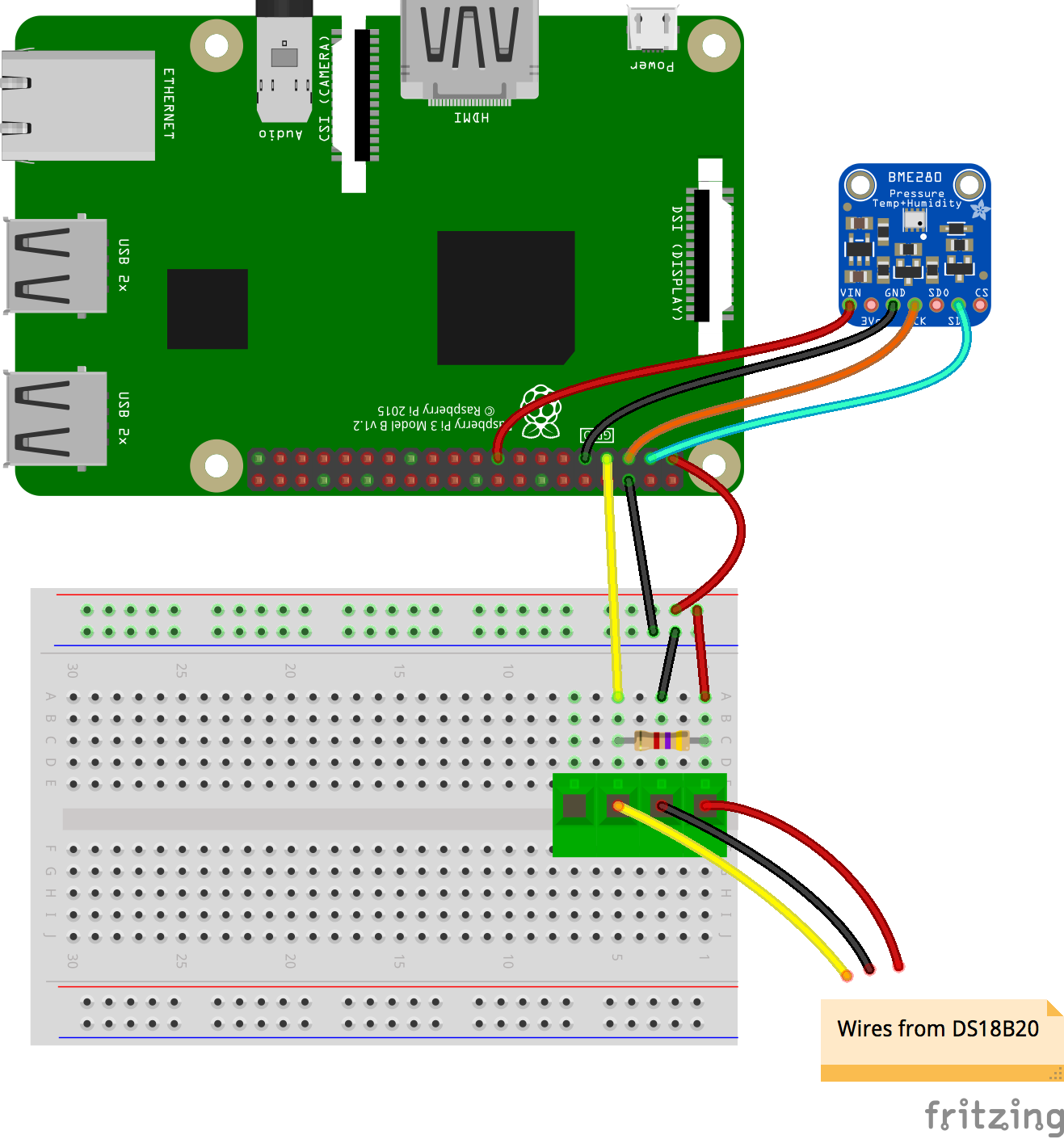 # Adding Ros2 Added another ros node to the project called [DS18B20_sensor.py](https://gitlab.com/Robotjini/mimir/-/blob/master/mimir/DS18B20_sensor.py). The node publishes the temperature in Celsius published on the ros topic /ds18B20_temperature. Check out the [third blog](https://steemit.com/diy/@robotjini/5tdps3-3-custom-weather-station-temperature-pressure-humidity-sensor-install) for information on downloading and using the code. Created a [launch file](https://gitlab.com/Robotjini/mimir/-/blob/master/launch/all_sensors_launch.py) in /launch to launch all 3 active sensors and will be expanded for the remaining wind and rain sensor. To use after building and sourcing the ROS project run <code>ros2 launch mimir all_sensors_launch.py</code>. Please like and subscribe. 1. [Building a Custom Weather Station in ROS2 Parts and Plans (DIY BLOG)](https://beta.steemit.com/ros2/@robotjini/1-building-a-custom-weather-station-in-ros2-parts-and-plans-diy-blog) 2. [Custom Weather Station: Installing Ros2 (DIY BLOG)](https://beta.steemit.com/diy/@robotjini/2-custom-weather-station-installing-ros2-diy-blog) 3. [Custom Weather Station: Temperature, Pressure, Humidity Sensor Install](https://steemit.com/diy/@robotjini/5tdps3-3-custom-weather-station-temperature-pressure-humidity-sensor-install) 4. [Custom Weather Station: UV Sensor install](https://steemit.com/diy/@robotjini/4-custom-weather-station-uv-sensor-install)
| author | robotjini |
|---|---|
| permlink | 5-custom-weather-station-ground-temperature-sensor |
| category | diy |
| json_metadata | {"tags":["robotics","grandsolarminimum","weather","raspberrypi","maine","ros2"],"image":["https://cdn.steemitimages.com/DQmUchYVTxKp7HN51ZNVECc2kAwLf64S1SHg7RkTxPVNRYj/ground_temp_bb.png"],"links":["https://www.adafruit.com/product/381","https://projects.raspberrypi.org/en/projects/build-your-own-weather-station/2","https://gitlab.com/Robotjini/mimir/-/blob/master/mimir/DS18B20_sensor.py","https://steemit.com/diy/@robotjini/5tdps3-3-custom-weather-station-temperature-pressure-humidity-sensor-install","https://gitlab.com/Robotjini/mimir/-/blob/master/launch/all_sensors_launch.py","https://beta.steemit.com/ros2/@robotjini/1-building-a-custom-weather-station-in-ros2-parts-and-plans-diy-blog","https://beta.steemit.com/diy/@robotjini/2-custom-weather-station-installing-ros2-diy-blog","https://steemit.com/diy/@robotjini/4-custom-weather-station-uv-sensor-install"],"app":"steemit/0.2","format":"markdown"} |
| created | 2020-03-17 14:13:42 |
| last_update | 2020-03-17 14:19:30 |
| depth | 0 |
| children | 1 |
| last_payout | 2020-03-24 14:13:42 |
| cashout_time | 1969-12-31 23:59:59 |
| total_payout_value | 0.023 HBD |
| curator_payout_value | 0.022 HBD |
| pending_payout_value | 0.000 HBD |
| promoted | 0.000 HBD |
| body_length | 2,407 |
| author_reputation | 56,114,087,414 |
| root_title | "5. Custom Weather Station: Ground Temperature Sensor" |
| beneficiaries | [] |
| max_accepted_payout | 1,000,000.000 HBD |
| percent_hbd | 10,000 |
| post_id | 96,436,473 |
| net_rshares | 282,987,128,601 |
| author_curate_reward | "" |
| voter | weight | wgt% | rshares | pct | time |
|---|---|---|---|---|---|
| robotjini | 0 | 8,517,503,841 | 100% | ||
| diverse | 0 | 87,566,605,757 | 50% | ||
| mytechtrail | 0 | 39,118,337,404 | 20% | ||
| knfitaly | 0 | 112,309,320,813 | 23% | ||
| dadidu | 0 | 652,268,174 | 40% | ||
| build-it.curator | 0 | 34,418,968,726 | 40% | ||
| rpi | 0 | 136,824,159 | 20% | ||
| sq5burst | 0 | 267,299,727 | 100% |
**Thank you for using the recommended tag/s. This post has been manually rewarded with BUILD tokens in the form of an upvote. You can buy, stake, and exchange our "BUILD" tokens for steem on [steem engine](https://steem-engine.com/?p=tokens) or [SteemLeo](http://dex.steemleo.com/market/BUILD)** **[Build-it](https://www.build-it.io/) is a central hub for DIY and How-To projects. It's an opportunity to find and share the latest in DIY, and How-To tutorials. The recommended tags required when creating a DIY article are #diy, #build-it. #how-to, or #doityourself. Please subscribe to our community [here](https://beta.steemit.com/created/hive-129017)** **Chat with us on our discord and telegram channels [Discord](https://discord.gg/XW5ER8E), [Telegram](https://t.me/build_it_diy).** <center>**Follow @build-it for more updates!**</center>
| author | build-it.curator |
|---|---|
| permlink | q7e5ok |
| category | diy |
| json_metadata | {"tags":["build-it","diy","how-to","doityourself"],"users":["build-it"],"links":["https://steem-engine.com/?p=tokens","http://dex.steemleo.com/market/BUILD","https://www.build-it.io/","https://beta.steemit.com/created/hive-129017","https://discord.gg/XW5ER8E","https://t.me/build_it_diy"],"app":"buildit/0.1","canonical_url":"https://www.build-it.io/@build-it.curator/q7e5ok"} |
| created | 2020-03-18 13:33:57 |
| last_update | 2020-03-18 13:33:57 |
| depth | 1 |
| children | 0 |
| last_payout | 2020-03-25 13:33:57 |
| cashout_time | 1969-12-31 23:59:59 |
| total_payout_value | 0.000 HBD |
| curator_payout_value | 0.000 HBD |
| pending_payout_value | 0.000 HBD |
| promoted | 0.000 HBD |
| body_length | 847 |
| author_reputation | 49,417,665,048 |
| root_title | "5. Custom Weather Station: Ground Temperature Sensor" |
| beneficiaries | [] |
| max_accepted_payout | 1,000,000.000 HBD |
| percent_hbd | 10,000 |
| post_id | 96,463,064 |
| net_rshares | 0 |
 hiveblocks
hiveblocks