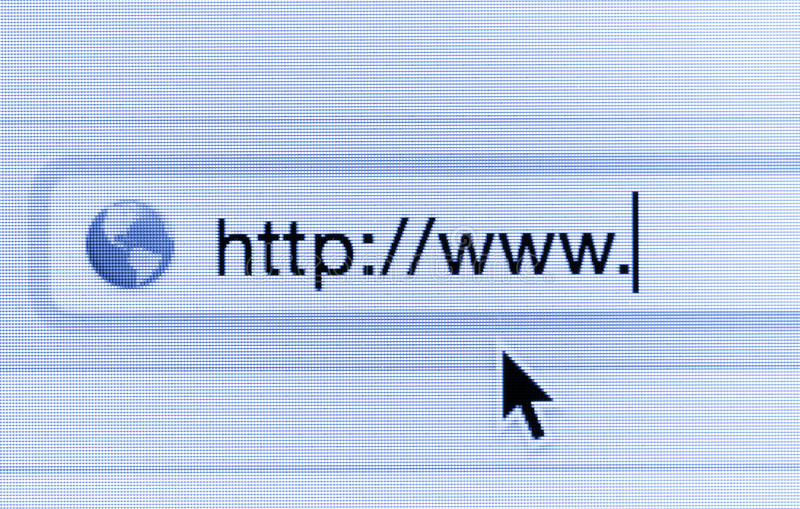 Do you want to get yourself a domain or hosting but don't want to pay for it? Today, we'll look at how to use [Freenom](https://freenom.com), [000webhost](https://000webhost.com) and [Cloudflare DNS](https://cloudflare.com) to get ourselves a free website that is secured with SSL. ## But before that... Note that these free domains do not show up on search engines like [DuckDuckGo](https://dgg.gg), Bing or Google. If you want to get visitors to your website, consider buying yourself a domain and then continue to step 2. Also, the domains that you'll receive will not be `.com` or `.net` or whatever. You can only get `.tk`, `.ml`, `.gq`, `.ga` and `.cf` for free ## Step One: Free domain - Visit [Freenom](https://freenom.com) and sign up. - Go to the search bar and search for the domain that you want 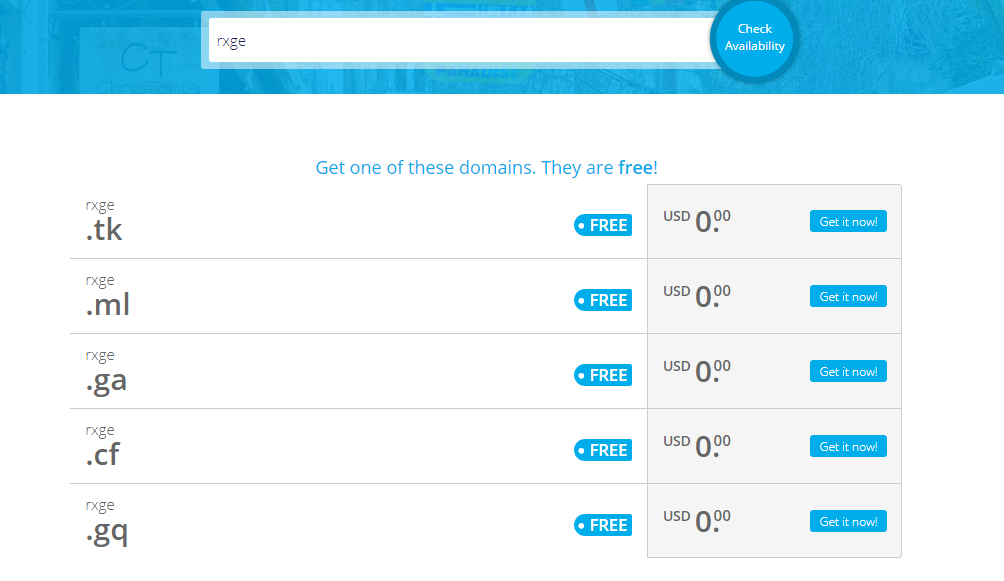 (plz don't buy my domainz) __`IMPORTANT:`__ I recommend you to get a non `.tk` domain. `.tk` domains are notorious for spam and may be blocked by some DNS services. - Checkout with a non `.tk` domain > Choose "12 months @ FREE" 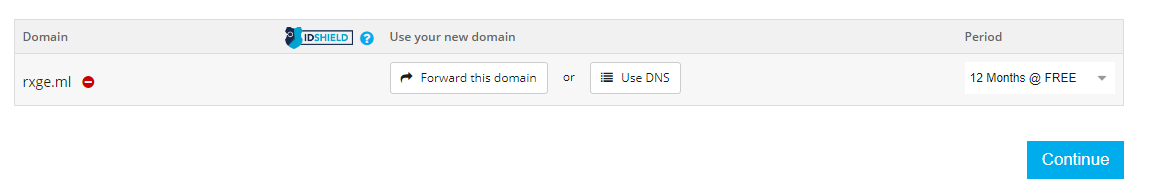 After filling in your (real or fake) info, you should get your domain. Go to [manage your domains](https://my.freenom.com/clientarea.php?action=domains) and click "manage domain". 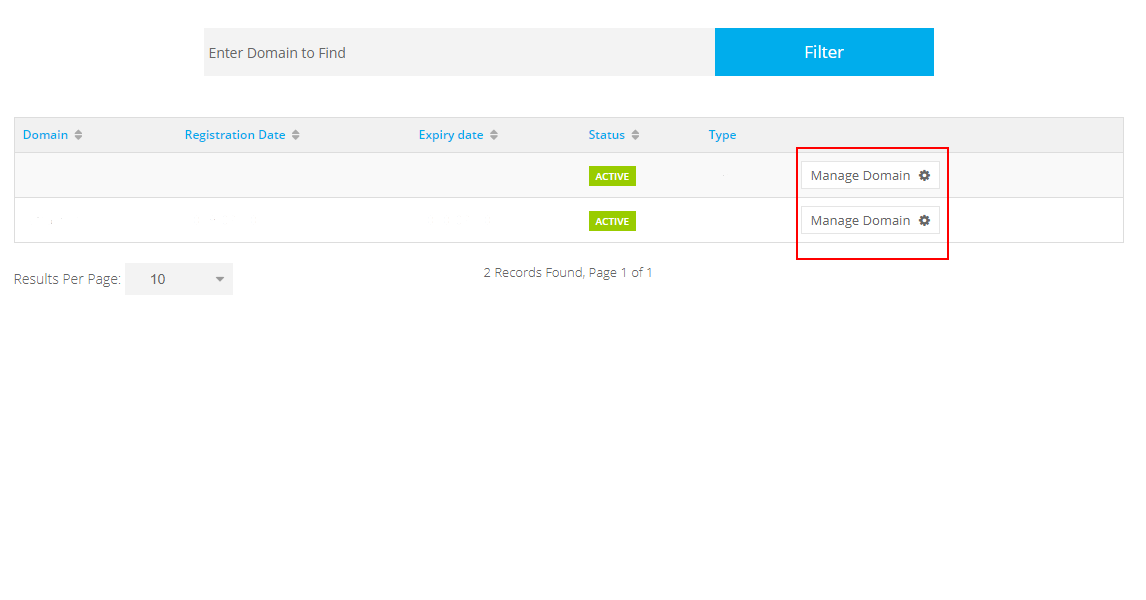 Next, go to Management Tools > Nameservers and choose "Use custom name servers" 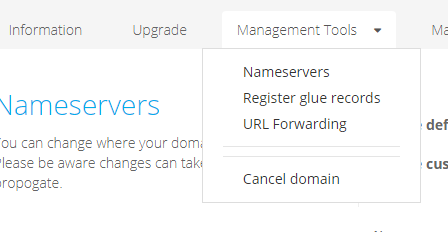 Leave this tab open, we'll come back in a bit. ## Step Two: Free Hosting At this point you should have a domain. We will now use [000webhost.com](https://000webhost.com) to host our website. - Visit [000webhost](https://000webhost.com) and sign up - Create a website - Click "Manage Website" 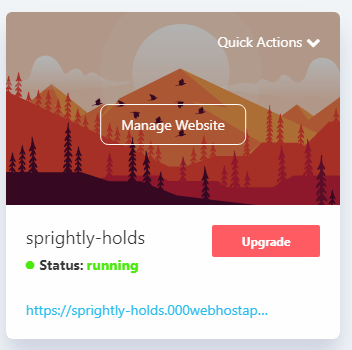 - Click "File Manager" 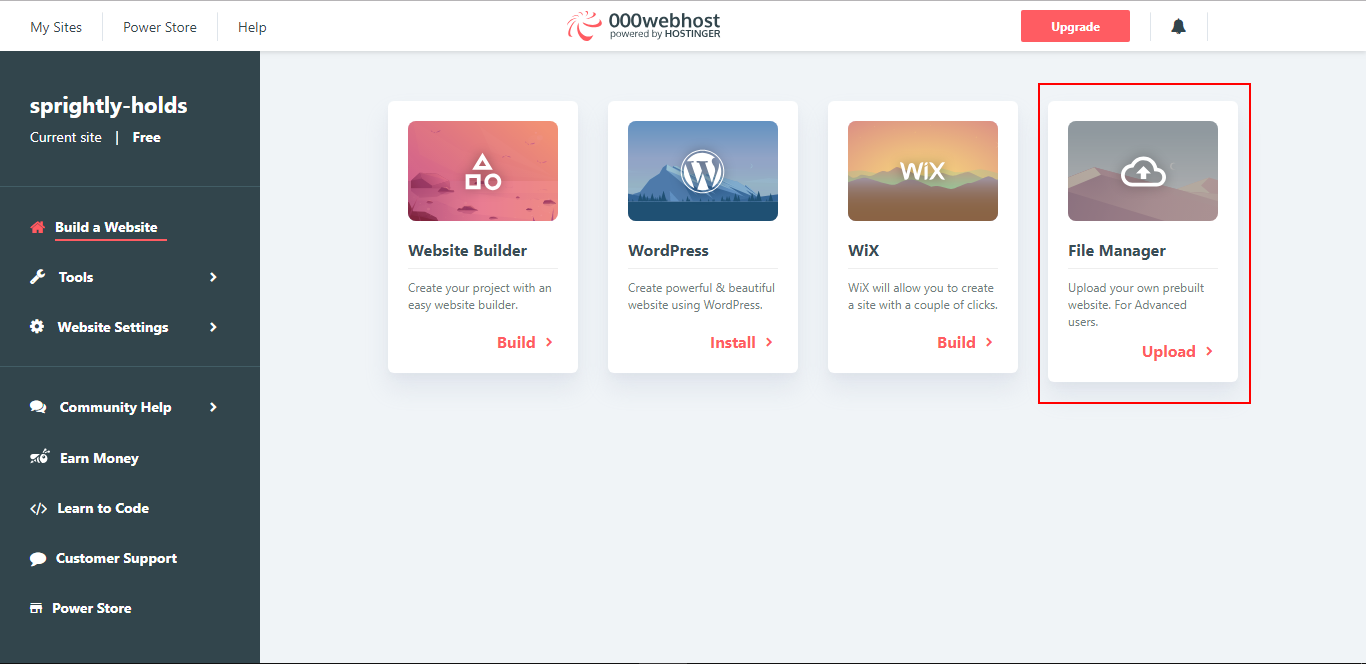 - Upload your files in the `public_html` folder 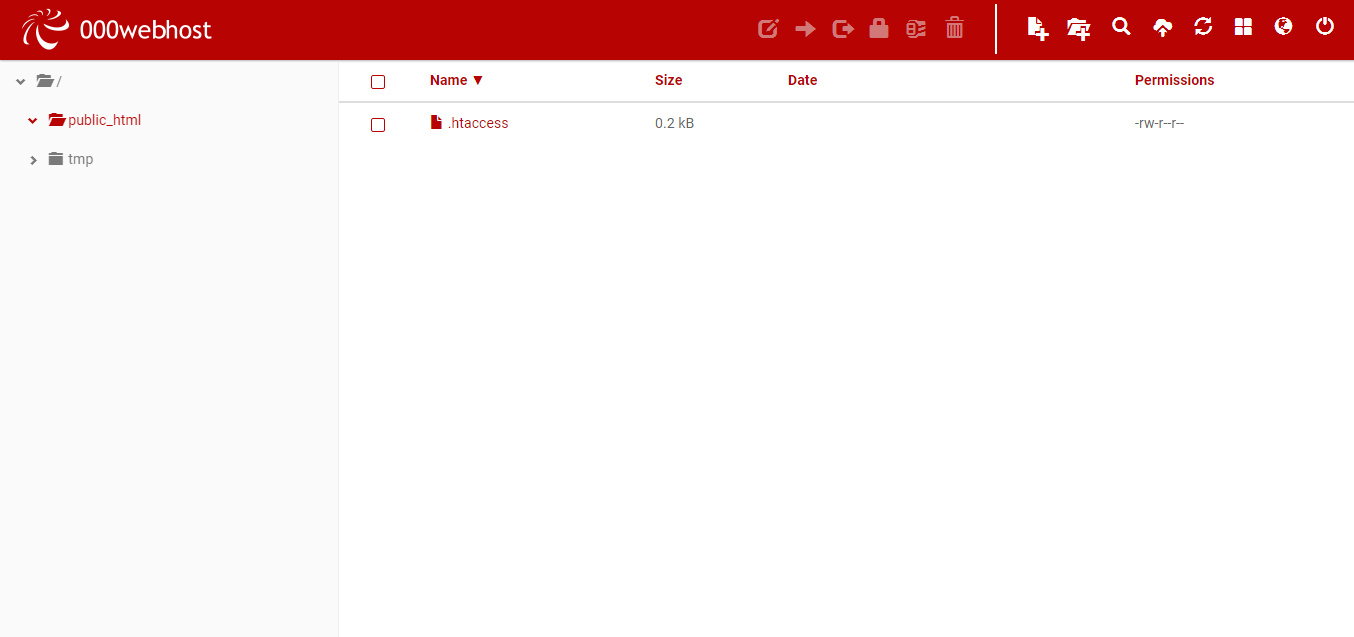 We're half done! Now go back to "Manage Website" and then Tools > Set Web Address 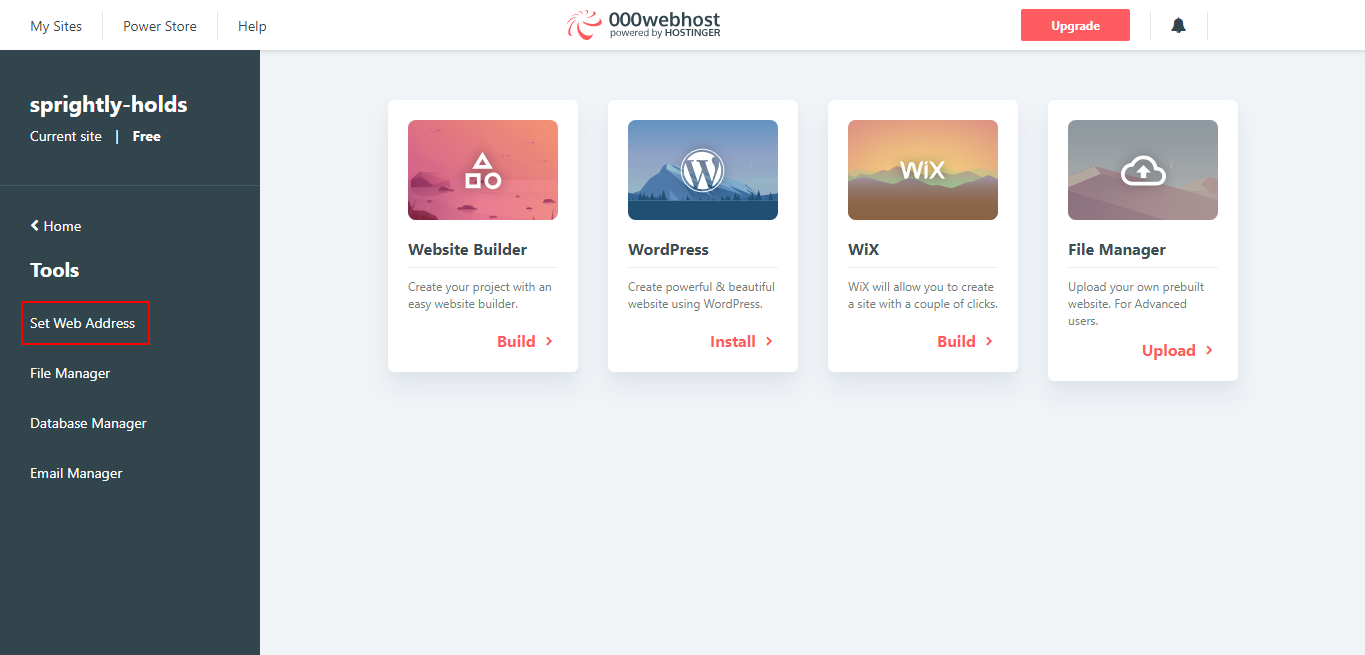 Then select "Connect a domain you already own" 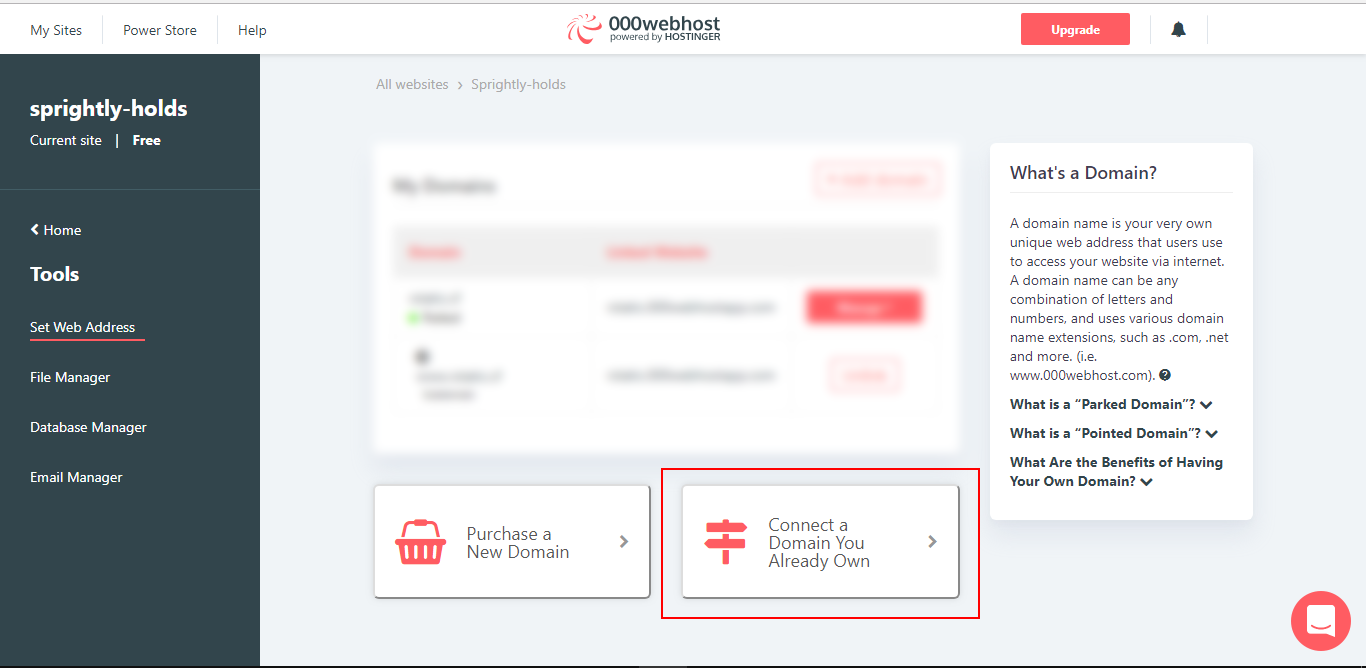 Choose "Park domain" and then put in the domain you got from Freenom. 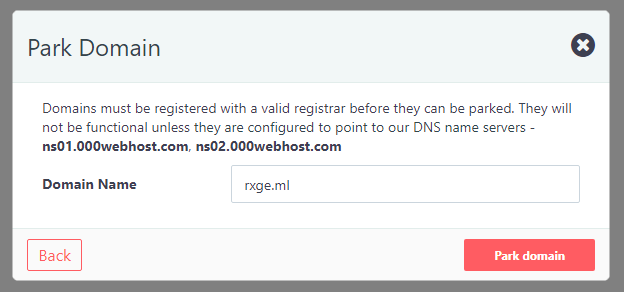 Before pressing the park domain button, go to the Freenom tab and put `ns01.000webhost.com` and `ns02.000webhost.com` into the boxes. 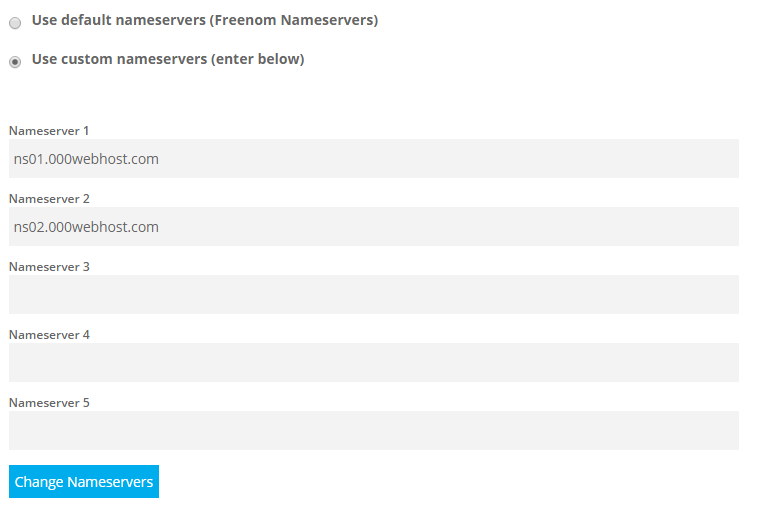 Leave the rest blank and click "Change Nameservers" After this, press "Park Domain" in 000webhost. Then after every 10 or so seconds press "Recheck Nameservers" until it shows your domain name in the "Linked Website" column. 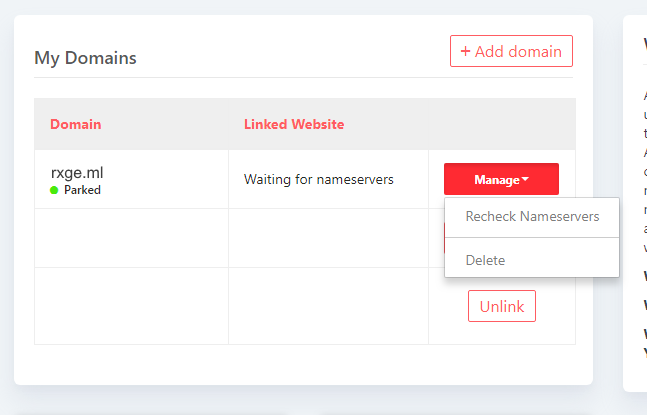 ## Step Three: Free SSL Before you continue, make sure that: a. "Waiting for Nameservers" is not shown next to your website. b. You are able to visit your Freenom domain to view your site. - Visit [Cloudflare](https://cloudflare.com) and sign up. - Put in your freenom domain - Choose "Free" as your plan (obviously) - If you want to add some DNS records, do that and then press continue - You will receive two CloudFlare Nameservers. Replace the 000webhost DNS with Cloudflare nameservers. At this point. You now have a Freenom domain, hosted on 000webhost, with SSL derived from Cloudflare. Note that SSL will take 24 hours to propagate. After this, all connections will automatically be served over HTTPS. So that's it! In three simple steps, we got ourselves a place on the web. If you are new to my blog, consider [reading my other articles](https://steemit.com/@rxge/blog) to get up to speed. Cheers!
| author | rxge |
|---|---|
| permlink | how-to-get-a-free-website-with-hosting-and-ssl |
| category | free |
| json_metadata | {"tags":["website","hosting","domain","freenom","cloudflare","ssl","https"],"image":["https://cdn.steemitimages.com/DQmNkQxx9ME7f4eJKnYqhZ6ZzBSi9WsDXYh5xNUhbT2uGay/external-content.duckduckgo.com.jpg","https://cdn.steemitimages.com/DQmZumWtynvFLQnJFtJSNbWFe5L7PTxb231U2tzi3momY3V/domains.PNG","https://cdn.steemitimages.com/DQmXrXmypR1yShLRCimNispxqLtigc8mdwFaDvnoYTWfa7N/checkout.png","https://cdn.steemitimages.com/DQmWZGEwogPxXH4cgnqmvVwrjNFFd4a3Gqdr3oiFyu3gRYe/domains.PNG","https://cdn.steemitimages.com/DQmYuyTkW2TeJYXXmZAVLKVzCjN4x7ozfqA6ojDRWBenoHV/domains.PNG","https://cdn.steemitimages.com/DQmXGtX3s2rTrkNKTPxnwwPmwCHpSYNSUTM53GDHPYa4afy/domains.PNG","https://cdn.steemitimages.com/DQmYLERVHm6f1JukBuWRfPZnzCjQ9ySmx7y59x9NNpC6nWs/domains.PNG","https://cdn.steemitimages.com/DQmdXtqMHNBEvKXUBMJqxxNUNtnghpnNjiyQCHwVaJJ62y3/domains.PNG","https://cdn.steemitimages.com/DQmfVKf5q1dTcNTuB4MKwwvC4ooYCJDvTC8Wq5D4VgN2MeT/domains.PNG","https://cdn.steemitimages.com/DQmYhtsQz2M3oRRMP8sqiW4D64EYSfHMdWpSc8xSSgg8SH5/domains.PNG","https://cdn.steemitimages.com/DQmeorE1AAXXzs2sw4XiJ2XtUHzFFAwTWg1GuKdcyX4m4YG/domains.PNG","https://cdn.steemitimages.com/DQmSc4h9cev9ukymZdJd1bwQ85ACKnoPhb63PMe6xPMs7Ms/image.png","https://cdn.steemitimages.com/DQmQJ97B3aT87vAWgWYmrWQaoaN3vcXYN3BbT9tZNB7GSEx/domains.PNG"],"links":["https://freenom.com","https://000webhost.com","https://cloudflare.com","https://dgg.gg","https://my.freenom.com/clientarea.php?action=domains","https://steemit.com/@rxge/blog"],"app":"steemit/0.1","format":"markdown"} |
| created | 2019-11-08 13:21:12 |
| last_update | 2019-11-08 13:24:33 |
| depth | 0 |
| children | 1 |
| last_payout | 2019-11-15 13:21:12 |
| cashout_time | 1969-12-31 23:59:59 |
| total_payout_value | 0.000 HBD |
| curator_payout_value | 0.000 HBD |
| pending_payout_value | 0.000 HBD |
| promoted | 0.000 HBD |
| body_length | 4,410 |
| author_reputation | 1,353,749,225,363 |
| root_title | "How to get a free website with hosting and SSL" |
| beneficiaries | [] |
| max_accepted_payout | 1,000,000.000 HBD |
| percent_hbd | 0 |
| post_id | 92,312,565 |
| net_rshares | 0 |
| author_curate_reward | "" |
| voter | weight | wgt% | rshares | pct | time |
|---|---|---|---|---|---|
| steeming-hot | 0 | 0 | 0.01% |
I recently started using https://hostkey.com/ hosting services and would like to share my experience. I chose this service because of its reliable reputation and reviews. The first thing that pleased me was the fast deployment of the server. Even with minimal settings, everything went smoothly. Technical support works great, they helped me quickly sort out issues related to security settings. I am pleased with the stability of the servers, there are no interruptions or slowdowns, which is important for my project.
| author | billygeanss | ||||||
|---|---|---|---|---|---|---|---|
| permlink | sibe7b | ||||||
| category | free | ||||||
| json_metadata | {"links":["https://hostkey.com/"],"app":"hiveblog/0.1"} | ||||||
| created | 2024-08-16 14:14:00 | ||||||
| last_update | 2024-08-16 14:14:00 | ||||||
| depth | 1 | ||||||
| children | 0 | ||||||
| last_payout | 2024-08-23 14:14:00 | ||||||
| cashout_time | 1969-12-31 23:59:59 | ||||||
| total_payout_value | 0.000 HBD | ||||||
| curator_payout_value | 0.000 HBD | ||||||
| pending_payout_value | 0.000 HBD | ||||||
| promoted | 0.000 HBD | ||||||
| body_length | 519 | ||||||
| author_reputation | -318,432,791,482 | ||||||
| root_title | "How to get a free website with hosting and SSL" | ||||||
| beneficiaries |
| ||||||
| max_accepted_payout | 1,000,000.000 HBD | ||||||
| percent_hbd | 10,000 | ||||||
| post_id | 136,291,440 | ||||||
| net_rshares | 0 |
 hiveblocks
hiveblocks