# <center> Making a Bounce Animation in After Effects </center> ## <center> Haciendo una Animación de rebote en After Effects </center> <div class="text-justify"> <br> Hello dear reader friends, today I have finished an animation that has turned out very, very cute and bouncy! As you know I'm practicing a little animation, both to learn something different, and to be able to generate my own movements in logos, spacebars and who knows what else to add to my posts. >Hola queridos amigos lectores, hoy he terminado una animación que ha quedado muy pero muy tierna y rebotadora! Como lo saben estoy practicando un poco la animación, tanto para aprender algo diferente, como para poder generar mis propios movimientos en logos, barras espaciadoras y cuanta cosa más agregue a mis post. <center> https://files.peakd.com/file/peakd-hive/shirahoshi/O8hALBy0-portada.jpg https://files.peakd.com/file/peakd-hive/shirahoshi/VJiHwIox-pelota.gif </center> <div class="text-justify"> <br> Making a bouncing ball or object is part of the first steps in animation since bouncing is a fundamental principle that helps to better understand the movement and therefore to have more coherent and real results. >Hacer una pelota u objeto que rebote, forma parte de los primeros pasos en animación ya que el rebote es un principio fundamental que ayuda a entender mejor el movimiento y por consiguiente tener resultados más coherentes y reales. <br> At the beginning it was very complicated to try to generate a movement that showed realism and didn't look so robotic because I only knew 2 values that could change the width and height of a figure, but studying a little I understood that when I moved the figures from illustrator to After Effets native vectors these acquired all the anchor points and with just pressing shift and click on the wide one these would be activated... For me it was like discovering a new world XD. >En un principio se me complico un montón tratar de generar un movimiento que mostrara realismo y no se viera tan robótico debido a que solo conocía 2 valores que podían cambiar el ancho y el alto de una figura, pero estudiando un poco entendí que al pasar las figuras del illustrator a vectores nativos del After Effets estos adquirían todos los puntos de ancla y con solo apretar shif y click sobre el ancha estos se activarían... Para mí fue como descubrir un nuevo mundo XD. <br> Thanks to this little trick I managed to deform the shape during the transition between keyframes and generate that nice drop effect. In addition I wanted to give a better sensation including a second element to the animation to give more realism, I am talking about the shadow that as you saw behaves according to the movement of the ball in its ascending and descending trajectory. >Gracias a este pequeño truco logre deformar la forma durante la transición entre fotogramas clave y generar ese efecto de gota tan pero tan lindo. Además quise dar una mejor sensación incluyendo un segundo elemento a la animación para dar más realismo, les hablo de la sombra que como vieron se comporta en función al movimiento de la pelota en su trayectoria tanto ascendente como descendente.  https://files.peakd.com/file/peakd-hive/shirahoshi/Z5Jfbomr-gif-paso-a-paso.gif <br> <div class="pull-left"> As you can notice I'm a beginner so the first thing I did was to generate a simple image that would allow me to play with it. I did this step in Illustrator, as you can see I separated each element that would have movement separated in different layers, in total they formed 8 layers, the body, the mouth, the white of the right eye, the white of the left eye, the right pupil, the left pupil, the closed eyes and the closed mouth. </div> <div class="pull-right"> Como pueden notar soy novata así que lo primero que hice Fue generar una imagen simple que me permita jugar con ella. Este paso lo logre en Illustrator, como aprecian separe cada elemento que tendría movimiento separado en diversas capas, en total formaron 8 capas, el cuerpo, la boca, lo blanco del ojo derecho, lo blanco del ojo izquierdo, la pupila derecha, la pupila izquierda, los ojos cerrados la boca cerrada </div> 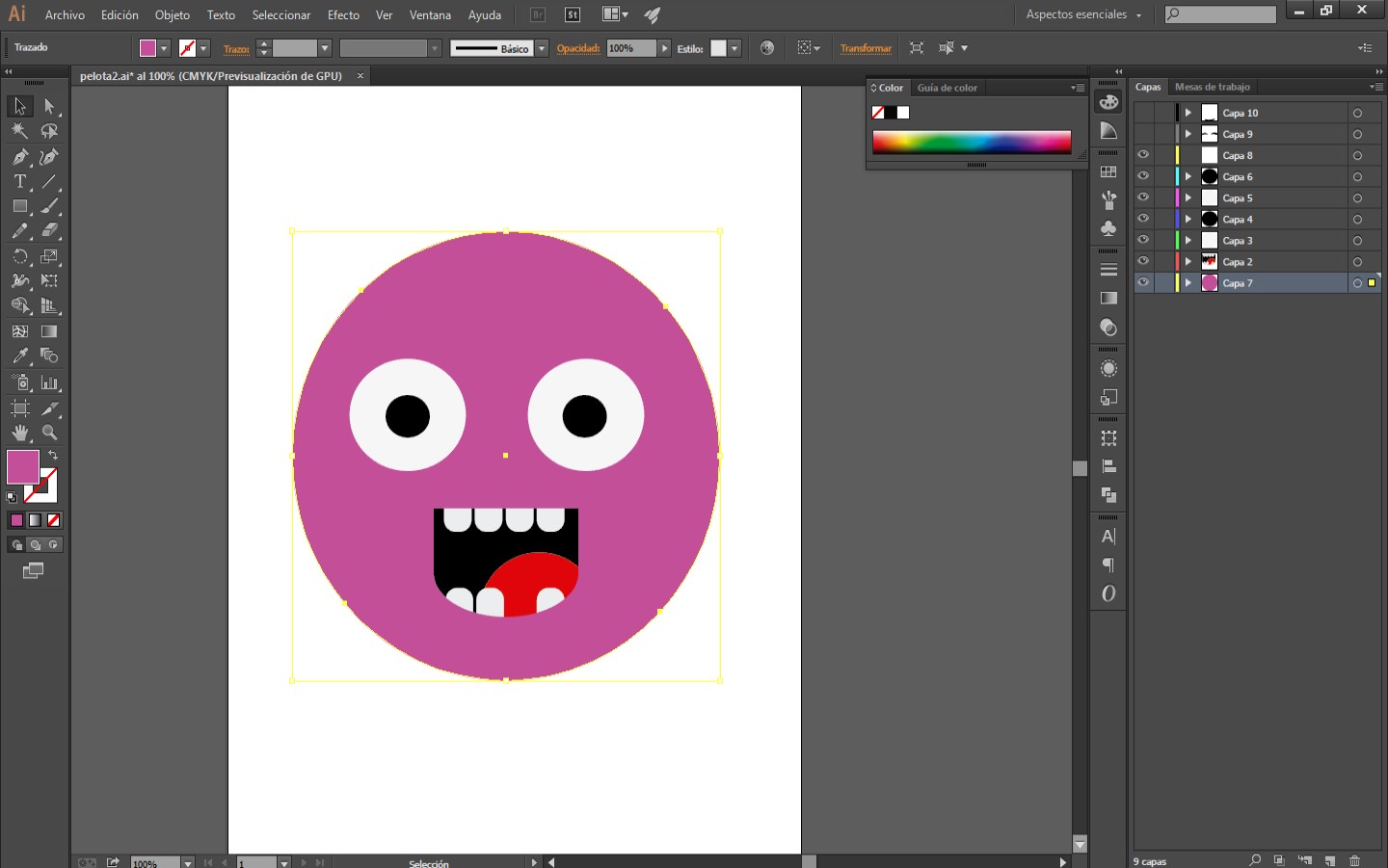  <br> <div class="pull-left"> Already imported in After Effects you can appreciate that what I did was to make the rest of the pieces follow the body, and generate the three positions of the ball in the work space, and with the help of the tracing I moved the anchors of the vectors between the movements, giving sensation of deformation of the figure by its rebound and consistency. A detail that may not be appreciated much is the movement of the pupil which is determined by the direction in which our object moves. </div> <div class="pull-right"> Ya importado en After efftes pueden apreciar que lo que realice fue hacer que el resto de las piezas siguieran a el cuerpo, y generar las tres posiciones de la pelota en el espacio de trabajo, y con ayuda del trazado moví las anclas de los vectores entre los movimiento, dando sensación de deformación de la figura por su rebote y consistencia. Un detalle que tal vez no se aprecie mucho es el movimiento de la pupila el cual esta determinado por la dirección en la cual se mueve nuestro objeto. </div> 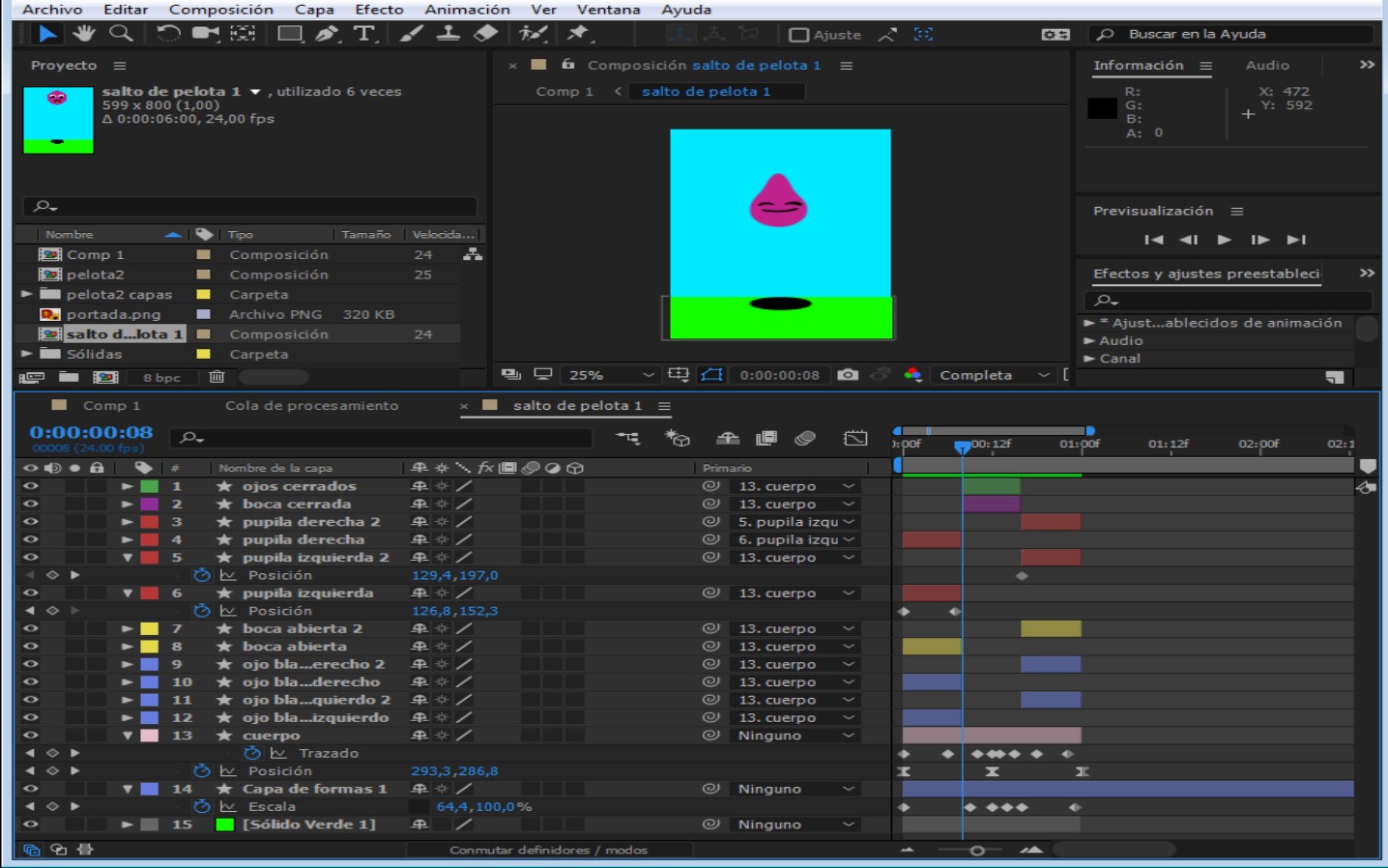  <br> <div class="pull-left"> With the movement achieved as I wanted it, I made a composition, which I duplicated and placed one behind the other to give a sense of continuity. </div> <div class="pull-right"> Con el movimiento logrado tal y como lo quería, realice una composición, la cual duplique y coloque una detrás de la otra para dar sensación de continuidad. </div> 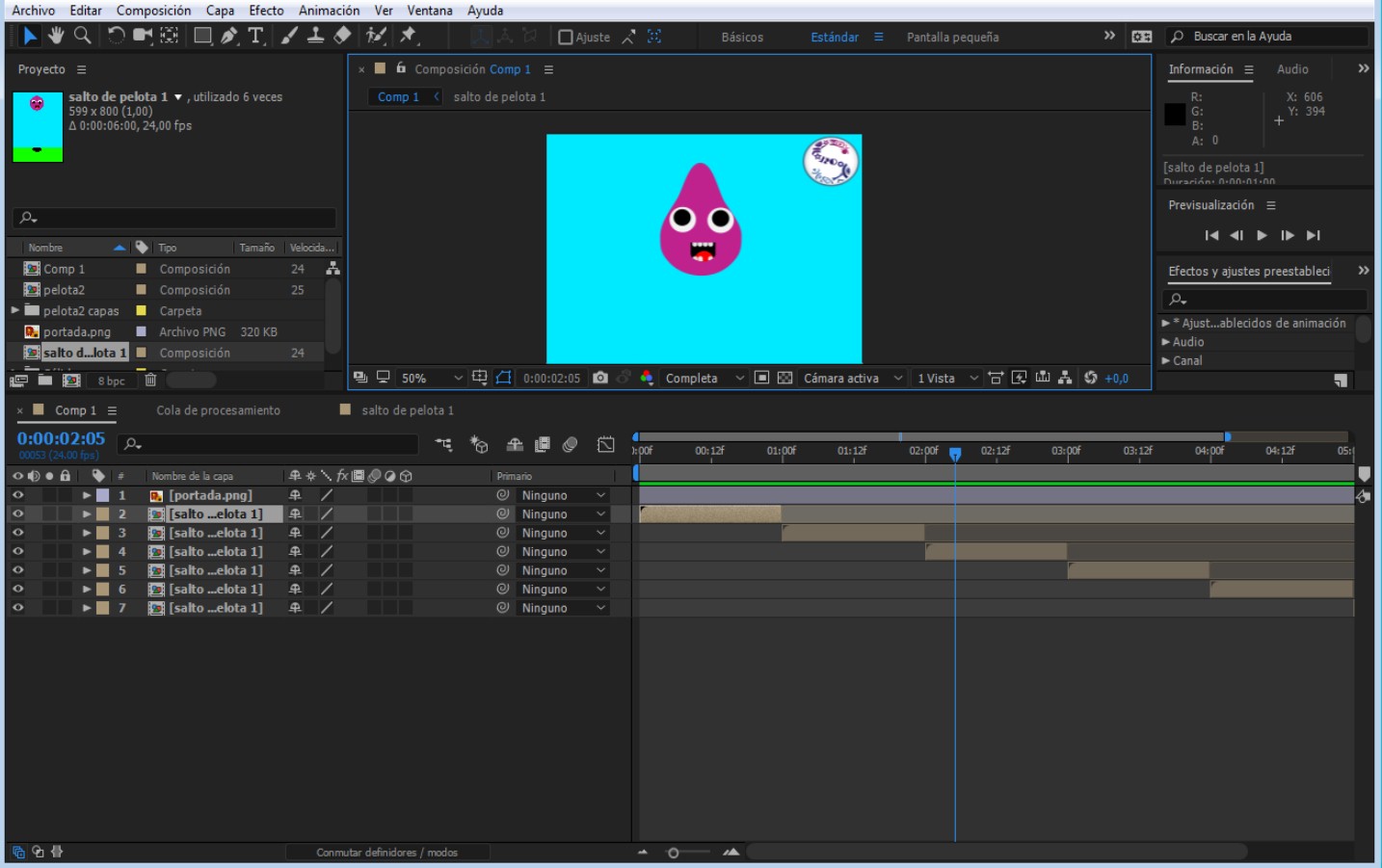  <br> <div class="pull-left"> To save, use the values in the images, which are QuickTime format and audio output disabled, as this makes the file very light and maintains quality. </div> <div class="pull-right"> Para guardar di con los valores que tienen en las imagenes que son Formato QuickTime y salida de audio desactivada, ya que esto hace que el archivo sea muy ligero y mantenga calidad. </div> 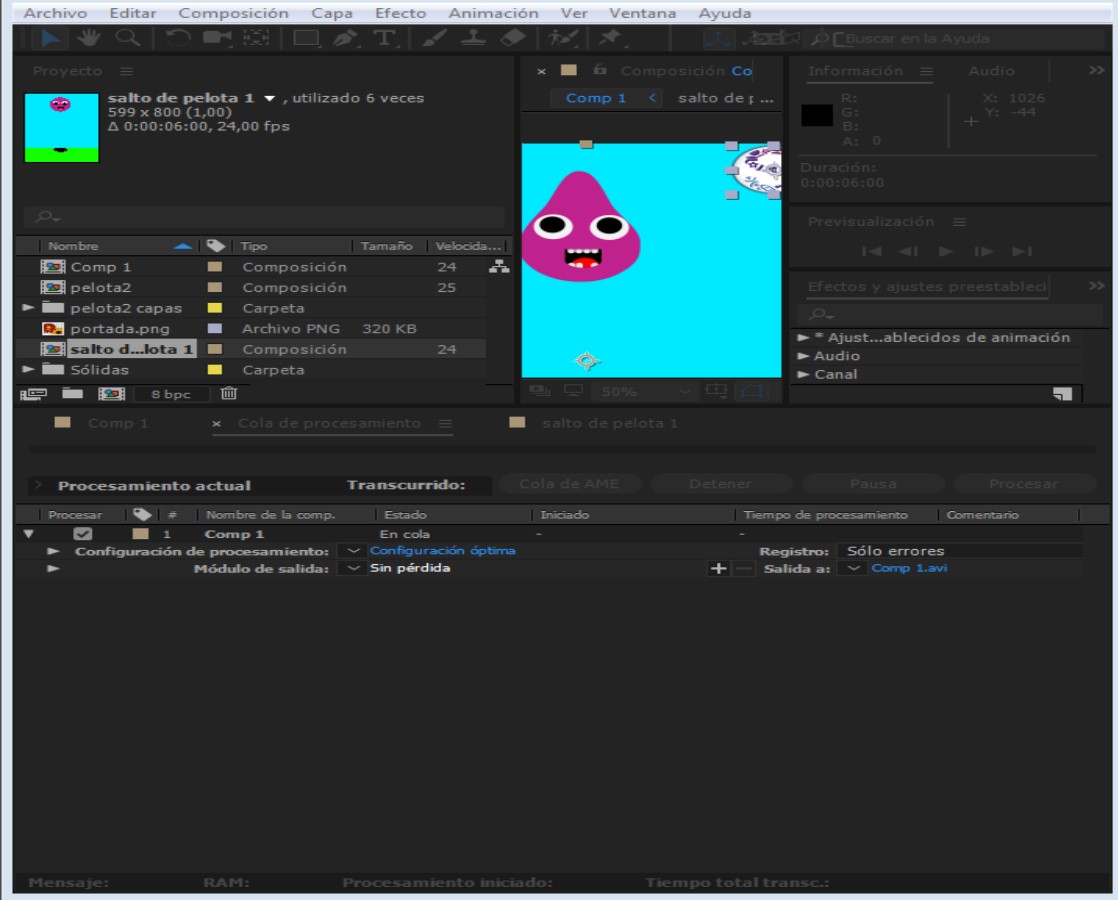 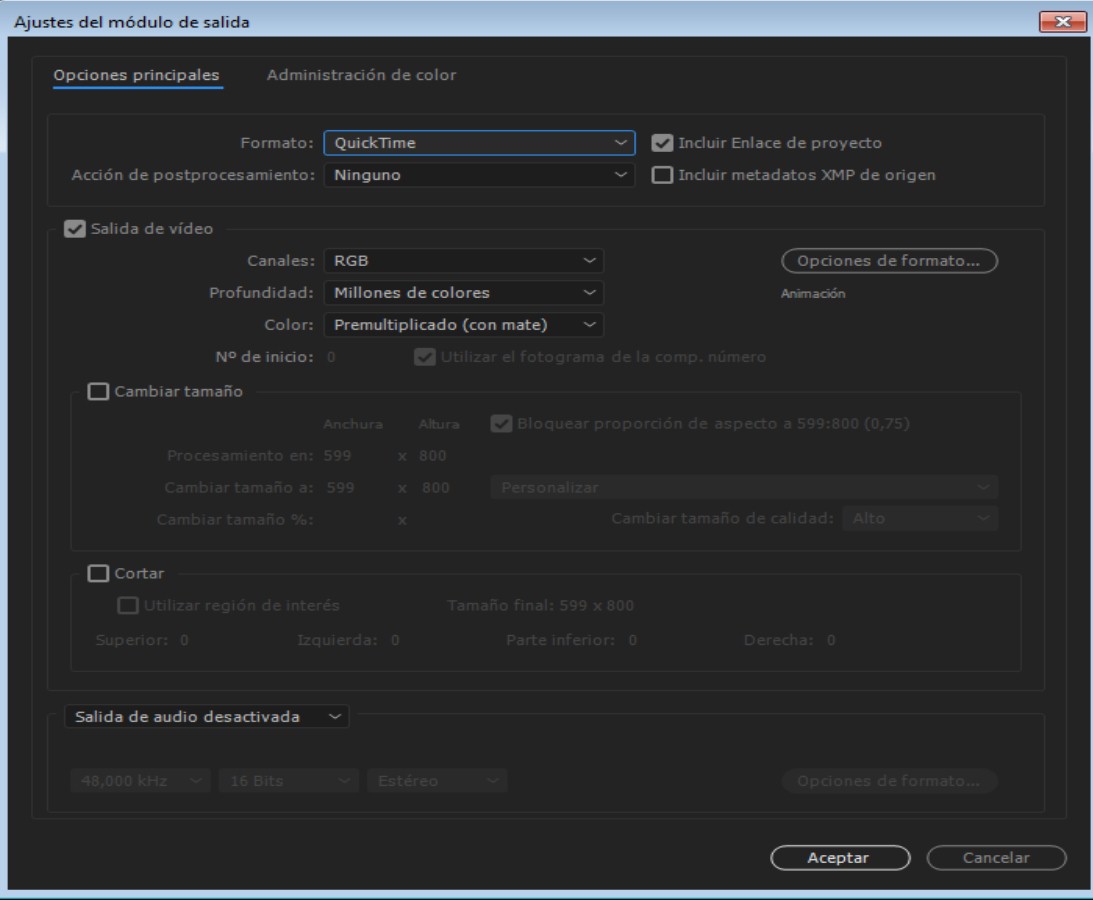  <br> <div class="pull-left"> This was the result! To give it a different touch, I saved an animation with its background and one in transparency. Which one do you like the most? https://files.peakd.com/file/peakd-hive/shirahoshi/VJiHwIox-pelota.gif </div> <div class="pull-right"> Este fue el resultado! Para darle toques distintos guarde una animación con su fondo y una en transparencia. ¿Cuál te gusta más? https://files.peakd.com/file/peakd-hive/shirahoshi/maBjD57i-final.gif </div>  <div class="text-justify"> <br> I hope you liked this animation and join me in the next ones I do that I hope and improve as practice, thanks for reading until the end wants @shirahoshi and I hope in a next post. >Espero que te gustara esta animación y me acompañes en las próximas que haga que espero y mejoren conforme a la práctica, gracias por leer hasta el final los quiere @shirahoshi y los espero en un próximo post. </div> <center> 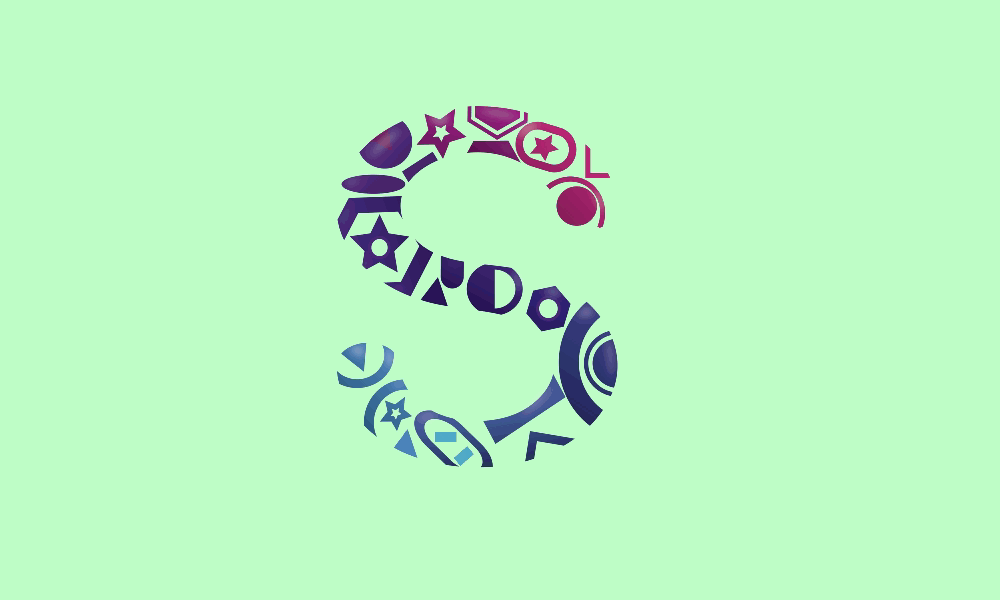 </center>  <br> <center> <br>The Step by Step Gif was made by me in AdobePhotoshop CC2014. >El Gif de Paso a Paso fue realizado por mi en AdobePhotoshop CC2014. <br> The logo was designed by me in Adobe Illustrator CC 2015 and its animated version was made in After Effects CC 2017. >El logo fue diseñado por mí en Adobe Illustrator CC 2015 y su versión animada la realice en After Effects CC 2017. <br> [Language corrector used Deepl.](https://www.deepl.com) >[Corrector de idioma utilizado Deepl.](https://www.deepl.com) https://hive.blog/images/hive-blog-logo.png [Source--Fuente](https://hive.blog/)</center> https://images.hive.blog/DQmZwAALRynY3BGMrThUZxz1JhPTM4gdqGs35ExBhtSPfNQ/linea.png https://files.peakd.com/file/peakd-hive/shirahoshi/ICdppyp2-Logo20del20final20redes.png [My social networks-Mis redes sociales](https://linktr.ee/shirahoshi) </center>
| author | shirahoshi |
|---|---|
| permlink | eng-esp-making-a-bounce-animation-in-after-effects-haciendo-una-animacion-de-rebote-en-after-effects |
| category | hive-148441 |
| json_metadata | {"app":"peakd/2021.01.3","format":"markdown","tags":["animation","art","logo","spanish","appreciator","cervantes","neoxian","creativecoin","palnet"],"users":["shirahoshi"],"links":["/@shirahoshi","/@shirahoshi","https://www.deepl.com","https://www.deepl.com","/","https://linktr.ee/shirahoshi"],"image":["https://files.peakd.com/file/peakd-hive/shirahoshi/O8hALBy0-portada.jpg","https://files.peakd.com/file/peakd-hive/shirahoshi/VJiHwIox-pelota.gif","https://files.peakd.com/file/peakd-hive/shirahoshi/bPSeuFfF-barra-2-final.gif","https://files.peakd.com/file/peakd-hive/shirahoshi/Z5Jfbomr-gif-paso-a-paso.gif","https://files.peakd.com/file/peakd-hive/shirahoshi/sMYyCDzY-1.jpg","https://files.peakd.com/file/peakd-hive/shirahoshi/KbLeNQQk-2.jpg","https://files.peakd.com/file/peakd-hive/shirahoshi/q7UvNVih-3.jpg","https://files.peakd.com/file/peakd-hive/shirahoshi/8of4ZvXi-4.jpg","https://files.peakd.com/file/peakd-hive/shirahoshi/fCd6uhI1-5.jpg","https://files.peakd.com/file/peakd-hive/shirahoshi/maBjD57i-final.gif","https://files.peakd.com/file/peakd-hive/shirahoshi/33Qjr0SG-Logo20sin20sombra.gif","https://hive.blog/images/hive-blog-logo.png","https://images.hive.blog/DQmZwAALRynY3BGMrThUZxz1JhPTM4gdqGs35ExBhtSPfNQ/linea.png","https://files.peakd.com/file/peakd-hive/shirahoshi/ICdppyp2-Logo20del20final20redes.png"]} |
| created | 2021-02-08 23:58:27 |
| last_update | 2021-02-08 23:58:27 |
| depth | 0 |
| children | 7 |
| last_payout | 2021-02-15 23:58:27 |
| cashout_time | 1969-12-31 23:59:59 |
| total_payout_value | 0.584 HBD |
| curator_payout_value | 0.480 HBD |
| pending_payout_value | 0.000 HBD |
| promoted | 0.000 HBD |
| body_length | 9,228 |
| author_reputation | 232,177,605,598,751 |
| root_title | "[Eng-Esp] Making a Bounce Animation in After Effects Haciendo una Animación de rebote en After Effects" |
| beneficiaries | [] |
| max_accepted_payout | 1,000,000.000 HBD |
| percent_hbd | 10,000 |
| post_id | 101,785,181 |
| net_rshares | 4,023,925,465,752 |
| author_curate_reward | "" |
| voter | weight | wgt% | rshares | pct | time |
|---|---|---|---|---|---|
| team | 0 | 131,046,490,933 | 20% | ||
| roelandp | 0 | 484,896,952,477 | 10% | ||
| moisesmcardona | 0 | 11,282,725,386 | 6.25% | ||
| onezetty | 0 | 570,643,560 | 6.25% | ||
| dresden | 0 | 4,193,227,259 | 25% | ||
| alexisvalera | 0 | 2,324,470,710 | 25% | ||
| elias15g | 0 | 1,852,336,414 | 25% | ||
| frankches | 0 | 1,234,539,614 | 18.75% | ||
| assus | 0 | 558,236,756 | 25% | ||
| neuerko | 0 | 29,231,123,474 | 10% | ||
| torkot | 0 | 10,247,396,667 | 25% | ||
| clacrax | 0 | 1,300,639,186 | 25% | ||
| carlagonz | 0 | 3,344,539,389 | 25% | ||
| juancar347 | 0 | 63,251,340,762 | 25% | ||
| introspectiva | 0 | 887,492,426 | 25% | ||
| decomoescribir | 0 | 10,031,204,432 | 25% | ||
| aleli | 0 | 758,691,662 | 25% | ||
| trenz | 0 | 61,968,337,929 | 18% | ||
| dojeda | 0 | 12,997,258,928 | 25% | ||
| marpa | 0 | 8,836,380,525 | 25% | ||
| kristal24 | 0 | 43,532,547,359 | 50% | ||
| abnerpantoja | 0 | 2,389,670,784 | 25% | ||
| elinderzambrano | 0 | 1,087,246,738 | 25% | ||
| azulear | 0 | 2,846,461,964 | 50% | ||
| risckylu | 0 | 3,912,724,537 | 25% | ||
| kaizag | 0 | 1,369,489,996 | 25% | ||
| dragonflyarrow | 0 | 1,415,914,532 | 25% | ||
| miguelfiguera | 0 | 1,750,519,656 | 25% | ||
| cesinfenianos | 0 | 1,783,246,306 | 25% | ||
| migueliglesias | 0 | 2,421,000,403 | 80% | ||
| fatman | 0 | 6,620,223,460 | 2% | ||
| pepiflowers | 0 | 1,898,312,363 | 25% | ||
| investegg | 0 | 67,440,421,256 | 2.71% | ||
| poesiaempirica | 0 | 1,803,898,245 | 25% | ||
| salvao | 0 | 3,785,911,672 | 25% | ||
| iaberius | 0 | 1,120,297,794 | 25% | ||
| straykat | 0 | 17,804,872,843 | 12.5% | ||
| adncabrera | 0 | 1,271,458,268 | 25% | ||
| vjap55 | 0 | 1,240,839,010 | 100% | ||
| leticiapereira | 0 | 2,453,223,430 | 12.5% | ||
| oscarina | 0 | 821,847,536 | 10% | ||
| blanca56 | 0 | 3,548,555,304 | 6.25% | ||
| isisfemale | 0 | 919,187,158 | 100% | ||
| ansony | 0 | 775,098,056 | 50% | ||
| felixgarciap | 0 | 3,272,003,540 | 12.5% | ||
| zeleiracordero | 0 | 15,095,019,366 | 25% | ||
| yooerlyn | 0 | 622,123,964 | 50% | ||
| marlyncabrera | 0 | 4,811,879,562 | 25% | ||
| karmadorje | 0 | 590,511,922 | 15% | ||
| bonzopoe | 0 | 1,517,883,097 | 3.75% | ||
| bitsisteem | 0 | 649,536,977 | 100% | ||
| josebenavente | 0 | 1,830,654,982 | 12.5% | ||
| entropia | 0 | 256,424,167,857 | 100% | ||
| gracielaacevedo | 0 | 9,708,992,718 | 50% | ||
| mariale07 | 0 | 24,086,367,355 | 50% | ||
| ojap02 | 0 | 1,068,235,898 | 100% | ||
| rocaxel | 0 | 1,396,248,415 | 50% | ||
| corinadiaz | 0 | 20,117,936,683 | 100% | ||
| elmundodexao | 0 | 20,107,232,350 | 100% | ||
| nachomolina | 0 | 30,028,101,828 | 100% | ||
| talentclub | 0 | 785,821,132,917 | 25% | ||
| yomismosoy | 0 | 1,031,683,297 | 20% | ||
| lauracguzman | 0 | 776,931,961 | 100% | ||
| mythologyupvote | 0 | 765,298,747 | 25% | ||
| marivic10 | 0 | 12,311,208,513 | 50% | ||
| vicenteajb | 0 | 947,428,820 | 25% | ||
| juancrdrums | 0 | 772,423,590 | 100% | ||
| francyrios75 | 0 | 7,523,166,109 | 25% | ||
| reinaseq | 0 | 1,944,070,180 | 30% | ||
| team-mexico | 0 | 727,682,712 | 12.5% | ||
| fabielblanchard | 0 | 2,943,668,805 | 100% | ||
| severianx | 0 | 574,150,206 | 50% | ||
| voter002 | 0 | 6,659,331,898 | 67.17% | ||
| voter000 | 0 | 6,648,661,061 | 26.41% | ||
| babysavage | 0 | 22,926,405,379 | 100% | ||
| noritza | 0 | 643,529,328 | 50% | ||
| fuerza-hispana | 0 | 1,039,816,655,154 | 18.75% | ||
| jjmarquez | 0 | 1,509,962,135 | 50% | ||
| alfarofranudy | 0 | 2,059,201,094 | 50% | ||
| victoria97 | 0 | 559,895,927 | 35% | ||
| chaman10 | 0 | 3,420,705,601 | 50% | ||
| curaciones-fh | 0 | 1,195,758,252 | 18.75% | ||
| equipodelta | 0 | 354,143,698,116 | 80% | ||
| jacuzzi | 0 | 13,877,109,095 | 12.5% | ||
| aqua.nano | 0 | 9,390,332,100 | 50% | ||
| rafaelj | 0 | 1,198,070,354 | 50% | ||
| treodecimo | 0 | 12,388,903,278 | 25% | ||
| eternalsuccess | 0 | 21,901,032,143 | 25% | ||
| kikegil | 0 | 839,919,052 | 50% | ||
| abbenay | 0 | 1,072,783,185 | 5% | ||
| carl3 | 0 | 1,080,591,781 | 50% | ||
| lionsaturbix | 0 | 16,190,193,136 | 80% | ||
| mauricioteran | 0 | 1,327,054,589 | 50% | ||
| yohanys | 0 | 2,028,954,745 | 50% | ||
| issymarie | 0 | 23,350,342,409 | 50% | ||
| vmbenitezz | 0 | 3,692,609,510 | 50% | ||
| qwerrie | 0 | 46,011,957,299 | 22.5% | ||
| walterprofe | 0 | 25,877,047,830 | 50% | ||
| victoriaxl | 0 | 3,230,152,397 | 70% | ||
| zeruxanime | 0 | 10,773,715,557 | 50% | ||
| juancho10 | 0 | 6,523,757,415 | 10% | ||
| mariolbi | 0 | 8,769,137,925 | 50% | ||
| geohagasconjr | 0 | 803,624,337 | 100% | ||
| jesus68 | 0 | 524,414,039 | 6.25% | ||
| renataboreal | 0 | 4,698,876,925 | 50% | ||
| maxuve | 0 | 10,540,482,754 | 2% | ||
| gottalent | 0 | 2,339,378,117 | 25% | ||
| tonimontana.neo | 0 | 0 | 1.15% | ||
| ang.pal | 0 | 840,976,124 | 80% | ||
| ang.spc | 0 | 568,031,908 | 80% | ||
| toni.ccc | 0 | 16,741,130 | 1.43% | ||
| toni.pal | 0 | 0 | 2.36% | ||
| robertsv | 0 | 35,615,566,797 | 50% | ||
| kyleana | 0 | 2,643,732,548 | 50% | ||
| nildasalazar | 0 | 700,204,490 | 25% | ||
| filosbonus1 | 0 | 5,205,668,625 | 50% | ||
| reymoya95 | 0 | 23,052,625,590 | 50% | ||
| mercmarg | 0 | 1,482,834,956 | 50% | ||
| dorisp | 0 | 1,730,272,365 | 12.5% | ||
| patriciaurbaneja | 0 | 1,039,213,698 | 50% | ||
| notacinephile | 0 | 30,108,197,927 | 100% | ||
| quijotezco | 0 | 12,724,382,820 | 50% | ||
| luisger | 0 | 626,355,957 | 50% | ||
| casilokodesing | 0 | 17,263,677,370 | 100% |
hola me gusto mucho, en unos de mis proyecto estaba pensado hacer uno 😊 pero por el trabajo no he podido, te puedo dar unos consejo para que mejores mucho mas 1- cuando realices una deformación de ancho y alto es muy recomendable aplicar la regla si restas a altura equilíbralo dándoselo a anchura ejemplo: **altura 80 anchura 120**, te permitirá darle un poco de realismo. 2- Estudia un poco de **anticipación** te ayudara bastante 3- La deformación que realizaste el el punto mas alto la hubieras echo con **aumentar el % de la altura** es mas natural 4- lo del movimiento de los ojos me encanto el detalle muy bueno pero **recuerda deformar también un poco boca y ojos** 5- trata para esta animación **suavizar los keyframe** y y trata de ajustarles las curvas de animación eso ayuda bastante Son varias de las cosas que he estudia sobre animación no es que sea un erudito pero me fascina el mundo de la animación espero muy pronto poder subir también mis paso a paso, lo malo es que con el trabajo solo he logrado hacer de diseño grafico 😀😃 sigue así vas muy bien vale me encanta mucho la iniciativa y bueno suerte para tu próximo post
| author | casilokodesing |
|---|---|
| permlink | re-shirahoshi-qo8q34 |
| category | hive-148441 |
| json_metadata | {"tags":["hive-148441"],"app":"peakd/2021.01.3"} |
| created | 2021-02-09 02:40:21 |
| last_update | 2021-02-09 02:40:21 |
| depth | 1 |
| children | 1 |
| last_payout | 2021-02-16 02:40:21 |
| cashout_time | 1969-12-31 23:59:59 |
| total_payout_value | 0.000 HBD |
| curator_payout_value | 0.000 HBD |
| pending_payout_value | 0.000 HBD |
| promoted | 0.000 HBD |
| body_length | 1,149 |
| author_reputation | 23,969,136,487,100 |
| root_title | "[Eng-Esp] Making a Bounce Animation in After Effects Haciendo una Animación de rebote en After Effects" |
| beneficiaries | [] |
| max_accepted_payout | 1,000,000.000 HBD |
| percent_hbd | 10,000 |
| post_id | 101,786,608 |
| net_rshares | 79,163,462,927 |
| author_curate_reward | "" |
| voter | weight | wgt% | rshares | pct | time |
|---|---|---|---|---|---|
| shirahoshi | 0 | 79,163,462,927 | 100% |
Wow, es mucha información, te agradezco por tomarte el tiempo de enseñarme ;) Créeme cuando digo que leí muy bien tus sugerencias y trate de corregir los errores en la animación que hice de "inversor de BTC". Nuevamente gracias y espero nuevas sugerencias en las próximas animaciones :)
| author | shirahoshi |
|---|---|
| permlink | re-casilokodesing-qoe13d |
| category | hive-148441 |
| json_metadata | {"tags":["hive-148441"],"app":"peakd/2021.01.3"} |
| created | 2021-02-11 23:26:00 |
| last_update | 2021-02-11 23:26:00 |
| depth | 2 |
| children | 0 |
| last_payout | 2021-02-18 23:26:00 |
| cashout_time | 1969-12-31 23:59:59 |
| total_payout_value | 0.000 HBD |
| curator_payout_value | 0.000 HBD |
| pending_payout_value | 0.000 HBD |
| promoted | 0.000 HBD |
| body_length | 287 |
| author_reputation | 232,177,605,598,751 |
| root_title | "[Eng-Esp] Making a Bounce Animation in After Effects Haciendo una Animación de rebote en After Effects" |
| beneficiaries | [] |
| max_accepted_payout | 1,000,000.000 HBD |
| percent_hbd | 10,000 |
| post_id | 101,830,078 |
| net_rshares | 0 |
<div><p><strong>¡Felicitaciones!</strong></p><hr /><div class="text-center"><a href="https://hive.blog/trending/hive-180318"><img src="https://steemitimages.com/0x0/https://s7.postimg.cc/wif5wzgbv/finnalcoment.png"/></a></div><hr /><div class="text-justify">Estás participando para optar a la <b>mención especial</b> de nuestra <a href="https://hive.blog/trending/hive-180318">COMUNIDAD (Recompensa de 1 Hive)</a>, también <b>has recibido 1 <a href="https://hive.blog/entropia/@entropia/enhorabuena-estamos-de-aniversario-y-anunciamos-oficialmente-el-lanzamiento-de-entroken-entro-un-nuevo-token-una-nueva">ENTROKEN</a></b>.</div><hr /><div class="text-justify"><p>1. <b>Invierte en el PROYECTO ENTROPÍA y recibe ganancias semanalmente</b>. Entra <a href="https://hive.blog/entropia/@entropia/nm7zz-invierte-en-entropia-y-obten-un-10-95-de-ganancia-de-tu-delegacion-de-hive-power-recibiendo-tu-pago-de-forma-automatica">aquí</a> para más información.</p></div><div class="text-justify">2. Contáctanos en Discord: <a href="https://discord.gg/hkCjFeb" rel="noopener" title="This link will take you away from steemit.com">https://discord.gg/hkCjFeb</a><br/><p>3. Suscríbete a nuestra <a href="https://hive.blog/trending/hive-180318">COMUNIDAD</a>, apoya al trail de @Entropia y así podrás ganar recompensas de curación de forma automática. <a href="https://hive.blog/entropia/@entropia/3kq4ti-gana-recompensas-de-curacion-de-forma-automatica-con-nosotros-unete-al-trail-del-proyecto-entropia">Entra aquí para más información sobre nuestro trail</a>.</p></div><p>4. Creación de cuentas nuevas de Hive <a href="https://hive.blog/entropia/@entropia/una-nueva-forma-de-uso-del-entroken-servicio-de-creacion-de-cuentas-de-steemit-mediante-el-proyecto-entropia">aquí</a>.</p><p>5. Visita nuestro canal de <a href="https://www.youtube.com/channel/UCJI9zlYwJMQ4NlFUbBR0-pw">Youtube</a>.</p><div class="text-center"><p>Atentamente</p><p><strong><em>El equipo de curación del PROYECTO ENTROPÍA</em></strong></p></div>
| author | entropia |
|---|---|
| permlink | reeng-esp-making-a-bounce-animation-in-after-effects-haciendo-una-animacion-de-rebote-en-after-effects |
| category | hive-148441 |
| json_metadata | "" |
| created | 2021-02-09 19:38:27 |
| last_update | 2021-02-09 19:38:27 |
| depth | 1 |
| children | 1 |
| last_payout | 2021-02-16 19:38:27 |
| cashout_time | 1969-12-31 23:59:59 |
| total_payout_value | 0.000 HBD |
| curator_payout_value | 0.000 HBD |
| pending_payout_value | 0.000 HBD |
| promoted | 0.000 HBD |
| body_length | 2,005 |
| author_reputation | 79,221,832,026,049 |
| root_title | "[Eng-Esp] Making a Bounce Animation in After Effects Haciendo una Animación de rebote en After Effects" |
| beneficiaries | [] |
| max_accepted_payout | 1,000,000.000 HBD |
| percent_hbd | 10,000 |
| post_id | 101,797,604 |
| net_rshares | 27,151,933,321 |
| author_curate_reward | "" |
| voter | weight | wgt% | rshares | pct | time |
|---|---|---|---|---|---|
| shirahoshi | 0 | 27,151,933,321 | 35% |
Gracias por el apoyo!
| author | shirahoshi |
|---|---|
| permlink | re-entropia-qoe145 |
| category | hive-148441 |
| json_metadata | {"tags":["hive-148441"],"app":"peakd/2021.01.3"} |
| created | 2021-02-11 23:26:30 |
| last_update | 2021-02-11 23:26:30 |
| depth | 2 |
| children | 0 |
| last_payout | 2021-02-18 23:26:30 |
| cashout_time | 1969-12-31 23:59:59 |
| total_payout_value | 0.000 HBD |
| curator_payout_value | 0.000 HBD |
| pending_payout_value | 0.000 HBD |
| promoted | 0.000 HBD |
| body_length | 22 |
| author_reputation | 232,177,605,598,751 |
| root_title | "[Eng-Esp] Making a Bounce Animation in After Effects Haciendo una Animación de rebote en After Effects" |
| beneficiaries | [] |
| max_accepted_payout | 1,000,000.000 HBD |
| percent_hbd | 10,000 |
| post_id | 101,830,082 |
| net_rshares | 0 |
Congratulations @shirahoshi! You have completed the following achievement on the Hive blockchain and have been rewarded with new badge(s) : <table><tr><td><img src="https://images.hive.blog/60x70/http://hivebuzz.me/@shirahoshi/upvoted.png?202102090135"></td><td>You received more than 25000 upvotes.<br>Your next target is to reach 30000 upvotes.</td></tr> </table> <sub>_You can view your badges on [your board](https://hivebuzz.me/@shirahoshi) and compare yourself to others in the [Ranking](https://hivebuzz.me/ranking)_</sub> <sub>_If you no longer want to receive notifications, reply to this comment with the word_ `STOP`</sub>
| author | hivebuzz |
|---|---|
| permlink | hivebuzz-notify-shirahoshi-20210209t015847000z |
| category | hive-148441 |
| json_metadata | {"image":["http://hivebuzz.me/notify.t6.png"]} |
| created | 2021-02-09 01:58:45 |
| last_update | 2021-02-09 01:58:45 |
| depth | 1 |
| children | 0 |
| last_payout | 2021-02-16 01:58:45 |
| cashout_time | 1969-12-31 23:59:59 |
| total_payout_value | 0.000 HBD |
| curator_payout_value | 0.000 HBD |
| pending_payout_value | 0.000 HBD |
| promoted | 0.000 HBD |
| body_length | 637 |
| author_reputation | 369,237,915,013,525 |
| root_title | "[Eng-Esp] Making a Bounce Animation in After Effects Haciendo una Animación de rebote en After Effects" |
| beneficiaries | [] |
| max_accepted_payout | 1,000,000.000 HBD |
| percent_hbd | 10,000 |
| post_id | 101,786,291 |
| net_rshares | 27,869,538,883 |
| author_curate_reward | "" |
| voter | weight | wgt% | rshares | pct | time |
|---|---|---|---|---|---|
| shirahoshi | 0 | 27,869,538,883 | 35% |
Me ha encantado tu animación, lograste el objetivo, porque al rebotar, se ve el efecto de aplastamiento (no se como llamarlo) y elongación de manera muy grata, je je, que sigas practicando, vas por muy buen camino.
| author | talentclub |
|---|---|
| permlink | re-shirahoshi-202128t19336250z |
| category | hive-148441 |
| json_metadata | {"tags":["animation","art","logo","spanish","appreciator","cervantes","neoxian","creativecoin","palnet"],"app":"ecency/3.0.14-mobile","format":"markdown+html"} |
| created | 2021-02-09 00:33:06 |
| last_update | 2021-02-09 00:33:06 |
| depth | 1 |
| children | 1 |
| last_payout | 2021-02-16 00:33:06 |
| cashout_time | 1969-12-31 23:59:59 |
| total_payout_value | 0.000 HBD |
| curator_payout_value | 0.000 HBD |
| pending_payout_value | 0.000 HBD |
| promoted | 0.000 HBD |
| body_length | 215 |
| author_reputation | 172,499,367,501,091 |
| root_title | "[Eng-Esp] Making a Bounce Animation in After Effects Haciendo una Animación de rebote en After Effects" |
| beneficiaries | [] |
| max_accepted_payout | 1,000,000.000 HBD |
| percent_hbd | 10,000 |
| post_id | 101,785,553 |
| net_rshares | 64,274,252,576 |
| author_curate_reward | "" |
| voter | weight | wgt% | rshares | pct | time |
|---|---|---|---|---|---|
| shirahoshi | 0 | 47,566,645,985 | 59% | ||
| casilokodesing | 0 | 16,707,606,591 | 100% |
Gracias! me alegra que el resultado se entendiera tal y como quería! Gracias por el apoyo y la visita :)
| author | shirahoshi |
|---|---|
| permlink | re-talentclub-qoe0q7 |
| category | hive-148441 |
| json_metadata | {"tags":["hive-148441"],"app":"peakd/2021.01.3"} |
| created | 2021-02-11 23:18:12 |
| last_update | 2021-02-11 23:18:12 |
| depth | 2 |
| children | 0 |
| last_payout | 2021-02-18 23:18:12 |
| cashout_time | 1969-12-31 23:59:59 |
| total_payout_value | 0.000 HBD |
| curator_payout_value | 0.000 HBD |
| pending_payout_value | 0.000 HBD |
| promoted | 0.000 HBD |
| body_length | 107 |
| author_reputation | 232,177,605,598,751 |
| root_title | "[Eng-Esp] Making a Bounce Animation in After Effects Haciendo una Animación de rebote en After Effects" |
| beneficiaries | [] |
| max_accepted_payout | 1,000,000.000 HBD |
| percent_hbd | 10,000 |
| post_id | 101,830,016 |
| net_rshares | 0 |
 hiveblocks
hiveblocks