For someone with some programming experience, it might be easier to work with variables when using Power Automate. This is because the identification of values otherwise can become fuzzy. Defining the variable in advance helps to clarify what goes into it for subsequent use. 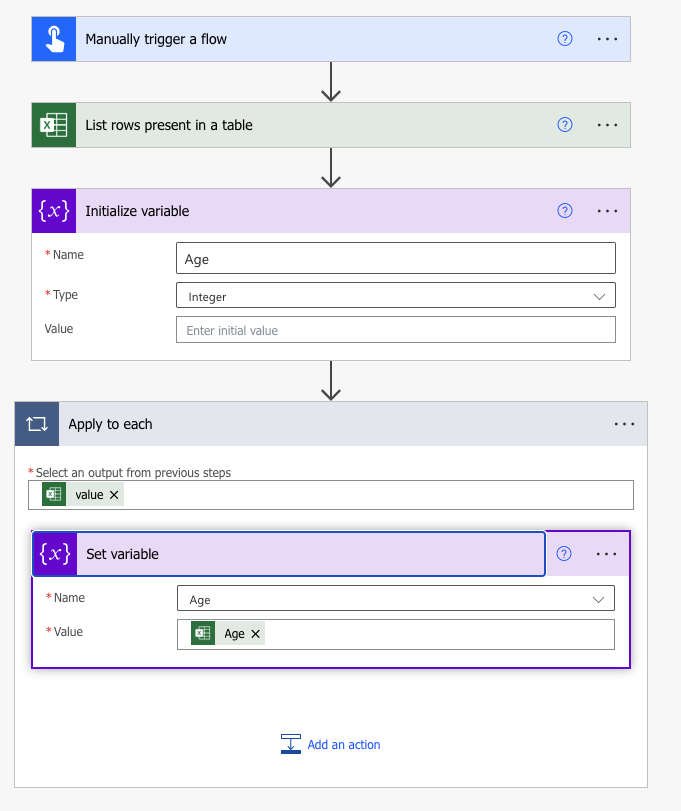 The step is quite easy. In the example above, the *Age* variable is defined or initialise as an integer so to speak. After initialising, it can be set to another value subsequently. The value in this case came from the Excel's *Age*. In conclusion, don't avoid this Variable concept as it can potentially make one's foray into Power Automate easier.
| author | snippets | ||||||
|---|---|---|---|---|---|---|---|
| permlink | power-automate-using-variables | ||||||
| category | hive-169321 | ||||||
| json_metadata | "{"app":"peakd/2023.10.1","format":"markdown","description":"Don't avoid this Variable concept as it can potentially make one's foray into Power Automate easier","tags":["programming","development","powerautomate","microsoft","coding","proofofbrain"],"users":[],"image":["https://files.peakd.com/file/peakd-hive/snippets/23t8AVWqzoGivasJMR4dwn382P9ZRwDNn8eygX2T8PQXpJj9EjxcZyciRLWBYMa8Ymd8c.png"]}" | ||||||
| created | 2023-10-26 09:25:24 | ||||||
| last_update | 2023-10-26 09:25:24 | ||||||
| depth | 0 | ||||||
| children | 0 | ||||||
| last_payout | 2023-11-02 09:25:24 | ||||||
| cashout_time | 1969-12-31 23:59:59 | ||||||
| total_payout_value | 0.154 HBD | ||||||
| curator_payout_value | 0.157 HBD | ||||||
| pending_payout_value | 0.000 HBD | ||||||
| promoted | 0.000 HBD | ||||||
| body_length | 802 | ||||||
| author_reputation | 801,725,525,485 | ||||||
| root_title | "Power Automate: Using Variables" | ||||||
| beneficiaries |
| ||||||
| max_accepted_payout | 1,000,000.000 HBD | ||||||
| percent_hbd | 10,000 | ||||||
| post_id | 128,316,594 | ||||||
| net_rshares | 684,398,280,721 | ||||||
| author_curate_reward | "" |
| voter | weight | wgt% | rshares | pct | time |
|---|---|---|---|---|---|
| bluesniper | 0 | 3,107,253,386 | 100% | ||
| curamax | 0 | 21,448,266,726 | 50.5% | ||
| cryptothesis | 0 | 308,908,249,014 | 100% | ||
| mituoshizhe | 0 | 346,969,755,002 | 100% | ||
| timix648 | 0 | 3,964,756,593 | 100% |
 hiveblocks
hiveblocks