#  Tutorial  ...learn to use Path2D and FollowPath2D for Wave formations (concepts) # What Will I Learn? As part of my  tutorial for beginners, I now need to implement WAVE formations; in addition to the 'Pack' that I have already added. > What do I mean by Wave formations? Wave formations are patterns that the Invaders shall enter and navigate across the screen by. As provided in the tutorials, I have shown how to move all the invaders in a single pack from left to right. However, I would like to tap into other old games, such as ,  and even . The Invaders should move in a synchronised manner, following set paths and with lots of twists and turns. I aim to show you how to build them! Although to achieve this, I've split the tutorial into two parts, due to the size of the topic. > This provides the CONCEPT part along with the Godot Engine specific Nodes to use, i.e. how to manually add the Path and Followers. > The next Tutorial will explain how to programmatically create them with complete control by code! This will allow random paths to be created and for entries and exits to be implemented. As a preview, the following is a tech prototype of the result i'm aiming for: <center> https://www.youtube.com/watch?v=F_bd7o7DBEc </center> This looks quite busy, but if you watch it closely, there are several groups of Invaders moving in set paths. It is important I achieve this, because I anticipate adding 'Unlimited' wave levels to the game; where they are procedurally generated. I.E. Each level will progressively get harder, will be random per level, but each level will replay exactly, each time! ### Assumptions > * You have installed [Godot Engine v3.0](https://steemit.com/gamedev/@sp33dy/installing-godot-engine-v3-0-windows) > * You are familiar with GDScipt ### You will * Paths and following them * Manually adding paths * Adding followers * Smoothing paths * Configuring speed and rotation # Requirements You must have installed [Godot Engine v3.0](https://steemit.com/gamedev/@sp33dy/installing-godot-engine-v3-0-windows). All the code from this tutorial will be provided in a [GitHub repository](https://github.com/sp33dy/Godot-v3-Tutorials-Competent). I'll explain more about this, towards the end of the tutorial. ---- # Paths are constructed for feet to tread Wouldn't it be great if we could build Godot Engine games and ask it to simply move our sprites and objects along a hand-drawn path:  Well, you can, and I'm going to show you how this simple concept works brilliantly in certain types of games! Godot Engine provides several special _Nodes_ to do this:  This is how I remember the _Nodes_ that enable path following to be formed: * A _Path2D_ node contains the Path for a child _Follower_ to navigate * A _PathFollower2D_ node is simply that; it follows the points of the path * The _Path2D_ is assigned (set) a list of points, contained in a Curve2D instance Let's try it! # Manually adding a Path2D Open a new Godot Engine project and create a _Game_ scene. > In my sample project (see GitHub section below), I've: > > * Set the background to Black > * Set the screen size to 1920 x 1080 > * Set the 2D scaling to "keep" Add a _Path2D_ Node to the _Game_ root node: <center>  </center> When the _Path2D_ node is selected, several icons appear (top left of the following screenshot): <center>  </center> These allow us to draw our Path, much like my drawing above! Click the add point icon  Now click on the 2D View: <center>  </center> A dot appears! Now try clicking to another area: <center>  </center> Congratulations, you now have the start of your path! Try adding a few more points: <center>  </center> We can construct a long or short path, as required and we can eventually add a follower to it. Now click the select points Icon  You may now click any point and move it, to reposition as required: <center>  </center> The next Icon is the Select Control Points  > __PLEASE IGNORE THIS for now (see the "Smooth Paths" section below, as this gets confusing, quickly!)__ The next Icon speaks for itself as the delete option  Simply click points and they will be deleted, points either side will be connected. Use _Undo_ or _CTRL+Z_ to walk any accidental edits backwards. The final Icon is a very important and quite easily missed function  No matter how hard you try, you cannot add points and complete a 'closed path', you _MUST_ click this to close it: <center>  </center> Clicking it again DOES NOT unclose it, which I find strange. Instead, you'll have to UNDO! Try running the Game! ... There should be no surprises, you should face an empty screen! Why??? Well, we've not added a follower. However, before we do, there is a REALLY useful DEBUG option that you should be aware of. In the editor, you are shown the path and you can set a configuration option to show it when the game is executing! <center>  </center> By clicking this, when you rerun, you should see the path: <center>  </center> This is an extremely useful feature to know about! # Create our actor to follow the path There is a _PathFollow2D_ node, which is designed to be a child of the _Path2D_. Please add  If you look at the 2D view, you'll note that a little box appears, but if you run it, nothing but the path is shown. The follower requires further children, i.e. the content that is going to be shown on the screen, therefore add a Sprite and set the texture as the Godot Engine icon: <center>  </center> Try running the Game now: <center>  </center> ... Yay, the Sprite is shown, but it is stationary! We need to instruct the Sprite to move along the Path. Click the _Path2D_ node and look at the Node Inspector:  The first two properties are linked and are associated to the position along the path: 1. _Offset_ is the total length of the path in pixels 2. _Unit Offset_ is a fractional value between zero (start of the path) to one (end of the path) If you change either value, the _Follower_ hence _Sprite_ will move. If you change _Offset_ you get very strange results, as there is actually NO REAL way of determining the length until you set the _Unit Offset_ to one: <center>  </center> As can be seen in the above screenshot, my path is a little over 2824 pixels! However, in my opinion, there are few uses for this option; i.e. it can be used to help calculate speeds and velocities etc. However, using the second property is preferable! Try setting the _Unit Offset_ property to 0.1, 0.2, 0.3 and so forth and watch how the Sprite moves along the path. We want to automate the movement, therefore we are going to use the 'Animation Player' to trigger the movement for us! > Reminder: ensure you set the _Offsets_ back to zero so that the Follower is at the beginning Add the _AnimationPlayer_ node to the same level as the Sprite:  Next, click the _AnimationPlayer_ node and Create a new animation: <center>  </center> I labelled mine _Move_: <center>  </center> Without going into the _AnimationPlayer_ in depth (I will do in the future if there is demand; do ask!) we need to: * Set the time length in seconds to 5:  * Select the _PathFollow2D_ and look at the Node Inspector:  Note there is a little key to the right of the _Unit Offset_, click it: <center>  </center> Then click create and a new keyframe item will appear. Enable editing of individual key items by selecting this option:  If you hover over the first point at 0 seconds, its settings are shown as a pop-up:  If you click the point, its settings are configurable in the window on the right. You may manually set the values here or you can drag the point left or right to change the time to start. Remember to put this back to 0 seconds and set _Unit Offset_ value to start with 0 (remember its range is zero to one). What we now need to do is add the end point at 5 seconds! <center>  </center> > You may need to watch the above animation several times * Scroll to the right * At the 5 seconds point, click in the header and a line will be shown * Scroll back to the left * Click the first point and select Duplicate * Scroll to the right and then click on the timeline for the _Unit Offset_ and the point should be added at 5 seconds * Check the editor on the right that 5 seconds is correct, or manually change it * Finally, change the _Unit Offset_ value to 1 Effectively, what you have configured is for the _AnimationPlayer_ to change the _Follower_ _Unit Offset_ from zero to one (start to end) over 5 seconds. However, if you run the Game, the Follower remains still! Why? ... We need to configure the animation player to 'Autostart' and to 'Loop' <center>  </center> Running the Game should now be successful! <center>  </center> All well and good! However, do you notice the Icon rotates as it moves? Try examining the settings in the _PathFollow2D_ node. Also look for a _Speed_ setting in the _AnimationPlayer_. > Remember, you ONLY need to set the keyframe points for values that need constant changes > When the _AnimationPlayer_ starts, it will pick-up the values currently set in the _PathFollow2D_ node, unless it is changed in the keyframe; therefore, you can turn 'Rotate' off in the _PathFollow2D_ and it disables for the entire animation Have a play with the settings! If you don't succeed, see the second section below. # Smoothing the path We are going to return to the Control Points of the _Path2D_ node (as mentioned above)  Control points are like the lines you see in any graphical application that have Bezier curves; [refer to this BRILLIANT article on Bezier curves](http://devmag.org.za/2011/04/05/bzier-curves-a-tutorial/) As stated in the first section, the _Path2D_ is fed a list of points. These points are 'Curves' (_Curve2D_ to be exact). You've been manually adding straight curves! By enabling the Control point option, you can now use them: <center>  </center> > Click the point to 'bend' > Drag the line to the desired position It is very simple and anyone who has used a paint program will understand this! However, rushing to use this option BEFORE understanding the others 'might' result in confusion and misunderstanding; I certainly was; especially as only ONE control is provided per point, whereas there are usually more in graphics tools. Rerun the game: <center>  </center> Smooth movement with nice sweeping turns! This is exactly what I need in my 'Invaders' clone. Congratulations! If you've understood so far, you now understand the base Concepts that we need for the GDScript coding. I.E. * A _Path2D_ is formed from a list of curve points * Path followers are added as children to the path and are then made to walk it # Configuring the Rotation and Speed Before I end this tutorial, for those that didn't manage to alter the Rotation and/or Speed, this is how you do so: To set the speed, we can configure the _AnimationPlayer_ in two ways: 1. Increase the timeline and move the keyframe points OR 2. Edit the node in the Node Inspector:  You can change the _Speed_ property, such as to double or half the time for example! I.E. * if you set it to 2, it will play twice as fast, therefore 5 seconds / 2 = 2.5 seconds to navigate the Path * Change it to 0.5 and it will twice as long, therefore the Follower will take 10 seconds to complete the circuit Disabling the Rotate can be found in the _PathFollow2D_ node-inspector properties:  Just toggle the _Rotate_ property on and off. There are many other settings in these two nodes that are worth you exploring. These are explained by hovering over the properties OR within the official documentation. Remember, some of the options exist in both nodes, i.e. they BOTH have a _Loop_ property! Therfore understanding when a property is applicable is also important as well as knowing that these features exist. They are all accessible via GDScript. Try removing the Closed Point, what do you think should happen and what do you actually see happen? Again, I will touch on this in the next tutorial. # Finally This concludes this tutorial. Yes, I know, it didn't include a SINGLE line of code! Its purpose is to explain, by example, how Paths and Followers work. Without this understanding, the next tutorial will be much harder to understand. I plan to write the second article ASAP; watch this space. Please do comment and ask questions! I'm more than happy to interact with you. # Sample Project I hope you've read through this Tutorial, as it will provide you with the hands-on skills that you simply can't learn from downloading the sample set of code. However, for those wanting the code, please download from [GitHub](https://github.com/sp33dy/Godot-v3-Tutorials-Competent). You should then Import the "Wave formations (part 1)" folder into Godot Engine. # Other Tutorials #### Beginners > * [Install Godot Engine 3.0](https://steemit.com/gamedev/@sp33dy/installing-godot-engine-v3-0-windows) > * [Installing your First Demo](https://steemit.com/gamedev/@sp33dy/first-demo-godot-engine-v3-0) > * [Your first Sprite!](https://steemit.com/utopian-io/@sp33dy/tutorial-godot-engine-v3-gdscript-your-first-moving-sprite) > * [Move your first Sprite!](https://steemit.com/utopian-io/@sp33dy/tutorial-godot-engine-v3-gdscript-move-your-sprite) > * [Create lots of Sprites!](https://steemit.com/utopian-io/@sp33dy/tutorial-godot-engine-v3-gdscript-create-lots-of-sprites) > * [Sprite formations!](https://steemit.com/utopian-io/@sp33dy/tutorial-godot-engine-v3-gdscript-sprite-formations) > * [Smooth Movement!](https://steemit.com/utopian-io/@sp33dy/tutorial-godot-engine-v3-gdscript-smooth-movement#comments) > * [Invader Graphics!](https://steemit.com/utopian-io/@sp33dy/tutorial-godot-engine-v3-gdscript-invader-graphics) > * [Player Ship!](https://steemit.com/utopian-io/@sp33dy/tutorial-godot-engine-v3-gdscript-player-ship) > * [Bullets](https://steemit.com/utopian-io/@sp33dy/tutorial-godot-engine-v3-gdscript-bullets) > * [Collision Detection!](https://steemit.com/utopian-io/@sp33dy/tutorial-godot-engine-v3-gdscript-collision-dectection) > * [Colour use!]() > * [GUI for score & lives!](https://steemit.com/utopian-io/@sp33dy/tutorial-godot-engine-v3-gdscript-gui-for-score-and-lives) #### Competent > * [Custom TileMaps](https://steemit.com/utopian-io/@sp33dy/tutorial-godot-engine-v3-gdscript-custom-tilemap) > * [Custom TileMap Scrolling](https://steemit.com/utopian-io/@sp33dy/tutorial-godot-engine-v3-gdscript-custom-tilemap-scrolling) > * [Screen Wrapping Sprite](https://steemit.com/utopian-io/@sp33dy/tutorial-godot-engine-v3-gdscript-generic-screen-wrapping-sprite) > * [Screen Wrap Node](https://steemit.com/utopian-io/@sp33dy/tutorial-godot-engine-v3-gdscript-generic-screen-wrapping-node) > * [Verlet vs RigidBody Physics](https://steemit.com/utopian-io/@sp33dy/tutorial-godot-engine-v3-gdscript-physics-verlet-vs-rigidbody) > * [Verlet Chain!](https://steemit.com/utopian-io/@sp33dy/tutorial-godot-engine-v3-gdscript-verlet-chain-v0-01) > * [RigidBody Chain!](https://steemit.com/utopian-io/@sp33dy/tutorial-godot-engine-v3-gdscript-rigidbody-chain) > * [RigidBody Rope!](https://steemit.com/utopian-io/@sp33dy/tutorial-godot-engine-v3-gdscript-rigidbody-rope) #### Expert > * [HTTPS REST Calls (note: only tested on 2.1.4)](https://steemit.com/utopian-io/@sp33dy/https-rest-calls-crypto-price-monitor) <br /><hr/><em>Posted on <a href="https://utopian.io/utopian-io/@sp33dy/tutorial-godot-engine-v3-gdscript-wave-formations-concepts">Utopian.io - Rewarding Open Source Contributors</a></em><hr/>
| author | sp33dy | ||||||
|---|---|---|---|---|---|---|---|
| permlink | tutorial-godot-engine-v3-gdscript-wave-formations-concepts | ||||||
| category | utopian-io | ||||||
| json_metadata | "{"community":"utopian","app":"steemit/0.1","format":"markdown","repository":{"id":15634981,"name":"godot","full_name":"godotengine/godot","html_url":"https://github.com/godotengine/godot","fork":false,"owner":{"login":"godotengine"}},"pullRequests":[],"platform":"github","type":"tutorials","tags":["utopian-io","gamedev","tutorial","godot-engine","steemit"],"links":["https://www.youtube.com/watch?v=F_bd7o7DBEc","https://steemit.com/gamedev/@sp33dy/installing-godot-engine-v3-0-windows","https://github.com/sp33dy/Godot-v3-Tutorials-Competent","http://devmag.org.za/2011/04/05/bzier-curves-a-tutorial/","https://steemit.com/gamedev/@sp33dy/first-demo-godot-engine-v3-0","https://steemit.com/utopian-io/@sp33dy/tutorial-godot-engine-v3-gdscript-your-first-moving-sprite","https://steemit.com/utopian-io/@sp33dy/tutorial-godot-engine-v3-gdscript-move-your-sprite","https://steemit.com/utopian-io/@sp33dy/tutorial-godot-engine-v3-gdscript-create-lots-of-sprites","https://steemit.com/utopian-io/@sp33dy/tutorial-godot-engine-v3-gdscript-sprite-formations","https://steemit.com/utopian-io/@sp33dy/tutorial-godot-engine-v3-gdscript-smooth-movement#comments","https://steemit.com/utopian-io/@sp33dy/tutorial-godot-engine-v3-gdscript-invader-graphics","https://steemit.com/utopian-io/@sp33dy/tutorial-godot-engine-v3-gdscript-player-ship","https://steemit.com/utopian-io/@sp33dy/tutorial-godot-engine-v3-gdscript-bullets","https://steemit.com/utopian-io/@sp33dy/tutorial-godot-engine-v3-gdscript-collision-dectection","https://steemit.com/utopian-io/@sp33dy/tutorial-godot-engine-v3-gdscript-gui-for-score-and-lives","https://steemit.com/utopian-io/@sp33dy/tutorial-godot-engine-v3-gdscript-custom-tilemap","https://steemit.com/utopian-io/@sp33dy/tutorial-godot-engine-v3-gdscript-custom-tilemap-scrolling","https://steemit.com/utopian-io/@sp33dy/tutorial-godot-engine-v3-gdscript-generic-screen-wrapping-sprite","https://steemit.com/utopian-io/@sp33dy/tutorial-godot-engine-v3-gdscript-generic-screen-wrapping-node","https://steemit.com/utopian-io/@sp33dy/tutorial-godot-engine-v3-gdscript-physics-verlet-vs-rigidbody","https://steemit.com/utopian-io/@sp33dy/tutorial-godot-engine-v3-gdscript-verlet-chain-v0-01","https://steemit.com/utopian-io/@sp33dy/tutorial-godot-engine-v3-gdscript-rigidbody-chain","https://steemit.com/utopian-io/@sp33dy/tutorial-godot-engine-v3-gdscript-rigidbody-rope","https://steemit.com/utopian-io/@sp33dy/https-rest-calls-crypto-price-monitor","https://utopian.io/utopian-io/@sp33dy/tutorial-godot-engine-v3-gdscript-wave-formations-concepts"],"image":["https://steemit-production-imageproxy-thumbnail.s3.amazonaws.com/DQmQ2KnJBHuH1PibeKCeJfYy3WnUasothREFQUNhPnQuzT1_1680x8400","https://steemit-production-imageproxy-thumbnail.s3.amazonaws.com/DQmeRXYK5hTURHD9TqUuGi4vPsockATFzcKFZdawUYpq24B_1680x8400","https://steemit.com/utopian-io/@sp33dy/tutorial-godot-engine-v3-gdscript-gui-for-score-and-lives","https://www.youtube.com/watch?v=YCKxgVX6vSE","https://www.youtube.com/watch?v=WYXVtQYzOxg","https://www.youtube.com/watch?v=xGEZ3NNH6cs","https://img.youtube.com/vi/F_bd7o7DBEc/0.jpg","https://cdn.utopian.io/posts/6382195c4113a2add5cd98e505ac39fd527bimage.png","https://cdn.utopian.io/posts/42978ae15da817e0d8d231271b50e90da5a8image.png","https://cdn.utopian.io/posts/669392903d4ffe422ae80c70ee311501b355image.png","https://cdn.utopian.io/posts/e6f8f4ae498a5159dbcd1549705beff5610aimage.png","https://cdn.utopian.io/posts/77b1a18a9abccae31c7e3b989f1c01be2188image.png","https://cdn.utopian.io/posts/5833dbe83d7f1b2fa1bdd6c25d209ab9e19cimage.png","https://cdn.utopian.io/posts/51d110d17686edb46b5ccf46ca3e43737006image.png","https://cdn.utopian.io/posts/64d2ac7e804758a9c6dc6c454ad3284439dcimage.png","https://cdn.utopian.io/posts/c6e1e5c34017bfbddb5e88575cfacb5e023fimage.png","https://cdn.utopian.io/posts/a9674e4e1bea2acf6a028bcf3cb4656fe13amove_points.gif","https://cdn.utopian.io/posts/ef0bbdf01ef0142f1fb806e5dd8231ebd0e3image.png","https://cdn.utopian.io/posts/6da4bd77e55947bec9c915629c8036bcbb5aimage.png","https://cdn.utopian.io/posts/3ac99847f05c7a419e0d4aa8ae9df9623930image.png","https://cdn.utopian.io/posts/74234306027ce40159a5ca896c938f3747a8close_path.gif","https://cdn.utopian.io/posts/3667cd7ee9a91dca0ec5cc01566b510e724dimage.png","https://cdn.utopian.io/posts/165fc72b256cbfbd59f3f34fcf8b9a354afaimage.png","https://cdn.utopian.io/posts/dd87fbe42cb1ef3a6fe329dbc055ffc6b70bimage.png","https://cdn.utopian.io/posts/2f8cc450f960566c87e7020ed2d247f6f2adimage.png","https://cdn.utopian.io/posts/aa51b2074700719282bff0fac6201fe4b29cimage.png","https://cdn.utopian.io/posts/d540bbffaaf017a6ec68fd9bb8cf1681d7b0image.png","https://cdn.utopian.io/posts/74cb3e43e553a6dc691ed9c8de079c4ae59cimage.png","https://cdn.utopian.io/posts/a209dabd44d6817b98354988eb871a0c4346image.png","https://cdn.utopian.io/posts/f992a50506de3f4237e03af9e26e9302af57image.png","https://cdn.utopian.io/posts/d507eb733d2c8cff8262ad3ae14cef433b52image.png","https://cdn.utopian.io/posts/75fd358515ef29319f82c76194ba30b3ef9dimage.png","https://cdn.utopian.io/posts/d8ec6e3394b58f0a8bdc61b34e7f2817c937image.png","https://cdn.utopian.io/posts/594a32082407a191226573e8922b02cd102fadd_key_frame.gif","https://cdn.utopian.io/posts/7aa8344870bc35b3157f60befe5341791505image.png","https://cdn.utopian.io/posts/0caf1abfd59dee01ca53d8c593306a0e1741Edit_key_frame_items.gif","https://cdn.utopian.io/posts/8589bb3fd79a3e82de1e9f05ee6c947009aaAdd_end_point.gif","https://cdn.utopian.io/posts/1afa6b59e3b6e9b618b144011c4131f90767Autorun_and_loop.gif","https://cdn.utopian.io/posts/5438ed3d44426f0420d124ebe7ef1c8d573ffollowing_path.gif","https://cdn.utopian.io/posts/9f0f12837ac1d340e48a5366217814480e82image.png","https://en.wikipedia.org/wiki/Tangent","https://cdn.utopian.io/posts/ae21f5b226e0f2c24faf8621b861f87e6f78Smoothing_of_points.gif","https://cdn.utopian.io/posts/f4db50a6c99510e57af28b6610d044518214Smooth_Running.gif","https://cdn.utopian.io/posts/5604625a480bf7de8dd3a42ef12e8be057efimage.png","https://cdn.utopian.io/posts/878836ccd9c37089793d0f56085ea3ee4419image.png"],"moderator":{"account":"yokunjon","time":"2018-04-13T02:19:02.001Z","pending":false,"reviewed":true,"flagged":false},"questions":null,"score":null,"total_influence":null,"staff_pick":null,"config":{"questions":[{"question":"Does the tutorial address a minimum of 3 substantial concepts and no more than 5?","question_id":"tut-1","answers":[{"answer":"3-5 substantial concepts covered in the tutorial.","answer_id":1,"value":10},{"answer":"Less than 3 or more than 5 substantial concepts covered in the tutorial.","answer_id":2,"value":5},{"answer":"No substantial or recognisable concepts.","answer_id":3,"value":0}]},{"question":"Concepts covered in the tutorial are indicated in the post text with a short description of each concept and when appropriate, images?","question_id":"tut-2","answers":[{"answer":"Thorough text and images for concepts covered.","answer_id":1,"value":10},{"answer":"Minimal text and images.","answer_id":2,"value":5},{"answer":"No or very little text and images.","answer_id":3,"value":0}]},{"question":"Does the contributor provide supplementary resources, such as code and sample files in the contribution post or a GitHub repository?","question_id":"tut-3","answers":[{"answer":"Yes","answer_id":1,"value":10},{"answer":"No","answer_id":2,"value":0}]},{"question":"Is the tutorial part of a series?","question_id":"tut-4","answers":[{"answer":"Yes.","answer_id":1,"value":10},{"answer":"Yes, but first entry in the series.","answer_id":2,"value":5},{"answer":"No.","answer_id":3,"value":0}]},{"question":"Is there an outline for the tutorial content at the beginning of the post?","question_id":"tut-5","answers":[{"answer":"Yes.","answer_id":1,"value":10},{"answer":"Yes, but not detailed enough or does not cover all sections.","answer_id":2,"value":5},{"answer":"No.","answer_id":3,"value":0}]},{"question":"Does the writing style meet the Utopian standard considering formalness, informativeness and clarity of the content?","question_id":"c-1","answers":[{"answer":"It is formal, informative and well written with clear content.","answer_id":1,"value":10},{"answer":"It is informative with clear content but not formal enough.","answer_id":2,"value":5},{"answer":"The contribution could be more informative or contains unrelated information, formality and clarity of the content are good enough.","answer_id":3,"value":4},{"answer":"Not all sections were clear enough but overall holds value for the project.","answer_id":4,"value":2},{"answer":"Not at all.","answer_id":5,"value":0}]},{"question":"Was the provided category template for the editor followed?","question_id":"c-2","answers":[{"answer":"All points of the template were included with additional points as well.","answer_id":1,"value":5},{"answer":"The template was followed without additions.","answer_id":2,"value":4},{"answer":"The template was edited but the points were covered in different way.","answer_id":3,"value":3},{"answer":"Not all points of the template were covered in the contribution but the structure is clear enough.","answer_id":4,"value":3},{"answer":"The template was not followed but the structure is clear enough.","answer_id":5,"value":2},{"answer":"The contents are not clearly structured at all.","answer_id":6,"value":0}]},{"question":"Did the contributor tag other users?","question_id":"c-3","answers":[{"answer":"No other users were tagged by the contributor.","answer_id":1,"value":5},{"answer":"Used tags are reasonable and all tagged people are connected to the project and/or the contribution.","answer_id":2,"value":5},{"answer":"The contribution contains mentions of other users that are not directly related to the contribution but related in other ways.","answer_id":3,"value":2},{"answer":"The contributor misuses tagging of other users.","answer_id":4,"value":0}]},{"question":"Did the contributor ask for upvotes, resteems, follows or witness vote?","question_id":"c-4","answers":[{"answer":"No","answer_id":1,"value":5},{"answer":"Yes, but not in a way that disturbs readability. ","answer_id":2,"value":5},{"answer":"Yes.","answer_id":3,"value":0}]},{"question":"Was a graphical content like images, charts, videos or screenshots included?","question_id":"c-5","answers":[{"answer":"Yes, the graphical content is included and adds more value to the contribution.","answer_id":1,"value":5},{"answer":"No but the contribution works well without graphical content well.","answer_id":2,"value":4},{"answer":"Yes, but most of the graphical content’s purpose is just for presentational matters.","answer_id":3,"value":3},{"answer":"No relevant or useful graphical content is included in the contribution.","answer_id":4,"value":0}]},{"question":"How would you rate the overall added value?","question_id":"c-6","answers":[{"answer":"Extraordinary value to both the project and the open source community overall.","answer_id":1,"value":20},{"answer":"Significant value to the project or open source community.","answer_id":2,"value":15},{"answer":"Some value to the project or open source community.","answer_id":3,"value":10},{"answer":"Little value to the project or open source community.","answer_id":4,"value":5},{"answer":"No obvious value to project or open source community.","answer_id":5,"value":0}]}]}}" | ||||||
| created | 2018-04-12 22:22:36 | ||||||
| last_update | 2018-04-13 19:47:00 | ||||||
| depth | 0 | ||||||
| children | 6 | ||||||
| last_payout | 2018-04-19 22:22:36 | ||||||
| cashout_time | 1969-12-31 23:59:59 | ||||||
| total_payout_value | 59.729 HBD | ||||||
| curator_payout_value | 22.617 HBD | ||||||
| pending_payout_value | 0.000 HBD | ||||||
| promoted | 0.000 HBD | ||||||
| body_length | 19,655 | ||||||
| author_reputation | 3,475,579,509,208 | ||||||
| root_title | "Tutorial (Godot Engine v3 - GDScript) - Wave formations (concepts)!" | ||||||
| beneficiaries |
| ||||||
| max_accepted_payout | 1,000,000.000 HBD | ||||||
| percent_hbd | 10,000 | ||||||
| post_id | 49,747,586 | ||||||
| net_rshares | 20,005,012,582,848 | ||||||
| author_curate_reward | "" |
| voter | weight | wgt% | rshares | pct | time |
|---|---|---|---|---|---|
| thatmemeguy | 0 | 4,785,737,927 | 50% | ||
| steemitboard | 0 | 324,496,811 | 1% | ||
| dyancuex | 0 | 1,047,088,845 | 50% | ||
| michelios | 0 | 29,792,498,809 | 20% | ||
| cryptophunk | 0 | 280,975,040 | 50% | ||
| toninux | 0 | 603,239,717 | 50% | ||
| jdc | 0 | 1,067,449,498 | 20% | ||
| nexusprime | 0 | 1,357,645,239 | 100% | ||
| bargolis | 0 | 634,397,973 | 5% | ||
| jga | 0 | 1,904,237,236 | 8% | ||
| helo | 0 | 26,591,787,843 | 100% | ||
| walnut1 | 0 | 7,252,531,574 | 5% | ||
| ilyastarar | 0 | 75,496,236,479 | 50% | ||
| herman2141 | 0 | 61,999,840 | 50% | ||
| prechi | 0 | 1,295,745,207 | 10% | ||
| alphacore | 0 | 3,084,800,224 | 5% | ||
| mahdiyari | 0 | 11,821,274,845 | 20% | ||
| ronimm | 0 | 10,023,522,626 | 100% | ||
| mufasatoldyou | 0 | 7,679,720,664 | 100% | ||
| sensation | 0 | 166,684,602 | 100% | ||
| dysc0rd | 0 | 399,594,738 | 100% | ||
| saksham | 0 | 507,998,689 | 37% | ||
| chaostheory | 0 | 1,018,599,435 | 100% | ||
| butterfly-effect | 0 | 965,134,651 | 100% | ||
| jomeszaros | 0 | 22,045,800,715 | 100% | ||
| thegrandestine | 0 | 1,928,427,312 | 100% | ||
| mirrorforce | 0 | 769,204,003 | 100% | ||
| lilith | 0 | 272,465,739 | 100% | ||
| mysticalword | 0 | 878,497,731 | 100% | ||
| simonluisi | 0 | 2,695,011,881 | 100% | ||
| thinkkniht | 0 | 99,841,501 | 75% | ||
| ewuoso | 0 | 2,606,892,059 | 20% | ||
| elbleess | 0 | 646,693,497 | 50% | ||
| jfuenmayor96 | 0 | 2,442,575,217 | 50% | ||
| paradoxofchoice | 0 | 1,511,357,232 | 100% | ||
| phogyan | 0 | 2,768,155,728 | 50% | ||
| instantania.cat | 0 | 1,548,547,330 | 50% | ||
| betacore | 0 | 886,803,513 | 100% | ||
| harshallele | 0 | 4,909,919,749 | 50% | ||
| leyla5 | 0 | 1,455,844,780 | 50% | ||
| love-me | 0 | 1,111,785,072 | 100% | ||
| omegacore | 0 | 1,889,210,994 | 100% | ||
| tradeownsystems | 0 | 427,079,634 | 100% | ||
| jesdn16 | 0 | 2,507,936,605 | 100% | ||
| xtramedium | 0 | 315,394,745 | 50% | ||
| aafeng | 0 | 1,285,528,956 | 10% | ||
| leir | 0 | 324,929,213 | 10% | ||
| mrtech | 0 | 54,301,994 | 50% | ||
| bhim | 0 | 67,513,084 | 50% | ||
| stoodkev | 0 | 18,112,304,167 | 10% | ||
| olusolaemmanuel | 0 | 133,213,152 | 5% | ||
| luisrod | 0 | 116,014,491 | 15% | ||
| ansonoxy | 0 | 1,750,813,906 | 100% | ||
| eastmael | 0 | 57,224,500,407 | 100% | ||
| jamesbarraclough | 0 | 504,431,043 | 100% | ||
| lauraesfeliz | 0 | 536,335,041 | 100% | ||
| espoem | 0 | 27,479,088,153 | 40% | ||
| timmyeu | 0 | 1,166,050,616 | 50% | ||
| gotgame | 0 | 8,847,589,825 | 100% | ||
| silasvogt | 0 | 235,830,911 | 50% | ||
| loshcat | 0 | 2,888,111,974 | 100% | ||
| isaganicabrales | 0 | 402,252,231 | 50% | ||
| scientes | 0 | 154,699,664 | 32% | ||
| idlebright | 0 | 3,147,952,749 | 50% | ||
| utopian-io | 0 | 19,311,489,883,938 | 13.24% | ||
| steaknsteem | 0 | 2,114,458,506 | 50% | ||
| sayed53 | 0 | 217,087,127 | 50% | ||
| moorkedi | 0 | 1,656,844,847 | 100% | ||
| bambache | 0 | 615,483,688 | 100% | ||
| kimaben | 0 | 108,582,965 | 25% | ||
| kslo | 0 | 2,476,733,379 | 50% | ||
| mrmaracucho | 0 | 557,934,279 | 100% | ||
| not-a-bird | 0 | 4,886,975,185 | 50% | ||
| adhew | 0 | 61,532,000 | 10% | ||
| bitopia | 0 | 1,452,746,691 | 100% | ||
| eleonardo | 0 | 138,673,809 | 10% | ||
| evilest-fiend | 0 | 2,730,347,692 | 100% | ||
| azwarrangkuti | 0 | 49,025,453,218 | 75% | ||
| shenoy | 0 | 9,830,250,493 | 10% | ||
| devart | 0 | 1,330,731,293 | 100% | ||
| greenorange | 0 | 609,471,115 | 100% | ||
| fabiocola | 0 | 830,549,507 | 100% | ||
| iqbaladan | 0 | 9,896,211,812 | 100% | ||
| checkthisout | 0 | 821,476,271 | 50% | ||
| navx | 0 | 2,039,824,670 | 70% | ||
| handfree42 | 0 | 107,088,069 | 50% | ||
| olivaw | 0 | 8,246,982,857 | 100% | ||
| family.app | 0 | 98,868,843 | 100% | ||
| not-a-cat | 0 | 1,207,399,485 | 100% | ||
| varja | 0 | 879,495,713 | 50% | ||
| maphics | 0 | 106,304,356 | 100% | ||
| sebastiengllmt | 0 | 307,095,054 | 50% | ||
| utopian-1up | 0 | 5,072,569,603 | 100% | ||
| odesanya | 0 | 61,468,973 | 10% | ||
| phgnomo | 0 | 1,881,596,342 | 25% | ||
| senseibabs | 0 | 82,900,925 | 20% | ||
| carsonroscoe | 0 | 12,608,840,868 | 80% | ||
| neexal | 0 | 409,799,065 | 100% | ||
| animefanrd | 0 | 56,995,218 | 10% | ||
| zlatkamrs | 0 | 428,590,204 | 70% | ||
| salahudeen | 0 | 91,741,200 | 35% | ||
| amosbastian | 0 | 27,183,655,951 | 100% | ||
| bobsthinking | 0 | 4,261,945,455 | 100% | ||
| yourmercury | 0 | 596,190,001 | 100% | ||
| acrywhif | 0 | 3,459,312,956 | 80% | ||
| xplore | 0 | 729,141,343 | 50% | ||
| proffgodswill | 0 | 61,299,229 | 10% | ||
| sweeverdev | 0 | 1,052,002,634 | 50% | ||
| smjn | 0 | 19,238,701,716 | 100% | ||
| kodeblacc | 0 | 2,459,479,525 | 50% | ||
| isacastillor | 0 | 1,151,273,222 | 95% | ||
| devilonwheels | 0 | 1,795,096,683 | 10% | ||
| rhotimee | 0 | 4,920,620,131 | 50% | ||
| brusd | 0 | 100,493,122 | 13% | ||
| blogger-funda | 0 | 412,155,704 | 100% | ||
| jrmiller87 | 0 | 2,533,030,415 | 100% | ||
| audiosiren | 0 | 443,300,030 | 100% | ||
| solomon507 | 0 | 354,398,729 | 50% | ||
| patatesyiyen | 0 | 75,184,681 | 12.5% | ||
| deejee | 0 | 107,595,985 | 20% | ||
| rsteem | 0 | 283,252,717 | 50% | ||
| onin91 | 0 | 438,145,366 | 50% | ||
| neneandy | 0 | 2,125,107,449 | 50% | ||
| isabella394 | 0 | 2,595,353,571 | 100% | ||
| emailbox19149 | 0 | 159,022,568 | 50% | ||
| the-reaper | 0 | 578,714,746 | 100% | ||
| skybreaker | 0 | 1,837,742,755 | 100% | ||
| lemony-cricket | 0 | 9,212,987,578 | 20% | ||
| josephace135 | 0 | 11,440,728,791 | 100% | ||
| cypher01 | 0 | 270,813,381 | 50% | ||
| saifannur-mzy | 0 | 242,668,924 | 50% | ||
| yeswanth | 0 | 614,830,204 | 100% | ||
| kaking | 0 | 239,030,127 | 50% | ||
| korie | 0 | 247,857,149 | 50% | ||
| mdnazmulhasan | 0 | 229,362,029 | 100% | ||
| exploreand | 0 | 1,178,382,815 | 25% | ||
| kaylog | 0 | 162,575,154 | 50% | ||
| petvalbra | 0 | 614,648,036 | 100% | ||
| steemassistant | 0 | 479,144,888 | 100% | ||
| hmctrasher | 0 | 406,760,944 | 10% | ||
| photohunter3 | 0 | 3,178,903,026 | 100% | ||
| photohunter4 | 0 | 3,166,651,746 | 100% | ||
| photohunter5 | 0 | 3,159,869,360 | 100% | ||
| howtosteem | 0 | 3,873,742,298 | 100% | ||
| kingsman2 | 0 | 299,856,568 | 50% | ||
| fmbs25 | 0 | 223,218,395 | 50% | ||
| livsky | 0 | 372,096,930 | 50% | ||
| tailslide | 0 | 223,377,431 | 50% | ||
| roj | 0 | 2,540,393,299 | 100% | ||
| charitybot | 0 | 6,354,736,530 | 15% | ||
| aderemi01 | 0 | 1,773,845,113 | 50% | ||
| supreme-verdict | 0 | 22,788,601,998 | 100% | ||
| retrocausality | 0 | 1,100,014,087 | 100% | ||
| killbill73 | 0 | 174,325,648 | 50% | ||
| amirdesaingrafis | 0 | 614,496,061 | 50% | ||
| fai.zul | 0 | 299,856,568 | 50% | ||
| nightdragon | 0 | 223,428,843 | 50% | ||
| ricardo306 | 0 | 602,479,441 | 100% | ||
| aliyu-s | 0 | 478,745,582 | 50% | ||
| estherekanem | 0 | 88,932,646 | 20% | ||
| properfraction | 0 | 575,166,076 | 100% | ||
| pejugold | 0 | 215,124,815 | 50% | ||
| mirna98 | 0 | 218,093,085 | 50% | ||
| mybestnews | 0 | 0 | -100% | ||
| mwfiae | 0 | 3,292,220,026 | 10% | ||
| opulence | 0 | 1,804,773,403 | 50% | ||
| phasma | 0 | 122,612,788 | 20% | ||
| ibez | 0 | 79,703,614 | 20% | ||
| azharmaulana | 0 | 226,283,847 | 50% | ||
| sp33dy | 0 | 4,724,252,120 | 100% | ||
| monster-reborn | 0 | 1,707,154,826 | 100% | ||
| crispycoinboys | 0 | 2,079,476,700 | 30% | ||
| gwapoaller | 0 | 307,016,219 | 50% | ||
| carloniere | 0 | 148,433,269 | 50% | ||
| mrgranville | 0 | 496,136,655 | 100% | ||
| bluestorm | 0 | 460,899,167 | 75% | ||
| dexter24 | 0 | 220,188,228 | 50% | ||
| jayo | 0 | 190,043,856 | 50% | ||
| sugandhaseth | 0 | 596,327,144 | 100% | ||
| theagriculturist | 0 | 300,041,295 | 50% | ||
| pepememes | 0 | 177,497,419 | 50% | ||
| chain-reaction | 0 | 118,422,441 | 100% | ||
| kaell | 0 | 55,381,784 | 10% | ||
| ahmad097 | 0 | 218,261,900 | 50% | ||
| charitymemes | 0 | 169,477,408 | 15% | ||
| animesukidesu | 0 | 168,755,160 | 50% | ||
| brightex | 0 | 299,856,568 | 50% | ||
| thelavablock | 0 | 613,542,958 | 100% | ||
| wealth4good | 0 | 280,621,996 | 5% | ||
| esme-svh | 0 | 270,108,426 | 50% | ||
| lsanek | 0 | 284,676,307 | 50% | ||
| trufflepig | 0 | 5,341,806,221 | 32% | ||
| lykia | 0 | 287,996,074 | 50% | ||
| otherglens | 0 | 3,163,692,634 | 100% | ||
| realness | 0 | 306,251,474 | 50% | ||
| musicbot | 0 | 105,222,470 | 100% | ||
| flugbot | 0 | 122,683,991 | 100% | ||
| lemcriq | 0 | 54,364,903 | 20% | ||
| geezyweezy | 0 | 490,285,332 | 100% | ||
| gydronium | 0 | 165,535,465 | 30% | ||
| eraizel | 0 | 801,129,739 | 50% | ||
| jaber-hossain70 | 0 | 242,027,618 | 50% | ||
| ponytails | 0 | 989,373,532 | 100% | ||
| mrcalxy | 0 | 143,945,439 | 100% | ||
| clayjohn | 0 | 5,835,663,672 | 100% | ||
| niouton | 0 | 5,158,452,101 | 20% | ||
| umut1905 | 0 | 52,264,705 | 50% | ||
| editorspicks | 0 | 61,230,367 | 50% | ||
| parakazan | 0 | 677,260,601 | 100% | ||
| darkassassin | 0 | 1,365,614,257 | 90% | ||
| patternbot | 0 | 1,967,183,990 | 100% | ||
| artsyunicorn | 0 | 273,408,006 | 50% | ||
| steemfunder | 0 | 305,768,097 | 50% | ||
| a-cmsidl | 0 | 0 | -100% | ||
| a-steemdefleague | 0 | 0 | -100% | ||
| a-alphasteem | 0 | 0 | -100% | ||
| steemittopfan | 0 | 0 | -100% | ||
| johnrevelator | 0 | 0 | -100% | ||
| zorrolopiu | 0 | 0 | -100% | ||
| donaldducky | 0 | 0 | -100% | ||
| calipsuy | 0 | 0 | -100% | ||
| goidt | 0 | 0 | -100% | ||
| estellereuh | 0 | 0 | -100% |
Resteemed your article. This article was resteemed because you are part of the New Steemians project. You can learn more about it here: https://steemit.com/introduceyourself/@gaman/new-steemians-project-launch
| author | gaman |
|---|---|
| permlink | tutorial-godot-engine-v3-gdscript-wave-formations-concepts-gaman-04122018 |
| category | utopian-io |
| json_metadata | "{"app": "pysteem/0.5.4"}" |
| created | 2018-04-12 22:37:39 |
| last_update | 2018-04-12 22:37:39 |
| depth | 1 |
| children | 0 |
| last_payout | 2018-04-19 22:37:39 |
| cashout_time | 1969-12-31 23:59:59 |
| total_payout_value | 0.019 HBD |
| curator_payout_value | 0.002 HBD |
| pending_payout_value | 0.000 HBD |
| promoted | 0.000 HBD |
| body_length | 210 |
| author_reputation | -1,762,124,734,065 |
| root_title | "Tutorial (Godot Engine v3 - GDScript) - Wave formations (concepts)!" |
| beneficiaries | [] |
| max_accepted_payout | 1,000,000.000 HBD |
| percent_hbd | 10,000 |
| post_id | 49,749,088 |
| net_rshares | 4,789,822,729 |
| author_curate_reward | "" |
| voter | weight | wgt% | rshares | pct | time |
|---|---|---|---|---|---|
| anomaly | 0 | 230,919,434 | 1% | ||
| sp33dy | 0 | 4,558,903,295 | 100% |
Congratulations @sp33dy! You have completed some achievement on Steemit and have been rewarded with new badge(s) : [](http://steemitboard.com/@sp33dy) Award for the number of upvotes received Click on any badge to view your own Board of Honor on SteemitBoard. To support your work, I also upvoted your post! For more information about SteemitBoard, click [here](https://steemit.com/@steemitboard) If you no longer want to receive notifications, reply to this comment with the word `STOP` > Upvote this notification to help all Steemit users. Learn why [here](https://steemit.com/steemitboard/@steemitboard/http-i-cubeupload-com-7ciqeo-png)!
| author | steemitboard |
|---|---|
| permlink | steemitboard-notify-sp33dy-20180413t160405000z |
| category | utopian-io |
| json_metadata | {"image":["https://steemitboard.com/img/notifications.png"]} |
| created | 2018-04-13 16:04:03 |
| last_update | 2018-04-13 16:04:03 |
| depth | 1 |
| children | 0 |
| last_payout | 2018-04-20 16:04:03 |
| cashout_time | 1969-12-31 23:59:59 |
| total_payout_value | 0.016 HBD |
| curator_payout_value | 0.002 HBD |
| pending_payout_value | 0.000 HBD |
| promoted | 0.000 HBD |
| body_length | 729 |
| author_reputation | 38,975,615,169,260 |
| root_title | "Tutorial (Godot Engine v3 - GDScript) - Wave formations (concepts)!" |
| beneficiaries | [] |
| max_accepted_payout | 1,000,000.000 HBD |
| percent_hbd | 10,000 |
| post_id | 49,879,077 |
| net_rshares | 4,629,767,077 |
| author_curate_reward | "" |
| voter | weight | wgt% | rshares | pct | time |
|---|---|---|---|---|---|
| sp33dy | 0 | 4,629,767,077 | 100% |
**Congratulations!** Your post has been selected as a daily Steemit truffle! It is listed on **rank 18** of all contributions awarded today. You can find the [TOP DAILY TRUFFLE PICKS HERE.](https://steemit.com/@trufflepig/daily-truffle-picks-2018-04-13)
I upvoted your contribution because to my mind your post is at least **15 SBD** worth and should receive **55 votes**. It's now up to the lovely Steemit community to make this come true.
I am `TrufflePig`, an Artificial Intelligence Bot that helps minnows and content curators using Machine Learning. If you are curious how I select content, [you can find an explanation here!](https://steemit.com/steemit/@trufflepig/weekly-truffle-updates-2018-14)
Have a nice day and sincerely yours,
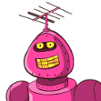
*`TrufflePig`*
| author | trufflepig |
|---|---|
| permlink | re-tutorial-godot-engine-v3-gdscript-wave-formations-concepts-20180413t164404 |
| category | utopian-io |
| json_metadata | "" |
| created | 2018-04-13 16:44:03 |
| last_update | 2018-04-13 16:44:03 |
| depth | 1 |
| children | 0 |
| last_payout | 2018-04-20 16:44:03 |
| cashout_time | 1969-12-31 23:59:59 |
| total_payout_value | 0.016 HBD |
| curator_payout_value | 0.002 HBD |
| pending_payout_value | 0.000 HBD |
| promoted | 0.000 HBD |
| body_length | 884 |
| author_reputation | 21,266,577,867,113 |
| root_title | "Tutorial (Godot Engine v3 - GDScript) - Wave formations (concepts)!" |
| beneficiaries | [] |
| max_accepted_payout | 1,000,000.000 HBD |
| percent_hbd | 10,000 |
| post_id | 49,884,616 |
| net_rshares | 4,724,252,120 |
| author_curate_reward | "" |
| voter | weight | wgt% | rshares | pct | time |
|---|---|---|---|---|---|
| sp33dy | 0 | 4,724,252,120 | 100% |
### Hey @sp33dy I am @utopian-io. I have just upvoted you! #### Achievements - People loved what you did here. GREAT JOB! - You have less than 500 followers. Just gave you a gift to help you succeed! - Seems like you contribute quite often. AMAZING! #### Utopian Witness! <a href="https://discord.gg/zTrEMqB">Participate on Discord</a>. Lets GROW TOGETHER! - <a href="https://v2.steemconnect.com/sign/account-witness-vote?witness=utopian-io&approve=1">Vote for my Witness</a> - <a href="https://v2.steemconnect.com/sign/account-witness-proxy?proxy=utopian-io&approve=1">Proxy vote to Utopian Witness</a> **Up-vote this comment to grow my power and help Open Source contributions like this one. Want to chat? Join me on Discord https://discord.gg/Pc8HG9x**
| author | utopian-io |
|---|---|
| permlink | re-sp33dy-tutorial-godot-engine-v3-gdscript-wave-formations-concepts-20180414t120851617z |
| category | utopian-io |
| json_metadata | {"tags":["utopian-io"],"community":"utopian","app":"utopian/1.0.0"} |
| created | 2018-04-14 12:08:51 |
| last_update | 2018-04-14 12:08:51 |
| depth | 1 |
| children | 0 |
| last_payout | 2018-04-21 12:08:51 |
| cashout_time | 1969-12-31 23:59:59 |
| total_payout_value | 0.000 HBD |
| curator_payout_value | 0.000 HBD |
| pending_payout_value | 0.000 HBD |
| promoted | 0.000 HBD |
| body_length | 756 |
| author_reputation | 152,955,367,999,756 |
| root_title | "Tutorial (Godot Engine v3 - GDScript) - Wave formations (concepts)!" |
| beneficiaries | [] |
| max_accepted_payout | 1,000,000.000 HBD |
| percent_hbd | 10,000 |
| post_id | 50,016,533 |
| net_rshares | 1,035,103,490 |
| author_curate_reward | "" |
| voter | weight | wgt% | rshares | pct | time |
|---|---|---|---|---|---|
| sp33dy | 0 | 1,035,103,490 | 100% |
Thank you for the contribution. It has been reviewed. Need help? Write a ticket on https://support.utopian.io. Chat with us on [Discord](https://discord.gg/uTyJkNm). **[[utopian-moderator]](https://utopian.io/moderators)**
| author | yokunjon | ||||||
|---|---|---|---|---|---|---|---|
| permlink | re-sp33dy-tutorial-godot-engine-v3-gdscript-wave-formations-concepts-20180413t021916542z | ||||||
| category | utopian-io | ||||||
| json_metadata | {"tags":["utopian-io"],"community":"utopian","app":"utopian/1.0.0"} | ||||||
| created | 2018-04-13 02:22:18 | ||||||
| last_update | 2018-04-13 02:22:18 | ||||||
| depth | 1 | ||||||
| children | 1 | ||||||
| last_payout | 2018-04-20 02:22:18 | ||||||
| cashout_time | 1969-12-31 23:59:59 | ||||||
| total_payout_value | 0.000 HBD | ||||||
| curator_payout_value | 0.000 HBD | ||||||
| pending_payout_value | 0.000 HBD | ||||||
| promoted | 0.000 HBD | ||||||
| body_length | 225 | ||||||
| author_reputation | 19,266,807,595,513 | ||||||
| root_title | "Tutorial (Godot Engine v3 - GDScript) - Wave formations (concepts)!" | ||||||
| beneficiaries |
| ||||||
| max_accepted_payout | 1,000,000.000 HBD | ||||||
| percent_hbd | 10,000 | ||||||
| post_id | 49,774,636 | ||||||
| net_rshares | 4,724,252,120 | ||||||
| author_curate_reward | "" |
| voter | weight | wgt% | rshares | pct | time |
|---|---|---|---|---|---|
| sp33dy | 0 | 4,724,252,120 | 100% |
Thanks Yokunjon, I assume that means it was approved?
| author | sp33dy |
|---|---|
| permlink | re-yokunjon-re-sp33dy-tutorial-godot-engine-v3-gdscript-wave-formations-concepts-20180413t093950910z |
| category | utopian-io |
| json_metadata | {"tags":["utopian-io"],"app":"steemit/0.1"} |
| created | 2018-04-13 09:39:51 |
| last_update | 2018-04-13 09:39:51 |
| depth | 2 |
| children | 0 |
| last_payout | 2018-04-20 09:39:51 |
| cashout_time | 1969-12-31 23:59:59 |
| total_payout_value | 0.000 HBD |
| curator_payout_value | 0.000 HBD |
| pending_payout_value | 0.000 HBD |
| promoted | 0.000 HBD |
| body_length | 53 |
| author_reputation | 3,475,579,509,208 |
| root_title | "Tutorial (Godot Engine v3 - GDScript) - Wave formations (concepts)!" |
| beneficiaries | [] |
| max_accepted_payout | 1,000,000.000 HBD |
| percent_hbd | 10,000 |
| post_id | 49,826,094 |
| net_rshares | 0 |
 hiveblocks
hiveblocks