 I learned about the convenient tool of automatic retopology. You saw earlier, I wrote that my manual retopology takes a lot of time. Fortunately, this work can be greatly accelerated and I am very happy! The program is called [Instant Meshes](https://github.com/wjakob/instant-meshes). I sculpted a turtle. Then I made a retopology using the Instant Meshes program and imported the mesh into a blender. I applied a multiresolution modifier to the object. I understood the convenience of modifier multiresolution. With this modifier, I have control over the model. I have a topology of sufficient quality for the animation, while when I will render in 2D, I have all the smallest details of the model. This is exactly what I need for my upcoming tasks. |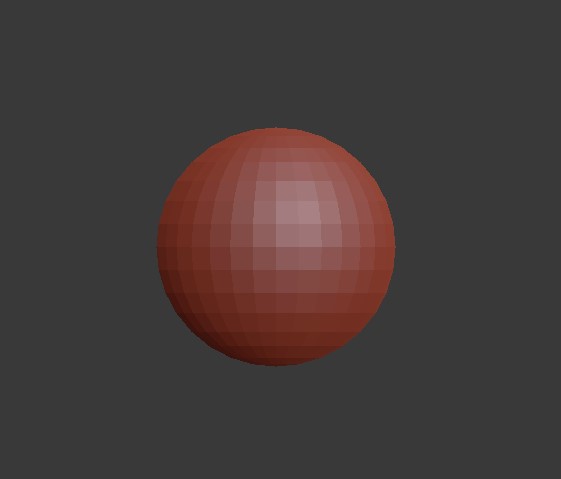||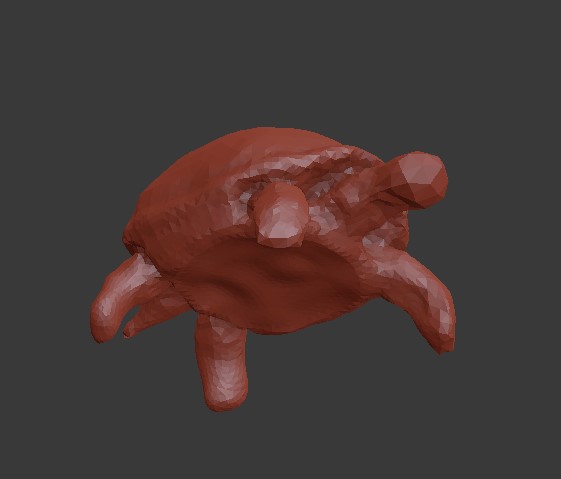| |-|-|-| |||| |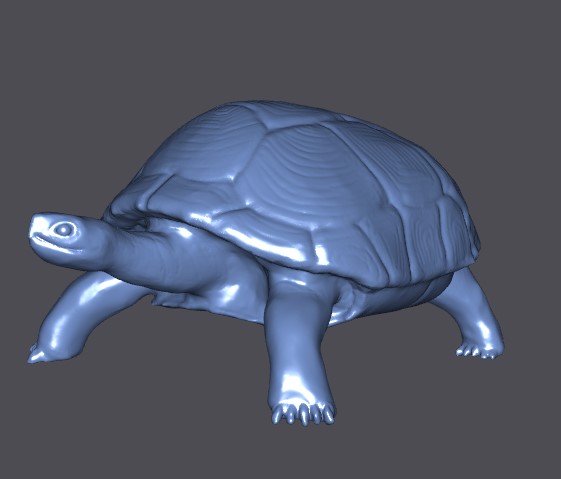|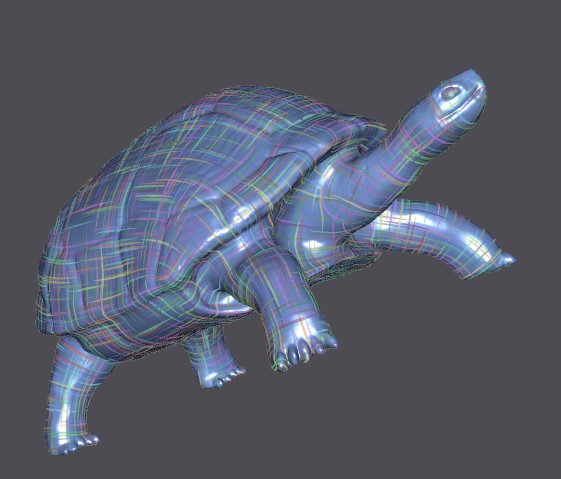|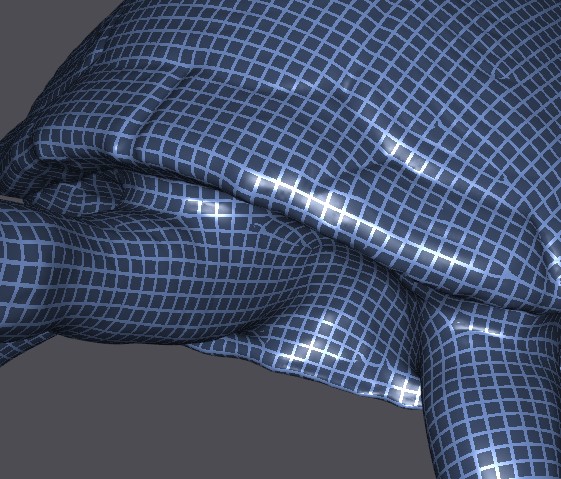| |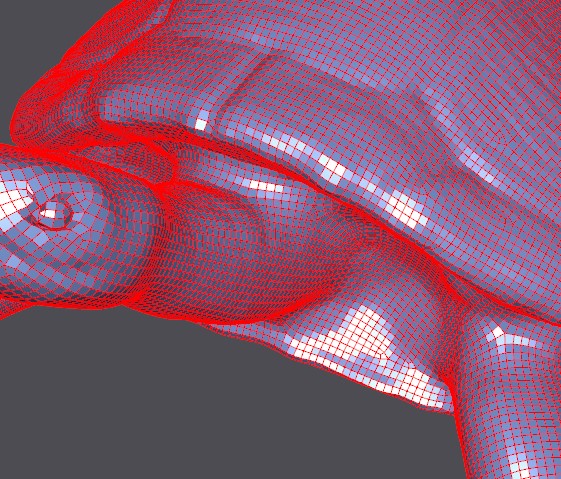|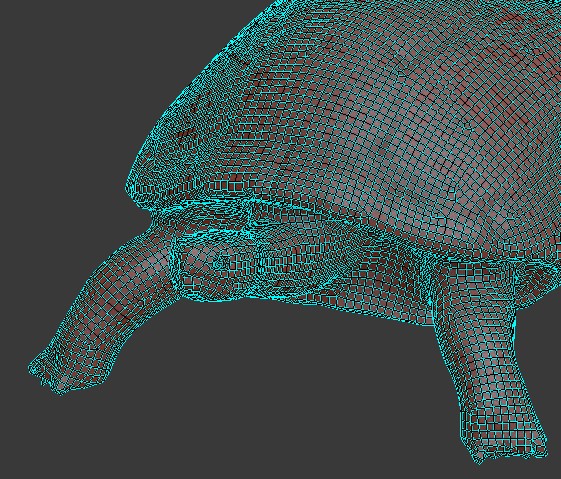|| Now I need to learn how to create alpha brushes. This is what I will do soon. I will create small parts on a model without a dynamic topology, only with the help of a grid created by modifier multiresolution. And then I will add texture of skin and scales with my brushes. 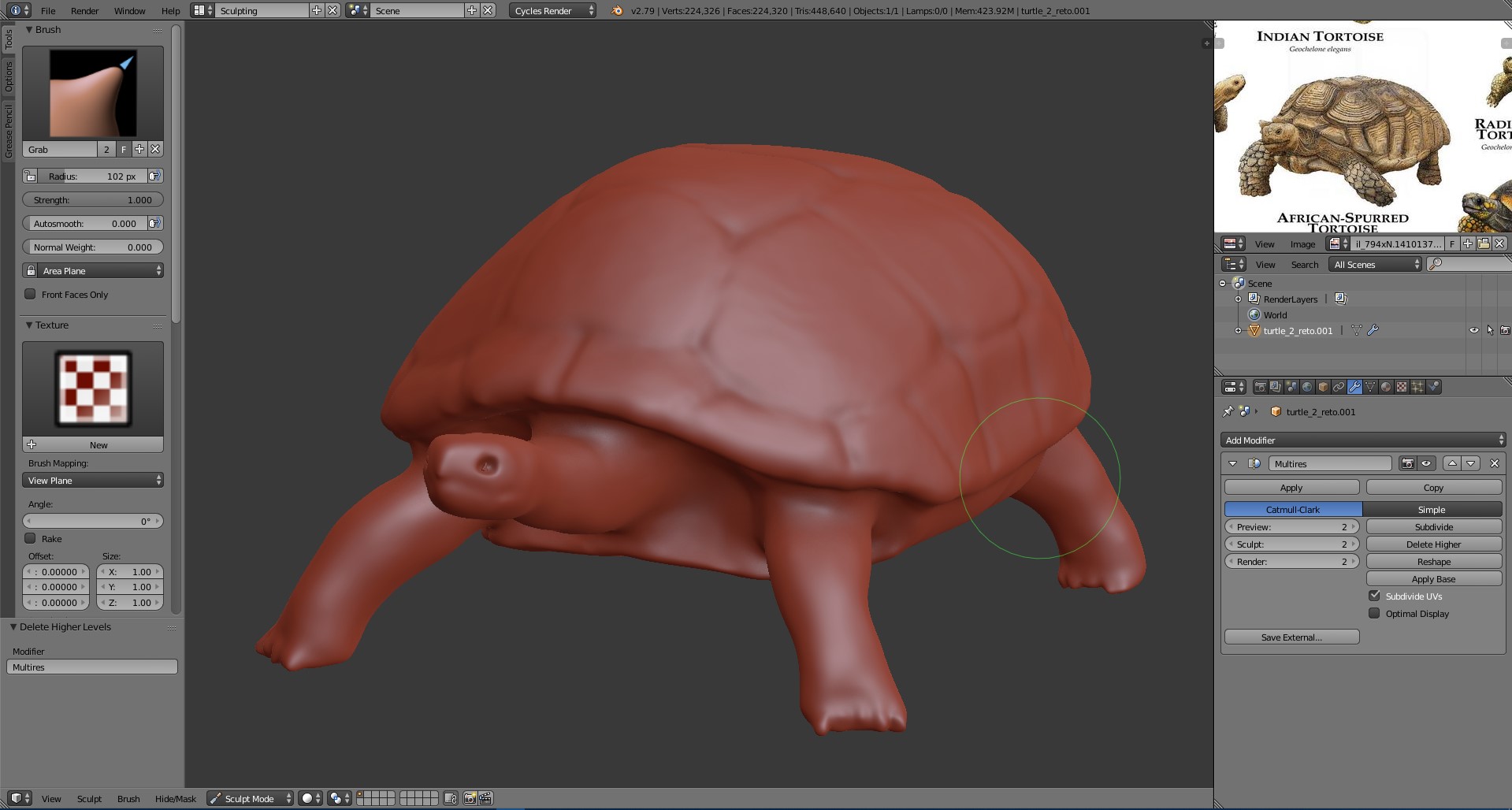 **The development cycle with new knowledge looks like this:** - Idea, history - Selection of references and making sketches if necessary - Sculpting with dynamic topology - Retopology with the Instant Meshes tool - Using modifier multiresolution to the control - Editing the shape of the object and add small details - Create alpha brushes or use of existing - Adding textures - Animation - Render ***I am one step closer to the dream! :) Thank you all for your support!***
| author | spiritabsolute |
|---|---|
| permlink | how-i-learning-blender-13 |
| category | blender |
| json_metadata | {"app":"steempeak/1.9.9","format":"markdown","tags":["blender","gamedev","indie","blog","art"],"links":["https://github.com/wjakob/instant-meshes"],"image":["https://files.steempeak.com/file/steempeak/spiritabsolute/Q3muvESR-1.jpg","https://files.steempeak.com/file/steempeak/spiritabsolute/dTGA1gh3-Screenshot_1.jpg","https://files.steempeak.com/file/steempeak/spiritabsolute/N4twyYi3-Screenshot_2.jpg","https://files.steempeak.com/file/steempeak/spiritabsolute/9TiMInNd-Screenshot_3.jpg","https://files.steempeak.com/file/steempeak/spiritabsolute/wids2xWk-Screenshot_4.jpg","https://files.steempeak.com/file/steempeak/spiritabsolute/Maxn2ZdP-Screenshot_5.jpg","https://files.steempeak.com/file/steempeak/spiritabsolute/9xPlDcST-Screenshot_6.jpg","https://files.steempeak.com/file/steempeak/spiritabsolute/LB1Ct70f-Screenshot_7.jpg","https://files.steempeak.com/file/steempeak/spiritabsolute/Ykozn2GN-Screenshot_8.jpg","https://files.steempeak.com/file/steempeak/spiritabsolute/xNoE46HT-Screenshot_9.jpg","https://files.steempeak.com/file/steempeak/spiritabsolute/51NmWHvl-Screenshot_10.jpg","https://files.steempeak.com/file/steempeak/spiritabsolute/jmlrxBOe-Screenshot_11.jpg","https://files.steempeak.com/file/steempeak/spiritabsolute/Vn8MgTKJ-Screenshot_12.jpg"]} |
| created | 2019-05-12 12:25:27 |
| last_update | 2019-05-12 12:25:27 |
| depth | 0 |
| children | 2 |
| last_payout | 2019-05-19 12:25:27 |
| cashout_time | 1969-12-31 23:59:59 |
| total_payout_value | 12.128 HBD |
| curator_payout_value | 3.937 HBD |
| pending_payout_value | 0.000 HBD |
| promoted | 0.000 HBD |
| body_length | 2,872 |
| author_reputation | 12,432,040,535,779 |
| root_title | "How I learning Blender #13" |
| beneficiaries | [] |
| max_accepted_payout | 1,000,000.000 HBD |
| percent_hbd | 0 |
| post_id | 84,717,645 |
| net_rshares | 30,902,313,834,512 |
| author_curate_reward | "" |
| voter | weight | wgt% | rshares | pct | time |
|---|---|---|---|---|---|
| blocktrades | 0 | 26,748,402,432,704 | 30% | ||
| team | 0 | 85,486,764,265 | 10% | ||
| mindstabber | 0 | 1,667,835,562 | 100% | ||
| arcange | 0 | 49,182,132,044 | 4% | ||
| raphaelle | 0 | 1,709,676,153 | 4% | ||
| velocity007 | 0 | 58,018,448 | 100% | ||
| tarazkp | 0 | 128,813,478,859 | 33% | ||
| imperfect-one | 0 | 6,037,477,158 | 6% | ||
| choogirl | 0 | 3,095,799,731 | 6.79% | ||
| jznsamuel | 0 | 1,673,474,652 | 1% | ||
| followbtcnews | 0 | 202,211,372,294 | 20% | ||
| mys | 0 | 8,134,773,484 | 6% | ||
| xyzashu | 0 | 1,427,447,051 | 8% | ||
| m31 | 0 | 592,750,225,664 | 100% | ||
| rafalski | 0 | 1,947,309,930 | 6% | ||
| karencarrens | 0 | 15,869,251,178 | 50% | ||
| ocd | 0 | 1,506,140,101,616 | 40% | ||
| weirdheadaches | 0 | 128,507,121 | 1% | ||
| rye05 | 0 | 109,929,525 | 1.35% | ||
| dunsky | 0 | 230,072,538,155 | 100% | ||
| cepul | 0 | 331,857,972 | 6.79% | ||
| torico | 0 | 1,250,417,363 | 3.39% | ||
| dmiton | 0 | 359,927,707 | 5% | ||
| jlsplatts | 0 | 563,968,805 | 1.35% | ||
| japanguide | 0 | 13,862,934,494 | 100% | ||
| super-em | 0 | 17,425,286,528 | 50% | ||
| steemph.manila | 0 | 935,877,173 | 6.79% | ||
| paulmoon410 | 0 | 69,740,559 | 10% | ||
| shivagangula | 0 | 68,351,906 | 50% | ||
| spiritabsolute | 0 | 4,131,596,287 | 100% | ||
| cheva | 0 | 1,384,372,854 | 100% | ||
| cpufronz | 0 | 1,503,681,229 | 100% | ||
| ledjo1991 | 0 | 67,455,226 | 50% | ||
| mattiarinaldoni | 0 | 205,179,923 | 6.79% | ||
| mehta | 0 | 15,556,864,848 | 35% | ||
| smjn | 0 | 543,513,731,790 | 80% | ||
| mproxima | 0 | 2,303,698,391 | 100% | ||
| ocd-witness | 0 | 139,776,513,703 | 40% | ||
| veryspider | 0 | 5,206,912,124 | 5% | ||
| henryconache | 0 | 85,860,125 | 6.79% | ||
| jbrrd | 0 | 157,497,840 | 20% | ||
| whack.science | 0 | 45,138,569,230 | 45% | ||
| cryptofuwealth | 0 | 85,741,723 | 11% | ||
| kryptik.tigrrr3d | 0 | 4,098,819,972 | 100% | ||
| beleg | 0 | 2,167,384,146 | 6% | ||
| kkndworld | 0 | 20,292,618,135 | 100% | ||
| gabyoraa | 0 | 335,048,172 | 6.79% | ||
| hiddenblade | 0 | 1,696,173,740 | 13.58% | ||
| quochuy | 0 | 26,933,569,716 | 20% | ||
| lazybird | 0 | 70,708,826 | 20% | ||
| bembelmaniac | 0 | 1,233,764,151 | 9% | ||
| gmlgang | 0 | 466,951,396 | 88% | ||
| diana-tuh | 0 | 2,432,471,591 | 100% | ||
| alexworld | 0 | 882,683,023 | 50% | ||
| krasnalek | 0 | 744,396,474 | 30% | ||
| clayjohn | 0 | 7,746,242,146 | 100% | ||
| sarez | 0 | 1,079,587,155 | 9.5% | ||
| lil-splatts | 0 | 247,542,010 | 4% | ||
| longer | 0 | 271,253,255 | 50% | ||
| sivehead | 0 | 205,903,374 | 1% | ||
| kafupraise | 0 | 185,779,146 | 50% | ||
| yomismosoy | 0 | 114,773,769 | 24% | ||
| bflanagin | 0 | 33,739,473,085 | 100% | ||
| partitura | 0 | 219,912,536 | 6.79% | ||
| c-squared | 0 | 53,319,990,415 | 13.58% | ||
| smartkid809 | 0 | 60,690,622 | 28% | ||
| loveprevails | 0 | 83,602,640 | 22.5% | ||
| kuku-splatts | 0 | 231,577,942 | 4% | ||
| esteemapp.rus | 0 | 4,314,508,892 | 100% | ||
| inpursuit | 0 | 127,112,877 | 2% | ||
| jchappe | 0 | 50,783,386 | 50% | ||
| anmitsu | 0 | 315,904,764,548 | 100% | ||
| reedhhw | 0 | 52,352,541 | 50% | ||
| goodcontentbot | 0 | 72,779,901 | 50% | ||
| hankreirden | 0 | 127,098,934 | 6% | ||
| splatz-1 | 0 | 208,551,890 | 4% | ||
| splatz-2 | 0 | 192,252,501 | 4% | ||
| splatz | 0 | 245,565,155 | 4% | ||
| splatz-3 | 0 | 147,806,718 | 4% | ||
| pursuant | 0 | 127,404,064 | 2% | ||
| awhale | 0 | 326,698,632 | 25% | ||
| killerbot | 0 | 159,325,983 | 25% | ||
| k-bot | 0 | 321,151,323 | 50% | ||
| supu | 0 | 14,538,270,094 | 2% | ||
| thewhalehunter | 0 | 54,874,134 | 50% | ||
| atone | 0 | 551,983,937 | 100% | ||
| avesum123 | 0 | 160,752,995 | 50% | ||
| turris | 0 | 551,971,575 | 100% | ||
| mrbarckhoff | 0 | 58,393,849 | 25% | ||
| idityi | 0 | 551,750,297 | 100% | ||
| sesurick | 0 | 551,727,148 | 100% | ||
| lontesl | 0 | 551,733,407 | 100% | ||
| iterithof | 0 | 551,727,148 | 100% | ||
| duelor | 0 | 551,716,586 | 100% | ||
| uckeatred | 0 | 551,716,586 | 100% | ||
| cedsitor | 0 | 551,716,586 | 100% | ||
| esteredor | 0 | 551,713,101 | 100% | ||
| risisesa | 0 | 551,713,101 | 100% | ||
| oyomardo | 0 | 551,697,016 | 100% | ||
| iriralate | 0 | 551,697,016 | 100% | ||
| uparo | 0 | 551,690,630 | 100% | ||
| edreasu | 0 | 551,686,883 | 100% | ||
| ofesti | 0 | 551,683,392 | 100% | ||
| tarea | 0 | 551,663,384 | 100% | ||
| rorse | 0 | 551,659,888 | 100% | ||
| estesed | 0 | 551,649,716 | 100% | ||
| yathusisi | 0 | 551,632,463 | 100% | ||
| anedg | 0 | 551,632,463 | 100% | ||
| sutoulfa | 0 | 551,632,463 | 100% | ||
| nurtithu | 0 | 551,628,990 | 100% | ||
| veanilot | 0 | 551,628,990 | 100% | ||
| ospothai | 0 | 551,625,508 | 100% | ||
| saish | 0 | 551,622,101 | 100% | ||
| rioneds | 0 | 551,622,101 | 100% | ||
| enassayc | 0 | 551,601,329 | 100% | ||
| rintea | 0 | 551,597,868 | 100% | ||
| ponelfetr | 0 | 551,597,868 | 100% | ||
| ebutisedd | 0 | 551,590,924 | 100% | ||
| rutano | 0 | 551,590,924 | 100% | ||
| ampim | 0 | 551,590,924 | 100% | ||
| entise | 0 | 551,590,924 | 100% | ||
| caitre | 0 | 551,587,424 | 100% | ||
| terenton | 0 | 551,583,915 | 100% | ||
| celine-robichaud | 0 | 103,121,976 | 50% | ||
| zugs | 0 | 7,247,060,679 | 2% | ||
| splatz-4 | 0 | 147,448,033 | 4% |
<div class="pull-left">https://cdn.steemitimages.com/DQmaSUWYsJ3AMUEMRqCSaoKJVNvtsbKm4fNAtmTidr8Uggc/C%20Squared%20Logo%20Transparency%20200px.png</div><br>This post was shared in the <a href="https://discord.gg/B8JFmJ4">Curation Collective Discord community</a> for curators, and upvoted and resteemed by the @c-squared community account after manual review.<br/>@c-squared runs a <a href="https://steemit.com/witness/@c-cubed/announcing-the-launch-of-the-new-c-squared-witness">community witness</a>. Please consider using one of your witness votes on us <a href ="https://steemconnect.com/sign/account-witness-vote?witness=c-squared&approve=1">here</a>
| author | c-squared |
|---|---|
| permlink | 20190512t135703382z |
| category | blender |
| json_metadata | {"tags":["c-squared"]} |
| created | 2019-05-12 13:57:30 |
| last_update | 2019-05-12 13:57:30 |
| depth | 1 |
| children | 0 |
| last_payout | 2019-05-19 13:57:30 |
| cashout_time | 1969-12-31 23:59:59 |
| total_payout_value | 0.000 HBD |
| curator_payout_value | 0.000 HBD |
| pending_payout_value | 0.000 HBD |
| promoted | 0.000 HBD |
| body_length | 655 |
| author_reputation | 8,872,520,093,091 |
| root_title | "How I learning Blender #13" |
| beneficiaries | [] |
| max_accepted_payout | 1,000,000.000 HBD |
| percent_hbd | 10,000 |
| post_id | 84,722,012 |
| net_rshares | 0 |
**Congratulations**, your post was discovered and featured by @OCD in its [daily compilation #323](https://steemit.com/ocd/@ocd/ocd-daily-issue-323)! If you give @ocd a follow – you can find other *Gems*! --- With this nomination you will be able to use @ocdb - a non-profit distribution bot for whitelisted Steemians. We usually add everyone nominated at the end of the week. :) Check our [website](https://thegoodwhales.io/) for the whitelist, queue and delegation info. Join our [Discord channel for more information](https://discord.gg/YGVAvvm). --- We also have a witness. You can vote for @ocd-witness with [SteemConnect](https://v2.steemconnect.com/sign/account-witness-vote?witness=ocd-witness&approve=1) or on [Steemit Witnesses](https://steemit.com/~witnesses) to help support other undervalued authors! We strive for transparency!
| author | ocd |
|---|---|
| permlink | re-spiritabsolute-how-i-learning-blender-13-20190517t171059274z |
| category | blender |
| json_metadata | {"tags":["blender"],"users":["ocd","ocdb","ocd-witness"],"links":["https://steemit.com/ocd/@ocd/ocd-daily-issue-323","https://thegoodwhales.io/","https://discord.gg/YGVAvvm","https://v2.steemconnect.com/sign/account-witness-vote?witness=ocd-witness&approve=1","https://steemit.com/~witnesses"],"app":"steemit/0.1"} |
| created | 2019-05-17 17:16:03 |
| last_update | 2019-05-17 17:16:03 |
| depth | 1 |
| children | 0 |
| last_payout | 2019-05-24 17:16:03 |
| cashout_time | 1969-12-31 23:59:59 |
| total_payout_value | 0.000 HBD |
| curator_payout_value | 0.000 HBD |
| pending_payout_value | 0.000 HBD |
| promoted | 0.000 HBD |
| body_length | 847 |
| author_reputation | 5,245,973,607,534,747 |
| root_title | "How I learning Blender #13" |
| beneficiaries | [] |
| max_accepted_payout | 1,000,000.000 HBD |
| percent_hbd | 10,000 |
| post_id | 85,037,902 |
| net_rshares | 4,334,094,873 |
| author_curate_reward | "" |
| voter | weight | wgt% | rshares | pct | time |
|---|---|---|---|---|---|
| spiritabsolute | 0 | 4,194,190,742 | 100% | ||
| bidesign | 0 | 139,904,131 | 100% |
 hiveblocks
hiveblocks