***In this tutorial, I will share some skills on how to create a Saw melody by Deadmau5 and apply some effects*** "https://www.youtube.com/watch?v=tKi9Z-f6qX4" >I've written the main musical melody of the song to save you some time from writing down the MIDI notes. [Download File](http://www.datafilehost.com/d/ad169a4f) and **Save** on your working directory.  **Start FL Studio** >***I'm using FL Studio 11***  > Click on ***File*** > ***Import*** > ***MIDI file***  > Locate the file **strobe_melody(midi).mid** > Click **Open** 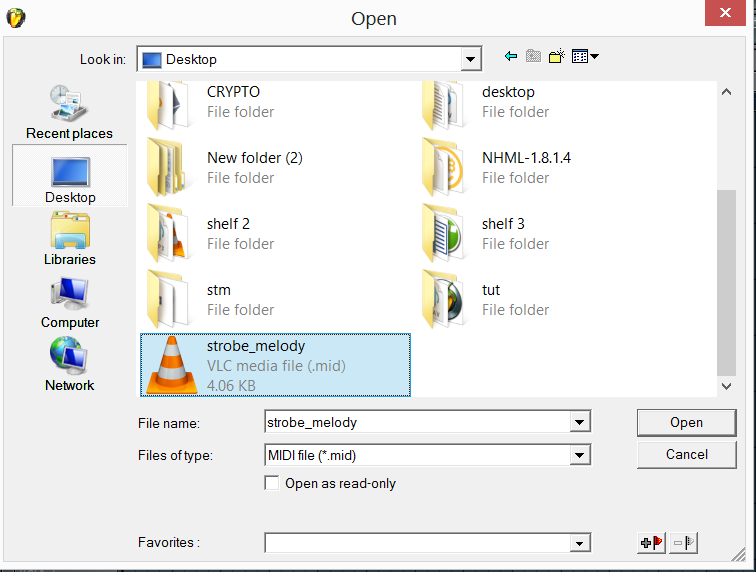.png) > Click **Accept** when prompted. 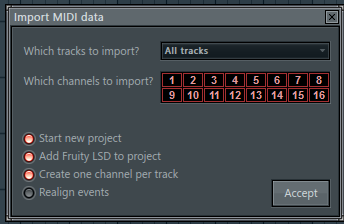.png) > **Ctrl + F8** to open **Plugin Picker** Select **Toxic Biohazard Synth** 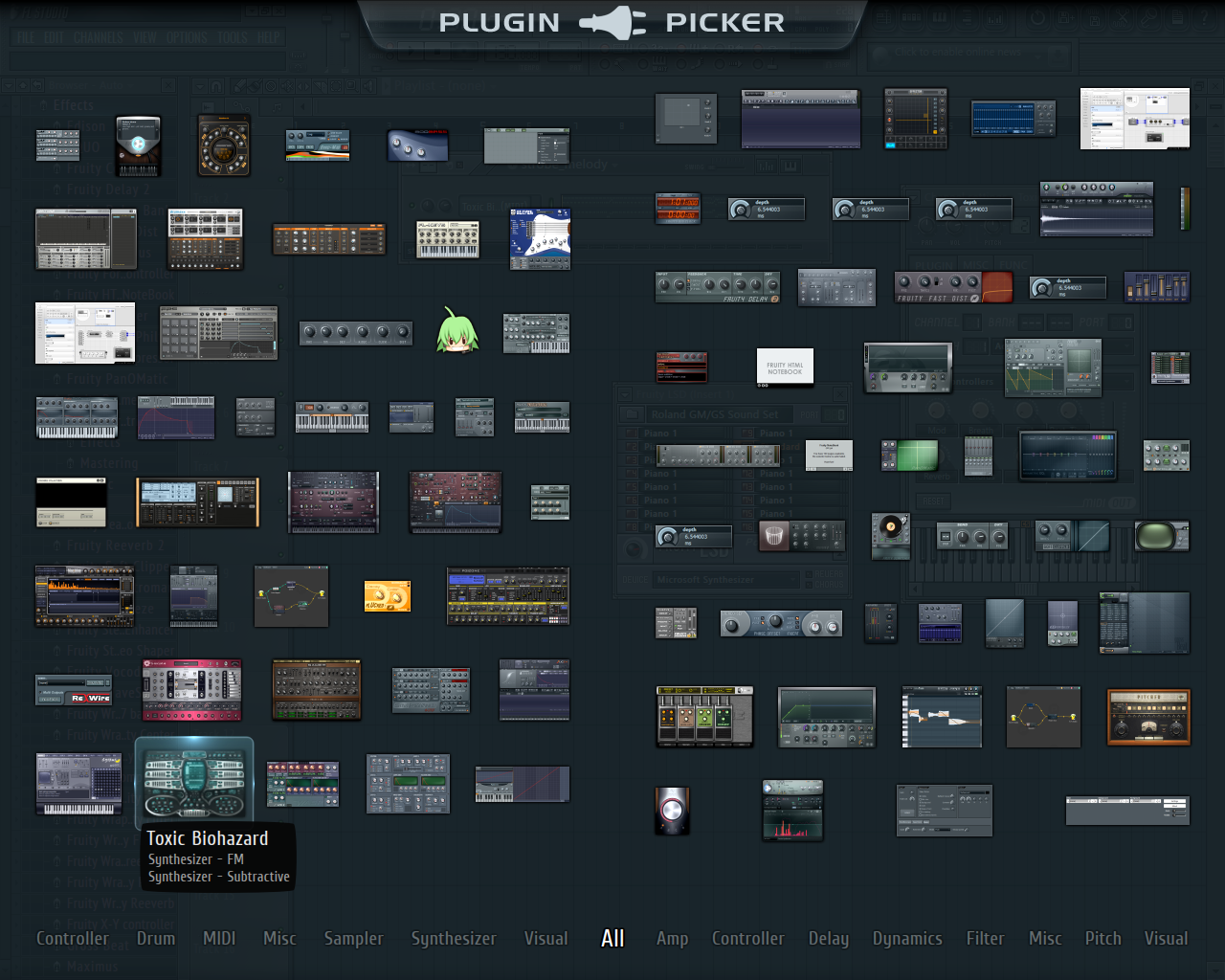.png) >Right-click the **Channel Rack** that has the **MIDI melody** > ***Edit*** > ***Copy*** 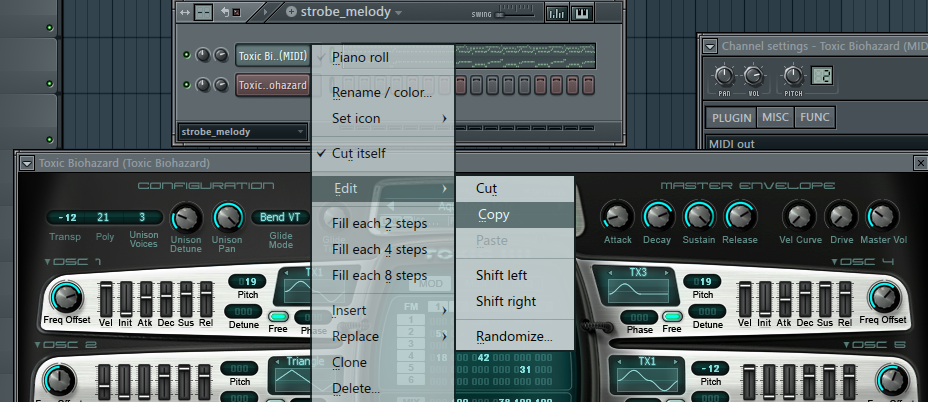.png) >Right-click **Toxic Biohazard Synth** on the **Channel Rack** > ***Edit*** > ***Paste*** .png) >Right-click then **Delete** the Original Midi .png) >On top of your working area, Click on the **Mixer** icon  >Go to **Insert 1** > ***Link selected channels ***>***To this track*** ***(Ctrl L)*** 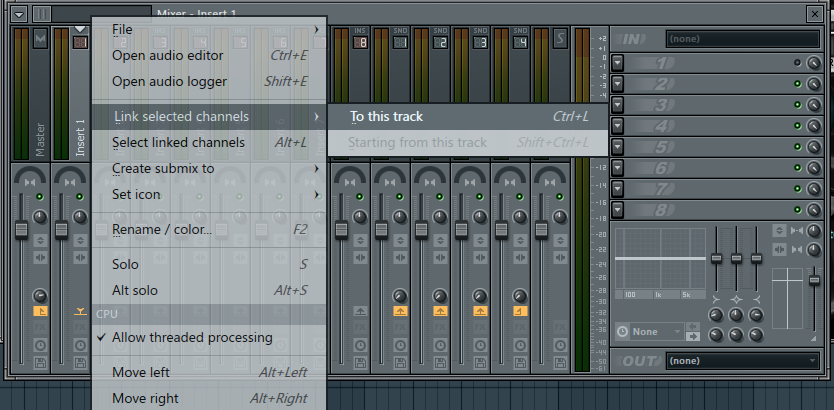.png) >Initialize the **Toxic Biohazard Synth** > Click the drop down arrow on **Options** > ***Reset Program*** .png) >On the first Oscillator ***Osc 1*** > change the **Sine** wave to **Saw** wave. 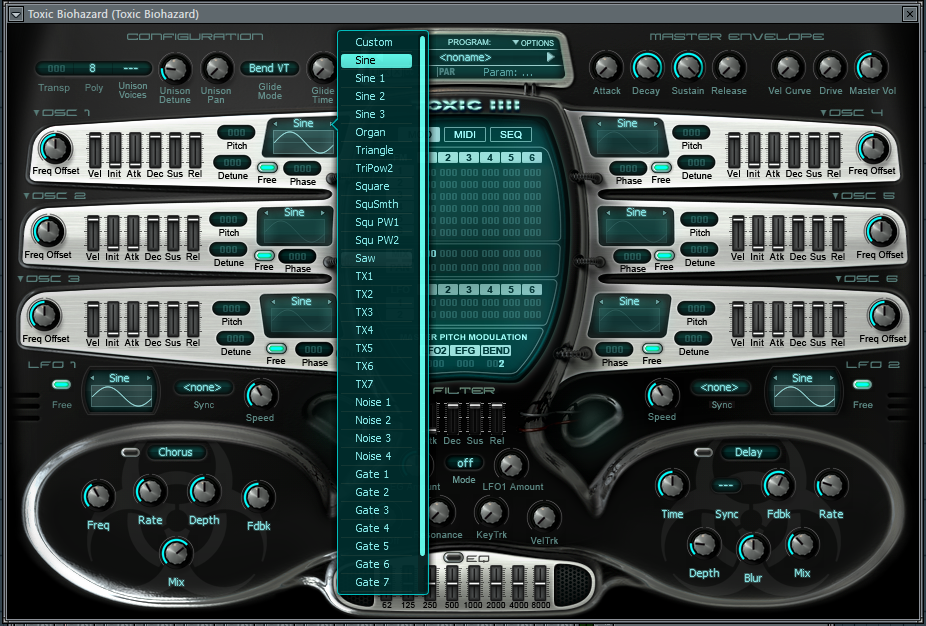.png) >Go to the ***Mixer*** Select ***Toxic Biohazard Synth*** .png) >***Ctrl + F8*** Select ***Fruity Parameter EQ 2*** to insert an ***Equalizer*** 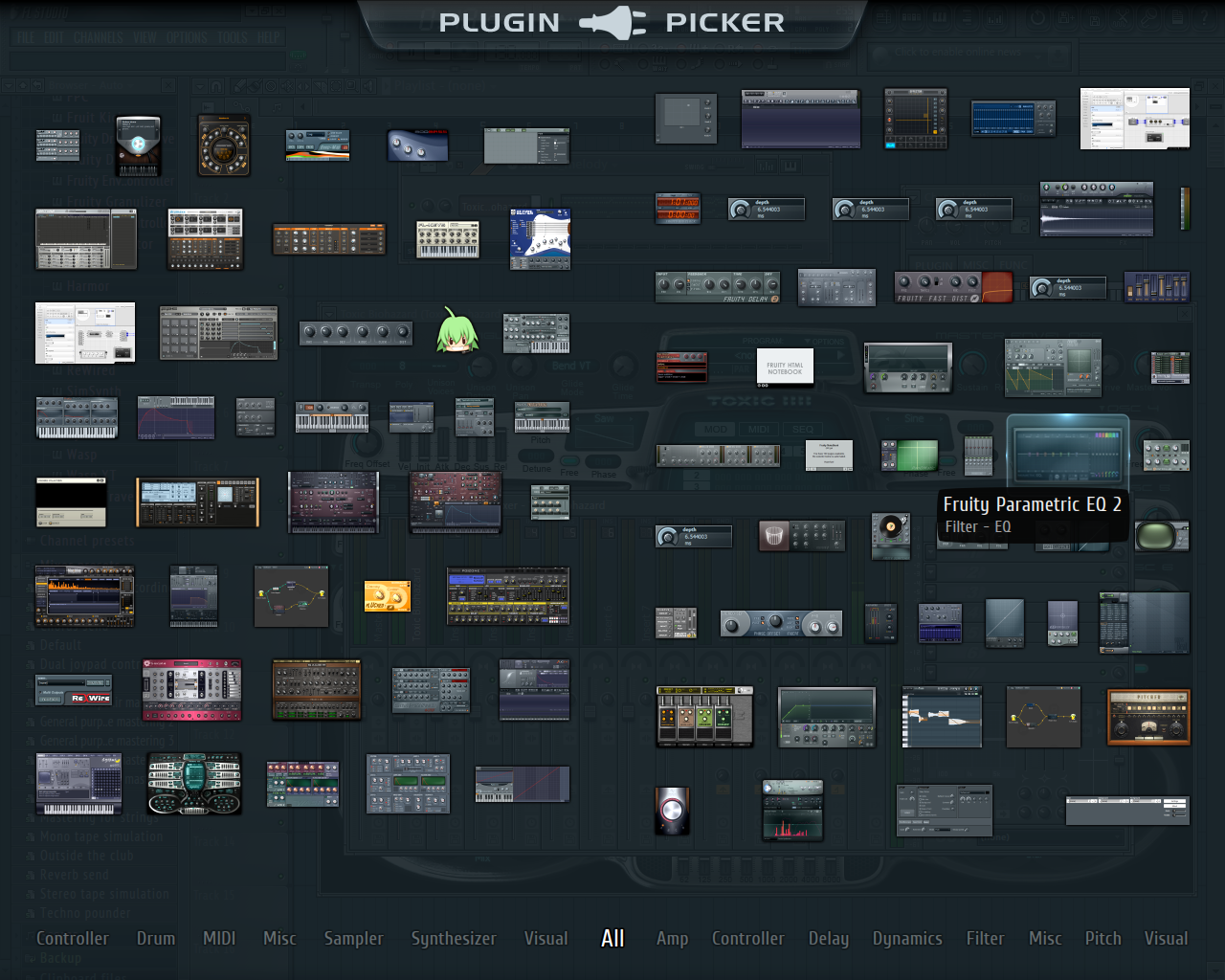.png) >... *OR* Click the drop down arrow on ***Insert 1*** > ***Fruity Parameter EQ 2*** .png) >Use **Band1** and sweep to the right until you hear the melody losing its quality. We creating some space for the low end frequencies. .png) >Change to ***Pattern 2*** > Add a Kick, rename it ***Sidechain***  >**Right-click on** ***Sidechain*** > ***Fill each 4 steps*** 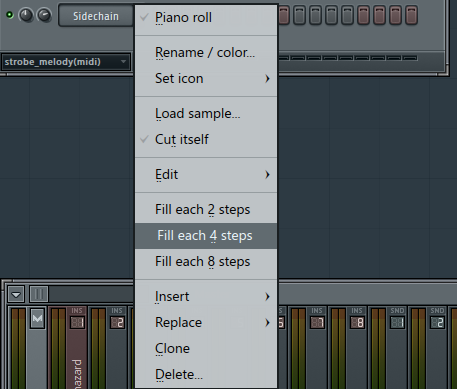.png)  >**Right click** ***Insert2*** on the ***Mixer*** > ***Link Selected channels***>***To this track (Ctrl + L)*** 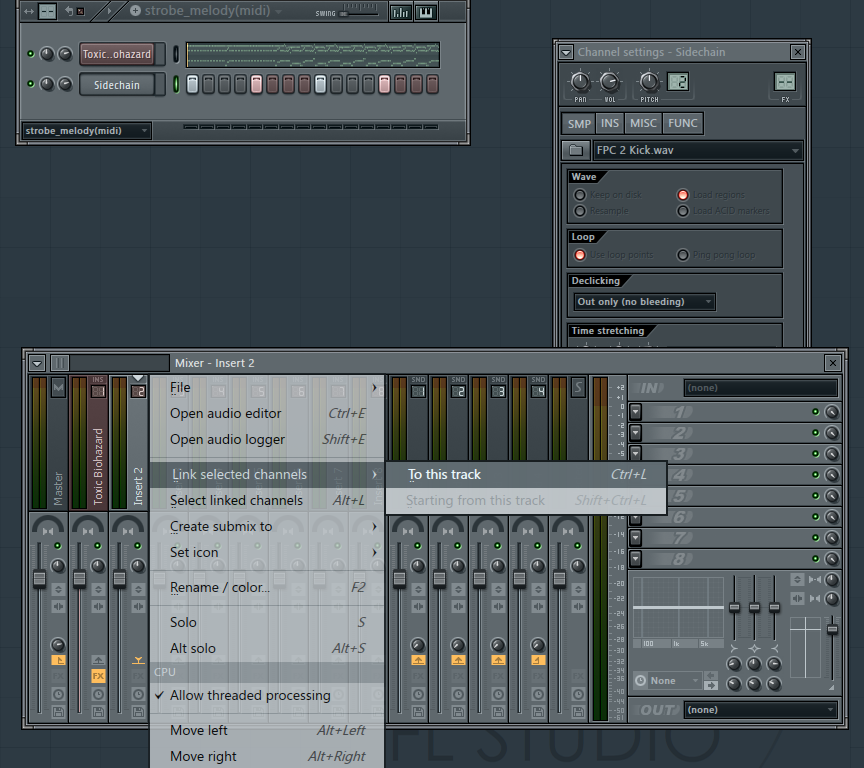.png) >Go the ***Mixer*** Select ***Sidechain*** Insert ***Fruity Peak Controller*** .png) >Right click the fader of ***Toxic Biohazard*** on the ***Mixer*** 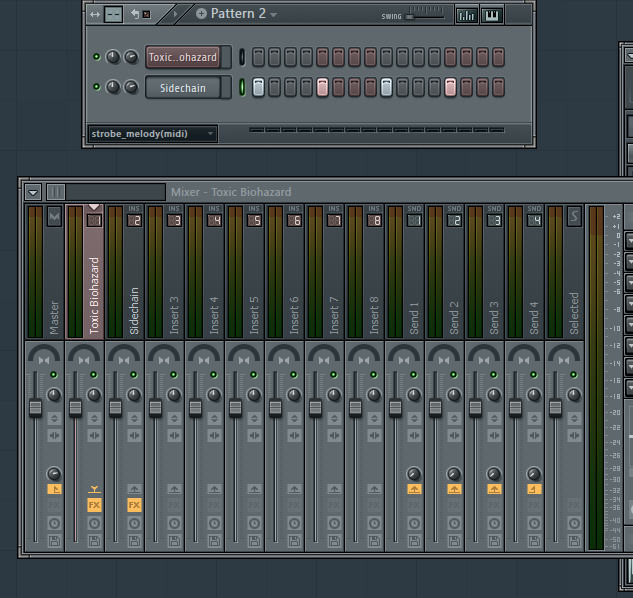.png) >***Link to controller*** 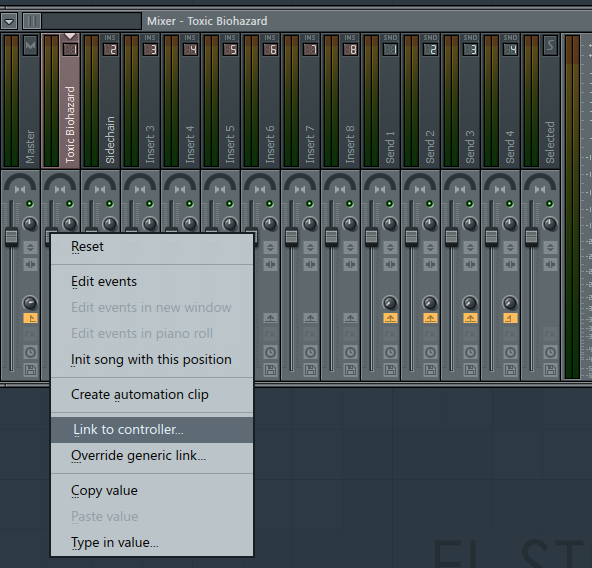.png) >Select the drop down arrow under ***Internal Controller*** > ***Peak ctrl (Sidechain) - Peak*** 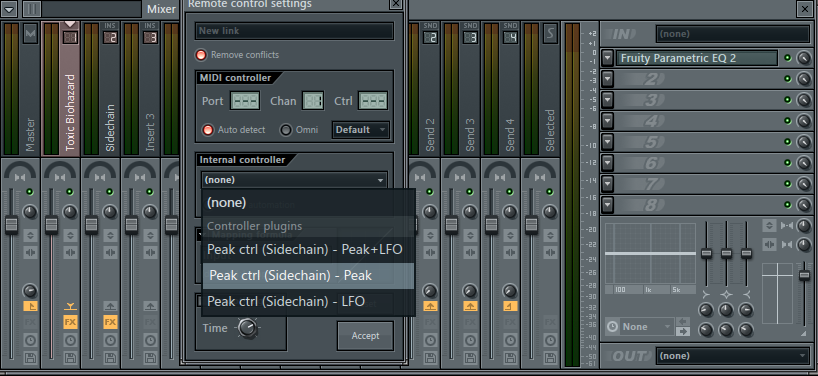.png) >Change ***Mapping formula*** > ***Inverted*** 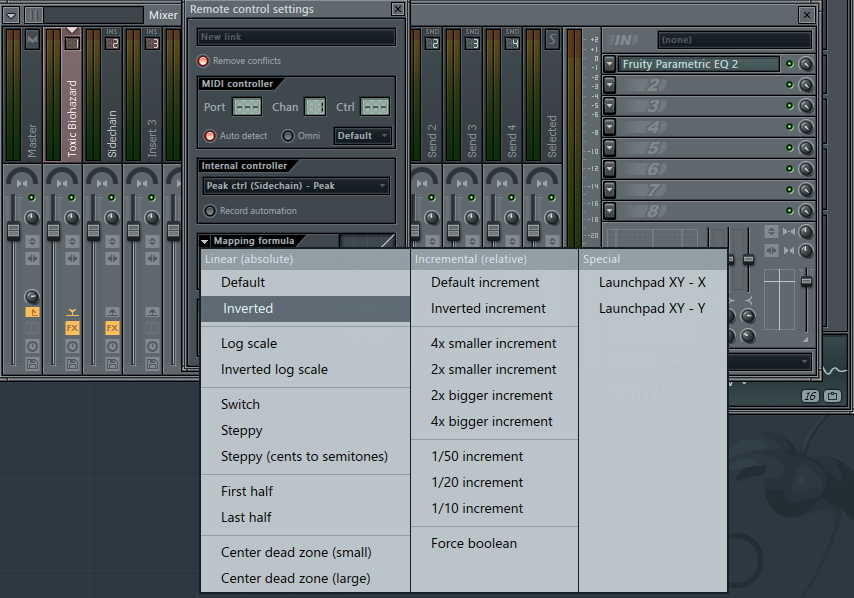.png) >Change to ***Pattern 3*** 1.png) >Add another Kick ***Right-click*** > ***Fill each 4 steps*** 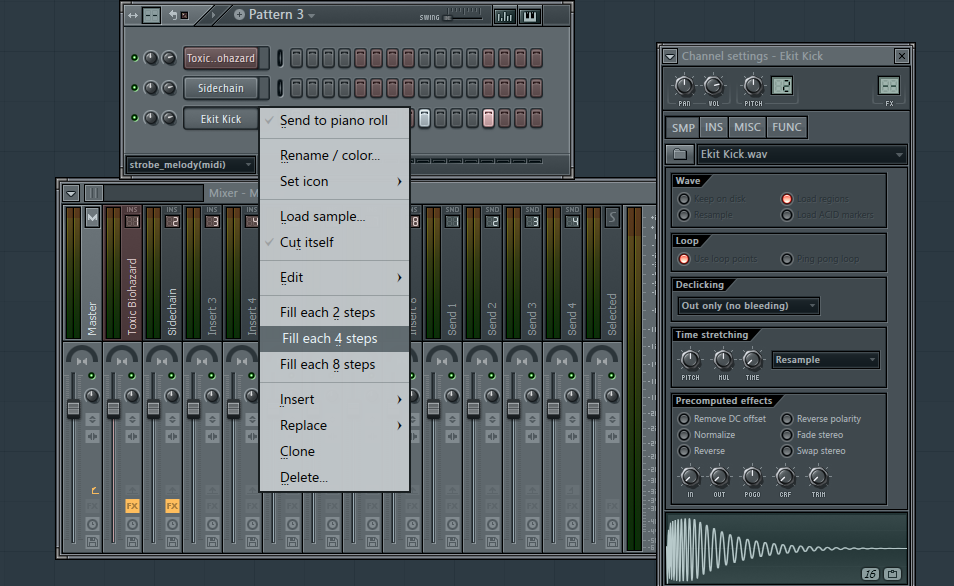.png) >Go to the ***Mixer*** **Right-click** ***Insert 3*** > ***Link selected channels*** > ***To this track*** 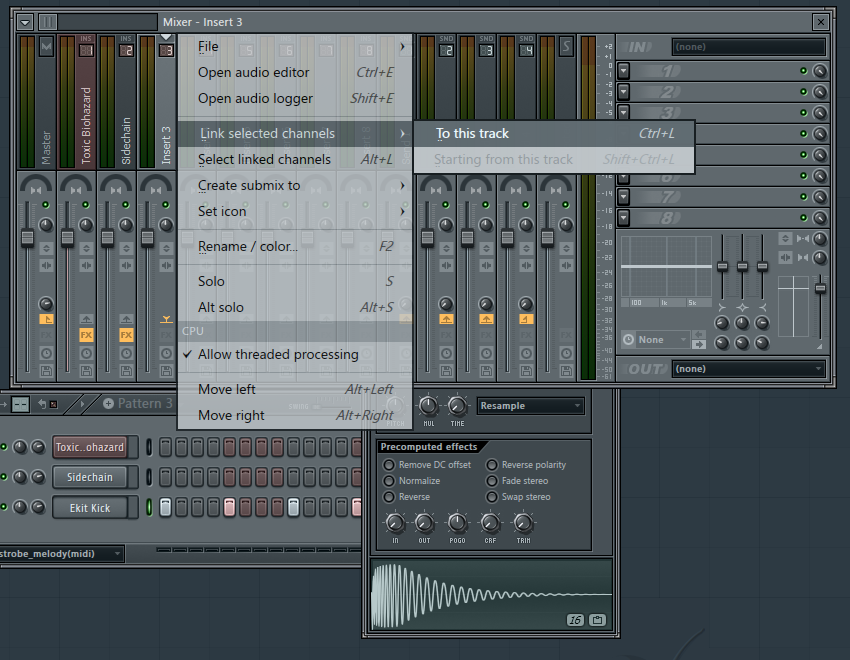.png) >Click on the **Playlist** icon 1.png) >Change to **Pattern 1** then Draw the Midi on the **Playlist** using the **Pencil** Tool 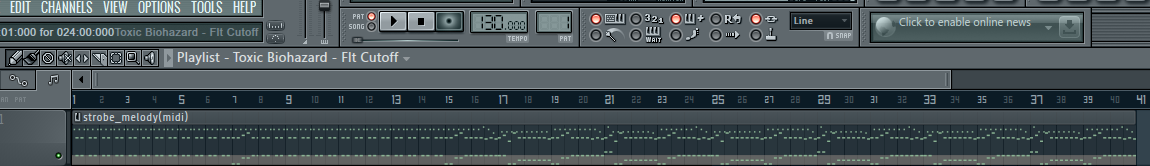.png) >Change the ***Filter Mode*** > ***LP*** .png) >Right-click ***CutOff*** select ***Create automation clip*** 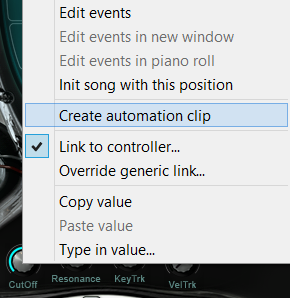.png) >Resize automation clip to 24 bars 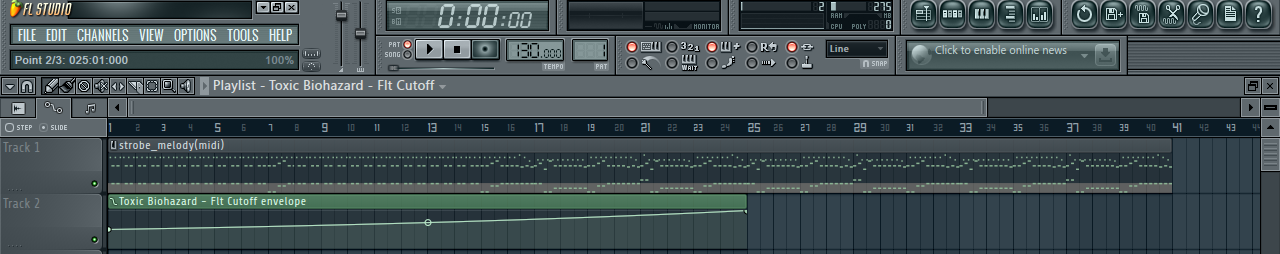.png) >Right click on bar 21 then create a bending shape illustrated below .png) >Change to ***Pattern 2*** then draw the pattern on the playlist 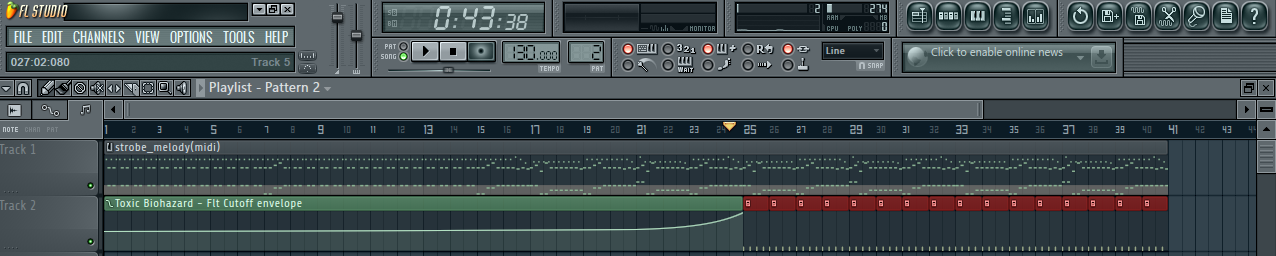.png) >Change to ***Pattern 3*** then draw the pattern on the playlist 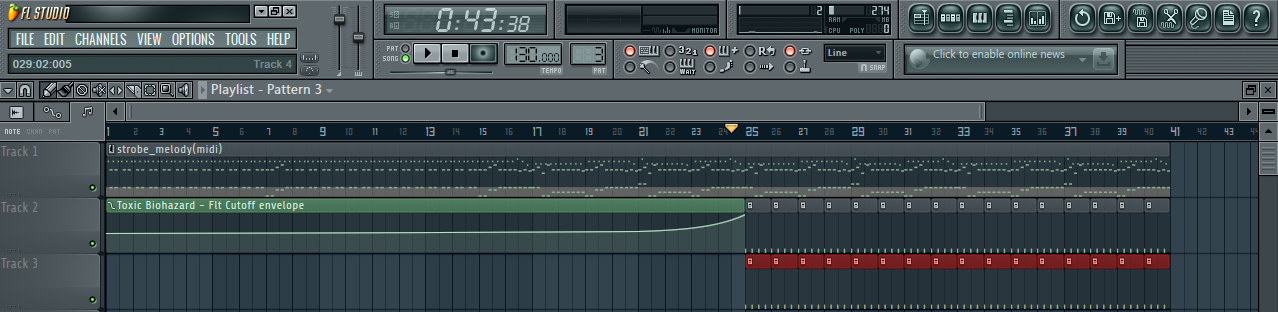.png) >Right click ***Insert 3*** > ***Crtl + L*** to link to selected channel .png) >Insert ***Fruity Parameter EQ 2*** then use ***Band 7***. Sweep the till you hear the Kick losing it quality, leaving some room for the high frequency .png) >Insert ***Soundgoodizer*** on ***Toxic Biohazard*** .png) >Insert ***Soundgoodizer*** on the Kick .png) >Select ***Mixer Channel*** .png) >Insert ***Fruity Limiter*** .png) <h1>There You have it Steemians.</h1> .png) ***I hoped you enjoyed and had fun throughout the steps*** ***Please up vote and follow for more tutorials***
| author | syzmic |
|---|---|
| permlink | fl-tutorial-step-by-step-tutorial-for-beginners-or-strobe-by-deadmau5 |
| category | music |
| json_metadata | {"tags":["music","howto","tutorials","production"],"image":["https://img.youtube.com/vi/tKi9Z-f6qX4/0.jpg","https://steemitimages.com/DQmSVb1SY7WFFgbZaUwYhQWToYun99m1yMEpGhM9tsddzJu/datafile.png","https://steemitimages.com/DQmaJvG2v4dhg2fjwhrRrryiANcUh4K4wFm3pd5VDW37DBU/Screenshot_2017-11-01_16-01-17.png","https://steemitimages.com/DQmaUpeZMRf5Ao4LeWNLy8LAA9b8CbnsynBJvMtQHQh8Smx/import.png","https://steemitimages.com/DQmRP87FmY6eJkFEXbPAEpHHFY4Spa2fwiEdJowZYE5SKVy/Screenshot%20(103).png","https://steemitimages.com/DQmZ3ALPz7zfpd9wih2j5DD4V9fpMZ4uGmyJ5KrN7sD7WTE/Screenshot%20(104).png","https://steemitimages.com/DQmSVrZcwk1xXMZ2vSLF3Qcgp2f1tia8xhCd2riPvXw6Uxa/Screenshot%20(107).png","https://steemitimages.com/DQmVaknfXcsooa4mPFwHhcin5oVBXSJ6WfJ6zvqVMd6droP/Screenshot%20(108).png","https://steemitimages.com/DQmardg23mbHv6XcKbQ7meSGShF6uANZ244azRaMhgTpomy/Screenshot%20(109).png","https://steemitimages.com/DQmdB2uyoP5ymJ1tS6mM4r14keyqNvZdJMC53pv5mqvpSzK/Screenshot%20(110).png","https://steemitimages.com/DQmZxZhxotvFv54zn2S2KdYM9BS35BLVC9NYZZwxJHGr8rS/mixer.png","https://steemitimages.com/DQmXyqmN9hU8p8CQGDwUdLTQ9EFMnmrEnQdaiu7Q3Ux2Bv9/Screenshot%20(112).png","https://steemitimages.com/DQmdhWC9ogbNk4MssXNAxaMNydReyW7c2hRgckF1QexVnjz/Screenshot%20(113).png","https://steemitimages.com/DQmS92DH4BWPwh8VroXJMGhyaV8BHMBzisYfswGDqQ9AdVg/Screenshot%20(114).png","https://steemitimages.com/DQmYiEdJrVCRkDkE2xzEmhtfDEdzfLgGAbXjKt7cu1usxLn/Screenshot%20(115).png","https://steemitimages.com/DQmcSmzN2634RR28rKqaHaTWWEnSmmzFLxPr6n7vnVrbbfu/Screenshot%20(116).png","https://steemitimages.com/DQmakRGGCn6T9dzStUqzbA94BU1DK52yDUN6F5i1XSFKbca/Screenshot%20(117).png","https://steemitimages.com/DQmVwuFAEU5JKiWcsGD9Xiw3Nueoo9fdbhzNmX9MJDdZj8y/Screenshot%20(120).png","https://steemitimages.com/DQmb7D5E1gV5e9YJ8yM7TinFPbFzwi4RAHKLjZSxLvifbcv/parren2.png","https://steemitimages.com/DQmQqKjSh7swAmKDLXNjueVam5ARrUEYyJ2ECBgVJwBPP7F/Screenshot%20(159).png","https://steemitimages.com/DQmPXb8TihXUpEEASAReCwRQWbhg16UjienGDAtPyzpQHH5/pattern22.png","https://steemitimages.com/DQmTTHxXL5GmuEeakPrAtR6rnSHDoTfifepvpzjj9sg3Xg5/Screenshot%20(160).png","https://steemitimages.com/DQmUH64SQjzTVh7SY4MSsY8iSEVK8786jfzkwoSqKqiqDBp/Screenshot%20(188).png","https://steemitimages.com/DQmVbArVa2wdJ2jqGtG5yH6reTDHcwCLkzFkVeZAaRmdQcD/Screenshot%20(162).png","https://steemitimages.com/DQma4XrcGNx72veDQcVo2Gqpk9yyy4FNvs3fYVbtJ2jWrFW/Screenshot%20(163).png","https://steemitimages.com/DQmNnmWTuYH1FfUrME2gYsEfU18wt91difHsVbsqzT9Byc5/Screenshot%20(164).png","https://steemitimages.com/DQmUd5V8nuSqbnuREBv2FdNnQ7MwuqJWYzpCBvJ36wPojA5/Screenshot%20(165).png","https://steemitimages.com/DQmWJ21Ga7KywVVvhYT8W91mmauoWKQGuPoMPjTPmbWaHBG/Screenshot%20(168)1.png","https://steemitimages.com/DQmckvV9aXtBqeNjSsr9722yb7PQHnMegpdQmHYntcmfPAw/Screenshot%20(167).png","https://steemitimages.com/DQmR49FeFQoRKTUcUSVaDANFdsSqxTT1RmyuWEK9mikaqf2/Screenshot%20(177).png","https://steemitimages.com/DQmWW4EyQZfjMgeoAF3j1QLFQxiysvSRvNb36dv9b6RGWmV/Screenshot%20(171).png","https://steemitimages.com/DQmceQ3UP5fWuQJP6qmdJytC3EhLwrmgc6uP2NTk3En9wbB/Screenshot%20(169).png","https://steemitimages.com/DQmUnQEXCPKAi7Duj2imGUAS9qJznoTBYySAYE32fBZ4eoC/Screenshot%20(170).png","https://steemitimages.com/DQmXCiPuXwuHnG2KXBRNAXTtef4VVzqdme8HWV7inLHcwWj/Screenshot%20(172).png","https://steemitimages.com/DQmeDNGTCbSCn8Kbr6tAVZJZ8sVpjqTWK3qp2VL3nPEoSz7/Screenshot%20(174).png","https://steemitimages.com/DQmRVWLvCUEGFXv9JmUaSasfNaKfDnduxRiSKYm2q4jdsiW/Screenshot%20(175).png","https://steemitimages.com/DQmPXXNHnQXndDZFXqKiVpkWwiwTjAqPFdAMbrqJNqM2WJv/Screenshot%20(176).png","https://steemitimages.com/DQmQ24LYBv1HJngLsP4rrFiqWo4x1KdwqpjDacqE8NUBC6C/Screenshot%20(178).png","https://steemitimages.com/DQmeWdsJmFpgXFA9t7E5dh4MbYJCkQ45XBQo1nwz9aJaaUq/Screenshot%20(179).png","https://steemitimages.com/DQmWeibviYgZJrb1L1EGgMXUeusiCXd4UxvNcEhEvojawu9/Screenshot%20(181).png","https://steemitimages.com/DQmbDY5ZMF42SjVB6FpPKnkxdyG6ymiEuxQEKnxYQspJ2Fn/Screenshot%20(182).png","https://steemitimages.com/DQmNqUoE5sp5LijRfyduXyJhqW5sUPURBoHGUs42PGk61YQ/Screenshot%20(185).png","https://steemitimages.com/DQmZ6tAwttsN2yR2WkAHSA6gn2qvD2uwp2ooym5YxSTiWzH/Screenshot%20(186).png","https://steemitimages.com/DQmXkoxJfFDRFEbQ4YCotzq5BpBsV2ttEG4SwG6SNQfnUq1/Screenshot%20(187).png"],"links":["https://www.youtube.com/watch?v=tKi9Z-f6qX4","http://www.datafilehost.com/d/ad169a4f"],"app":"steemit/0.1","format":"markdown"} |
| created | 2017-11-01 17:48:12 |
| last_update | 2017-11-01 17:48:12 |
| depth | 0 |
| children | 1 |
| last_payout | 2017-11-08 17:48:12 |
| cashout_time | 1969-12-31 23:59:59 |
| total_payout_value | 0.027 HBD |
| curator_payout_value | 0.003 HBD |
| pending_payout_value | 0.000 HBD |
| promoted | 0.000 HBD |
| body_length | 8,656 |
| author_reputation | 877,240,946,073 |
| root_title | "FL Tutorial ( Step by Step Tutorial For Beginners ) | Strobe by Deadmau5" |
| beneficiaries | [] |
| max_accepted_payout | 1,000,000.000 HBD |
| percent_hbd | 10,000 |
| post_id | 19,190,132 |
| net_rshares | 15,441,119,267 |
| author_curate_reward | "" |
| voter | weight | wgt% | rshares | pct | time |
|---|---|---|---|---|---|
| kumaranvpl | 0 | 111,588,283 | 100% | ||
| tormiwah | 0 | 10,368,416,546 | 100% | ||
| jackimovch | 0 | 599,126,683 | 100% | ||
| berenitch | 0 | 596,347,002 | 100% | ||
| bobrovanto | 0 | 1,183,510,731 | 100% | ||
| ockunckov | 0 | 601,139,209 | 100% | ||
| baunayna | 0 | 590,010,435 | 100% | ||
| syzmic | 0 | 933,224,638 | 100% | ||
| harrywolton | 0 | 376,516,400 | 100% | ||
| sudhirk121287 | 0 | 81,239,340 | 20% |
brief info
| author | harrywolton |
|---|---|
| permlink | re-syzmic-fl-tutorial-step-by-step-tutorial-for-beginners-or-strobe-by-deadmau5-20171102t163846905z |
| category | music |
| json_metadata | {"tags":["music"],"app":"steemit/0.1"} |
| created | 2017-11-02 16:38:51 |
| last_update | 2017-11-02 16:38:51 |
| depth | 1 |
| children | 0 |
| last_payout | 2017-11-09 16:38:51 |
| cashout_time | 1969-12-31 23:59:59 |
| total_payout_value | 0.000 HBD |
| curator_payout_value | 0.000 HBD |
| pending_payout_value | 0.000 HBD |
| promoted | 0.000 HBD |
| body_length | 10 |
| author_reputation | 10,588,124,351 |
| root_title | "FL Tutorial ( Step by Step Tutorial For Beginners ) | Strobe by Deadmau5" |
| beneficiaries | [] |
| max_accepted_payout | 1,000,000.000 HBD |
| percent_hbd | 10,000 |
| post_id | 19,277,794 |
| net_rshares | 0 |
 hiveblocks
hiveblocks