
# Some general information:
---
If you held EOS tokens when the EOS Genesis snapshot was taken, on June the 1st, 2018, then you're also a proud owner of Telos tokens. Telos will distribute their tokens with a 1:1 ratio up to a maximum of 40,000 tokens issued per account.
Capping the distribution at 40,000 tokens per account will make the Telos blockchain one of the most evenly distributed blockchains out there and with no whale accounts, the voting community will truly have an equal vote in the governance of the network
Another important deviation to take note of is the Inverse Vote Weighting.
What this means is that if you only vote for 1 or 2 block producers your votes have less weight than if you vote for 30.
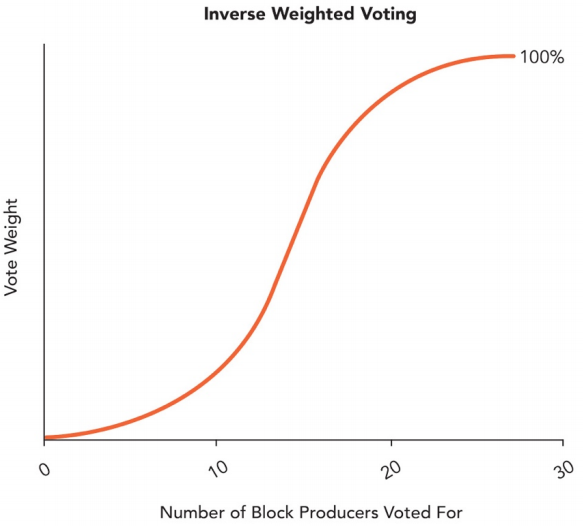
This is a great modification in the sense that it prevents whales (large token holders) from supporting only their own affiliated block producers and not voting for anyone else—which hurts the voting system.
# Sqrl wallet setup, your account and how to vote:
Goto the [Telos Central](http://teloscentral.com/) website and then scroll down to the Wallets section and click on the "Sqrl Wallet" link.
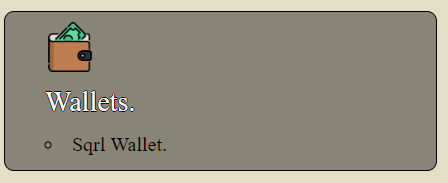
This will take you to the [Telos Foundation](https://telosfoundation.io/info) website where you can download the wallet. This tutorial is based on Sqrl version 0.5.3
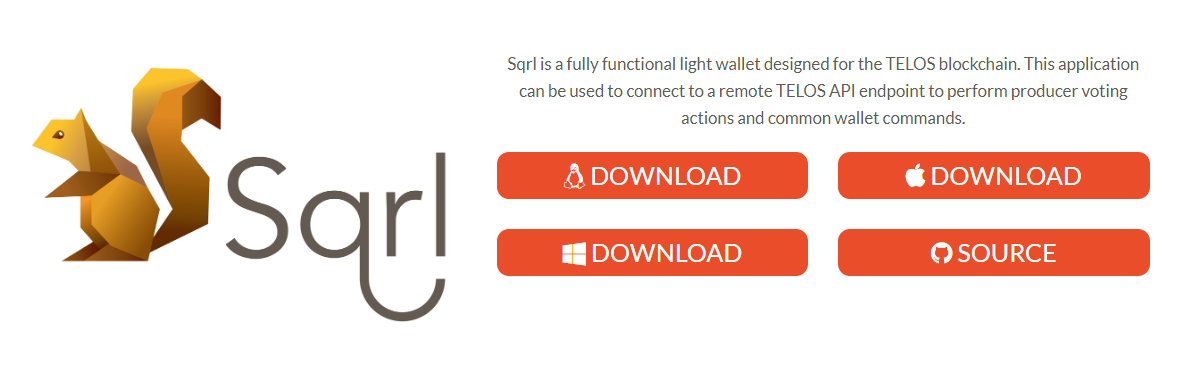
Make the appropriate selection based on your operating system and scroll down to the relevant download link.
(This tutorial will be based on Windows, so click on the "win-Sqrl-0.5.3.exe" link).
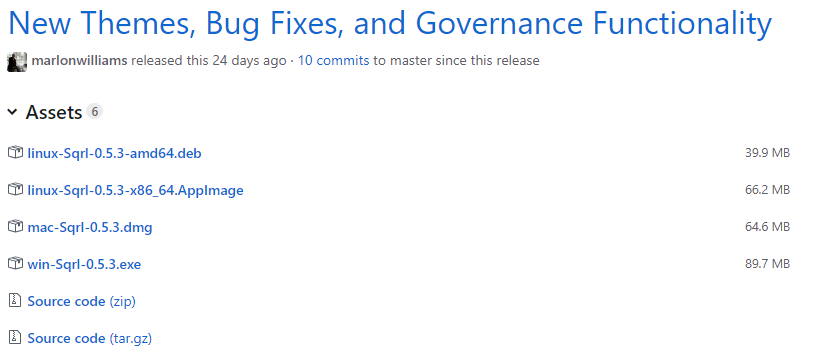
Once the download is complete, run and complete the setup.
Open the Sqrl wallet and enter the API URL you'd like the wallet to connect to.
It should open automatically with a URL ready for use, but if you're unable to connect, try using a different URL.
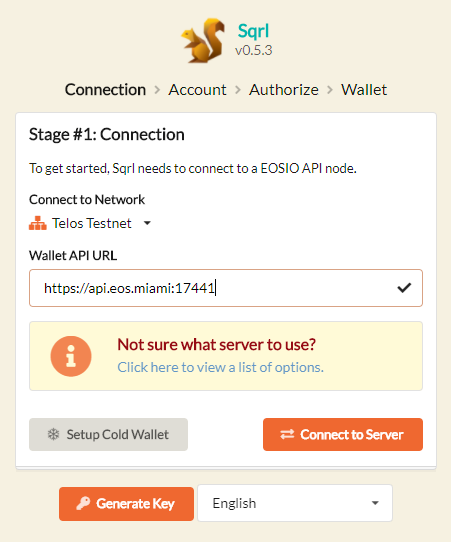
Click on the link in the box below the URL box, which will take you to a list of available nodes.
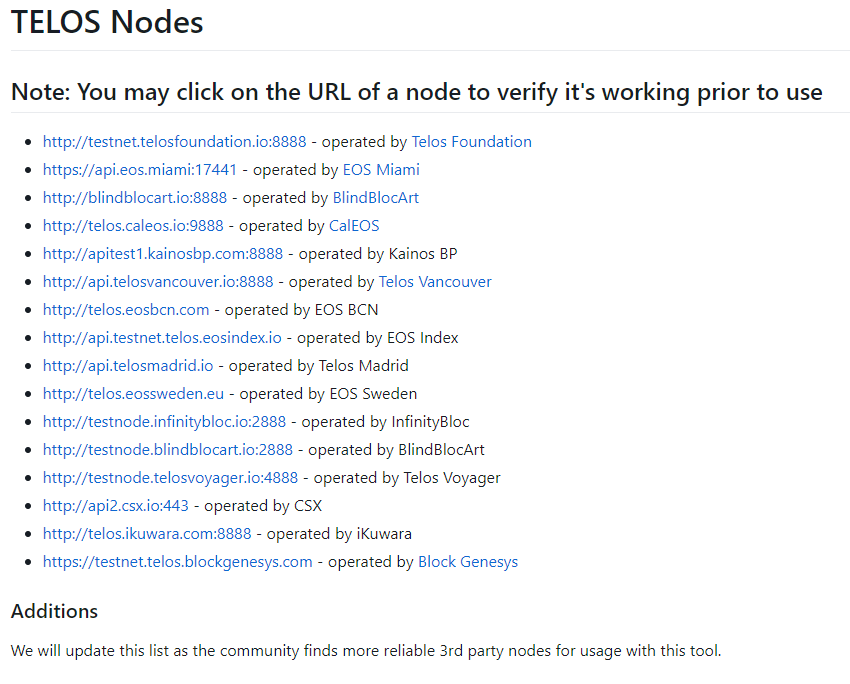
Copy and paste any one of the URL links available to the wallet API URL box.
Click connect to server. Once you're connected, click on Import existing account.
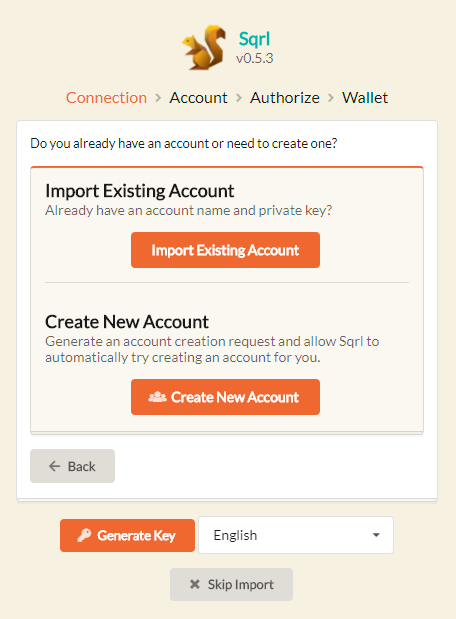
Here you need to enter the account name or public key of the account you had when the EOS genesis snapshot was taken on the 1st of June 2018. This is a new chain that is based on the Genesis snapshot, so any account created on the EOS blockchain after that date will not be included in the snapshot.
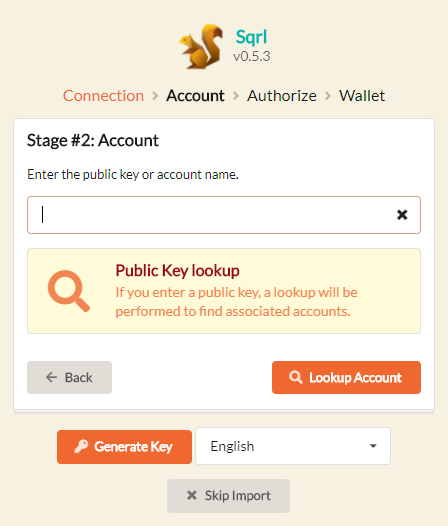
Enter your Private key.
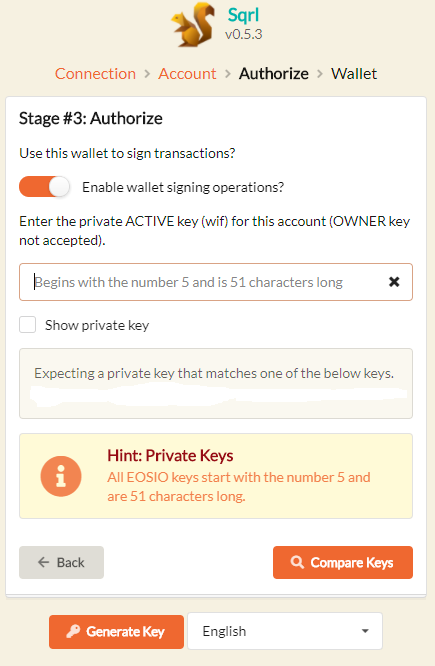
Now, choose a password and click on "Save Account".
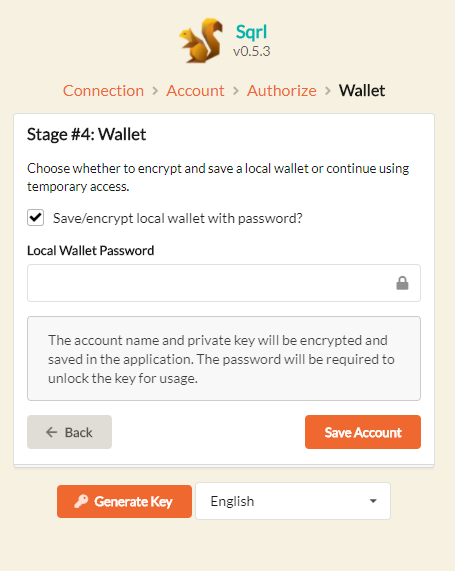
Confirm your password by repeating it and click on "Save Local Wallet".
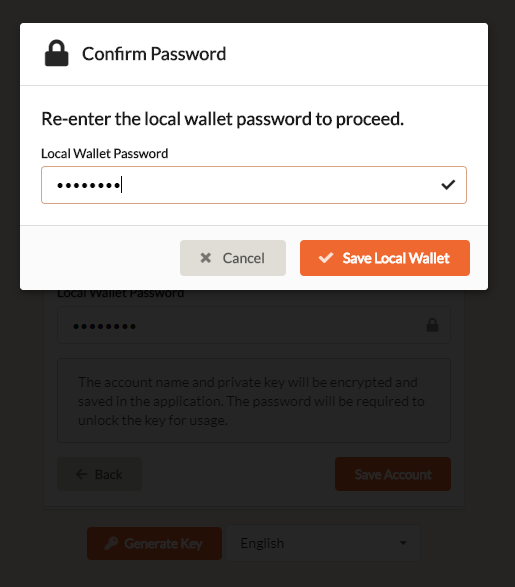
Go through the terms and conditions and once you've reached the bottom, click "I accept the terms as stated".
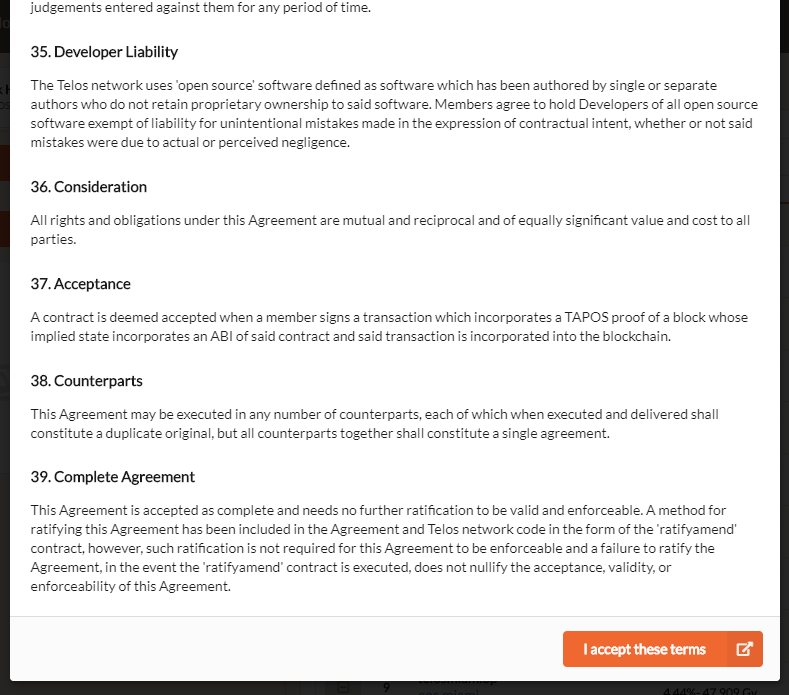
Your're all set. Now for the next step, voting.
In the right column, search and select the block producers that you'd like to vote for.
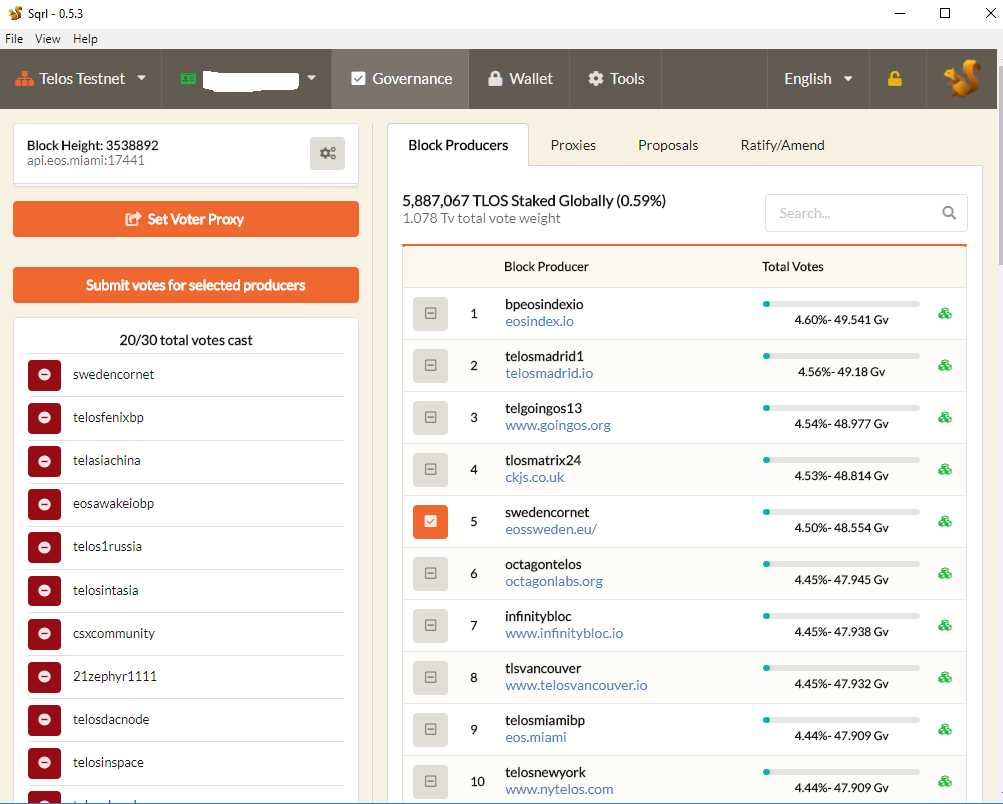
Use the search box to easily find your favourite block producers.
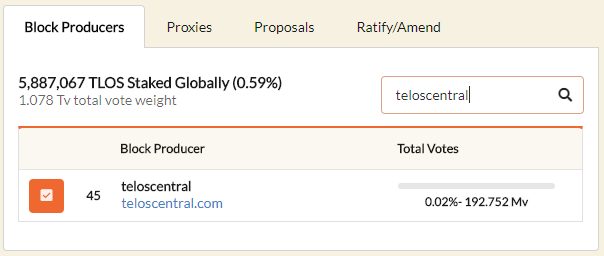
Once you're happy with your selection, click on the orange "Submit votes for selected producers" button.
The following message box will appear showing all the block producers that you've selected. Click on the "Submit Votes" button to confirm and submit your vote.
Please note that the block producers shown here are not endorsed by us, we simply selected block producers at random for the sake of making this tutorial.
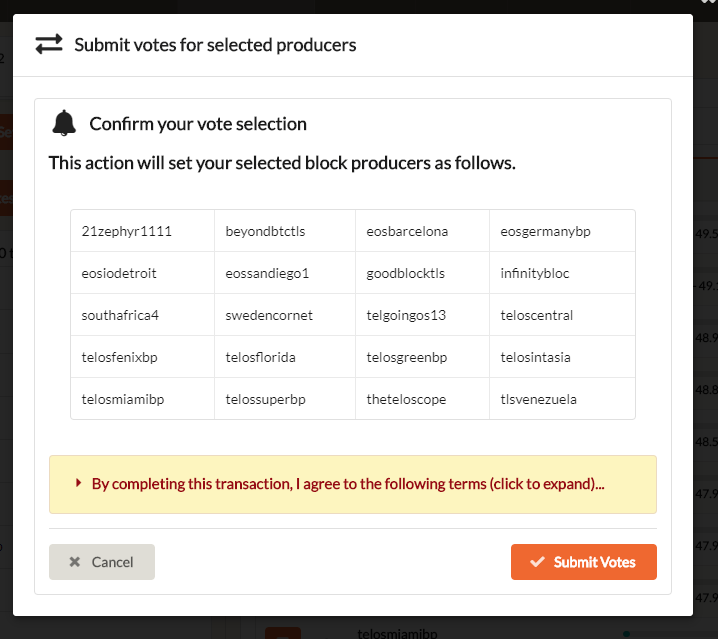
On the [TelosCentral](http://teloscentral.com/) website, scroll down to the block producers section and click on the "Lists of BP's" link. From there you can get access to the websites of each BP and get some insight into who you're voting for.
Try to vote for at least 20 BP's, preferred 30, to ensure you maximize the weight behind your vote.
Thanks for reading.
Stephan from TelosCentral.
We are a block producer candidate for the Telos Blockchain with a strong focus on involving and educating the community as much as possible, as well as being the go-to source of information for everything about Telos.
Please consider voting for teloscentral as your Telos block producer.
 hiveblocks
hiveblocks