A deviation from my usual posts about 3D-printing.
***
I was looking at a few shapes, and this musing came into my mind.
So, a parallelogram is basically a four-sided shape with each opposite side parallel to one another. What happens is that the opposite sides and the opposite angles become equal to one another.
For illustration purposes, I will be using my CAD software, Fusion 360, which allows for driven dimensions (in other words, dimensions that are affected by other dimensions which I can "drive").
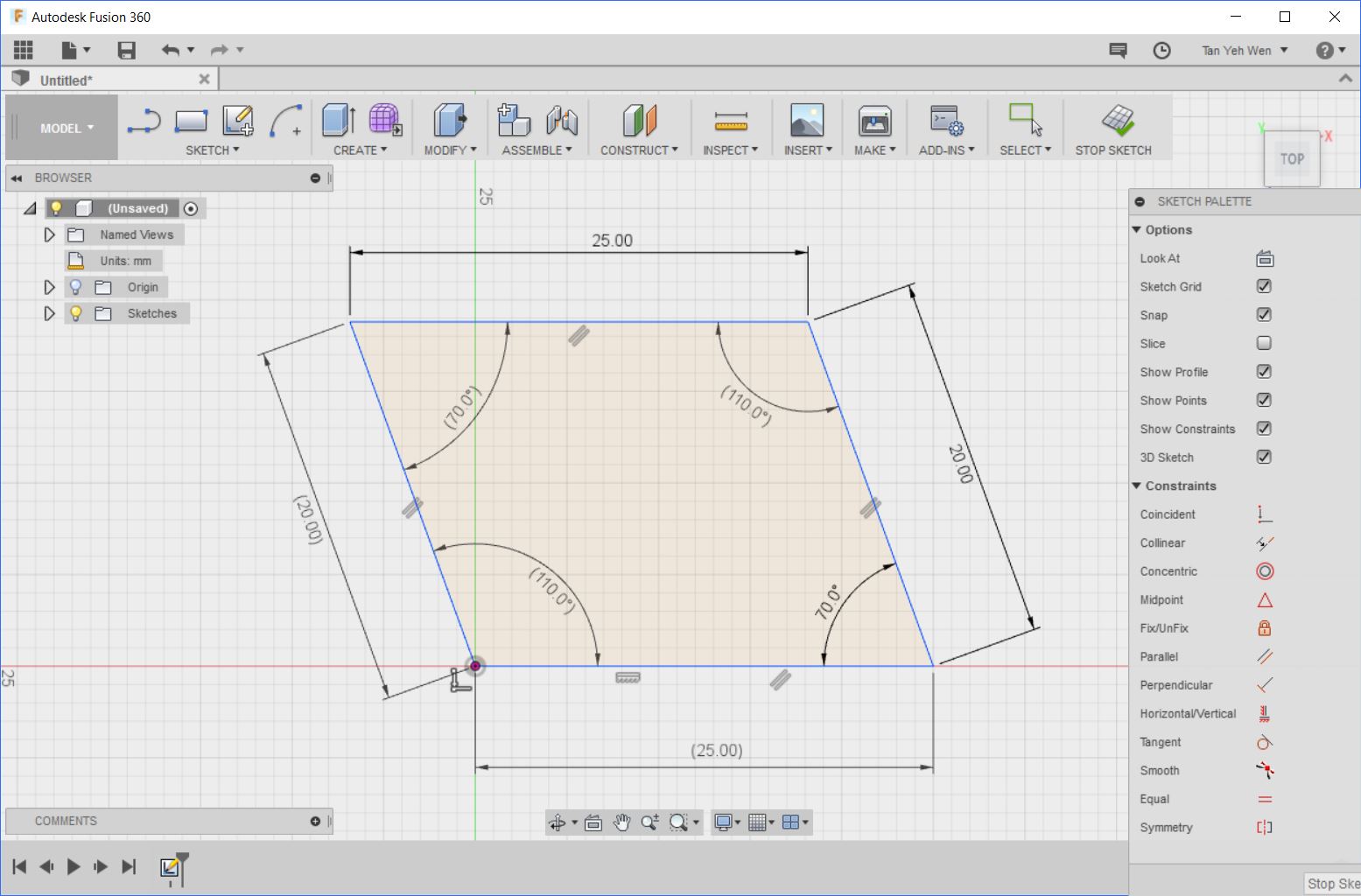
Fig. 1 - Parallelogram
From Fig. 1, you can see that the opposite sides and opposite angles are all equal to one another.
Now, what happens when we change the length? We still get a parallelogram by definition, but there is a special name for it: "rhombus". Basically it is a parallelogram with equal sides throughout.

Fig. 2 - Rhombus
What happens if we just changed the angle from the original parallelogram? We can change the angle to be 90 degrees throughout, and we get a rectangle!
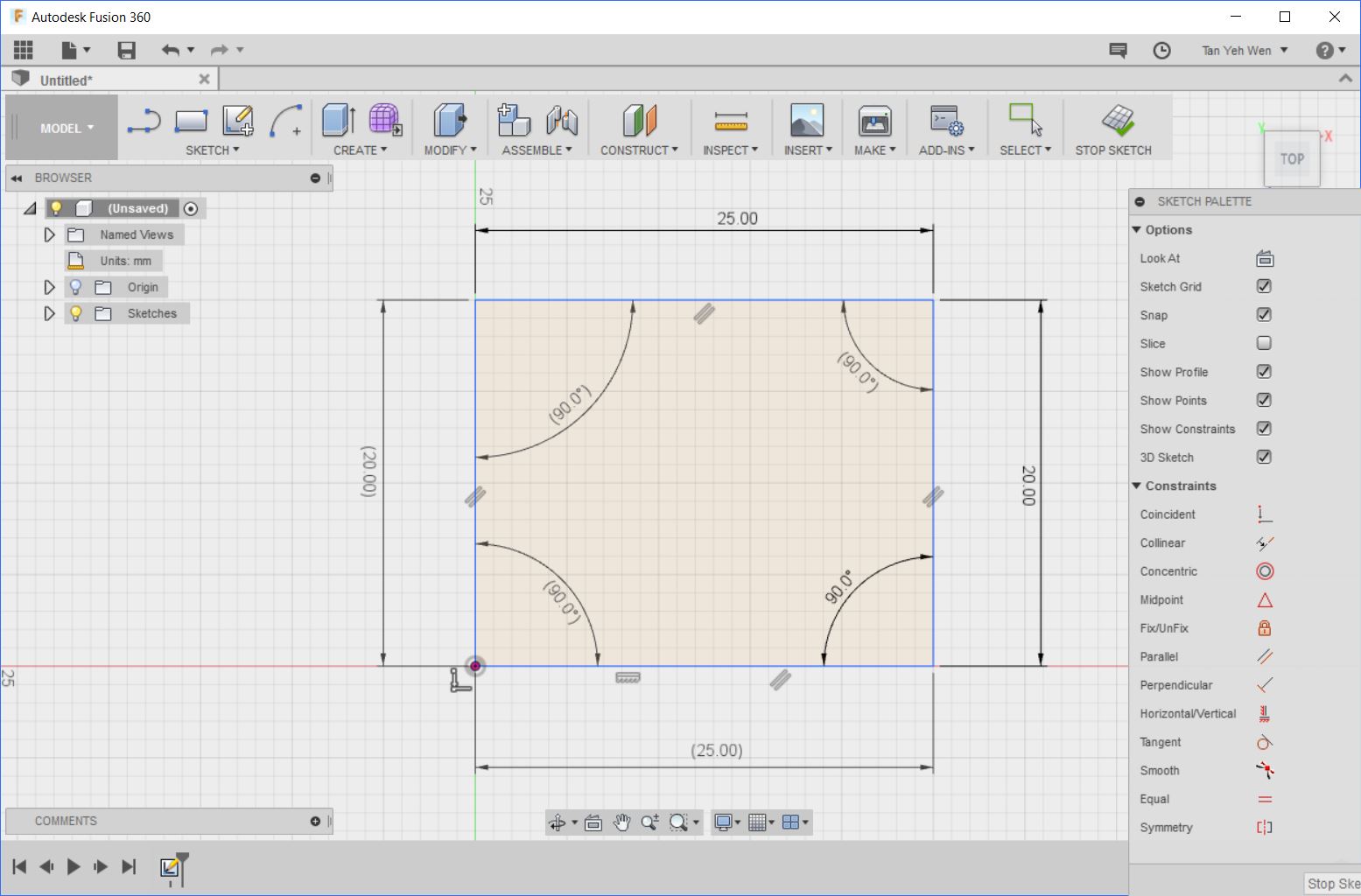
Rig. 3 - Rectangle
Now here it gets interesting. Either I make a special kind of rhombus (with my angles at 90 degrees), or I make a rectangle with equal sides - both will give me a square.
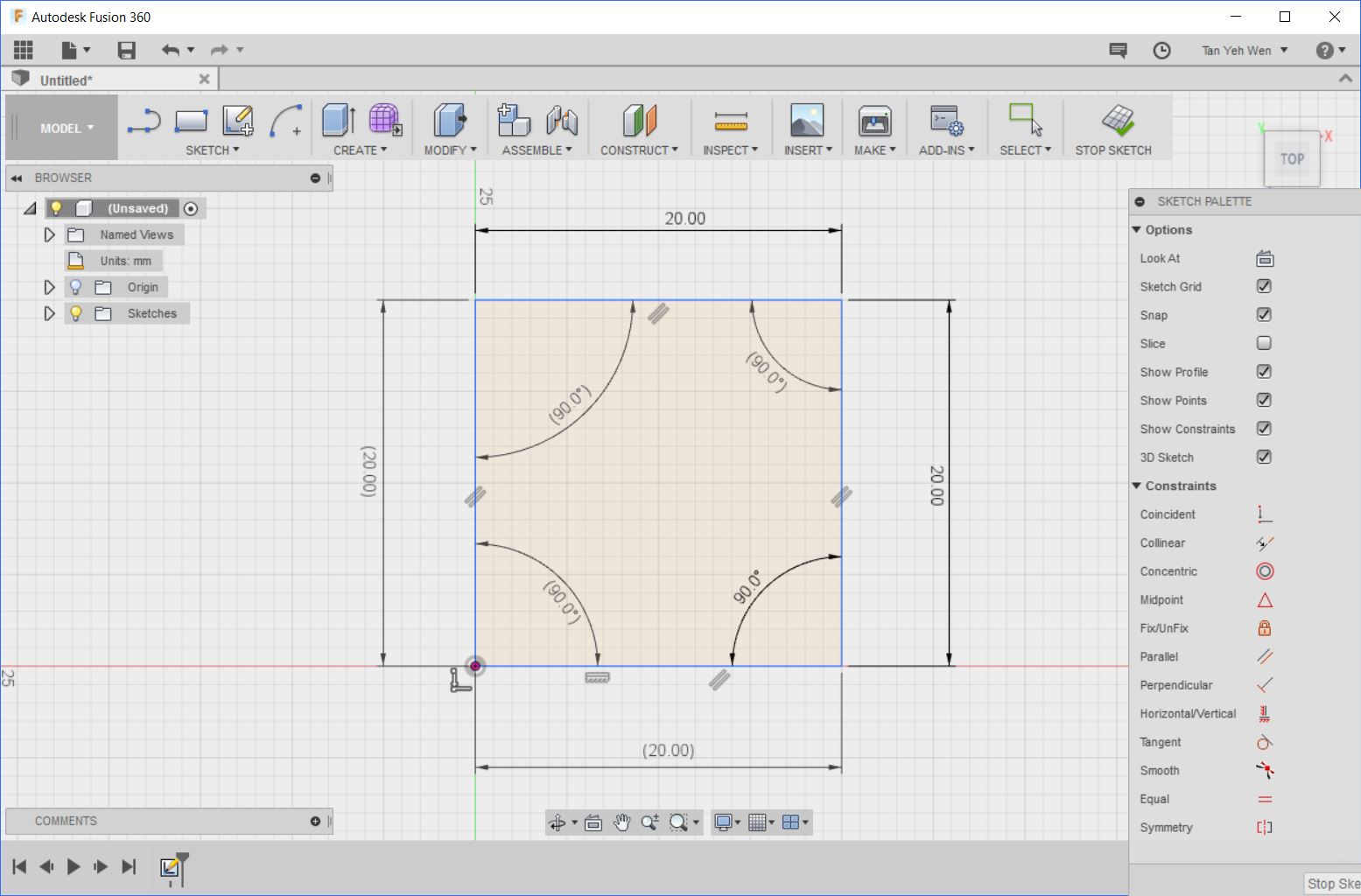
Fig. 4 - Square
***
So here's a progress chart to sum it all up:
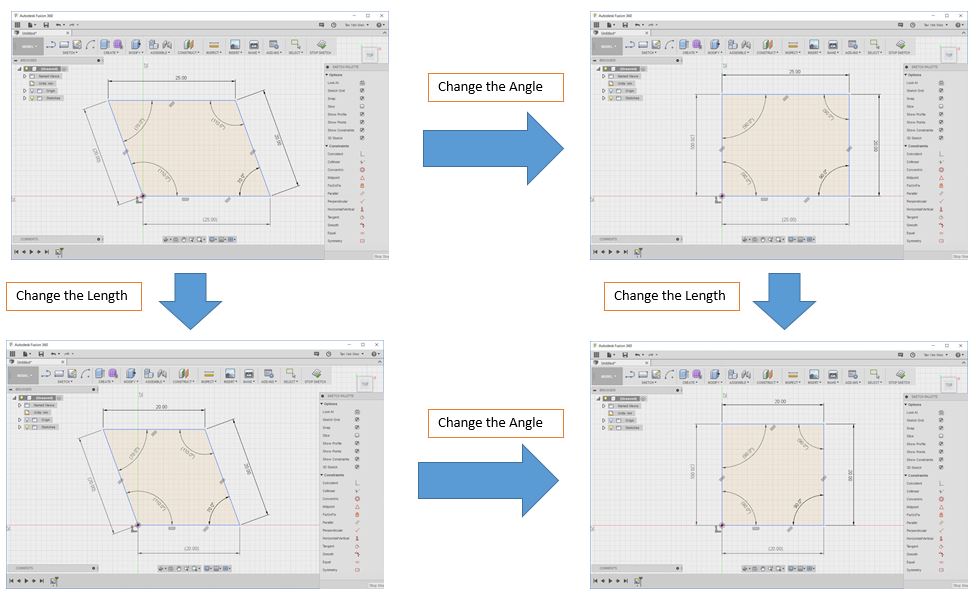
 hiveblocks
hiveblocks