Welcome Gotchingo Gang!
# The Basics
- Link to Gotchinho's Discord Server → [https://discord.gg/Zx6YM4B2](https://discord.gg/Zx6YM4B2)
## "WTH is Aavegotchi!?"
If you're reading this guide then you either owned a Tomagotchi in the past, or at least you're aware of them. The purpose of the game was simple - allow users to simulate owning a pet using a handheld device similar to the one below.
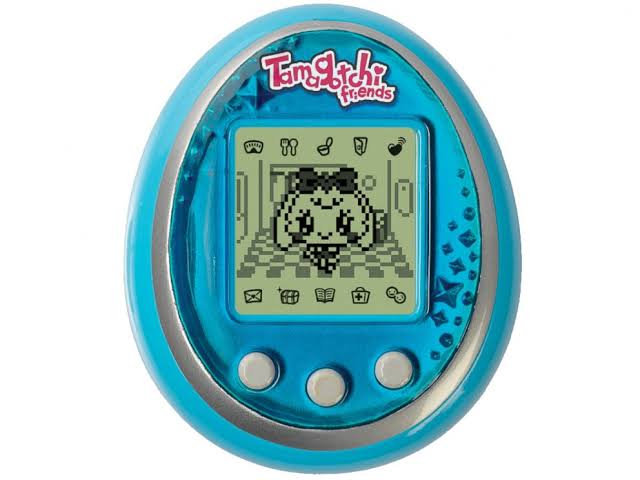
Aavegotchi has the same concept - Keep your pet as happy as possible by feeding it, giving it affection, etc. Below shows an image of an Aavegotchi dashboard where each pet is requesting some love!
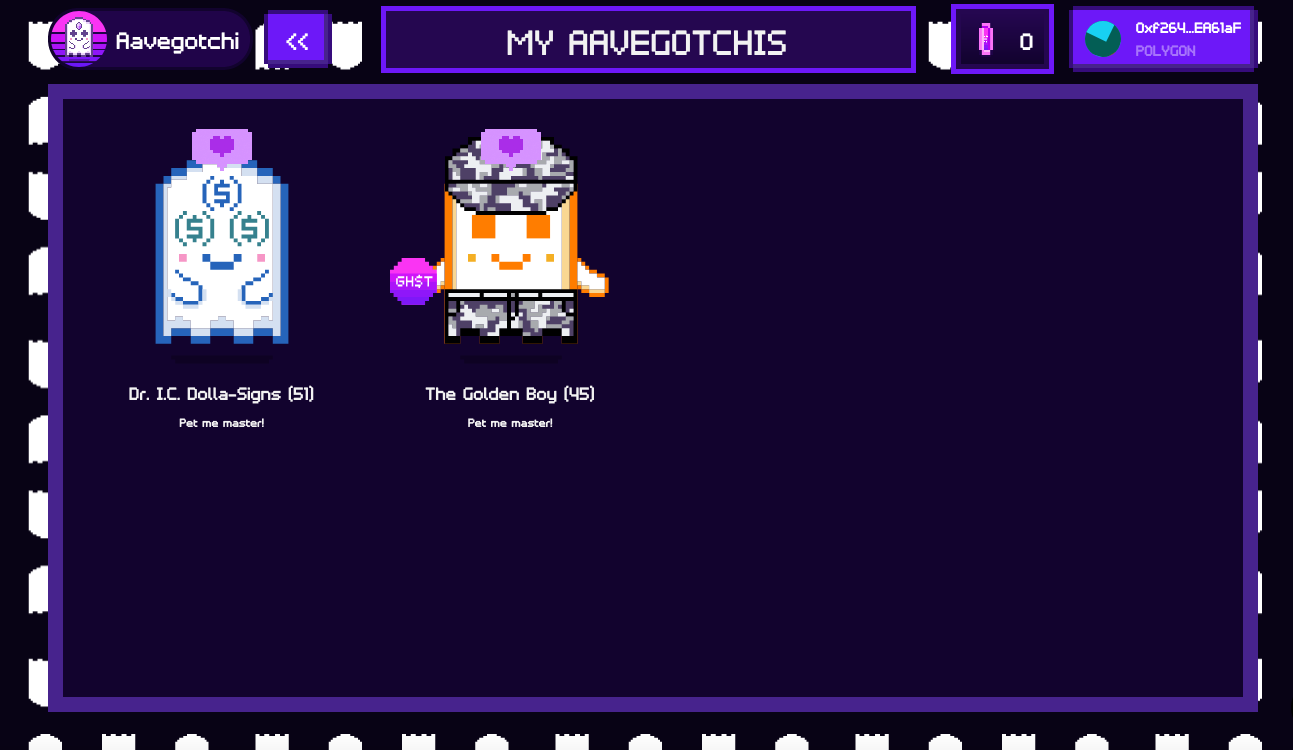
Clicking on an Aavegotchi will bring you to the screen where you can fulfill this pet request and also engage in other interactions!

You can also buy clothes and equip them to increase your Aavegotchi scores, but more on that later. Now here's why you really want to play Aavegotchi: *you can earn interest on the cryptocurrency that you decide to stake inside your gotchi.*
## 🔲 How to get ETH
- You'll need to have some ether (ETH) as well as a crypto currency wallet in order to get started on aavegotchi.
### Crypto wallet installation guide (new crypto users)
- While most cryptocurrency wallets will have the ability to connect, we recommend people who are just getting started to utilize the Metamask Browser extension.
- [Metamask Chrome Extension](https://chrome.google.com/webstore/detail/metamask/nkbihfbeogaeaoehlefnkodbefgpgknn?hl=en)
- [Metamask Firefox Extension](https://addons.mozilla.org/en-US/firefox/addon/ether-metamask/).
- Once you have Metamask installed in your browser, you can sync your new wallet with the Metamask iOS or Android app by following these instructions.
### Acquiring Ethereum
- Metamask provides users with the ability to purchase Ethereum directly within the browser extension.
- Additionally, Ethereum can be purchased on various centralized exchanges including but not limited to the platforms below. Once purchased, you'll then need to send the wallet to the address associated with your crypto wallet.
- [Coinbase](https://cex.io)
- [Binance](https://binance.com/)
- [Coinmama](https://go.coinmama.com/)
## 🔲 How to get onto Polygon
- Aavegotchi runs on top of the Polygon blockchain. In order to get your funds on this chain, you'll need to bridge your assets using a tool such as the official [Matic bridge](https://wallet.matic.network/bridge). The video below shows an example of how to engage in this process
## 🔲 How to buy GHST on Polygon
- Once you have migrated your cryptocurrency from the Ethereum blockchain to polygon, you will have to acquire GHST. GHST is the native cryptocurrency for Aavegotchi. It can be acquired by using [Quickswap](https://quickswap.exchange).
- Once here, you can swap your desired token for GHST (as shown in the image below)

### How to buy a portal on Aavegotchi.com
- At the moment, you can only purchase a portal from the "Gotchi Baazaar". Once the portal is opened, you will be able to "summon" 1 of the 10 available Aavegotchi's that is inside of this portal.
### How to summon an Aavegotchi
- To summon an Aavegotchi, you will need to deposit a certain amount of "aTokens" into your pet. These tokens can be acquired by either:
1. Depositing tokens into the Aave platform.
2. Swapping from one cryptocurrency to aTokens using a platform such as Quickswap.
## Upcoming Content
- User guide translated to Portuguese.
- FAQ section with commonly asked questions.
- More information on earning money through Aavegotchi. hiveblocks
hiveblocks