<center>https://theexcelclub.com/wp-content/uploads/2016/12/excelarticle5.png</center> <br/>Mastering Excel is not something that you can achieve overnight. Taking on bite-sized chunks of learning will help you get there. And that's what you are going to get today. In this article, I am going to focus on 6 Excel tricks, each just a bite-sized chunk, that will make your life easier. These Excel tricks, which are based on commonly asked questions, when mastered will save you time and make you more efficient in your daily tasks using Excel Spreadsheets. <h4>1. Scale your spreadsheet to fit on one page when printing from Excel</h4> Creating Spreadsheets is easy enough to do, but then printing that spreadsheet onto one page is something that has confused a lot of Excel users. To scale your spreadsheet to fit onto one page follow these steps <ul> <li>Select file <img src="https://theexcelclub.com/wp-content/uploads/2016/12/excelarticle2-283x300.png" alt="learn excel fast" width="283" height="300" /><br/><img src="https://theexcelclub.com/wp-content/uploads/2016/12/excelarticle-184x300.png" alt="excel tips" width="183" height="298" /><br/></li> <li>then Print</li> <li>Select Scaling</li> <li>then select Fit sheet on one page</li> </ul> Or <ul> <li>Select page layout tab</li> <li>Select page set up</li> <li>Select Fit to sheet</li> </ul> <h4>2. Freeze or lock rows and columns in an Excel worksheet</h4> Very often you will create spreadsheets that don’t fit the size of your screen. When you scroll down or across these sheets, you can no longer see the column or row headers. Well, this can be overcome with this nifty little trick Freeze or Lock rows and columns. <img src="https://theexcelclub.com/wp-content/uploads/2016/12/excelarticle3.png" alt="freeze panes in excel" width="280" height="132" /><br/>To do this <ul> <li>Select the View tab</li> <li>Select Freeze panes (selecting Freeze panes will freeze the rows directly above the active cell and directly to the left of the active cell, so ensure that you have the correct cell selected.</li> </ul> <h4>3. Quick Navigation</h4> When you are working between a number of different spreadsheets, jumping between different files can be a little annoying. You can make this step faster with this keyboard shortcut. Ctrl + Tab will allow you to shift between different excel spreadsheets freely. If you are working in a workbook that has a number of worksheets, there is a simple keyboard shortcut that will allow you to move between sheets very easily. Ctrl + PgUp will move from the sheets to the right. Ctrl + PgDn will move to the next sheet to the left. <h4>4. Formula Trick 1</h4> When you enter a formula into a spreadsheet, what you see in the cell is the answer. But what if you don’t want to see the answer? What if you want to see the actual formulas in the spreadsheet? Ctrl + ‘ is a relatively unknown keyboard shortcut that will display all of the formulas in the cells rather than the actual result. <h4>5. Formula Trick 2</h4> Sometimes when you enter a formula you don’t get the answer you expect. And sometimes when you look at formulas created by others they can be hard to understand. A fantastic tool to use in these cases is Evaluate formula. <img src="https://theexcelclub.com/wp-content/uploads/2016/12/excelarticle4-300x47.png" alt="evaluate formula in excel " width="472" height="74" /><br/> Evaluate formula will go through the formula step by step, showing you the outcome for each step. It’s basically a debugging tool. To use this function, select the cell that contains the formula you need to evaluate. Then <ul> <li>Go to the formula ribbon</li> <li>Under formula auditing, select Evaluate formula</li> </ul> <img src="https://theexcelclub.com/wp-content/uploads/2016/12/excelarticle5-300x158.png" alt="Excel tricks" width="300" height="158" /><br/> <h3>6. Absolute and Relative Referencing</h3> Once you can enter basic formulas you need to learn Absolute and relative referencing. You see, when you copy a formula down rows or across columns, the formula has a tendency to move, unless you lock in cell references. This video will give you a good understanding of Relative and Absolute cell referencing. <iframe src="https://www.youtube.com/embed/TqtmmJSjrLs?list=PLJ35EHVzCuiFFpjWeK7CE3AEXy_IRZp4y" width="500" height="250" frameborder="0" allowfullscreen="allowfullscreen" data-mce-fragment="1"></iframe> <strong>So there you have it. My 6 Excel Tricks to help you become an Excel master one step at a time, 6 Excel Tricks that will make your life easier. I have some very pretty share buttons below. I hope that you will take the time and share this article on your social profiles, as your referral is the best referral that I can get.</strong> <h3>If you enjoyed this 6 Excel Tricks please do share this article with your friends and colleagues</h3> <h4><center><strong>SIGN UP FOR OUR NEWSLETTER TODAY – GET EXCEL TIPS TRICKS AND LEARN AND EARN ACTIVITIES TO YOUR INBOX</strong></center></h4> <a role="button" href="https://theexcelclub.newzenler.com/f/email-signup"> Click here </a> <center><strong>Now there is value in learning Excel. Find out about our Excel Learn and Earn Activities</strong></center></h4> <a role="button" href="https://theexcelclub.com/excel-learn-earn/"> Learn and Earn </a> <br /><center><hr/><em>Cross posted from my blog with <a href='https://wordpress.org/plugins/steempress/'>SteemPress</a> : https://theexcelclub.com/excel-tricks-make-life-easier/ </em><hr/></center>
| author | theexcelclub | ||||||
|---|---|---|---|---|---|---|---|
| permlink | 6exceltrickstomakelifeeasier-j4k9ffzmop | ||||||
| category | hive-102332 | ||||||
| json_metadata | {"community":"steempress","app":"steemit/0.1","image":["https://theexcelclub.com/wp-content/uploads/2016/12/excelarticle5.png","https://theexcelclub.com/wp-content/uploads/2016/12/excelarticle2-283x300.png","https://theexcelclub.com/wp-content/uploads/2016/12/excelarticle-184x300.png","https://theexcelclub.com/wp-content/uploads/2016/12/excelarticle3.png","https://theexcelclub.com/wp-content/uploads/2016/12/excelarticle4-300x47.png","https://theexcelclub.com/wp-content/uploads/2016/12/excelarticle5-300x158.png","https://img.youtube.com/vi/TqtmmJSjrLs/0.jpg"],"tags":["excel","stemgeeks","palnet","steemleo"],"canonical_url":"https://theexcelclub.com/excel-tricks-make-life-easier/","links":["https://www.youtube.com/embed/TqtmmJSjrLs?list=PLJ35EHVzCuiFFpjWeK7CE3AEXy_IRZp4y","https://theexcelclub.newzenler.com/f/email-signup","https://theexcelclub.com/excel-learn-earn/","https://wordpress.org/plugins/steempress/","https://theexcelclub.com/excel-tricks-make-life-easier/"],"format":"markdown"} | ||||||
| created | 2019-12-30 21:49:36 | ||||||
| last_update | 2019-12-30 21:54:06 | ||||||
| depth | 0 | ||||||
| children | 2 | ||||||
| last_payout | 2020-01-06 21:49:36 | ||||||
| cashout_time | 1969-12-31 23:59:59 | ||||||
| total_payout_value | 2.027 HBD | ||||||
| curator_payout_value | 2.213 HBD | ||||||
| pending_payout_value | 0.000 HBD | ||||||
| promoted | 0.000 HBD | ||||||
| body_length | 5,544 | ||||||
| author_reputation | 49,417,421,433,400 | ||||||
| root_title | "6 Excel Tricks to Make Life Easier" | ||||||
| beneficiaries |
| ||||||
| max_accepted_payout | 1,000,000.000 HBD | ||||||
| percent_hbd | 10,000 | ||||||
| post_id | 93,877,587 | ||||||
| net_rshares | 17,391,942,324,599 | ||||||
| author_curate_reward | "" |
| voter | weight | wgt% | rshares | pct | time |
|---|---|---|---|---|---|
| gerber | 0 | 58,515,961,017 | 3% | ||
| daan | 0 | 51,208,611,326 | 2% | ||
| exyle | 0 | 337,478,011,897 | 4% | ||
| steempress | 0 | 184,958,858,667 | 22.5% | ||
| anech512 | 0 | 8,965,929,396 | 33% | ||
| anarcho-andrei | 0 | 2,232,294,717 | 7.5% | ||
| abh12345 | 0 | 268,898,489,062 | 20% | ||
| zorg67 | 0 | 1,324,998,439 | 100% | ||
| bp9930 | 0 | 9,800,579,946 | 100% | ||
| cryptocurator | 0 | 206,215,242,397 | 44% | ||
| jga | 0 | 26,634,637,414 | 100% | ||
| isaria | 0 | 77,575,663,083 | 10% | ||
| maxer27 | 0 | 82,350,893,519 | 33% | ||
| paulag | 0 | 1,015,583,018,091 | 100% | ||
| jayna | 0 | 8,629,820,007 | 3.75% | ||
| techken | 0 | 0 | 0.21% | ||
| edkarnie | 0 | 161,579,201,235 | 40% | ||
| exe8422 | 0 | 786,452,044 | 4% | ||
| dernan | 0 | 777,683,377 | 100% | ||
| freetosteemdream | 0 | 91,246,864 | 100% | ||
| howo | 0 | 581,653,702,506 | 22.5% | ||
| yoogyart | 0 | 15,678,422,791 | 49% | ||
| macchiata | 0 | 5,376,514,362 | 25% | ||
| steffenix | 0 | 547,789,614 | 100% | ||
| redrica | 0 | 7,668,322,094 | 5.5% | ||
| kimzwarch | 0 | 5,624,495,940 | 3% | ||
| accelerator | 0 | 31,145,872,518 | 2.1% | ||
| trevorpetrie | 0 | 8,047,740,065 | 25% | ||
| joe.public | 0 | 7,858,056,850 | 100% | ||
| storysharing | 0 | 7,938,486,002 | 100% | ||
| jlsplatts | 0 | 8,616,020,387 | 2% | ||
| traciyork | 0 | 138,747,624,209 | 65% | ||
| angelro | 0 | 1,009,980,204 | 12.5% | ||
| socent | 0 | 1,442,278,880 | 15% | ||
| blockbrothers | 0 | 62,145,876,754 | 2% | ||
| eonwarped | 0 | 179,962,146,100 | 9% | ||
| bluefinstudios | 0 | 547,189,327 | 1.25% | ||
| seanlloyd | 0 | 184,973,815 | 1% | ||
| jjosh11 | 0 | 235,895,679 | 100% | ||
| jrvacation | 0 | 21,375,436,275 | 11.25% | ||
| evecab | 0 | 713,045,429 | 1.25% | ||
| tute | 0 | 122,103,993 | 100% | ||
| pechichemena | 0 | 8,290,007,648 | 5% | ||
| mytechtrail | 0 | 42,026,347,765 | 25% | ||
| helpie | 0 | 407,690,059,952 | 25% | ||
| markaustin | 0 | 790,472,411 | 5% | ||
| luisferchav | 0 | 1,397,557,943 | 12.5% | ||
| soulturtle | 0 | 620,695,242 | 5% | ||
| mountainjewel | 0 | 1,299,154,139 | 0.5% | ||
| slacktmusic | 0 | 1,651,003,447 | 12.5% | ||
| znnuksfe | 0 | 1,997,498,093,178 | 50% | ||
| bennettitalia | 0 | 2,467,615,758 | 6.25% | ||
| belemo | 0 | 31,296,131,418 | 100% | ||
| chrismadcboy2016 | 0 | 1,299,013,048 | 2.5% | ||
| steemflagrewards | 0 | 533,416,974,166 | 15% | ||
| cadawg | 0 | 9,175,753,720 | 2.1% | ||
| cryptosharon | 0 | 757,116,833 | 1.2% | ||
| hazem91 | 0 | 1,831,564,367 | 2.5% | ||
| bozz | 0 | 4,013,439,573 | 1% | ||
| gjart | 0 | 2,326,190,400 | 30% | ||
| zipporah | 0 | 8,448,689,436 | 5% | ||
| earlmonk | 0 | 448,474,758 | 4% | ||
| spawnband | 0 | 722,316,136 | 5% | ||
| doomsdaychassis | 0 | 15,747,243,519 | 25% | ||
| amico | 0 | 121,263,451,839 | 15.78% | ||
| bestboom | 0 | 1,031,711,469 | 3% | ||
| peter-ella | 0 | 1,751,047,800 | 70% | ||
| stmdev | 0 | 143,710,159 | 1% | ||
| big-m | 0 | 809,411,862 | 12.5% | ||
| kiwisteem | 0 | 1,862,241,840 | 100% | ||
| tonimontana | 0 | 2,030,588,256 | 100% | ||
| chuuuckie | 0 | 12,461,431,444 | 11.25% | ||
| berien | 0 | 1,862,268,317 | 22.5% | ||
| steempress-io | 0 | 9,035,658,334,964 | 22.5% | ||
| veckinon | 0 | 709,959,331 | 12.5% | ||
| poweraccess | 0 | 109,596,299 | 100% | ||
| javicuesta | 0 | 673,870,882 | 25% | ||
| bembelmaniac | 0 | 9,659,087,360 | 50% | ||
| moeostar | 0 | 880,769,404 | 100% | ||
| musicvoter | 0 | 10,744,665,042 | 2% | ||
| venzam | 0 | 1,557,175,345 | 11.25% | ||
| kbr | 0 | 585,016,789 | 6.25% | ||
| enforcer48 | 0 | 55,359,251,244 | 15% | ||
| free-reign | 0 | 1,665,240,837 | 3.75% | ||
| shookriya | 0 | 638,419,878 | 5.55% | ||
| musicvoter2 | 0 | 27,600,242,507 | 3% | ||
| frejafri | 0 | 828,984,311 | 2.5% | ||
| nin4i | 0 | 371,253,869 | 100% | ||
| ashikstd | 0 | 6,008,099,366 | 12.5% | ||
| blewitt | 0 | 48,761,125,376 | 1.75% | ||
| bflanagin | 0 | 12,027,448,798 | 12.5% | ||
| lillywilton | 0 | 899,149,764 | 20% | ||
| dalz | 0 | 120,247,384,817 | 100% | ||
| zainenn | 0 | 15,250,038,948 | 12.5% | ||
| jk6276 | 0 | 84,923,977 | 0.22% | ||
| smartbee | 0 | 132,462,129 | 0.9% | ||
| triptolemus | 0 | 11,679,916,621 | 3% | ||
| deathcross | 0 | 193,228,667,887 | 100% | ||
| jarielomaa | 0 | 791,359,812 | 100% | ||
| theexcelclub | 0 | 262,762,969,414 | 100% | ||
| remlaps-lite | 0 | 10,601,612,885 | 100% | ||
| bobby.madagascar | 0 | 942,038,375 | 0.75% | ||
| oakshieldholding | 0 | 1,462,742,607 | 50% | ||
| laissez-faire | 0 | 56,298,385 | 100% | ||
| steempope | 0 | 435,021,998 | 70% | ||
| edriseur | 0 | 114,721,431,618 | 22.5% | ||
| edgarare1 | 0 | 3,304,889,039 | 2% | ||
| bluerobo | 0 | 34,700,677,568 | 100% | ||
| primeradue | 0 | 2,895,527,292 | 3% | ||
| princessamber | 0 | 931,798,887 | 50% | ||
| circa | 0 | 53,059,007,288 | 10% | ||
| ghostdylan | 0 | 935,534,772 | 50% | ||
| limka | 0 | 0 | 1% | ||
| brendanweinhold | 0 | 181,109,347 | 100% | ||
| crazydaisy | 0 | 0 | 2.85% | ||
| raspibot | 0 | 3,212,327,712 | 100% | ||
| haxxdump | 0 | 136,221,678 | 5% | ||
| axeminni | 0 | 0 | 4% | ||
| maxwellmarcusart | 0 | 18,672,217,223 | 35% | ||
| fsm-liquid | 0 | 8,012,475,175 | 4% | ||
| map10k | 0 | 10,809,352,966 | 3.26% | ||
| makingblocks | 0 | 14,128,736,079 | 18.75% | ||
| triplea.bot | 0 | 1,649,917,451 | 4% | ||
| steem.leo | 0 | 90,526,322,149 | 2.85% | ||
| jdkennedy | 0 | 83,818,992,907 | 100% | ||
| abh12345.pal | 0 | 293,454,280 | 40% | ||
| abh12345.leo | 0 | 23,775,111,147 | 80% | ||
| jk6276.leo | 0 | 41,896,973 | 2.27% | ||
| mindtrap-leo | 0 | 20,680,078 | 1.86% | ||
| leo.voter | 0 | 252,296,735,140 | 0.9% | ||
| cn-leo | 0 | 134,662,734 | 2% | ||
| lamico | 0 | 340,620,041 | 100% | ||
| deathcross.pal | 0 | 404,498,548 | 100% | ||
| chrono.leo | 0 | 0 | 0.45% | ||
| felt.buzz.leo | 0 | 275,337,909 | 100% | ||
| amico.pal | 0 | 370,108,442 | 100% | ||
| vxc.leo | 0 | 0 | 2.85% | ||
| mapxv | 0 | 16,347,751,372 | 1.78% | ||
| abh12345.stem | 0 | 1,158,832,958 | 100% | ||
| l00k13 | 0 | 0 | 2.42% | ||
| roar2vote | 0 | 0 | 2.1% | ||
| damla.leo | 0 | 57,026,082 | 50% | ||
| organduo.leo | 0 | 0 | 2.85% | ||
| curation.stem | 0 | 0 | 75% | ||
| maxuva | 0 | 1,167,671,172 | 2.1% | ||
| maxuvc | 0 | 918,178,602 | 2.1% | ||
| maxuvd | 0 | 912,149,414 | 2.1% | ||
| maxuve | 0 | 6,183,105,573 | 1.89% | ||
| goinvesting | 0 | 0 | 2.85% | ||
| stem.alfa | 0 | 460,629,527 | 100% | ||
| ctl001 | 0 | 518,756,200 | 100% | ||
| spinvest-leo | 0 | 0 | 0.67% | ||
| stemd | 0 | 194,070,619 | 100% | ||
| leotrail | 0 | 0 | 0.45% | ||
| bilpcoinrecords | 0 | 2,170,864,726 | 2% | ||
| tonimontana.leo | 0 | 12,750,951 | 1.86% | ||
| thebilpcointrain | 0 | 15,776,106 | 1% | ||
| bezbetu | 0 | 0 | -10% | ||
| bilpcoin.pay | 0 | 77,132,862 | 1% | ||
| yggdrasil.laguna | 0 | 323,033,705 | 70% | ||
| arginexumu | 0 | -9,464,002 | -10% | ||
| agroma | 0 | -8,505,604 | -10% | ||
| stemisaria | 0 | 1,922,731,587 | 100% | ||
| bilpcoinpower | 0 | 260,374,551 | 10% | ||
| toni.pal | 0 | 0 | 2.04% | ||
| axilizar | 0 | 517,340,399 | 100% |
Another quick way to Navigate through sheets is by using Excel Name Box. To select a cell in another sheet from the active sheet, **Type in the SheetName and Cell reference in the Excel Name box** and press Enter. 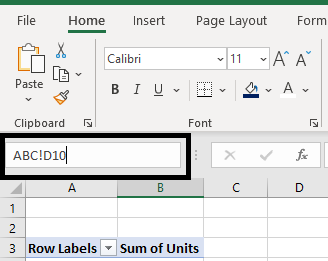
| author | xlncad |
|---|---|
| permlink | q3j3i3 |
| category | hive-102332 |
| json_metadata | {"image":["https://cdn.steemitimages.com/DQmRdk9vPmfWc8unvrgp3L17FkwMq4gFnNbZG2VUbF58hms/Excel%20NameBox.png"],"app":"steemit/0.1"} |
| created | 2020-01-03 11:20:30 |
| last_update | 2020-01-03 11:20:30 |
| depth | 1 |
| children | 1 |
| last_payout | 2020-01-10 11:20:30 |
| cashout_time | 1969-12-31 23:59:59 |
| total_payout_value | 0.114 HBD |
| curator_payout_value | 0.114 HBD |
| pending_payout_value | 0.000 HBD |
| promoted | 0.000 HBD |
| body_length | 333 |
| author_reputation | 221,040,344,525 |
| root_title | "6 Excel Tricks to Make Life Easier" |
| beneficiaries | [] |
| max_accepted_payout | 1,000,000.000 HBD |
| percent_hbd | 10,000 |
| post_id | 93,981,709 |
| net_rshares | 1,233,891,223,907 |
| author_curate_reward | "" |
| voter | weight | wgt% | rshares | pct | time |
|---|---|---|---|---|---|
| paulag | 0 | 965,964,112,842 | 100% | ||
| theexcelclub | 0 | 267,927,111,065 | 100% |
Naming is something most don't do in Excel, although I think using names adds a lot of value
| author | theexcelclub |
|---|---|
| permlink | q3lacq |
| category | hive-102332 |
| json_metadata | {"app":"steemit/0.2"} |
| created | 2020-01-04 15:43:39 |
| last_update | 2020-01-04 15:43:39 |
| depth | 2 |
| children | 0 |
| last_payout | 2020-01-11 15:43:39 |
| cashout_time | 1969-12-31 23:59:59 |
| total_payout_value | 0.000 HBD |
| curator_payout_value | 0.000 HBD |
| pending_payout_value | 0.000 HBD |
| promoted | 0.000 HBD |
| body_length | 92 |
| author_reputation | 49,417,421,433,400 |
| root_title | "6 Excel Tricks to Make Life Easier" |
| beneficiaries | [] |
| max_accepted_payout | 1,000,000.000 HBD |
| percent_hbd | 10,000 |
| post_id | 94,020,991 |
| net_rshares | 506,062,613 |
| author_curate_reward | "" |
| voter | weight | wgt% | rshares | pct | time |
|---|---|---|---|---|---|
| xlncad | 0 | 506,062,613 | 100% |
 hiveblocks
hiveblocks