<center><h3>DISK-MANAGEMENT</h3><b>Building a Linux Habitat<br>willi glenz @ telegram</b><br><a href="https://steempeak.com/@wglenz">Published with SteemPeak</a><br>[home](https://steempeak.com/@wglenz) ~ [previous](https://steempeak.com/linux/@wglenz/linuxopolis-2019-12-30-disk)</center>
<center>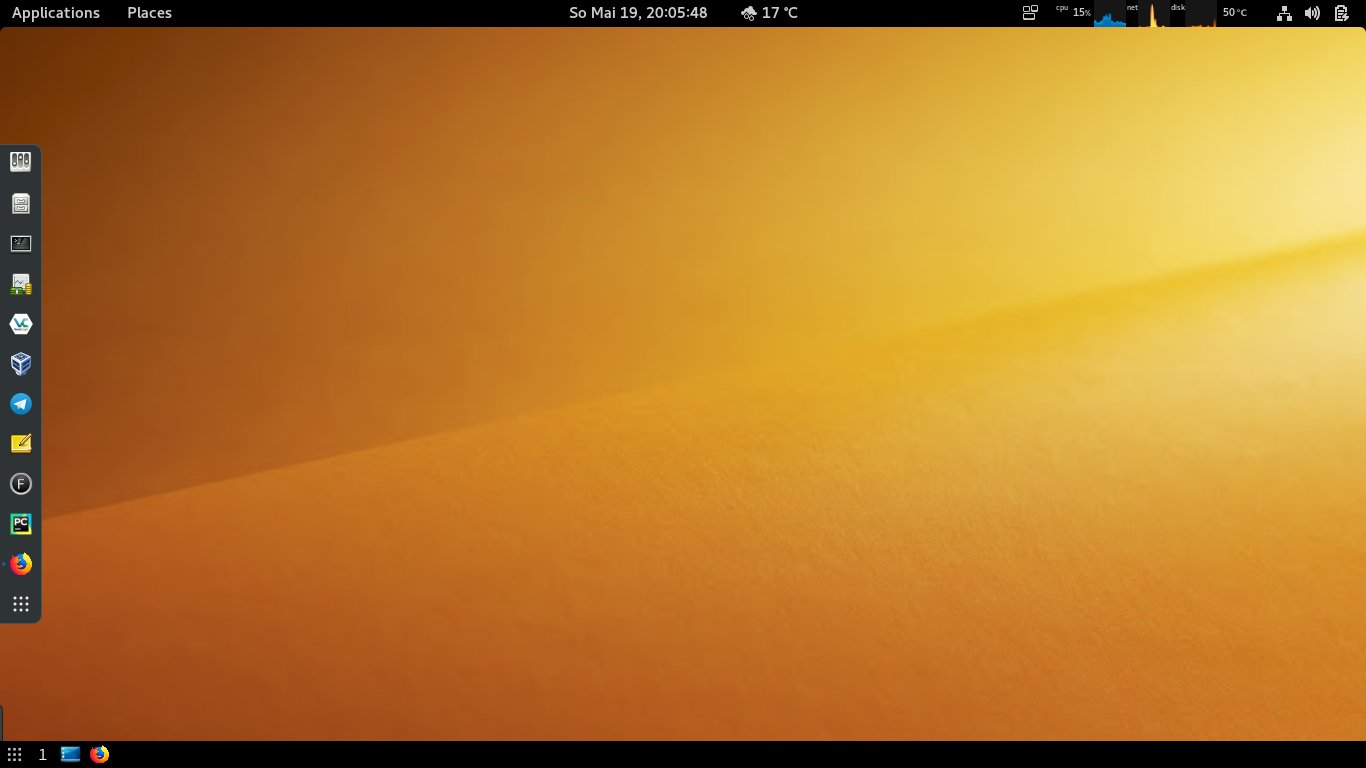</center>
</center>
```
$ vim ~/.config/fish/functions/gdisk-management.fish
function gdisk-management --description 'disk-management'
clear; echo
echo '=========================================================================='
echo ' DISK-MANAGEMENT '
echo '=========================================================================='
echo ' # apt install smartmontools gsmartcontrol gddrescue testdisk '
echo '--------------------------------------------------------------------------'
echo ' # badblocks -v /dev/sdb '
echo ' # blkid /dev/sda1 '
echo ' # cfdisk /dev/sda '
echo ' $ cat /sys/devices/virtual/thermal/thermal_zone0/temp '
echo ' $ df -hT --exclude=squashfs '
echo ' # du -a /home/user | sort -nr | head -n 10 '
echo ' # du -hs / 2> /dev/null '
echo ' # du -kx /home/user | sort -nr -k1 | head -n 10 '
echo ' $ du -h --max-depth=1 | sort -rh '
echo ' $ du -sch ~ '
echo ' $ du -sk ~/* | sort -r -n | head -10 '
echo ' # gdisk /dev/sda '
echo ' # fdisk -l '
echo ' # fdisk -l /dev/sda '
echo ' # hwinfo --disk '
echo ' # hwinfo --short | less '
echo ' $ lsblk '
echo ' # lshw -short -class disk '
echo ' # lshw -short | less '
echo ' # mount -o loop /home/user/iso/xyz.iso /mnt/ '
echo ' # mount -t tmpfs -o size=2048M tmpfs /media/ramdisk '
echo ' $ mount | column -t '
echo ' # parted /dev/sda '
echo ' # smartctl -a /dev/sda | less -N '
echo ' # smartctl -i /dev/sda '
echo ' $ sync '
echo ' # tune2fs -l /dev/sda2 | less -N '
echo ' # tune2fs -l /dev/sdb '
echo ' # tune2fs -m 0 /dev/sdb '
echo '--------------------------------------------------------------------------'
echo ' ddrescue testdisk '
echo '=========================================================================='
echo; read
clear; lsblk; read
clear; sudo fdisk -l
echo
end
```
<br>
```
SOURCES
man-pages ............................................................ $ man ddrescue testdisk
smartctl ......................................... wiki.unraid.net/Understanding_SMART_Reports
picture ................................................. screenshoot by me ~ my gnome-desktop
```
| author | wglenz | ||||||||||||
|---|---|---|---|---|---|---|---|---|---|---|---|---|---|
| permlink | linuxopolis-17-january-2020-disk-management | ||||||||||||
| category | linux | ||||||||||||
| json_metadata | {"app":"steempeak/2.2.7","format":"markdown","tags":["linux","debian","bash","fish","opensource"],"users":["wglenz"],"links":["/@wglenz","/@wglenz","/linux/@wglenz/linuxopolis-2019-12-30-disk"],"image":["https://files.steempeak.com/file/steempeak/wglenz/r7qJSSBX-image.png"]} | ||||||||||||
| created | 2020-01-17 08:00:00 | ||||||||||||
| last_update | 2020-01-17 11:25:24 | ||||||||||||
| depth | 0 | ||||||||||||
| children | 0 | ||||||||||||
| last_payout | 2020-01-24 08:00:00 | ||||||||||||
| cashout_time | 1969-12-31 23:59:59 | ||||||||||||
| total_payout_value | 0.033 HBD | ||||||||||||
| curator_payout_value | 0.032 HBD | ||||||||||||
| pending_payout_value | 0.000 HBD | ||||||||||||
| promoted | 0.000 HBD | ||||||||||||
| body_length | 4,121 | ||||||||||||
| author_reputation | 1,727,575,717,311 | ||||||||||||
| root_title | "LINUXOPOLIS # 17-JANUARY-2020 ~ DISK-MANAGEMENT" | ||||||||||||
| beneficiaries |
| ||||||||||||
| max_accepted_payout | 1,000,000.000 HBD | ||||||||||||
| percent_hbd | 0 | ||||||||||||
| post_id | 94,475,444 | ||||||||||||
| net_rshares | 414,672,199,813 | ||||||||||||
| author_curate_reward | "" |
| voter | weight | wgt% | rshares | pct | time |
|---|---|---|---|---|---|
| team | 0 | 87,817,106,468 | 10% | ||
| nascimentoab | 0 | 839,064,971 | 21.21% | ||
| techken | 0 | 104,193,376 | 1% | ||
| saltiberra | 0 | 1,065,778,164 | 10.6% | ||
| raise-me-up | 0 | 0 | 0.01% | ||
| pg-live-pt | 0 | 1,226,972,129 | 3.18% | ||
| wglenz | 0 | 19,061,780,256 | 100% | ||
| isaandrich | 0 | 4,581,547,962 | 75% | ||
| ibc | 0 | 211,470,799,384 | 80% | ||
| linuxbot | 0 | 14,568,726,111 | 80% | ||
| joelpugapt | 0 | 1,674,805,961 | 100% | ||
| clifun | 0 | 568,720,810 | 100% | ||
| steemitportugal | 0 | 70,162,566,707 | 21.21% | ||
| gustavoagt | 0 | 489,390,247 | 100% | ||
| sembdelgado | 0 | 215,227,445 | 50% | ||
| prolinuxua | 0 | 832,918,340 | 100% | ||
| steelo | 0 | -7,398,518 | -10% |
 hiveblocks
hiveblocks