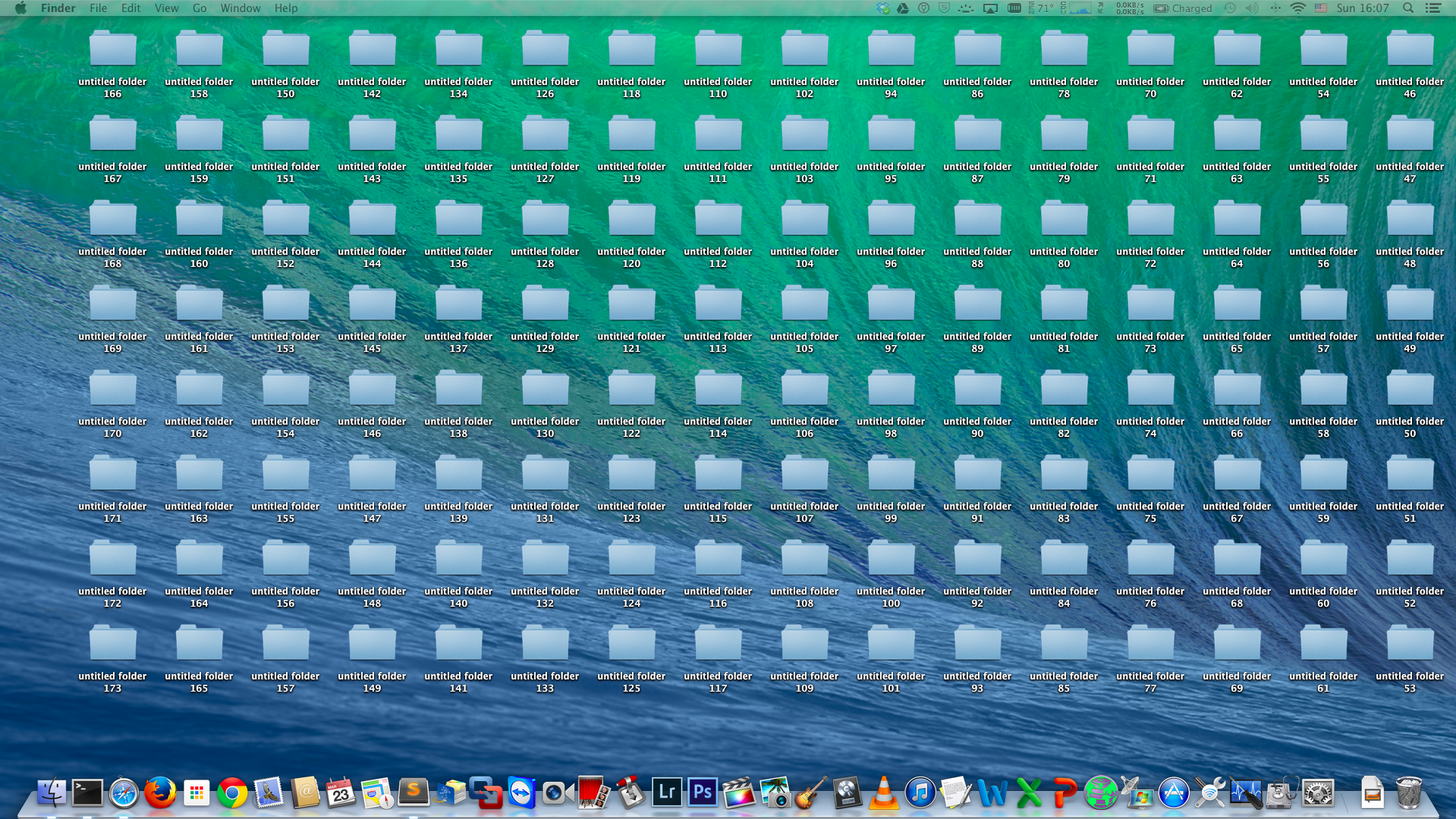 A simple issue that can cause stress during the workday is organization. It’s simple to see when someone is disorganized in the office–their papers are everywhere, perhaps their coat is strewn on a table, their desk drawers are half-closed. But having an unorganized computer system is just as detrimental to productivity. It’s an easy task to spend five minutes a day cleaning up your work computer, and the benefits can be seen almost immediately. ## Messy Desktops The most obvious disorganization issue is messy desktops. Icon after icon spilling off the right side of the page. The fastest fix for this is simply to create a new folder for any documents that need to be kept and deleting anything unnecessary. To do this, simply right-click on the background of the desktop and a pop-up menu will open. Select “New”, and then “Folder”. Once you’ve created the folder, right-click again and select Rename to give it a descriptive name like “December 2018 documents” or “Jones Client Files.” You could even go so far in this example as to make a folder for all your December 2018 files, then create sub-folders within it following the same procedure. The key is to get those hundreds of icons off the desktop and into a system where they can be easily organized and retrieved. ## Further Configuration Creating new folders isn’t just for cleaning up the desktop. While folders can be used for that purpose, they’re equally effective in other parts of the operating system as well. For example, whose Downloads folder isn’t a mess? Sorting by date makes it easy to find the most recently-downloaded file, but do you really need to keep all those space-cluttering bits and bytes? Take a couple minutes every week to review your Downloads folder and clear out anything unnecessary. For the files that do need to stick around, create a new folder right there in Downloads and move them in. Creating new file folders is the easiest way to kick-start your computer organization process and will give you a breath of fresh air instead of a vague sense of dread every time you see your Desktop.
| author | willfences |
|---|---|
| permlink | computer-tip-of-the-day-folder-configuration |
| category | technology |
| json_metadata | {"tags":["technology","computers","life","health","blog"],"image":["https://steemitimages.com/DQmSrpY9V7DaqKt8ZBJRKKM3RSP228Cb5zVShx8HTwpg2yV/cluttered-desktop.png"],"app":"steemit/0.1","format":"markdown"} |
| created | 2018-04-12 19:41:03 |
| last_update | 2018-04-12 19:41:03 |
| depth | 0 |
| children | 2 |
| last_payout | 2018-04-19 19:41:03 |
| cashout_time | 1969-12-31 23:59:59 |
| total_payout_value | 0.027 HBD |
| curator_payout_value | 0.000 HBD |
| pending_payout_value | 0.000 HBD |
| promoted | 0.000 HBD |
| body_length | 2,220 |
| author_reputation | 26,012,264,076 |
| root_title | "Computer Tip of the Day - Folder Configuration" |
| beneficiaries | [] |
| max_accepted_payout | 1,000,000.000 HBD |
| percent_hbd | 0 |
| post_id | 49,728,756 |
| net_rshares | 6,268,261,961 |
| author_curate_reward | "" |
| voter | weight | wgt% | rshares | pct | time |
|---|---|---|---|---|---|
| cheetah | 0 | 2,115,520,035 | 0.08% | ||
| steemitboard | 0 | 324,098,100 | 1% | ||
| asednez | 0 | 416,127,482 | 100% | ||
| linkoste | 0 | 67,500,548 | 100% | ||
| mamontovasv | 0 | 397,768,917 | 100% | ||
| kakurlazh | 0 | 406,948,199 | 100% | ||
| zoretko | 0 | 403,888,438 | 100% | ||
| baranovavera | 0 | 400,828,677 | 100% | ||
| raise-me-up | 0 | 63,287,392 | 0.6% | ||
| outofperspective | 0 | 735,979,168 | 100% | ||
| spammy | 0 | 266,366,184 | 100% | ||
| jakecrypto | 0 | 88,978,160 | 100% | ||
| willfences | 0 | 452,539,289 | 100% | ||
| teukuamari | 0 | 128,431,372 | 100% |
Hi! I am a robot. I just upvoted you! I found similar content that readers might be interested in: https://www.4cornerit.com/computer-tip-of-the-day-folder-configuration/
| author | cheetah |
|---|---|
| permlink | cheetah-re-willfencescomputer-tip-of-the-day-folder-configuration |
| category | technology |
| json_metadata | "" |
| created | 2018-04-12 19:41:18 |
| last_update | 2018-04-12 19:41:18 |
| depth | 1 |
| children | 0 |
| last_payout | 2018-04-19 19:41:18 |
| cashout_time | 1969-12-31 23:59:59 |
| total_payout_value | 0.000 HBD |
| curator_payout_value | 0.000 HBD |
| pending_payout_value | 0.000 HBD |
| promoted | 0.000 HBD |
| body_length | 170 |
| author_reputation | 942,693,160,055,713 |
| root_title | "Computer Tip of the Day - Folder Configuration" |
| beneficiaries | [] |
| max_accepted_payout | 1,000,000.000 HBD |
| percent_hbd | 10,000 |
| post_id | 49,728,779 |
| net_rshares | 0 |
Congratulations @willfences! You have completed some achievement on Steemit and have been rewarded with new badge(s) : [](http://steemitboard.com/@willfences) Award for the number of comments [](http://steemitboard.com/@willfences) Award for the number of upvotes received Click on any badge to view your own Board of Honor on SteemitBoard. To support your work, I also upvoted your post! For more information about SteemitBoard, click [here](https://steemit.com/@steemitboard) If you no longer want to receive notifications, reply to this comment with the word `STOP` > Upvote this notification to help all Steemit users. Learn why [here](https://steemit.com/steemitboard/@steemitboard/http-i-cubeupload-com-7ciqeo-png)!
| author | steemitboard |
|---|---|
| permlink | steemitboard-notify-willfences-20180412t202311000z |
| category | technology |
| json_metadata | {"image":["https://steemitboard.com/img/notifications.png"]} |
| created | 2018-04-12 20:23:09 |
| last_update | 2018-04-12 20:23:09 |
| depth | 1 |
| children | 0 |
| last_payout | 2018-04-19 20:23:09 |
| cashout_time | 1969-12-31 23:59:59 |
| total_payout_value | 0.000 HBD |
| curator_payout_value | 0.000 HBD |
| pending_payout_value | 0.000 HBD |
| promoted | 0.000 HBD |
| body_length | 897 |
| author_reputation | 38,975,615,169,260 |
| root_title | "Computer Tip of the Day - Folder Configuration" |
| beneficiaries | [] |
| max_accepted_payout | 1,000,000.000 HBD |
| percent_hbd | 10,000 |
| post_id | 49,733,885 |
| net_rshares | 0 |
 hiveblocks
hiveblocks