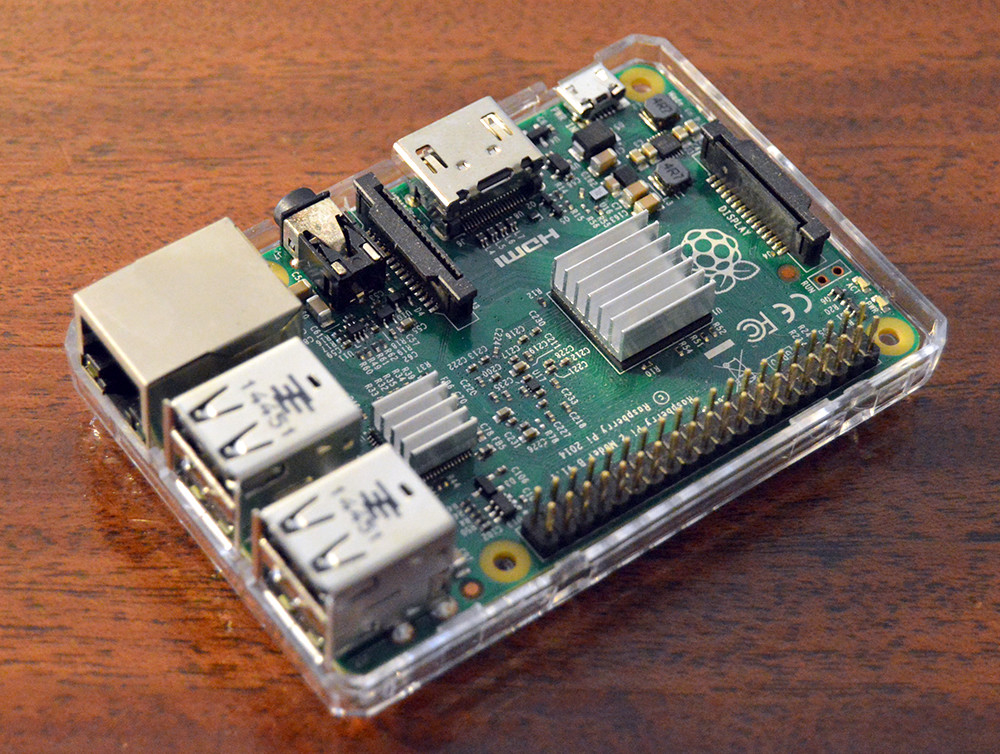 You've scooped up one of these amazing little computers, and bought or scavenged the monitor, charger, MicroSD card, and keyboard and mouse you need. [See previous tutorial here](https://steemit.com/linux/@winstonalden/another-way-to-try-linux-on-the-cheap-get-a-raspberry-pi). Let's put an operating system on that card and power up the handiest tiny computer you've seen. (This tutorial assumes you have a Windows computer with a slot for your MicroSD card. These instructions should also work just as well within Linux.) # Download a Zip file of the Raspbian Operating System Just go to https://www.raspberrypi.org/downloads/raspbian/ and click the link to download the zip file. (If you're comfortable downloading torrents you can use the "Download Torrent" link instead. It downloads a lot quicker this way.) <center> 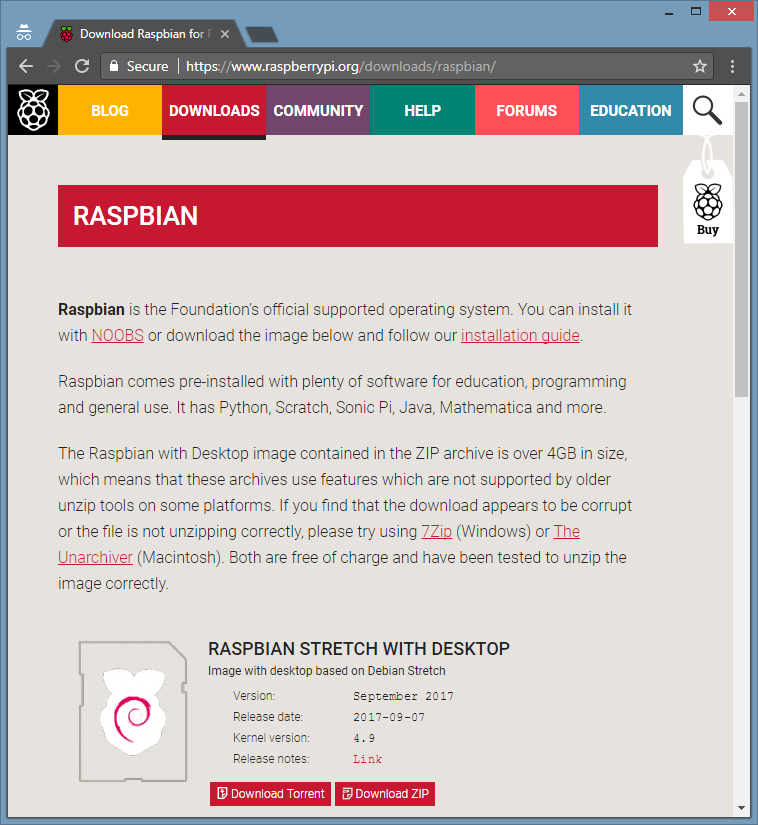 </center> You don't have to do anything to un-zip the file. There's a handy utility we're going to use for that. # Download *Etcher*. Etcher is a handy utility for putting disk images on USB drives and SD cards. Go to https://etcher.io/ and click the link to download Etcher. <center> 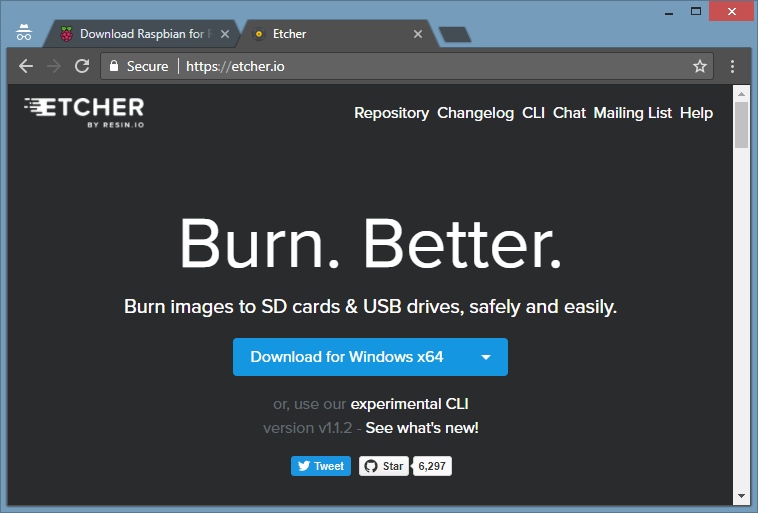 </center> When it's done, click on your downloaded file to install it. Then run the program. You should see a window like this: <center> 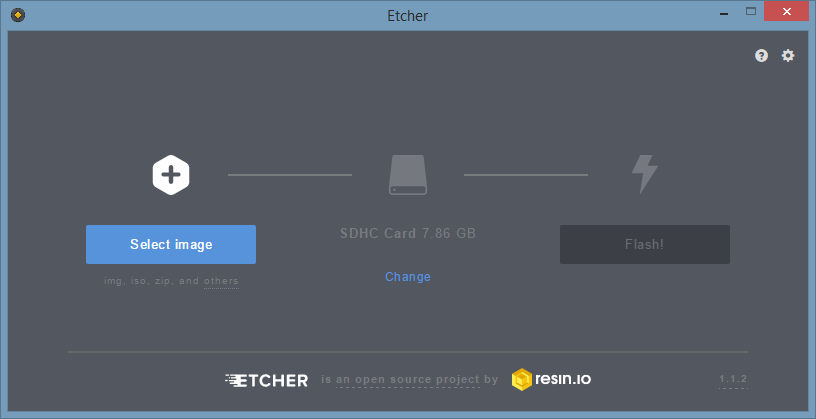 </center> Click "Select Image" on the left and find the Raspbian zip file you downloaded in the first step. If you've inserted your SD card in the computer already, it should appear beneath the central icon. Make sure that the size and description of the SD card match what you expect. You don't want to accidentally overwrite the wrong drive. Then click "Flash." That's it! The process takes about ten minutes. # Turn On The Pi! When that's done, take the Micro-SD card out of your computer and insert it in the Pi. Plug in your keyboard and mouse. Attach the monitor to the Pi with the HDMI cable. Plug in the power connector last. (The Pi doesn't have a power switch, so you literally turn it on by plugging it in.) Ta-da! After some scrolling initialization screens, you should see something like this: <center> 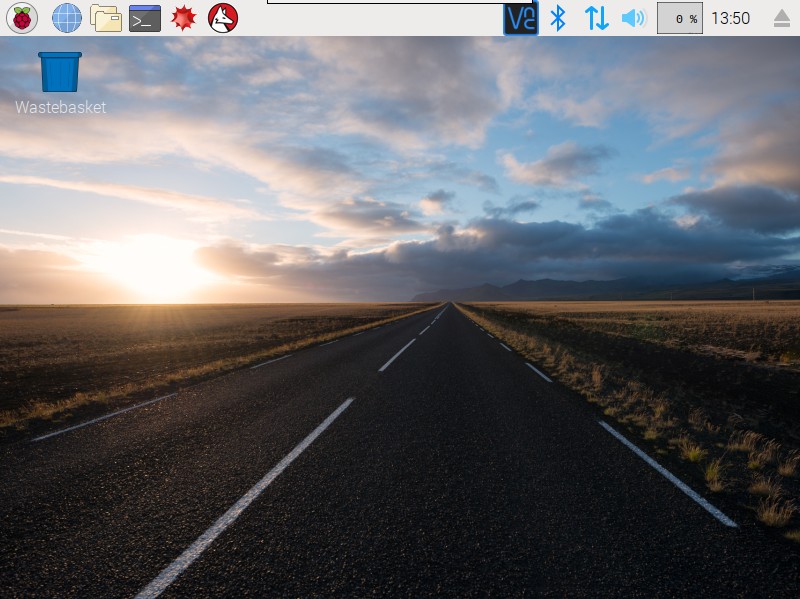 </center> Your icons and indicators might be slightly different, but it should be close. That raspberry in the upper left is your start menu. Click it and have a look at all the goodies that are on here, starting with more stuff under the programming menu than I know what to do with. <center> 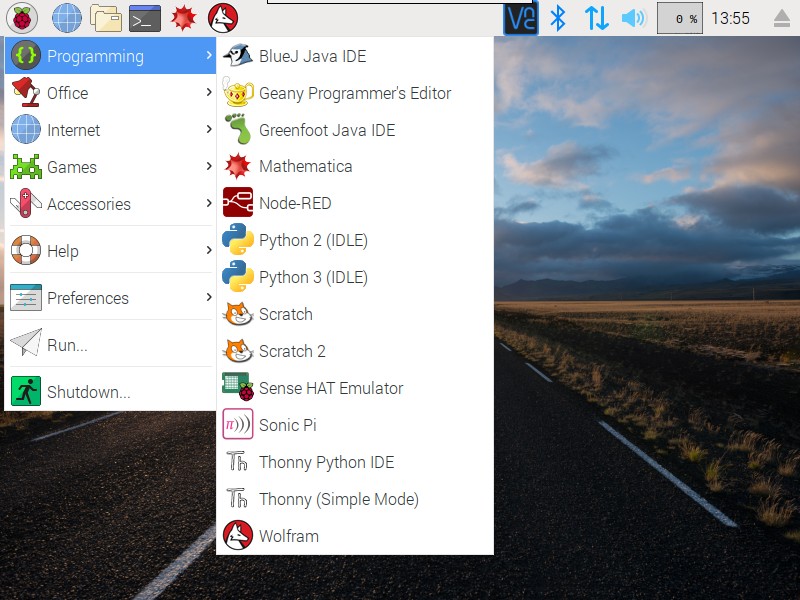 </center> The *Office* menu provides you with the full, open source Libre Office suite. Under *Internet* you've got the Chromium web browser (a slightly less invasive iteration of Chrome) and an email client, as well as a link to the *MagPi Magazine* (all issues free to download) and virtualization software that lets you access your Pi remotely from another computer (more on that in another tutorial). *Games* provides "Minecraft Pi," because no computer, no matter how small, is complete without Minecraft. And *Accessories* has some basic stuff like a calculator, text editor, image and PDF viewers, and of course your file manager (which is already linked on the taskbar at the top, as well). Not bad for the price of free, huh? Unless you plugged in an ethernet cable, the Pi should be detecting your home wifi and prompting you for a password (depending on your network). You can also configure your internet connection with the icon in the upper right, which is also where you manage your bluetooth and sound settings. # A Quick Note About Security - CHANGE YOUR PASSWORD Linux systems are all about openness, privacy, and security - three things which can happily coexist if we all take a little responsibility for ourselves! By default, the Raspbian OS has assigned you the user name "pi" and the password "raspberry." Easy enough! Except that there are likely millions of Pis out there operating under the same credentials - and this makes your new Pi eminently hack-able. So before you do anything the least bit sensitive with yours, you'll want to change the password. Here's how: Click on the Raspberry menu in the upper left again. Scroll down to *Preferences* and then select *Raspberry Pi Configuration.* It's going to ask for your password. Fancy that! It's "raspberry" at the moment, remember. Go ahead and put that in. It'll bring up a configuration window like this: <center> 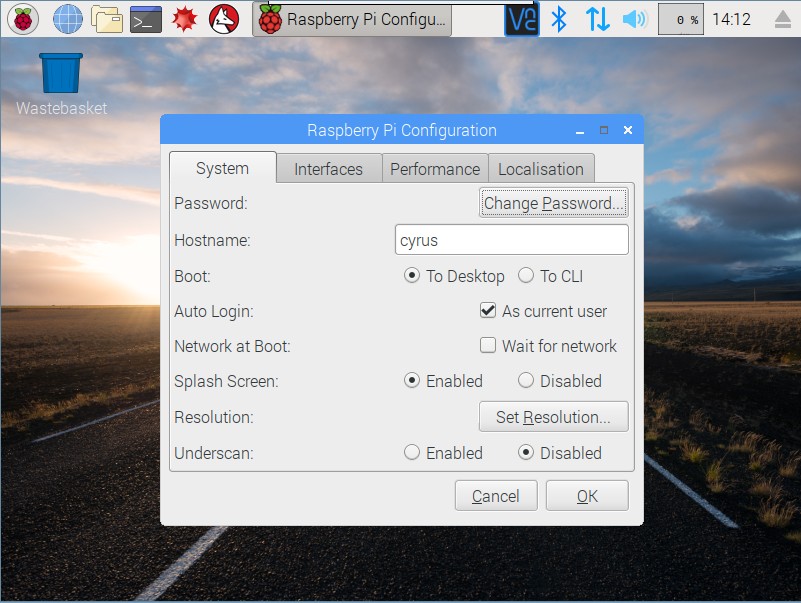 </center> Go ahead and click *Change Password,* and put in something with lots of letters and numbers that you can remember (or write down). You can leave the pi set to auto-login (so that you don't have to enter your password every time you turn it on) but it'll still keep anyone from the big bad world from logging into your computer from afar. # Now explore and have fun. You're using a fully featured Linux computer that only cost $35! Isn't open source...*liberating?*
| author | winstonalden |
|---|---|
| permlink | get-started-with-the-raspberry-pi-in-just-three-steps |
| category | linux |
| json_metadata | {"tags":["linux","raspberry","computers","technology","programming"],"image":["https://steemitimages.com/DQmeeGHEo1BipBunKGnZntKxXHxE2fk3n2AD8TwGotBMoVv/Pi1.jpg","https://steemitimages.com/DQmZbELkPoyu9JdzL4dtg3nUDxPuJMot2HuEWCawAuhjnD8/Screenshot%202017-09-30%2008.31.31.png","https://steemitimages.com/DQmQ6H64WLWCwSgEzDrRNy6zdMnDQKkjRhVTkjGhtQsxyuK/Screenshot%202017-09-30%2008.32.28.png","https://steemitimages.com/DQmRK6iLm9UTU6p1xc3H3B6zX7kn4LoUeYgnMUQ1dWuFCAw/Screenshot%202017-09-30%2009.11.38.png","https://steemitimages.com/DQmSd3JTboCCX5WhDXibW2DgqRAj2uY132ZZYsZPGYVtyYy/Screenshot%202017-09-30%2009.43.28.jpg","https://steemitimages.com/DQmQQp7Zncj7UFcdxHHWGspmrUSbokFoKWLXpDKV1xSDTir/Screenshot%202017-09-30%2009.48.17.jpg","https://steemitimages.com/DQmYM8uP6cYCq28QyD2s1pWkmBFu2VeeFRDPcgdu6q4Cdj6/Screenshot%202017-09-30%2010.05.01.jpg"],"links":["https://steemit.com/linux/@winstonalden/another-way-to-try-linux-on-the-cheap-get-a-raspberry-pi","https://www.raspberrypi.org/downloads/raspbian/","https://etcher.io/"],"app":"steemit/0.1","format":"markdown"} |
| created | 2017-09-30 14:48:36 |
| last_update | 2017-09-30 14:48:36 |
| depth | 0 |
| children | 13 |
| last_payout | 2017-10-07 14:48:36 |
| cashout_time | 1969-12-31 23:59:59 |
| total_payout_value | 4.115 HBD |
| curator_payout_value | 1.062 HBD |
| pending_payout_value | 0.000 HBD |
| promoted | 0.000 HBD |
| body_length | 5,784 |
| author_reputation | 31,305,395,764,695 |
| root_title | "Get Started with the Raspberry Pi in Just Three Steps" |
| beneficiaries | [] |
| max_accepted_payout | 1,000,000.000 HBD |
| percent_hbd | 10,000 |
| post_id | 16,384,326 |
| net_rshares | 1,871,267,084,711 |
| author_curate_reward | "" |
| voter | weight | wgt% | rshares | pct | time |
|---|---|---|---|---|---|
| fractalnode | 0 | 10,832,947,158 | 20% | ||
| brendio | 0 | 562,396,162,010 | 100% | ||
| lesliestarrohara | 0 | 42,319,624,984 | 100% | ||
| bitcoinparadise | 0 | 184,498,850 | 0.02% | ||
| everittdmickey | 0 | 63,963,415,469 | 15% | ||
| anarchrysalis | 0 | 427,532,454,905 | 100% | ||
| alexis555 | 0 | 603,425,369,323 | 12% | ||
| shantamcbain | 0 | 740,409,908 | 100% | ||
| evilhippie | 0 | 16,497,629,856 | 100% | ||
| jorgedr0id | 0 | 10,383,182,601 | 100% | ||
| alexander.alexis | 0 | 11,047,680,154 | 100% | ||
| fractalfreedom | 0 | 1,109,165,842 | 100% | ||
| talltim | 0 | 12,743,120,717 | 100% | ||
| boucaron | 0 | 1,169,944,388 | 100% | ||
| winstonalden | 0 | 41,120,830,438 | 100% | ||
| snowmachine | 0 | 21,762,711,087 | 100% | ||
| themarkymark | 0 | 7,514,662,770 | 100% | ||
| inquiringtimes | 0 | 13,820,062,821 | 100% | ||
| macchiata | 0 | 4,430,541,471 | 100% | ||
| techtek | 0 | 6,717,966,368 | 100% | ||
| tomahawk429 | 0 | 444,999,408 | 100% | ||
| gyro | 0 | 5,545,835,772 | 100% | ||
| anilmehta00 | 0 | 627,451,779 | 100% | ||
| moelflow | 0 | 1,608,005,385 | 100% | ||
| omgrofl | 0 | 1,283,996,958 | 100% | ||
| gregan | 0 | 969,960,848 | 100% | ||
| nakamurasatoshi | 0 | 140,182,648 | 100% | ||
| eckifighter | 0 | 934,270,793 | 100% |
This looks exciting man. As I dig deeper into this world, I'm interested in learning about this. Thanks for the post!
| author | anarchrysalis |
|---|---|
| permlink | re-winstonalden-get-started-with-the-raspberry-pi-in-just-three-steps-20171003t000111516z |
| category | linux |
| json_metadata | {"tags":["linux"],"app":"steemit/0.1"} |
| created | 2017-10-03 00:01:12 |
| last_update | 2017-10-03 00:01:12 |
| depth | 1 |
| children | 0 |
| last_payout | 2017-10-10 00:01:12 |
| cashout_time | 1969-12-31 23:59:59 |
| total_payout_value | 0.000 HBD |
| curator_payout_value | 0.000 HBD |
| pending_payout_value | 0.000 HBD |
| promoted | 0.000 HBD |
| body_length | 119 |
| author_reputation | 19,838,830,274,405 |
| root_title | "Get Started with the Raspberry Pi in Just Three Steps" |
| beneficiaries | [] |
| max_accepted_payout | 1,000,000.000 HBD |
| percent_hbd | 10,000 |
| post_id | 16,615,442 |
| net_rshares | 0 |
Nicely written SBC articles always deserve an upvote!
| author | gregan |
|---|---|
| permlink | re-winstonalden-get-started-with-the-raspberry-pi-in-just-three-steps-20170930t172305400z |
| category | linux |
| json_metadata | {"tags":["linux"],"app":"steemit/0.1"} |
| created | 2017-09-30 17:23:06 |
| last_update | 2017-09-30 17:23:06 |
| depth | 1 |
| children | 3 |
| last_payout | 2017-10-07 17:23:06 |
| cashout_time | 1969-12-31 23:59:59 |
| total_payout_value | 0.000 HBD |
| curator_payout_value | 0.000 HBD |
| pending_payout_value | 0.000 HBD |
| promoted | 0.000 HBD |
| body_length | 53 |
| author_reputation | 8,998,388,809,667 |
| root_title | "Get Started with the Raspberry Pi in Just Three Steps" |
| beneficiaries | [] |
| max_accepted_payout | 1,000,000.000 HBD |
| percent_hbd | 10,000 |
| post_id | 16,396,115 |
| net_rshares | 0 |
Thank you. I'm embarrassed but need to ask what SBC stands for?
| author | winstonalden |
|---|---|
| permlink | re-gregan-re-winstonalden-get-started-with-the-raspberry-pi-in-just-three-steps-20170930t195305558z |
| category | linux |
| json_metadata | {"tags":["linux"],"app":"steemit/0.1"} |
| created | 2017-09-30 20:00:36 |
| last_update | 2017-09-30 20:00:36 |
| depth | 2 |
| children | 2 |
| last_payout | 2017-10-07 20:00:36 |
| cashout_time | 1969-12-31 23:59:59 |
| total_payout_value | 0.000 HBD |
| curator_payout_value | 0.000 HBD |
| pending_payout_value | 0.000 HBD |
| promoted | 0.000 HBD |
| body_length | 64 |
| author_reputation | 31,305,395,764,695 |
| root_title | "Get Started with the Raspberry Pi in Just Three Steps" |
| beneficiaries | [] |
| max_accepted_payout | 1,000,000.000 HBD |
| percent_hbd | 10,000 |
| post_id | 16,407,668 |
| net_rshares | 0 |
It stands for single board computer. What the raspberry is :-)
| author | gregan |
|---|---|
| permlink | re-winstonalden-re-gregan-re-winstonalden-get-started-with-the-raspberry-pi-in-just-three-steps-20170930t200834804z |
| category | linux |
| json_metadata | {"tags":["linux"],"app":"steemit/0.1"} |
| created | 2017-09-30 20:08:39 |
| last_update | 2017-09-30 20:08:39 |
| depth | 3 |
| children | 1 |
| last_payout | 2017-10-07 20:08:39 |
| cashout_time | 1969-12-31 23:59:59 |
| total_payout_value | 0.000 HBD |
| curator_payout_value | 0.000 HBD |
| pending_payout_value | 0.000 HBD |
| promoted | 0.000 HBD |
| body_length | 62 |
| author_reputation | 8,998,388,809,667 |
| root_title | "Get Started with the Raspberry Pi in Just Three Steps" |
| beneficiaries | [] |
| max_accepted_payout | 1,000,000.000 HBD |
| percent_hbd | 10,000 |
| post_id | 16,408,147 |
| net_rshares | 0 |
you are a good writer..
| author | nakamurasatoshi |
|---|---|
| permlink | re-winstonalden-get-started-with-the-raspberry-pi-in-just-three-steps-20170930t161159254z |
| category | linux |
| json_metadata | {"tags":["linux"],"app":"steemit/0.1"} |
| created | 2017-09-30 16:12:03 |
| last_update | 2017-09-30 16:12:03 |
| depth | 1 |
| children | 0 |
| last_payout | 2017-10-07 16:12:03 |
| cashout_time | 1969-12-31 23:59:59 |
| total_payout_value | 0.000 HBD |
| curator_payout_value | 0.000 HBD |
| pending_payout_value | 0.000 HBD |
| promoted | 0.000 HBD |
| body_length | 23 |
| author_reputation | -97,196,649,347 |
| root_title | "Get Started with the Raspberry Pi in Just Three Steps" |
| beneficiaries | [] |
| max_accepted_payout | 1,000,000.000 HBD |
| percent_hbd | 10,000 |
| post_id | 16,390,709 |
| net_rshares | 0 |
Thank you friends, posting / information from today is amazing
| author | rambeesbd |
|---|---|
| permlink | re-winstonalden-get-started-with-the-raspberry-pi-in-just-three-steps-20170930t170709928z |
| category | linux |
| json_metadata | {"tags":["linux"],"app":"steemit/0.1"} |
| created | 2017-09-30 17:07:12 |
| last_update | 2017-09-30 17:07:12 |
| depth | 1 |
| children | 0 |
| last_payout | 2017-10-07 17:07:12 |
| cashout_time | 1969-12-31 23:59:59 |
| total_payout_value | 0.000 HBD |
| curator_payout_value | 0.000 HBD |
| pending_payout_value | 0.000 HBD |
| promoted | 0.000 HBD |
| body_length | 62 |
| author_reputation | 1,360,732,403,960 |
| root_title | "Get Started with the Raspberry Pi in Just Three Steps" |
| beneficiaries | [] |
| max_accepted_payout | 1,000,000.000 HBD |
| percent_hbd | 10,000 |
| post_id | 16,395,013 |
| net_rshares | 0 |
I've been super interested in getting a raspberry pi for the last year or so. I'm just not entirely sure what I'd want to use one for... I guess for $35 I don't have to worry too much about that.
| author | snowmachine |
|---|---|
| permlink | re-winstonalden-get-started-with-the-raspberry-pi-in-just-three-steps-20171001t065025566z |
| category | linux |
| json_metadata | {"tags":["linux"],"app":"steemit/0.1"} |
| created | 2017-10-01 06:50:27 |
| last_update | 2017-10-01 06:50:27 |
| depth | 1 |
| children | 0 |
| last_payout | 2017-10-08 06:50:27 |
| cashout_time | 1969-12-31 23:59:59 |
| total_payout_value | 0.000 HBD |
| curator_payout_value | 0.000 HBD |
| pending_payout_value | 0.000 HBD |
| promoted | 0.000 HBD |
| body_length | 195 |
| author_reputation | 22,769,317,871,373 |
| root_title | "Get Started with the Raspberry Pi in Just Three Steps" |
| beneficiaries | [] |
| max_accepted_payout | 1,000,000.000 HBD |
| percent_hbd | 10,000 |
| post_id | 16,444,170 |
| net_rshares | 6,653,985,736 |
| author_curate_reward | "" |
| voter | weight | wgt% | rshares | pct | time |
|---|---|---|---|---|---|
| techtek | 0 | 6,653,985,736 | 100% |
Nice tutorial and explained very well! (and suits my steemit / SteemPi blog and followers) Thanks for writing this and make people enthusiastic about the (Raspberry) Pi (Singleboard computers) and there possibilities. Upvoted Resteemed and following you for more !
| author | techtek |
|---|---|
| permlink | re-winstonalden-get-started-with-the-raspberry-pi-in-just-three-steps-20171001t193240819z |
| category | linux |
| json_metadata | {"tags":["linux"],"app":"steemit/0.1"} |
| created | 2017-10-01 19:32:39 |
| last_update | 2017-10-01 19:38:54 |
| depth | 1 |
| children | 1 |
| last_payout | 2017-10-08 19:32:39 |
| cashout_time | 1969-12-31 23:59:59 |
| total_payout_value | 0.000 HBD |
| curator_payout_value | 0.000 HBD |
| pending_payout_value | 0.000 HBD |
| promoted | 0.000 HBD |
| body_length | 267 |
| author_reputation | 28,283,249,927,543 |
| root_title | "Get Started with the Raspberry Pi in Just Three Steps" |
| beneficiaries | [] |
| max_accepted_payout | 1,000,000.000 HBD |
| percent_hbd | 10,000 |
| post_id | 16,501,217 |
| net_rshares | 0 |
Thanks for reading, @techtek. I'm a perpetual beginner with these things but I do love sharing what I know and trying to get new people involved.
| author | winstonalden |
|---|---|
| permlink | re-techtek-re-winstonalden-get-started-with-the-raspberry-pi-in-just-three-steps-20171001t234749252z |
| category | linux |
| json_metadata | {"tags":["linux"],"users":["techtek"],"app":"steemit/0.1"} |
| created | 2017-10-01 23:55:21 |
| last_update | 2017-10-01 23:55:21 |
| depth | 2 |
| children | 0 |
| last_payout | 2017-10-08 23:55:21 |
| cashout_time | 1969-12-31 23:59:59 |
| total_payout_value | 0.018 HBD |
| curator_payout_value | 0.003 HBD |
| pending_payout_value | 0.000 HBD |
| promoted | 0.000 HBD |
| body_length | 147 |
| author_reputation | 31,305,395,764,695 |
| root_title | "Get Started with the Raspberry Pi in Just Three Steps" |
| beneficiaries | [] |
| max_accepted_payout | 1,000,000.000 HBD |
| percent_hbd | 10,000 |
| post_id | 16,516,284 |
| net_rshares | 8,482,797,273 |
| author_curate_reward | "" |
| voter | weight | wgt% | rshares | pct | time |
|---|---|---|---|---|---|
| techtek | 0 | 7,361,896,809 | 100% | ||
| maxxx | 0 | 1,120,900,464 | 100% |
Awesome, nice to see more Raspberry Pi / Arduino fans here. You also want to change the SSH keys as Raspberry Pi generates weak keys. Can see more information [here](https://github.com/RPi-Distro/repo/issues/6). As far as I know, this hasn't been resolved yet but easily worked around by creating new ones.
| author | themarkymark |
|---|---|
| permlink | re-winstonalden-get-started-with-the-raspberry-pi-in-just-three-steps-20171001t193501919z |
| category | linux |
| json_metadata | {"tags":["linux"],"app":"steemit/0.1","links":["https://github.com/RPi-Distro/repo/issues/6"]} |
| created | 2017-10-01 19:34:57 |
| last_update | 2017-10-01 19:37:39 |
| depth | 1 |
| children | 1 |
| last_payout | 2017-10-08 19:34:57 |
| cashout_time | 1969-12-31 23:59:59 |
| total_payout_value | 0.000 HBD |
| curator_payout_value | 0.000 HBD |
| pending_payout_value | 0.000 HBD |
| promoted | 0.000 HBD |
| body_length | 310 |
| author_reputation | 1,779,987,785,957,669 |
| root_title | "Get Started with the Raspberry Pi in Just Three Steps" |
| beneficiaries | [] |
| max_accepted_payout | 1,000,000.000 HBD |
| percent_hbd | 10,000 |
| post_id | 16,501,364 |
| net_rshares | 0 |
Whoa - thanks for the tip! I wasn't aware of that vulnerability, and it looks like this has been an issue for a couple of years. What the what?!? At least the Pi 3 defaults to having SSH disabled. I was thinking of doing a remote-desktop walkthrough with VNC. Are there any vulnerabilities there that you know of?
| author | winstonalden |
|---|---|
| permlink | re-themarkymark-re-winstonalden-get-started-with-the-raspberry-pi-in-just-three-steps-20171001t235046127z |
| category | linux |
| json_metadata | {"tags":["linux"],"app":"steemit/0.1"} |
| created | 2017-10-01 23:58:18 |
| last_update | 2017-10-01 23:58:18 |
| depth | 2 |
| children | 0 |
| last_payout | 2017-10-08 23:58:18 |
| cashout_time | 1969-12-31 23:59:59 |
| total_payout_value | 0.000 HBD |
| curator_payout_value | 0.000 HBD |
| pending_payout_value | 0.000 HBD |
| promoted | 0.000 HBD |
| body_length | 314 |
| author_reputation | 31,305,395,764,695 |
| root_title | "Get Started with the Raspberry Pi in Just Three Steps" |
| beneficiaries | [] |
| max_accepted_payout | 1,000,000.000 HBD |
| percent_hbd | 10,000 |
| post_id | 16,516,455 |
| net_rshares | 0 |
I upvoted you nice post checkout this channels he is friend of mine @crypto-pro
| author | tomahawk429 |
|---|---|
| permlink | re-winstonalden-get-started-with-the-raspberry-pi-in-just-three-steps-20170930t144905576z |
| category | linux |
| json_metadata | {"tags":["linux"],"users":["crypto-pro"],"app":"steemit/0.1"} |
| created | 2017-09-30 14:48:57 |
| last_update | 2017-09-30 14:48:57 |
| depth | 1 |
| children | 0 |
| last_payout | 2017-10-07 14:48:57 |
| cashout_time | 1969-12-31 23:59:59 |
| total_payout_value | 0.000 HBD |
| curator_payout_value | 0.000 HBD |
| pending_payout_value | 0.000 HBD |
| promoted | 0.000 HBD |
| body_length | 80 |
| author_reputation | -500,257,960,987 |
| root_title | "Get Started with the Raspberry Pi in Just Three Steps" |
| beneficiaries | [] |
| max_accepted_payout | 1,000,000.000 HBD |
| percent_hbd | 10,000 |
| post_id | 16,384,359 |
| net_rshares | -733,188,122 |
| author_curate_reward | "" |
| voter | weight | wgt% | rshares | pct | time |
|---|---|---|---|---|---|
| cheetah | 0 | -733,188,122 | -1% |
 hiveblocks
hiveblocks