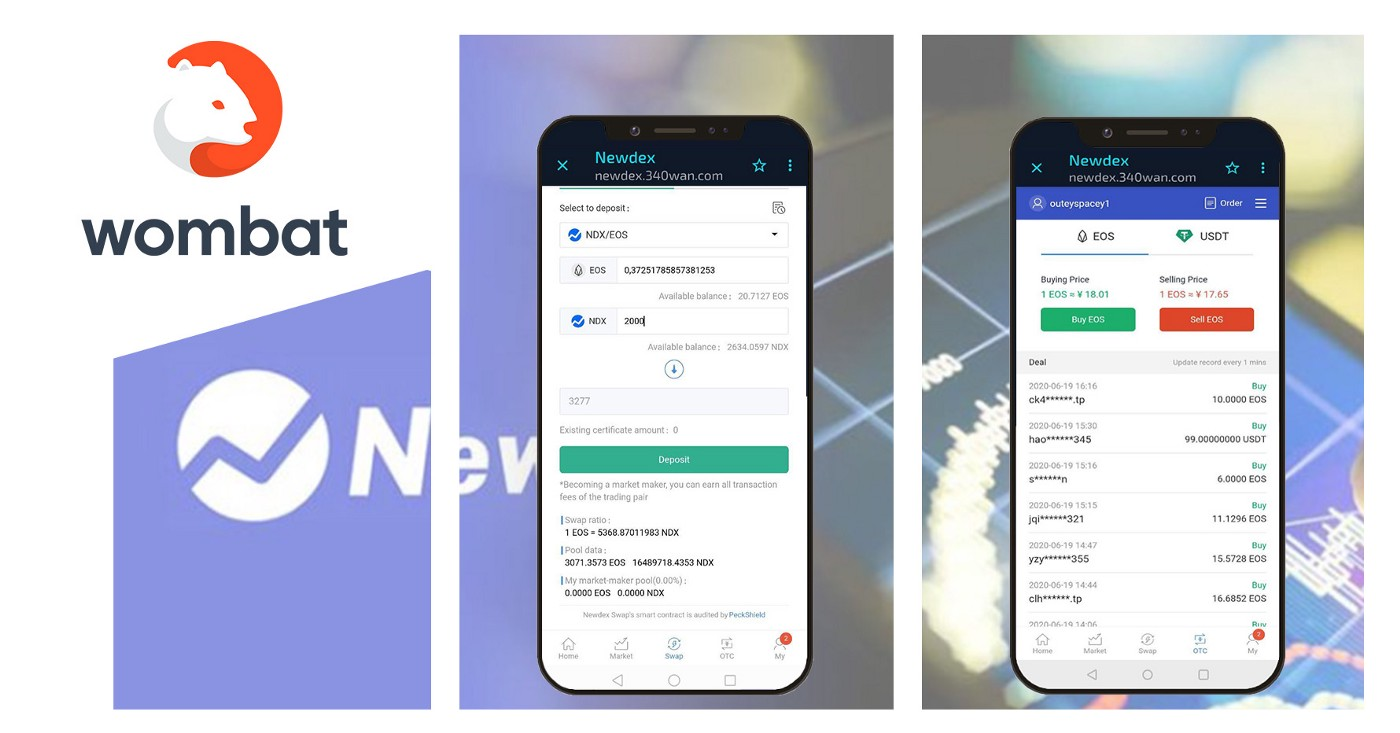
Ever run low on SOUL tokens but didn’t know where and how to get extra? Or wanted to make some extra on trading pairs with EOS? This guide will give a basic rundown of how to work with the Newdex exchange for Wombat and give you an overview of requirements that you may have to follow in some cases.
# Getting started
There are several ways to access Newdex on Wombat. The first would be tapping or clicking on the Exchange button in the lower section of the screen. By default, it logs you in **with your EOS account.**
https://miro.medium.com/max/590/0*UexLrQ2dwNgWUsoy.gif
Alternatively, you can go to your Wallet, select any asset and then tap or click on the **Trade** button, as shown below.
https://miro.medium.com/max/590/0*YRRi2JgSAj11lcdI.gif
## The Telos-specific route
If you want to work with Telos directly from the app, you will have to **log into Newdex with a Telos account**. To do that, you would have to select TLOS in your Wallet and then tap or click on ‘Trade.’
On desktop, you will be able to choose the network upon signing in, as shown in the screenshot.
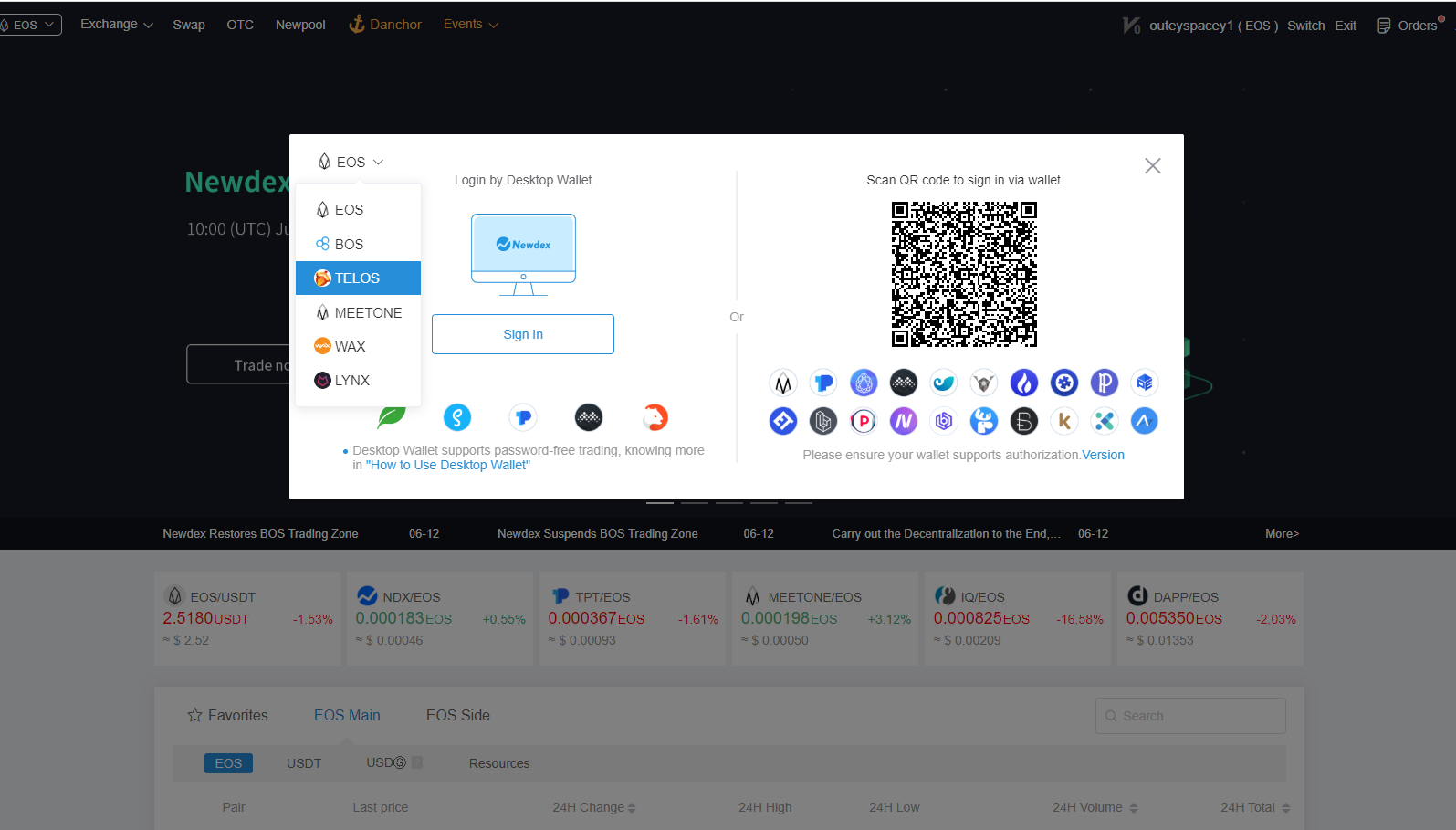
# Home Screen
The Home Screen is essentially your exchange dashboard. It includes:
- Your current balance and its value in USD
- A Contact Support button
- Newpool — a mining pool where you can stake CPU & NET or buy REX to get dividends in EOS
- Lucky Draw — a regular drop of rewards for the VIP members
- Candy Airdrop — available airdrops of different tokens trading on Newdex
- Top Gainers — most promising trading pairs
You will also see priority alerts from the Newdex Team right below the banners to keep you in the loop with any updates they have made to the platform.
# Market
This is your primary screen for getting various tokens, including the native currencies of different games, such as Prospectors or ChainZ Arena. There, you can select one of the major tokens to trade against or rent some CPU or RAM when you’re low on resources.
Let’s try buying some PGL tokens. Here’s how it goes:
https://miro.medium.com/max/590/0*JgEUI9qFvJLQfl-g.gif
You can also sell other tokens to get EOS there.
# Swap
Swap seems a bit similar to trading, but this a more strategic option for those into **market-making** to make profits from manipulating a token’s liquidity. Bear in mind that not all tokens are available there. Still, it does provide more options for exchanging digital assets than buying or selling them on the Market.
Besides swapping, you can try your hand at market-making there in the dedicated section. By becoming a market maker, you can earn from transaction fees on the selected pair. The more you deposit, the more your kickbacks will be. You can withdraw them in the Market making section as well.
# OTC
The over-the-counter trading screen is where trades are made directly between users. Currently, you can only buy and sell EOS and USDT.
You can either create an order of your own or respond to the one on the Deal list. The deals are updated every minute.
It’s important to note that OTC trading requires submitting some information as an anti-money laundering and fraud prevention measure. These include:
- A phone number
- An email address
- Your real name
- Receiving method
You can submit them through a drop-down menu, as shown below.
https://miro.medium.com/max/590/0*CR7D-vZ_lxuAuZh-.gif
# My Screen
My Screen gives you access to everything regarding your Newdex account and also some fundamentals of the app itself.
First is the **Assets** section, where you can see all your holdings (restricted to tokens supported by Newdex). You can also choose to deposit some of the main cryptocurrencies to the EOS, ERC20 or TRC20 networks to obtain other tokens that are **pegged** to these cryptocurrencies. You can always withdraw them from there as well.
The **VIP Center** allows you to unlock various extras on Newdex, such as fee discounts, participation in Lucky Draws, more significant Candy Airdrop weight and so forth. In total, there are 10 VIP membership plans.
https://miro.medium.com/max/590/0*uVspsCJ-XQEeOGU3.gif
Each VIP plan has specific requirements. To obtain a VIP status, users must either **‘Consume’** a certain amount of NDX tokens every month or stake some NDX once.
Finally, by clicking or tapping on **More**, you’ll be able to access Newdex’s Help Center and Support service. You can also set your preferred language (only English, Korean and Traditional and Simplified Chinese are supported); see the updates history of the app, all available assets and so forth.
# Wrapping up
While it may not be the most straightforward platform for buying or selling EOS, exchanging it to in-game tokens is fairly simple. Plus, for an exchange, Newdex offers a lot of ways for the users to make some extra crypto, be it through staking NDX or market-making. Don’t hesitate to explore your options and consult with the Newdex Info Center when in doubt. Happy trading!
---
Join our [Discord server](https://discord.gg/ht484Na) to discuss Wombat, Womplay, Telos, EOS and of course blockchain games! To stay up-to-date with every exciting development we have in store, [follow us on Twitter](https://twitter.com/adoptwombat).
 hiveblocks
hiveblocks