### <center>Tutorial para photoshop (Aprendiendo juntos)</center>
-----------------------
<div class="text-justify">
<p>Hola soy y’isa, sean bienvenidos a mi primer blog tutorial de
photoshop para steemit.</p></div>
<center>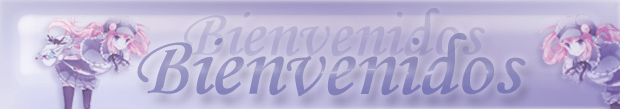</center>
<div class="text-justify">
<p>Este es un tutorial bastante fácil, corto y sencillo. Espero me de a
entender ya que soy bastante mala explicando, ojala sea de su agrado,
bueno, sin más que decir comencemos.</p></div>
<center>☆:::::::::::::::::::::::::::::::::::::::::::::::::::::::::::::☆</center>
<center> ***◆ Programa utilizado◆*** </center>
<center>-Photoshop Cs5 </center>
<center> ***◆ Duración◆*** </center>
<center>-Una hora aprox.</center>
<center> ***◆ Recursos utilizados◆*** </center>
<center> -1 Un render</center>
<center>-2 Imágenes</center>
<center>-Efectos que trae photoshop</center>
<center>☆:::::::::::::::::::::::::::::::::::::::::::::::::::::::::::::☆</center>
<div class="text-justify">
<p>★- Lo primero que haremos será abrir un nuevo documento. Las medidas
que yo utilicé fueron 500x500 y se abrirá un lienzo donde
comenzaremos a trabajar, en esta ocasión seleccione fondo
transparente.</p></div>
<center>https://i.imgur.com/Gt3zH1G.png</center>
<div class="text-justify">
<p> ★-Luego colocamos el render en el lugar que más nos guste, continuamos
con la primera textura, este le di como "*efecto luminosidad"*.</p></div>
<center>https://i.imgur.com/QpMwhw5.gif</center>
<div class="text-justify">
<p>★-Seguimos con la siguiente textura, al llegar a esta parte sentí que
le faltaba algo más al edit, así que duplique la capa del render.
Juegue con la capa del render moviéndolo hasta encontrar un sitio
que me gustara, borre las partes que no quería que se vieran, lo
agrande un poco, y lo coloque debajo del render original.</p></div>
<center>[img]https://i.imgur.com/dxXiW7c.gif [/img]</center>
<div class="text-justify">
<p> ★-Abrí una nueva capa, en la barra de herramientas seleccione donde
dice configurar color, escogí un color del mismo edit, luego le
aplique el *"efecto tono”* </p></div>
[img]https://i.imgur.com/edFOylN.jpg[/img]
<center>★-Para finalizar le coloque mi firma. </center>
<center>https://i.imgur.com/izzA8Et.png</center>
<center>☆:::::::::::::::::::::::::::::::::::::::::::::::::::::::::::::☆</center>
<center>***Edit terminado***</center>
<center>☆:::::::::::::::::::::::::::::::::::::::::::::::::::::::::::::☆</center>
<center>https://i.imgur.com/dASWXxS.jpg</center>
<center>Me ha gustado como quedo el edit, espero les guste también. </center>
<center>*valoración* 6/10</center>
<center> Espero les haya entretenido, si tienen alguna recomendación, petición no duden en decirmelo. </center>
<center>Muchas gracias por tomarte el tiempo de leer, comentar y votar. Hasta el próximo blog tutorial </center>
<center>***¡Sayonara!***</center>
-----------------------
<center>*Cabe destacar que ninguno de los recursos aquí utilizados me pertenece, créditos a sus respectivos dueños.*</center>
<center>Imágenes sacadas de <a href="https://www.pinterest.es/search/pins/?rs=ac&len=2&q=texturas%20para%20editar&eq=texturas&etslf=11589&term_meta[]=texturas%7Cautocomplete%7C2&term_meta[]=para%7Cautocomplete%7C2&term_meta[]=editar%7Cautocomplete%7C2"><strong>Pinterest</strong></a></center>
<center>Render sacado de <a href="https://www.deviantart.com/"><strong>Deviantart</strong></a> </center>
</div>
-----------------------| author | yisa |
|---|---|
| permlink | tutorial-para-photoshop-principiantes |
| category | spanish |
| json_metadata | {"tags":["spanish","edits","anime","photoshop","nuevo"],"image":["https://cdn.steemitimages.com/DQmeXMxaNbkPkTtdA1kJg91KgW61RsWW871B7AFEmDr5Z9i/qjrE4yyfw5pEPvDbJDzhdNXM7mjt1tbr2kM3X28F6SraZf5VZfXg9G74SDZmv2AvGAyQSmU4nNJkaB3zCMDDXxVjvvdXDMSv9NYdaDZeo2praEbfCiFRGyKU.png","https://i.imgur.com/Gt3zH1G.png","https://i.imgur.com/QpMwhw5.gif","https://i.imgur.com/dxXiW7c.gif","https://i.imgur.com/edFOylN.jpg","https://i.imgur.com/izzA8Et.png","https://i.imgur.com/dASWXxS.jpg"],"links":["https://www.pinterest.es/search/pins/?rs=ac&len=2&q=texturas%20para%20editar&eq=texturas&etslf=11589&term_meta[]=texturas%7Cautocomplete%7C2&term_meta[]=para%7Cautocomplete%7C2&term_meta[]=editar%7Cautocomplete%7C2","https://www.deviantart.com/"],"app":"steemit/0.1","format":"markdown"} |
| created | 2019-09-19 23:37:00 |
| last_update | 2019-09-19 23:37:00 |
| depth | 0 |
| children | 2 |
| last_payout | 2019-09-26 23:37:00 |
| cashout_time | 1969-12-31 23:59:59 |
| total_payout_value | 0.015 HBD |
| curator_payout_value | 0.009 HBD |
| pending_payout_value | 0.000 HBD |
| promoted | 0.000 HBD |
| body_length | 3,870 |
| author_reputation | 2,320,010,527 |
| root_title | "Tutorial para photoshop (Principiantes)" |
| beneficiaries | [] |
| max_accepted_payout | 1,000,000.000 HBD |
| percent_hbd | 10,000 |
| post_id | 90,745,629 |
| net_rshares | 147,932,267,587 |
| author_curate_reward | "" |
| voter | weight | wgt% | rshares | pct | time |
|---|---|---|---|---|---|
| steemitboard | 0 | 15,992,669,016 | 1% | ||
| birjudanak | 0 | 567,400,637 | 21% | ||
| ikoafs | 0 | 74,735,962 | 21% | ||
| trituratusmiedos | 0 | 177,980,868 | 33.6% | ||
| finanzasid | 0 | 153,950,741 | 12.6% | ||
| mayvil | 0 | 11,488,053,539 | 42% | ||
| hegaby | 0 | 215,255,578 | 42% | ||
| claudiapintt | 0 | 75,200,947 | 21% | ||
| shaniaa01 | 0 | 71,372,197 | 21% | ||
| valex | 0 | 97,534,307 | 21% | ||
| carmencastro | 0 | 150,481,808 | 37.8% | ||
| andresquij | 0 | 105,890,534 | 21% | ||
| elvys | 0 | 250,864,683 | 37.8% | ||
| denisonlugo | 0 | 74,664,970 | 21% | ||
| rasanthony | 0 | 79,233,643 | 21% | ||
| roxanapetit1996 | 0 | 99,037,972 | 25.2% | ||
| misterlangdon | 0 | 730,051,836 | 21% | ||
| jpulgar | 0 | 107,295,292 | 21% | ||
| dearw | 0 | 4,491,130,419 | 4.2% | ||
| ivsky2 | 0 | 145,268,445 | 42% | ||
| wowaura | 0 | 84,202,763 | 21% | ||
| henderov10 | 0 | 82,783,719 | 21% | ||
| dolivero | 0 | 899,481,337 | 21% | ||
| israelrguerra | 0 | 74,716,189 | 21% | ||
| giezihrz | 0 | 171,357,781 | 21% | ||
| mariajruizb | 0 | 1,489,292,579 | 21% | ||
| artemis20 | 0 | 86,500,976 | 21% | ||
| lifeasrom | 0 | 72,555,082 | 21% | ||
| nutertor | 0 | 72,938,586 | 21% | ||
| davidooof | 0 | 73,366,747 | 21% | ||
| sarix | 0 | 90,191,940 | 21% | ||
| juanguillen | 0 | 72,072,735 | 21% | ||
| byliss | 0 | 72,790,064 | 21% | ||
| lalocadelacasa | 0 | 119,704,169 | 21% | ||
| maraven | 0 | 1,457,714,288 | 21% | ||
| marshallmustang | 0 | 575,587,860 | 42% | ||
| stanbizcocho | 0 | 143,980,160 | 29.4% | ||
| morita | 0 | 73,262,671 | 21% | ||
| anayesli | 0 | 74,226,705 | 21% | ||
| luissoublett | 0 | 127,780,084 | 21% | ||
| setroc | 0 | 73,361,902 | 21% | ||
| migui266 | 0 | 72,894,827 | 21% | ||
| kyamve | 0 | 72,943,888 | 21% | ||
| freddy88 | 0 | 312,031,363 | 12.6% | ||
| gabrielb | 0 | 1,160,585,381 | 37.8% | ||
| pinkgirl4 | 0 | 379,566,418 | 25.2% | ||
| daninson | 0 | 81,342,063 | 21% | ||
| artmedina | 0 | 880,556,799 | 21.12% | ||
| mosescorc | 0 | 72,273,052 | 21% | ||
| malgrisreina | 0 | 74,237,105 | 21% | ||
| freddyfdg2 | 0 | 73,262,524 | 21% | ||
| gersonvasquez | 0 | 73,662,349 | 21% | ||
| javiermurillo | 0 | 3,734,727,022 | 10.5% | ||
| eliana63 | 0 | 197,435,491 | 39.9% | ||
| kora.chantal | 0 | 80,058,064 | 21% | ||
| depressiveboy | 0 | 75,246,381 | 21% | ||
| ken-all | 0 | 73,228,485 | 21% | ||
| efaneite | 0 | 74,447,534 | 21% | ||
| aleestra | 0 | 536,917,214 | 21% | ||
| comunidadgenial | 0 | 581,147,196 | 21% | ||
| frederick19 | 0 | 74,216,029 | 21% | ||
| odgbomar | 0 | 72,556,011 | 21% | ||
| edme | 0 | 74,759,148 | 21% | ||
| rntc22 | 0 | 72,947,307 | 21% | ||
| groda24 | 0 | 74,181,969 | 21% | ||
| roxy1008 | 0 | 72,947,395 | 21% | ||
| korincarvajal | 0 | 73,255,669 | 21% | ||
| delubi | 0 | 70,128,726 | 21% | ||
| elvenezolano97 | 0 | 71,031,401 | 21% | ||
| marbellagomez | 0 | 72,928,299 | 21% | ||
| mayvileros | 0 | 55,240,356,813 | 42% | ||
| elcaminodelamor | 0 | 72,929,078 | 21% | ||
| eduardofelipe | 0 | 74,083,702 | 21% | ||
| dollarsvzla | 0 | 78,322,015 | 21% | ||
| huankath23 | 0 | 72,942,930 | 21% | ||
| juan170 | 0 | 74,933,593 | 21% | ||
| claudiobatta | 0 | 72,939,508 | 21% | ||
| mariafvillasmil | 0 | 111,518,843 | 21% | ||
| anebert | 0 | 82,799,297 | 21% | ||
| bohemia | 0 | 115,438,399 | 21% | ||
| dumiinho | 0 | 152,636,221 | 42% | ||
| avalon20 | 0 | 73,432,753 | 21% | ||
| garcleon88 | 0 | 160,749,702 | 42% | ||
| tresmonitos | 0 | 72,920,819 | 21% | ||
| rrojas0101 | 0 | 76,310,845 | 21% | ||
| abyssalsaint | 0 | 72,903,307 | 21% | ||
| jorcam | 0 | 822,726,585 | 42% | ||
| kathziems | 0 | 73,131,274 | 21% | ||
| darrycastro | 0 | 77,828,485 | 21% | ||
| exogero | 0 | 72,894,137 | 21% | ||
| kbeagc | 0 | 72,579,397 | 21% | ||
| santiagoguillen | 0 | 76,378,867 | 21% | ||
| helsonv | 0 | 79,463,475 | 21% | ||
| nathvar | 0 | 103,254,617 | 21% | ||
| oushan | 0 | 95,420,885 | 21% | ||
| jead97 | 0 | 72,820,333 | 21% | ||
| juankrk4 | 0 | 70,007,986 | 21% | ||
| joseangelgmv | 0 | 81,549,786 | 21% | ||
| gabohawks | 0 | 73,978,474 | 21% | ||
| maikojp | 0 | 72,810,776 | 21% | ||
| daal38 | 0 | 73,075,419 | 21% | ||
| jourbina | 0 | 72,801,302 | 21% | ||
| mariabarrios | 0 | 73,962,207 | 21% | ||
| zarias2006 | 0 | 73,575,430 | 21% | ||
| jessi22 | 0 | 72,796,912 | 21% | ||
| jhonquis | 0 | 73,510,314 | 21% | ||
| joangelr5 | 0 | 72,803,243 | 21% | ||
| engelbertrs | 0 | 72,809,162 | 21% | ||
| tccgb | 0 | 72,930,892 | 21% | ||
| arnuon | 0 | 83,217,026 | 21% | ||
| thekidking | 0 | 73,354,227 | 21% | ||
| genessis | 0 | 74,467,376 | 21% | ||
| pcom130114 | 0 | 73,803,166 | 21% | ||
| omarenriqr | 0 | 72,803,634 | 21% | ||
| elprofjoan | 0 | 81,180,638 | 21% | ||
| loswel | 0 | 74,940,711 | 21% | ||
| astridclp | 0 | 105,255,007 | 21% | ||
| isther69 | 0 | 73,848,530 | 21% | ||
| mavp1106 | 0 | 73,310,852 | 21% | ||
| jjmarquez | 0 | 180,732,195 | 12.6% | ||
| genesisdf | 0 | 82,115,184 | 21% | ||
| decocess | 0 | 72,804,627 | 21% | ||
| reveitler | 0 | 73,302,114 | 21% | ||
| carolina88 | 0 | 101,768,488 | 21% | ||
| imjosean | 0 | 82,154,934 | 21% | ||
| sosy | 0 | 72,828,104 | 21% | ||
| humbertsoler | 0 | 72,931,798 | 21% | ||
| lauguerra | 0 | 76,437,984 | 21.21% | ||
| eduardopaez | 0 | 72,703,496 | 21% | ||
| thepkb03 | 0 | 72,672,752 | 21% | ||
| naturalsolucion | 0 | 74,055,868 | 21% | ||
| ansonyv | 0 | 110,511,659 | 21% | ||
| angelgbigta | 0 | 72,794,002 | 21% | ||
| jesusbn77 | 0 | 146,503,951 | 35.7% | ||
| jomanog | 0 | 77,874,873 | 21% | ||
| spoilt41 | 0 | 79,936,154 | 21% | ||
| llaffont94 | 0 | 72,679,748 | 21% | ||
| pabloroagrisman | 0 | 72,665,029 | 21% | ||
| nexiux | 0 | 120,682,639 | 29.4% | ||
| davilacamacho | 0 | 72,678,901 | 21% | ||
| silver0686 | 0 | 72,681,454 | 21% | ||
| david.dicotomia | 0 | 72,678,860 | 21% | ||
| dumiv7 | 0 | 72,694,082 | 21% | ||
| gerardo.ovalles | 0 | 72,937,877 | 21% | ||
| bigshot23 | 0 | 73,781,918 | 21% | ||
| drfcozapata | 0 | 153,001,943 | 42% | ||
| rosemayora | 0 | 72,676,583 | 21% | ||
| vicvicgarcia | 0 | 72,665,431 | 21% | ||
| sanvigoseven | 0 | 366,602,792 | 21% | ||
| argenisapaz | 0 | 81,480,538 | 21% | ||
| willmer-r | 0 | 72,668,362 | 21% | ||
| uncionyexito | 0 | 75,309,430 | 21% | ||
| atenasmarti | 0 | 75,962,129 | 21% | ||
| yulianaluquez | 0 | 72,675,131 | 21% | ||
| arabiaj | 0 | 72,674,434 | 21% | ||
| selen2209 | 0 | 74,338,458 | 21% | ||
| misterios33 | 0 | 93,121,443 | 21% | ||
| ursularemedios | 0 | 72,658,476 | 21% | ||
| albertyepez | 0 | 72,654,192 | 21% | ||
| link1726 | 0 | 73,197,797 | 21% | ||
| veronik28dic | 0 | 438,542,120 | 21% | ||
| jhonnylarez | 0 | 88,048,189 | 21% | ||
| david6520 | 0 | 72,639,051 | 21% | ||
| isaacjoel3 | 0 | 73,153,845 | 21% | ||
| ali1974 | 0 | 87,160,888 | 21% | ||
| reciclaconzora | 0 | 108,862,398 | 21% | ||
| manugamon | 0 | 73,006,070 | 21% | ||
| migcomeback2 | 0 | 72,546,358 | 21% | ||
| annathea | 0 | 189,599,866 | 29.4% | ||
| gapalmero | 0 | 73,079,945 | 21.04% | ||
| mr-tuto | 0 | 74,527,221 | 21% | ||
| ramirezrosae | 0 | 72,562,751 | 21% | ||
| disox | 0 | 73,063,352 | 21% | ||
| habitacionoscura | 0 | 72,650,066 | 21% | ||
| carlosraul1 | 0 | 79,842,315 | 21% | ||
| johnsbq | 0 | 72,554,163 | 21% | ||
| isisdprado | 0 | 72,556,868 | 21% | ||
| mbritoc | 0 | 72,549,286 | 21% | ||
| iridya | 0 | 75,462,684 | 21% | ||
| julio2810 | 0 | 73,058,418 | 21% | ||
| j3susl0pez | 0 | 73,370,818 | 21% | ||
| lmundine | 0 | 73,371,162 | 21% | ||
| itsbrxna | 0 | 73,372,254 | 21% | ||
| luchofernandez | 0 | 74,144,838 | 21% | ||
| jhona12 | 0 | 72,797,463 | 21% | ||
| sabakunofritox | 0 | 73,874,142 | 21% | ||
| jeloviar | 0 | 73,371,194 | 21% | ||
| alealexander | 0 | 84,144,503 | 21% | ||
| adelwis | 0 | 73,370,481 | 21% | ||
| aventurero | 0 | 72,615,420 | 21% | ||
| alejo12 | 0 | 73,347,397 | 21% | ||
| encore777 | 0 | 73,908,367 | 21% | ||
| doblejotap | 0 | 73,364,799 | 21% | ||
| miuyoko | 0 | 73,260,145 | 21% | ||
| f2mega | 0 | 72,482,147 | 21% | ||
| joseluish28 | 0 | 75,232,895 | 21% | ||
| victoriadevida | 0 | 127,171,359 | 21% | ||
| ronaldtl | 0 | 73,008,874 | 21% | ||
| joraxs | 0 | 190,401,340 | 42% | ||
| javierh95 | 0 | 97,885,642 | 21% | ||
| carmenviki | 0 | 72,489,921 | 21% | ||
| soy.dinamita | 0 | 198,373,493 | 21% | ||
| d20 | 0 | 72,488,261 | 21% | ||
| whitequeen07 | 0 | 72,610,744 | 21% | ||
| jeroan | 0 | 81,555,351 | 21% | ||
| jmmiranda | 0 | 72,494,321 | 21% | ||
| daverso | 0 | 132,904,785 | 21% | ||
| themodernwizard | 0 | 72,487,089 | 21% | ||
| diego1425 | 0 | 114,441,727 | 21% | ||
| mariofloresrock | 0 | 72,938,684 | 21% | ||
| milicastillo | 0 | 98,968,152 | 12.6% | ||
| daniel2001 | 0 | 550,353,482 | 21% | ||
| milyy | 0 | 219,540,940 | 21% | ||
| angel70 | 0 | 72,524,476 | 21% | ||
| joselinher | 0 | 73,205,660 | 21% | ||
| marcocosta | 0 | 995,596,185 | 21% | ||
| papachero | 0 | 73,328,036 | 21% | ||
| almalibre72 | 0 | 72,484,892 | 21% | ||
| earana | 0 | 86,546,489 | 21% | ||
| carlosguevara | 0 | 73,000,527 | 21% | ||
| karidulcey | 0 | 72,481,435 | 21% | ||
| akkinglissp | 0 | 72,483,817 | 21% | ||
| yorneiduvalier | 0 | 91,710,954 | 21% | ||
| jgml2210 | 0 | 72,496,032 | 21% | ||
| blackbird24 | 0 | 173,810,695 | 21.42% | ||
| unpensadorloco | 0 | 824,198,968 | 21% | ||
| primiranda3 | 0 | 73,000,991 | 21% | ||
| papade7 | 0 | 72,485,456 | 21% | ||
| op7netha | 0 | 72,495,776 | 21% | ||
| kikegil | 0 | 315,089,010 | 21% | ||
| sebasgoya | 0 | 373,125,365 | 21% | ||
| anielo | 0 | 72,990,132 | 21% | ||
| woarany | 0 | 113,916,439 | 21% | ||
| victoria7 | 0 | 75,562,425 | 21% | ||
| chuliinxd | 0 | 72,485,720 | 21% | ||
| electru | 0 | 134,508,186 | 21% | ||
| rafaelj25 | 0 | 2,469,407,383 | 21% | ||
| gabrielprocef | 0 | 117,838,550 | 28.98% | ||
| criptocuba | 0 | 331,510,442 | 21% | ||
| michelhernandez | 0 | 72,999,592 | 21% | ||
| jessicasal | 0 | 72,494,292 | 21% | ||
| alexnovoa75 | 0 | 72,483,026 | 21% | ||
| rolando2000 | 0 | 132,115,988 | 31.5% | ||
| juliocesardraw | 0 | 521,168,737 | 21% | ||
| juanjosexdd7 | 0 | 193,906,432 | 21% | ||
| leoaltube | 0 | 102,209,627 | 21% | ||
| luisefb16 | 0 | 72,911,679 | 21% | ||
| polmarvel | 0 | 72,475,130 | 21% | ||
| leonardo77 | 0 | 73,028,202 | 21% | ||
| favianandres | 0 | 74,919,330 | 21% | ||
| jonaira | 0 | 160,920,827 | 21% | ||
| anthony2019 | 0 | 72,516,744 | 21% | ||
| carl3 | 0 | 89,998,947 | 21% | ||
| lucianox22 | 0 | 208,907,668 | 42% | ||
| diosito | 0 | 95,696,894 | 25.2% | ||
| thamar | 0 | 101,012,050 | 21% | ||
| danielgz | 0 | 73,047,754 | 21% | ||
| kecj | 0 | 94,523,112 | 21% | ||
| nedamar18 | 0 | 77,832,864 | 21% | ||
| zhate98 | 0 | 72,477,737 | 21% | ||
| lena501 | 0 | 97,174,267 | 25.2% | ||
| sen1or | 0 | 74,660,385 | 21% | ||
| luiferblogs | 0 | 124,779,575 | 21% | ||
| akkalame | 0 | 238,302,130 | 50% | ||
| multimedia777 | 0 | 72,486,343 | 21% | ||
| cocotiersaag | 0 | 72,484,985 | 21% | ||
| abigailhp | 0 | 72,485,637 | 21% | ||
| arnaldoropeza | 0 | 2,147,911,753 | 21% | ||
| brillito | 0 | 72,486,513 | 21% | ||
| lilian78 | 0 | 72,500,345 | 21% | ||
| vangel99 | 0 | 73,364,243 | 21% | ||
| gabito84 | 0 | 72,494,284 | 21% | ||
| lucycohete | 0 | 148,989,172 | 21% | ||
| jesus.raiders | 0 | 72,476,291 | 21% | ||
| zeck94 | 0 | 72,484,509 | 21% | ||
| raquelita23 | 0 | 95,350,873 | 21% | ||
| stellafranco | 0 | 106,238,220 | 21% | ||
| soyyugemacho | 0 | 94,328,722 | 21% | ||
| anderson69 | 0 | 1,034,815,257 | 21% | ||
| richardstyle | 0 | 73,257,286 | 21% | ||
| richardcr23 | 0 | 87,544,851 | 21% | ||
| franklinjavier | 0 | 72,478,829 | 21% | ||
| christiandpm2712 | 0 | 72,485,651 | 21% | ||
| arcadiocabrera | 0 | 238,263,037 | 50% | ||
| jorgesantiz10 | 0 | 98,013,391 | 21% | ||
| nelsonnils | 0 | 90,838,262 | 21% | ||
| am-i | 0 | 72,464,817 | 21% | ||
| inkmusicgonzalez | 0 | 71,958,930 | 21% | ||
| zahtsamir | 0 | 72,988,752 | 21% | ||
| willysanchez23 | 0 | 72,781,954 | 21% | ||
| manueltorrealba | 0 | 74,558,706 | 21% | ||
| andersonpaez | 0 | 85,149,155 | 21% | ||
| azazel78 | 0 | 81,646,871 | 29.4% | ||
| darly | 0 | 75,122,666 | 21% | ||
| dennishubys | 0 | 295,597,660 | 50% | ||
| yamila27 | 0 | 85,286,407 | 23.1% | ||
| issymarie | 0 | 165,075,330 | 21% | ||
| pandicornio | 0 | 513,051,081 | 21% | ||
| glaxiamor | 0 | 73,172,564 | 21% | ||
| nietszche | 0 | 73,185,042 | 21% | ||
| carloncho | 0 | 73,176,233 | 21% | ||
| carolarendiles | 0 | 100,583,252 | 21% | ||
| yurisleidy | 0 | 70,680,321 | 21% | ||
| dairond | 0 | 73,151,379 | 21% | ||
| miggyto | 0 | 73,151,492 | 21% | ||
| juan-beast7 | 0 | 73,641,673 | 21% | ||
| yekitalopez | 0 | 73,110,631 | 21% | ||
| damia | 0 | 72,875,400 | 21% | ||
| yonnathang | 0 | 141,599,398 | 4.2% | ||
| endersong | 0 | 114,530,601 | 21% | ||
| kramos | 0 | 73,068,504 | 21% | ||
| joseggv | 0 | 86,391,920 | 21% | ||
| leon1107 | 0 | 106,403,492 | 21% | ||
| siulx8 | 0 | 169,933,711 | 21% | ||
| davixesk8 | 0 | 1,951,675,783 | 21% | ||
| productiondyd | 0 | 79,428,094 | 21% | ||
| mariajimenez | 0 | 95,669,685 | 21% | ||
| basket12 | 0 | 91,797,477 | 21% | ||
| damaris.steemit | 0 | 168,488,345 | 37.8% | ||
| adridiz | 0 | 72,708,185 | 21% | ||
| natalu2019 | 0 | 72,886,922 | 21% | ||
| eliezerfloyd | 0 | 126,848,840 | 21% | ||
| saulaguilar | 0 | 118,016,487 | 21% | ||
| rousse | 0 | 203,160,996 | 42% | ||
| racentenog | 0 | 614,887,639 | 21% | ||
| jacony24 | 0 | 72,806,752 | 21% | ||
| christ1anr17 | 0 | 86,117,925 | 23.33% | ||
| nardiazst | 0 | 101,295,554 | 21% | ||
| killoquin | 0 | 72,735,585 | 21% | ||
| yorman76p | 0 | 91,146,757 | 21% | ||
| alejoc | 0 | 73,239,394 | 21% | ||
| mikecs26 | 0 | 77,581,609 | 21% | ||
| victoriaxl | 0 | 197,629,978 | 21% | ||
| carlpb25 | 0 | 111,608,956 | 21% | ||
| steemitsados | 0 | 89,702,605 | 21% | ||
| abinata | 0 | 72,615,555 | 21% | ||
| virginiamm | 0 | 73,221,757 | 21% | ||
| hugo2395 | 0 | 205,405,527 | 21% | ||
| kennychy | 0 | 72,521,228 | 21% | ||
| deiviselvaron | 0 | 73,221,329 | 21% | ||
| jcardona | 0 | 90,083,732 | 21% | ||
| alyyeny | 0 | 258,020,404 | 21% | ||
| jakiro12 | 0 | 154,611,773 | 21% | ||
| apontezzz | 0 | 78,472,221 | 21% | ||
| yisa | 0 | 73,679,697 | 21% | ||
| alexrome8 | 0 | 73,087,412 | 21% | ||
| arnazik | 0 | 93,222,664 | 21% | ||
| petercarl | 0 | 175,155,512 | 33.6% | ||
| edduin | 0 | 112,222,268 | 21% | ||
| mmontoya | 0 | 72,907,299 | 21% | ||
| guidio24 | 0 | 97,197,724 | 21% | ||
| wilmer1988 | 0 | 80,320,602 | 21% | ||
| diuhung | 0 | 87,124,887 | 21% | ||
| anaro123 | 0 | 73,356,995 | 21% | ||
| angelxa | 0 | 72,839,889 | 21% | ||
| nestorarman2 | 0 | 553,893,543 | 21% | ||
| letras7 | 0 | 77,816,106 | 21% | ||
| braxxter3101 | 0 | 125,207,398 | 21% | ||
| renataboreal | 0 | 109,547,549 | 21% | ||
| estebanmgn | 0 | 73,867,632 | 21% | ||
| ammemet | 0 | 74,791,380 | 21% | ||
| aleinys | 0 | 736,147,240 | 21% | ||
| gtsko | 0 | 428,131,632 | 100% | ||
| jacobomaic | 0 | 514,499,756 | 42% | ||
| wiriwiri.spaco | 0 | 8,261,289 | 10.5% | ||
| andresrk | 0 | 103,487,833 | 21% | ||
| laxers | 0 | 72,596,126 | 21% | ||
| jabrajan | 0 | 72,551,750 | 21% | ||
| mariallovera | 0 | 488,913,219 | 100% |
### Esta publicación ha sido seleccionada para el reporte de Curación Diaria. # ¡¡¡Felicidades!!!
| author | mayvileros | ||||||
|---|---|---|---|---|---|---|---|
| permlink | re-yisa-2019919t20332895z | ||||||
| category | spanish | ||||||
| json_metadata | {"tags":["spanish","edits","anime","photoshop","nuevo"],"app":"esteem/2.2.1-mobile","format":"markdown+html","community":"esteem.app"} | ||||||
| created | 2019-09-20 00:33:03 | ||||||
| last_update | 2019-09-20 00:33:03 | ||||||
| depth | 1 | ||||||
| children | 0 | ||||||
| last_payout | 2019-09-27 00:33:03 | ||||||
| cashout_time | 1969-12-31 23:59:59 | ||||||
| total_payout_value | 0.000 HBD | ||||||
| curator_payout_value | 0.000 HBD | ||||||
| pending_payout_value | 0.000 HBD | ||||||
| promoted | 0.000 HBD | ||||||
| body_length | 218 | ||||||
| author_reputation | 125,939,670,656,930 | ||||||
| root_title | "Tutorial para photoshop (Principiantes)" | ||||||
| beneficiaries |
| ||||||
| max_accepted_payout | 1,000,000.000 HBD | ||||||
| percent_hbd | 10,000 | ||||||
| post_id | 90,746,580 | ||||||
| net_rshares | 0 |
Congratulations @yisa! You have completed the following achievement on the Steem blockchain and have been rewarded with new badge(s) : <table><tr><td><img src="https://steemitimages.com/60x70/http://steemitboard.com/@yisa/votes.png?201909190252"></td><td>You distributed more than 700 upvotes. Your next target is to reach 800 upvotes.</td></tr> </table> <sub>_You can view [your badges on your Steem Board](https://steemitboard.com/@yisa) and compare to others on the [Steem Ranking](https://steemitboard.com/ranking/index.php?name=yisa)_</sub> <sub>_If you no longer want to receive notifications, reply to this comment with the word_ `STOP`</sub> To support your work, I also upvoted your post! ###### [Vote for @Steemitboard as a witness](https://v2.steemconnect.com/sign/account-witness-vote?witness=steemitboard&approve=1) to get one more award and increased upvotes!
| author | steemitboard |
|---|---|
| permlink | steemitboard-notify-yisa-20190920t012056000z |
| category | spanish |
| json_metadata | {"image":["https://steemitboard.com/img/notify.png"]} |
| created | 2019-09-20 01:20:54 |
| last_update | 2019-09-20 01:20:54 |
| depth | 1 |
| children | 0 |
| last_payout | 2019-09-27 01:20:54 |
| cashout_time | 1969-12-31 23:59:59 |
| total_payout_value | 0.000 HBD |
| curator_payout_value | 0.000 HBD |
| pending_payout_value | 0.000 HBD |
| promoted | 0.000 HBD |
| body_length | 879 |
| author_reputation | 38,975,615,169,260 |
| root_title | "Tutorial para photoshop (Principiantes)" |
| beneficiaries | [] |
| max_accepted_payout | 1,000,000.000 HBD |
| percent_hbd | 10,000 |
| post_id | 90,747,400 |
| net_rshares | 0 |
 hiveblocks
hiveblocks