<center>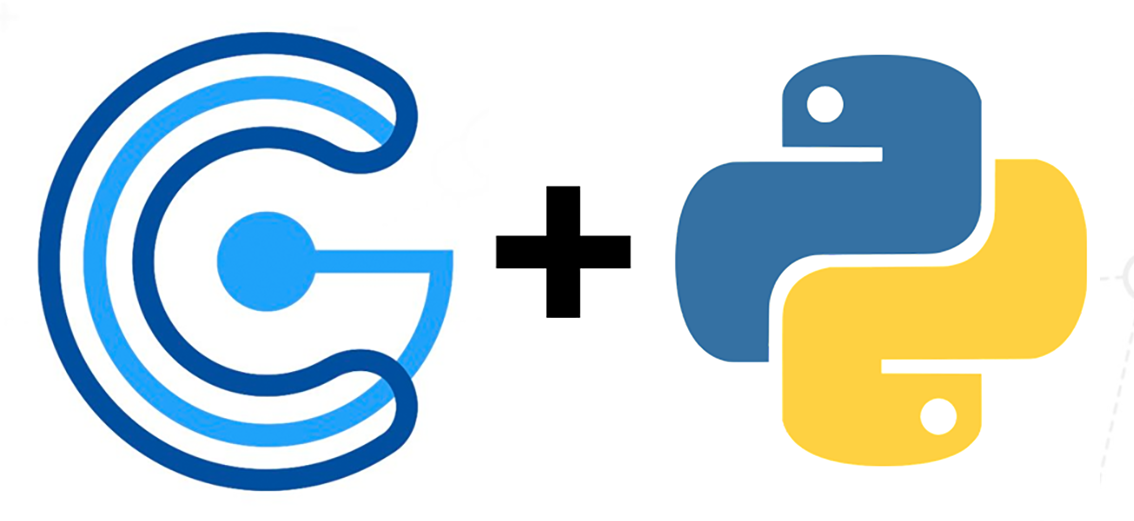</center>
This tutorial will explain how Steemconnect and Python can be used to build a back-end application that is used to perform voting.
---
#### Repository
https://github.com/steemit/steemconnect
https://github.com/emre/steemconnect-python-client
#### What will I learn
- Storing access tokens
- Retrieving access token en refreshing
- Voting and response
- Error handling
#### Requirements
- Python3.6
- MySQL
- Steemconnect
#### Difficulty
- intermediate
---
### Tutorial
#### Preface
Python is a great language to build back-end applications that work great in conjunction with a front-end that is for example build with a framework like WordPress. This tutorial will look into how voting can be done by fetching `access_tokens` from a MySQL database. There are 3 files that are not set up to do anything in particular but include all the functions and database table structure to do so. [Github link](https://github.com/amosbastian/steempy-tutorials/tree/master/part_30).
#### Install Steemconnect for Python
A splendid Steemconnect written for Python by @emrebeyler.
```
pip3 install steemconnect
```
#### Setting up your Steemconnect app
This tutorial requires access to a Steemconnect app. It is somewhat a continuation on the Steemconnect & WordPress tutorials [1](https://steemit.com/utopian-io/@steempytutorials/integrate-steemconnect-v2-user-authentication-into-any-wordpress-website) and [2](https://steemit.com/utopian-io/@steempytutorials/integrate-steemconnect-v2-user-authorisation-into-any-wordpress-website). However, they are not required for this tutorial.
All Steemconnect actions are performed via the `Client` object. It takes the `client_id` and `client_secret` from your Steemconnect app. In addition it requires the `access_token` for the account that actions will be performed for. A separate `Client` is needed for each account, or the `access_token` has to be changed.
```
c = Client(
client_id=CLIENT_ID,
client_secret=CLIENT_SECRET,
access_token=access_token,
)
```
The `client_id` and `client_secret` are declared outside of the function. This is also true for the database variables. They have to be configured for the code to work.
#### Storing access tokens
For the storing of the access tokens a MySQL database is used that has the following properties. This tutorial assumes that there is already a solution in place to obtain the initial access tokens and will look into how they can be used afterwards.
```
CREATE TABLE `steem_authorization` (
`id` int(11) NOT NULL,
`access_token` text NOT NULL,
`user_login` varchar(20) NOT NULL,
`expires_in` datetime NOT NULL,
`refresh_token` text NOT NULL
) ENGINE=InnoDB DEFAULT CHARSET=latin1;
ALTER TABLE `steem_authorization`
ADD PRIMARY KEY (`id`),
ADD UNIQUE KEY `user_login` (`user_login`);
ALTER TABLE `steem_authorization`
MODIFY `id` int(11) NOT NULL AUTO_INCREMENT;
```
There are 4 main attributes. The `access_token` itself, the `user_login`, which STEEM account is belongs to, `expires_in`, this is calculated when the access_token is created. And the `refresh_token`, this is given when offline access is requested and is used to refresh the `access token` when it expires.
#### Retrieving access tokens and refreshing
The query is relatively simple as there should only be 1 `access_token` per user in the database. If this is not the case the updating and or registering for the `access_token` is not dealt with properly. `get_data()` fetches all the rows and return them.
```
def get_user_auth(self, voter):
query = ("SELECT `access_token`,`refresh_token`,`expires_in` FROM " +
f"`steem_authorization` WHERE `user_login` = '{voter}'")
return self.get_data(query)
```
<br>
The access token is fetched from the database with its relevant data. The next step is to verify that the `access_token` is still valid, if not it must be renewed. **Note: This is only possible if the user gave authorisation for offline access.**
```
result = self.db.get_user_auth(voter)
access_token, refresh_token, expire_on = result[0]
dt = datetime.now()
```
<br>
The current date is referenced against the date when the token expires. The `access_token` is then refreshed by calling the `refresh_access_token()` function inside Client. The new variables are then stored in the database.
```
# Verify access_token
if dt > expire_on:
result = c.refresh_access_token(
refresh_token,
"login,vote" # scopes
)
# Retrieve new variables and store in DB
access_token = result['access_token']
refresh_token = result['refresh_token']
expires_in = result['expires_in']
self.db.update_authentication_tokens(
voter,
access_token,
refresh_token,
expires_in,
self.timestamp,
)
```
<br>
The current timestamp is used to calculate the new date when the new `access_token` expires.
```
def update_authentication_tokens(self, voter, access_token, refresh_token,
expires_in, timestamp):
dt = datetime.strptime(timestamp, '%Y-%m-%dT%H:%M:%S')
expires_in = dt + timedelta(seconds=expires_in)
query = ("UPDATE `steem_authorization` SET `access_token` = " +
f"'{access_token}', `expires_in` = '{expires_in}', " +
f"`refresh_token` = '{refresh_token}' WHERE " +
f"`user_login` = '{voter}';")
self.post_data(query, 'steem_authorization')
```
#### Voting and response
Voting is relatively simple as it just requires the parameters that make up the vote.
```
# Perform vote
vote = Vote(voter, author, permlink, weight)
```
<br>
The vote will return a response, if it succeeds or fails.
```
result = c.broadcast([vote.to_operation_structure()])
```
<br>
A successful example:
```
{
'result': {
'id': 'b0e79cc31de3d248d7a90406edadf9dc3e979e14',
'block_num': 24673233,
'trx_num': 21,
'expired': False,
'ref_block_num': 31679,
'ref_block_prefix': 3139963426,
'expiration': '2018-08-01T01:57:57',
'operations': [
['vote', {
'voter': 'juliank',
'author': 'axeman',
'permlink': 'girls-n-cars-greta-vs-mb',
'weight': 1000
}]
],
'extensions': [],
'signatures': ['1f7b83bba9177a8f5c980e6185f7546134554ae6229363a1ef2986bdb29ba60d0b5b7e3cf6975e8d3d955a3274b2b8cbf526fd42b1b2f88ed0167c45296a50d15a']
}
}
```
An example of an error:
```
{
'error': 'server_error',
'error_description': 'itr->vote_percent != o.weight: You have already voted in a similar way.'
}
```
#### Error handling
Error handling is done by just looking if there is an `error` key in the result.
```
if 'error' in result:
message = result['error_description']
print(message)
else:
message = 'Succes'
print(message)
```
<br>
It is recommend to capture the `error` message and store this inside the database for manual review. This way the application can continue.
```
self.db.add_to_error_log(
voter, author, permlink, weight,
message, self.timestamp,
def add_to_error_log(self, voter, author, permlink, weight, message,
timestamp):
query = (
'INSERT INTO `error_log` (`id`, `voter`, `author`, ' +
'`permlink`, `weight`, `error`, `timestamp`) VALUES ' +
f'(NULL, "{voter}", "{author}", "{permlink}", ' +
f'"{weight}", "{message}", "{timestamp}");')
self.post_data(query, 'error_log')
```
---
The files are available on [Github](https://github.com/amosbastian/steempy-tutorials/tree/master/part_30).
This tutorial was written by @juliank.| author | steempytutorials |
|---|---|
| permlink | how-to-use-python-to-interact-with-steemconnect-s-access-tokens-refresh-tokens-and-perform-voting |
| category | utopian-io |
| json_metadata | {"tags":["utopian-io","tutorials","programming","steem","steemconnect"],"users":["emrebeyler","juliank"],"image":["https://cdn.steemitimages.com/DQmaqmkNGUPGei1xJdTmHcqEotS9ac6oaigWg9AN2Zv4Eoz/banner.png"],"links":["https://github.com/steemit/steemconnect","https://github.com/emre/steemconnect-python-client","https://github.com/amosbastian/steempy-tutorials/tree/master/part_30","https://steemit.com/utopian-io/@steempytutorials/integrate-steemconnect-v2-user-authentication-into-any-wordpress-website","https://steemit.com/utopian-io/@steempytutorials/integrate-steemconnect-v2-user-authorisation-into-any-wordpress-website"],"app":"steemit/0.1","format":"markdown"} |
| created | 2018-08-01 04:40:12 |
| last_update | 2018-08-01 04:43:51 |
| depth | 0 |
| children | 4 |
| last_payout | 2018-08-08 04:40:12 |
| cashout_time | 1969-12-31 23:59:59 |
| total_payout_value | 36.386 HBD |
| curator_payout_value | 11.312 HBD |
| pending_payout_value | 0.000 HBD |
| promoted | 0.000 HBD |
| body_length | 7,631 |
| author_reputation | 31,094,047,689,691 |
| root_title | "How To Use Python To Interact With Steemconnect's Access Tokens, Refresh Tokens And Perform Voting" |
| beneficiaries | [] |
| max_accepted_payout | 1,000,000.000 HBD |
| percent_hbd | 10,000 |
| post_id | 66,715,800 |
| net_rshares | 28,215,325,008,830 |
| author_curate_reward | "" |
| voter | weight | wgt% | rshares | pct | time |
|---|---|---|---|---|---|
| compumatrix | 0 | 0 | 100% | ||
| ace108 | 0 | 75,185,243,952 | 5% | ||
| cristi | 0 | 84,574,240,473 | 20% | ||
| yuxi | 0 | 3,013,407,169 | 10% | ||
| rach | 0 | 1,498,479,399 | 100% | ||
| juliank | 0 | 141,140,259,602 | 50% | ||
| aleister | 0 | 9,464,786,801 | 30% | ||
| rafalski | 0 | 7,472,921,467 | 24% | ||
| drorion | 0 | 692,214,816 | 100% | ||
| scorer | 0 | 40,881,536,023 | 100% | ||
| mcfarhat | 0 | 11,918,191,331 | 17% | ||
| makerhacks | 0 | 34,198,238,277 | 20% | ||
| jrawsthorne | 0 | 7,024,046,728 | 100% | ||
| utopian-io | 0 | 27,459,705,225,290 | 17.8% | ||
| emrebeyler | 0 | 190,347,733,436 | 100% | ||
| finaldestination | 0 | 608,114,311 | 100% | ||
| amosbastian | 0 | 18,493,218,849 | 32.38% | ||
| rondras | 0 | 42,046,261,533 | 100% | ||
| fisherck | 0 | 5,040,555,237 | 100% | ||
| portugalcoin | 0 | 5,717,369,306 | 28% | ||
| abandi | 0 | 3,525,860,454 | 100% | ||
| photocontests3 | 0 | 13,177,789,724 | 100% | ||
| steempytutorials | 0 | 11,357,055,769 | 100% | ||
| midun | 0 | 12,959,351,486 | 100% | ||
| polbot | 0 | 232,095,922 | 100% | ||
| photocontests4 | 0 | 4,718,804,047 | 100% | ||
| sereze | 0 | 398,703,953 | 50% | ||
| happens | 0 | 0 | 100% | ||
| adam-saudagar | 0 | 3,621,303,216 | 100% | ||
| statsexpert | 0 | 1,853,678,986 | 40% | ||
| ihalf2p | 0 | 137,916,479 | 100% | ||
| gregjava | 0 | 797,418,418 | 100% | ||
| codebull | 0 | 609,566,309 | 100% | ||
| christophe51 | 0 | 0 | 100% | ||
| tamaxadi | 0 | 445,711,583 | 100% | ||
| artcreator | 0 | 391,044,538 | 100% | ||
| mycryptostalker | 0 | 499,419,078 | 100% | ||
| thememeguy | 0 | 705,635,568 | 100% | ||
| cyberspacegod | 0 | 0 | 100% | ||
| kamuoyu | 0 | 89,112,216 | 100% | ||
| lucky-robin | 0 | 1,911,606,500 | 100% | ||
| ceruleanblue | 0 | 1,112,998,014 | 100% | ||
| iauns | 0 | 9,980,812,449 | 100% | ||
| yollardannotlar | 0 | 845,713,627 | 50% | ||
| zuur | 0 | 4,104,686,435 | 100% | ||
| jacekw.dev | 0 | 1,005,539,573 | 100% | ||
| torchweed | 0 | 90,944,411 | 100% | ||
| ravigoyal1 | 0 | 252,388,276 | 100% | ||
| luokai1992 | 0 | 595,996,750 | 100% | ||
| ione.s86 | 0 | 267,590,377 | 100% | ||
| tonino | 0 | 489,554,691 | 100% | ||
| bhuiyansohel | 0 | 124,665,981 | 100% | ||
| sozib.karmokar | 0 | 0 | 100% | ||
| fikri02 | 0 | 0 | 100% | ||
| lsn1406 | 0 | 0 | 100% |
Exactly what I needed to play with right now. Thanks a lot for this. However, can we get steemconnect and js version of this (if there is)? That will be also interesting to read (maybe even more interesting).
| author | gregjava |
|---|---|
| permlink | re-steempytutorials-how-to-use-python-to-interact-with-steemconnect-s-access-tokens-refresh-tokens-and-perform-voting-20180801t050042374z |
| category | utopian-io |
| json_metadata | {"tags":["utopian-io"],"app":"steemit/0.1"} |
| created | 2018-08-01 05:00:45 |
| last_update | 2018-08-01 05:00:45 |
| depth | 1 |
| children | 1 |
| last_payout | 2018-08-08 05:00:45 |
| cashout_time | 1969-12-31 23:59:59 |
| total_payout_value | 0.000 HBD |
| curator_payout_value | 0.000 HBD |
| pending_payout_value | 0.000 HBD |
| promoted | 0.000 HBD |
| body_length | 209 |
| author_reputation | 407,441,374,496 |
| root_title | "How To Use Python To Interact With Steemconnect's Access Tokens, Refresh Tokens And Perform Voting" |
| beneficiaries | [] |
| max_accepted_payout | 1,000,000.000 HBD |
| percent_hbd | 10,000 |
| post_id | 66,717,250 |
| net_rshares | 11,179,601,772 |
| author_curate_reward | "" |
| voter | weight | wgt% | rshares | pct | time |
|---|---|---|---|---|---|
| steempytutorials | 0 | 11,179,601,772 | 100% |
You can look around, maybe somebody else hopped on that bandwagon. I barely know js myself so I cannot help you with that. However, the idea stays the same, just different syntax.
| author | steempytutorials |
|---|---|
| permlink | re-gregjava-re-steempytutorials-how-to-use-python-to-interact-with-steemconnect-s-access-tokens-refresh-tokens-and-perform-voting-20180801t051329172z |
| category | utopian-io |
| json_metadata | {"tags":["utopian-io"],"app":"steemit/0.1"} |
| created | 2018-08-01 05:13:30 |
| last_update | 2018-08-01 05:48:06 |
| depth | 2 |
| children | 0 |
| last_payout | 2018-08-08 05:13:30 |
| cashout_time | 1969-12-31 23:59:59 |
| total_payout_value | 0.000 HBD |
| curator_payout_value | 0.000 HBD |
| pending_payout_value | 0.000 HBD |
| promoted | 0.000 HBD |
| body_length | 179 |
| author_reputation | 31,094,047,689,691 |
| root_title | "How To Use Python To Interact With Steemconnect's Access Tokens, Refresh Tokens And Perform Voting" |
| beneficiaries | [] |
| max_accepted_payout | 1,000,000.000 HBD |
| percent_hbd | 10,000 |
| post_id | 66,718,237 |
| net_rshares | 0 |
Thank you for your contribution. - As always an interesting tutorial. Thank you and good work. Your contribution has been evaluated according to [Utopian policies and guidelines](https://join.utopian.io/guidelines), as well as a predefined set of questions pertaining to the category. To view those questions and the relevant answers related to your post, [click here](https://review.utopian.io/result/8/11334113). ---- Need help? Write a ticket on https://support.utopian.io/. Chat with us on [Discord](https://discord.gg/uTyJkNm). [[utopian-moderator]](https://join.utopian.io/)
| author | portugalcoin |
|---|---|
| permlink | re-steempytutorials-how-to-use-python-to-interact-with-steemconnect-s-access-tokens-refresh-tokens-and-perform-voting-20180801t211648217z |
| category | utopian-io |
| json_metadata | {"tags":["utopian-io"],"links":["https://join.utopian.io/guidelines","https://review.utopian.io/result/8/11334113","https://support.utopian.io/","https://discord.gg/uTyJkNm","https://join.utopian.io/"],"app":"steemit/0.1"} |
| created | 2018-08-01 21:16:48 |
| last_update | 2018-08-01 21:16:48 |
| depth | 1 |
| children | 0 |
| last_payout | 2018-08-08 21:16:48 |
| cashout_time | 1969-12-31 23:59:59 |
| total_payout_value | 0.022 HBD |
| curator_payout_value | 0.005 HBD |
| pending_payout_value | 0.000 HBD |
| promoted | 0.000 HBD |
| body_length | 587 |
| author_reputation | 599,460,589,822,571 |
| root_title | "How To Use Python To Interact With Steemconnect's Access Tokens, Refresh Tokens And Perform Voting" |
| beneficiaries | [] |
| max_accepted_payout | 1,000,000.000 HBD |
| percent_hbd | 10,000 |
| post_id | 66,803,844 |
| net_rshares | 17,357,960,160 |
| author_curate_reward | "" |
| voter | weight | wgt% | rshares | pct | time |
|---|---|---|---|---|---|
| espoem | 0 | 17,021,257,979 | 15% | ||
| mops2e | 0 | 336,702,181 | 10% |
Hey @steempytutorials **Thanks for contributing on Utopian**. We’re already looking forward to your next contribution! **Want to chat? Join us on Discord https://discord.gg/h52nFrV.** <a href='https://v2.steemconnect.com/sign/account-witness-vote?witness=utopian-io&approve=1'>Vote for Utopian Witness!</a>
| author | utopian-io |
|---|---|
| permlink | re-how-to-use-python-to-interact-with-steemconnect-s-access-tokens-refresh-tokens-and-perform-voting-20180805t180508z |
| category | utopian-io |
| json_metadata | "{"app": "beem/0.19.42"}" |
| created | 2018-08-05 18:05:09 |
| last_update | 2018-08-05 18:05:09 |
| depth | 1 |
| children | 0 |
| last_payout | 2018-08-12 18:05:09 |
| cashout_time | 1969-12-31 23:59:59 |
| total_payout_value | 0.000 HBD |
| curator_payout_value | 0.000 HBD |
| pending_payout_value | 0.000 HBD |
| promoted | 0.000 HBD |
| body_length | 308 |
| author_reputation | 152,955,367,999,756 |
| root_title | "How To Use Python To Interact With Steemconnect's Access Tokens, Refresh Tokens And Perform Voting" |
| beneficiaries | [] |
| max_accepted_payout | 1,000,000.000 HBD |
| percent_hbd | 10,000 |
| post_id | 67,214,443 |
| net_rshares | 0 |
 hiveblocks
hiveblocks