<center></center>
This tutorial is part of a series where different aspects of programming with `steem-python` are explained. Links to the other tutorials can be found in the curriculum section below. This part will explain how to upload images directly with an API and construct a post with the image.
---
#### Repository
https://github.com/steemit/steem-python
#### What will I learn
- Installing and configuring imgurpython
- Uploading an image to Imgur
- Constructing a post from a template
- Submitting a post to STEEM
#### Requirements
- Python3.6
- `steem-python`
- imgurpython
#### Difficulty
- basic
---
### Tutorial
#### Preface
The `STEEM Blockchain` allows for direct interaction without using websites like `steemit.com` or `busy.org`. Instead a `post` can be uploaded directly to the `Blockchain`. If one wants to include an image in this post a 3rd party host for this image is required. `Imgur` has an `API` which allows for easy uploading of images with `Python`.
#### Setup
Download the files from [Github](https://github.com/amosbastian/steempy-tutorials/tree/master/part_28). There 5 are files `post_submitter.py` which is the main file and takes two arguments `account` and `filename`, `imgur.py` which contains the code for uploading an image to Imgur, `EXIF.py` which extracts EXIF data from the image and `post.json` which is a JSON file containing information about the post and also 1 image file for testing.
Run scripts as following:
`> python post_submitter.py juliank post.json`
### Installing and configuring imgurpython
Installation is simple using pip:
```
pip3 install imgurpython
```
<br><center>
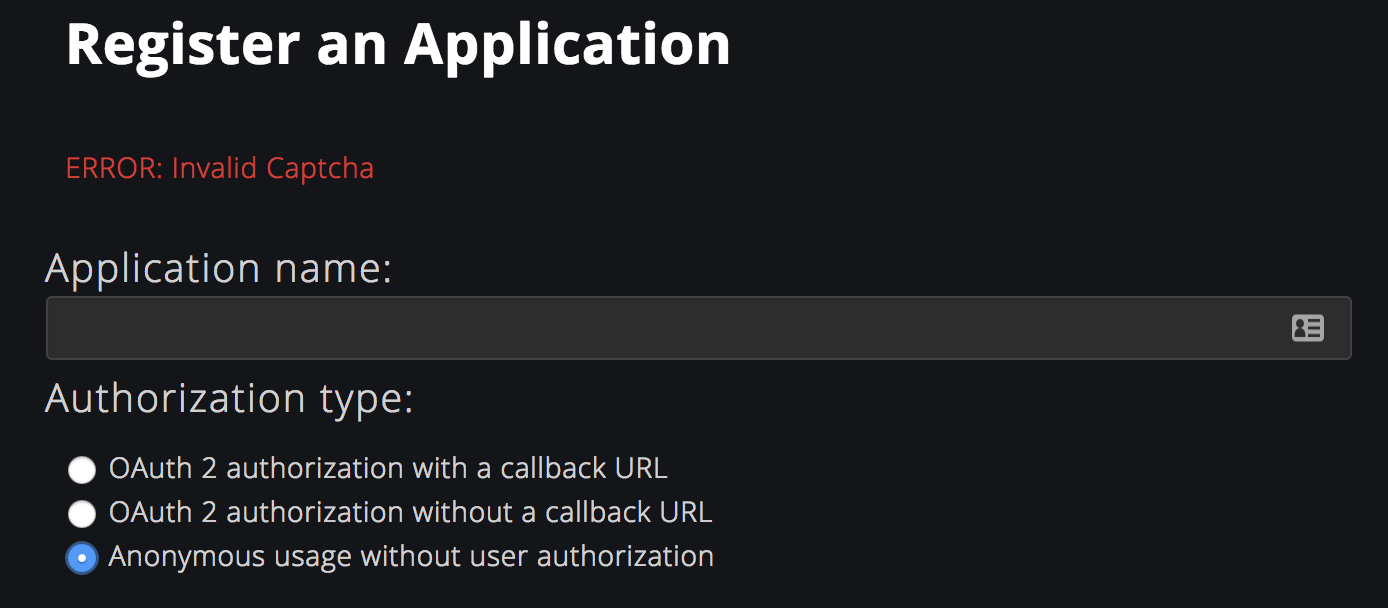</center>
<br>
However to use the `Imgur API` an account is required. Signing up up is free. Go to the following [link](https://api.imgur.com/oauth2/addclient) and create an account. After that a client has to be added for which you will receive a `client_id` and `client_secret`. Add these settings to the `imgur.py` file.
<br><center>
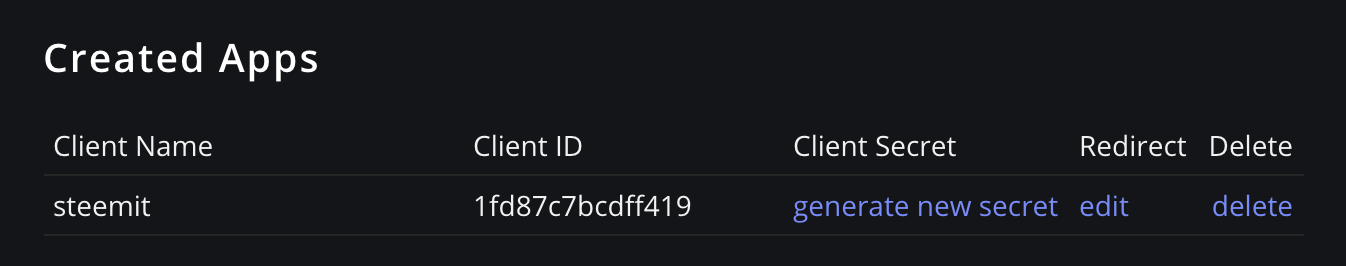
</center>
#### Uploading an image to Imgur
The `Imgur API` is simple to use. After setting the account settings uploading an image is done by calling `upload_from_path()`, it requires the `path` of the `filename`. In this case `anon` is set to `True` so uploader is anonymous.
```
from imgurpython import ImgurClient
# account settings
client_id = ''
client_secret = ''
client = ImgurClient(client_id, client_secret)
```
Upon successful upload a `JSON dict` is returned containing all the information about the uploaded image.
```
{
'id': 'kQPLkLs',
'title': None,
'description': None,
'datetime': 1531837066,
'type': 'image/jpeg',
'animated': False,
'width': 2222,
'height': 1481,
'size': 782184,
'views': 0,
'bandwidth': 0,
'vote': None,
'favorite': False,
'nsfw': None,
'section': None,
'account_url': None,
'account_id': 0,
'is_ad': False,
'in_most_viral': False,
'has_sound': False,
'tags': [],
'ad_type': 0,
'ad_url': '',
'in_gallery': False,
'deletehash': 'ppaO3Z1KasKq1lr',
'name': '',
'link': 'https://i.imgur.com/kQPLkLs.jpg'
}
```
From this dict the `link` is retrieved to be used in the `post`.
```
def upload_image(filename):
# upload the image as anonymous
image = client.upload_from_path(filename, anon=True)
# retrieve only the image url from the retrieved json data
# return the url
url = image['link']
return url
```
#### Constructing a post from a template
A `post` on `STEEM` requires more than a single image. The additional data required to submit a post is stored in `post.json`.
```
{
"title": "Keeping Watch",
"tags": "blog street photography zagreb croatia",
"caption": "Or just enjoying the view that comes with the job?",
"image": "1.jpg"
}
```
This data is taken from the `JSON` file and stored in `variables` to be submitted in a `post`.
```
def submit_post(self, account, filename):
# Load post data
post = json.load(open(filename))
title = post['title']
tags = post['tags']
caption = post['caption']
image = post['image']
```
The image is upload via the `Imgur API` returning a `url`.
```
# upload the image and retrieve the url
url = imgur.upload_image(image)
```
Optionally the image is processed for `EXIF` data which is put into a` table`, to read more about this follow this tutorial: [Extracting EXIF (Meta)Data From Images With Python](https://steemit.com/utopian-io/@steempytutorials/extracting-exif-meta-data-from-images-with-python)
```
# process the iamge for EXIF data to construct a table
table = exif.process_image(image)
```
With all the required data complete the `body` of the `post` be be constructed using a simple `template`. `"""` is used to create a `multi-line` string in `Python` and `textwrap.dedent()` is used to remove the tabs in front of each string. This allows for elegant formatting.
```
# Use template to construct a body for the post
body = textwrap.dedent(
f"""
<center>
{caption}
---
[]({url})
---
{table}
</center
""")
```
#### Submitting a post to STEEM
Submitting a post to `STEEM` is done by calling the `post()` function on the `Steem object`. 8 out of the 11 arguments are optional, but can be customised depending on preferences.
```
def post(self,
title,
body,
author,
permlink=None,
reply_identifier=None,
json_metadata=None,
comment_options=None,
community=None,
tags=None,
beneficiaries=None,
self_vote=False):
```
The `title` and `tags` were taken from `post.json`, the `body` was constructed and the `account` is set when calling `post_submitter.py`.
```
# Submit post to the Steem Blockchain
self.steem.post(title=title, body=body, author=account, tags=tags)
```
The function `post()` returns a `dict` with all the information about the `post` that was just submitted.
```
{
'ref_block_num': 7964,
'ref_block_prefix': 1056726494,
'expiration': '2018-07-17T13:45:31',
'operations': [
['comment', {
'parent_author': '',
'parent_permlink': 'photography',
'author': 'juliank',
'permlink': 'keeping-watch',
'title': 'Keeping Watch',
'body': '\n<center>\nOr just enjoying the view that comes with the job?\n---\n[])(https://i.imgur.com/mSIa5CN.jpg)\n---\n\n\n<table>\n<tr><td>Settings</td><td><b>ISO 100 85\nmm f/7/5 1/640 sec </b></td></tr>\n<tr><td>Camera</td><td><b>SONY ILCE-7M3</b></td></tr>\n<tr><td>Lens</td><td><b>FE 85mm F1.4 GM</b></td></tr>\n<tr><td>Date</td><td><b>2018:07:17 15:31:41</b></td></tr>\n</table>\n\n</center\n',
'json_metadata': '{"tags": ["photography", "blog", "zagreb", "street", "croatia"]}'
}]
],
'extensions': [],
'signatures': ['2004881217455592399c83510cb4c55219f229ff681113972db4850e31634d700d74a02381aad27ac735cbaec0af2509336deed8d48a7f1844abb48518841f4f26']
}
```
Inside here information like the `permlink` which is required for `upvoting` the `post` can be found.
#### Running the script
Running the code will upload the image to imgur and construct a post that is submitted to the STEEM Blockchain
```
python post_submitter.py juliank post.json
```
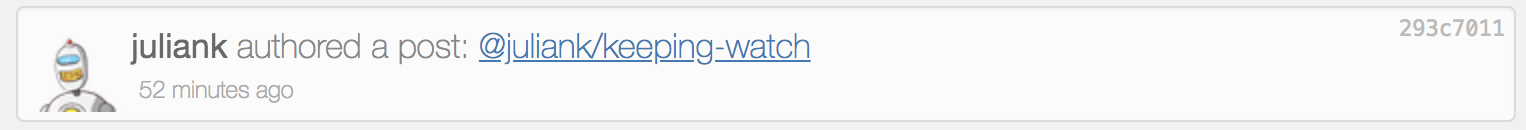
<br>
The constructed post:
```
<center>
Or just enjoying the view that comes with the job?
---
[](https://i.imgur.com/mSIa5CN.jpg)
---
<table>
<tr><td>Settings</td><td><b>ISO 100 85
mm f/7/5 1/640 sec </b></td></tr>
<tr><td>Camera</td><td><b>SONY ILCE-7M3</b></td></tr>
<tr><td>Lens</td><td><b>FE 85mm F1.4 GM</b></td></tr>
<tr><td>Date</td><td><b>2018:07:17 15:31:41</b></td></tr>
</table>
</center>
```
#### Curriculum
##### Set up:
- [Part 0: How To Install Steem-python, The Official Steem Library For Python](https://steemit.com/utopian-io/@amosbastian/how-to-install-steem-python-the-official-steem-library-for-python)
- [Extracting EXIF (Meta)Data From Images With Python](https://steemit.com/utopian-io/@steempytutorials/extracting-exif-meta-data-from-images-with-python)
---
The code for this tutorial can be found on [GitHub](https://github.com/amosbastian/steempy-tutorials/tree/master/part_28)!
This tutorial was written by @juliank.| author | steempytutorials |
|---|---|
| permlink | part-28-uploading-images-via-an-api-constructing-posts-from-a-template-submitting-posts-directly-to-steem |
| category | utopian-io |
| json_metadata | {"tags":["utopian-io","tutorials","steem-python","python","programming"],"users":["juliank"],"image":["https://res.cloudinary.com/hpiynhbhq/image/upload/v1515886103/kmzfcpvtzuwhvqhgpyjp.png","https://cdn.steemitimages.com/DQmaQwaQYgN3eUPTEABrsr2Jh1TUkrCCuwFYTauyGeZEfLC/Screenshot%202018-07-17%2016.09.24.png","https://cdn.steemitimages.com/DQmRx2CH9z6pA2xS4G7KcDXtMHFe5Yj6V5T2QxzoLSMATLo/Screenshot%202018-07-17%2016.09.51.png","https://cdn.steemitimages.com/DQmbawKcmoYPxRvByzkFuFzKexTjjXkF7ZK8Y8Fc1gKZJDJ/Screenshot%202018-07-17%2016.37.35.png"],"links":["https://github.com/steemit/steem-python","https://github.com/amosbastian/steempy-tutorials/tree/master/part_28","https://api.imgur.com/oauth2/addclient","https://steemit.com/utopian-io/@steempytutorials/extracting-exif-meta-data-from-images-with-python","https://steemit.com/utopian-io/@amosbastian/how-to-install-steem-python-the-official-steem-library-for-python"],"app":"steemit/0.1","format":"markdown"} |
| created | 2018-07-17 14:50:57 |
| last_update | 2018-07-17 14:50:57 |
| depth | 0 |
| children | 7 |
| last_payout | 2018-07-24 14:50:57 |
| cashout_time | 1969-12-31 23:59:59 |
| total_payout_value | 54.486 HBD |
| curator_payout_value | 11.379 HBD |
| pending_payout_value | 0.000 HBD |
| promoted | 0.000 HBD |
| body_length | 8,753 |
| author_reputation | 31,094,047,689,691 |
| root_title | "Part 28: Uploading Images Via An API, Constructing Posts From A Template, Submitting Posts Directly To STEEM" |
| beneficiaries | [] |
| max_accepted_payout | 1,000,000.000 HBD |
| percent_hbd | 10,000 |
| post_id | 65,000,796 |
| net_rshares | 31,582,947,436,694 |
| author_curate_reward | "" |
| voter | weight | wgt% | rshares | pct | time |
|---|---|---|---|---|---|
| brandonp | 0 | 215,392,016,847 | 100% | ||
| ace108 | 0 | 44,908,283,084 | 4% | ||
| cristi | 0 | 95,553,088,776 | 21% | ||
| achiron | 0 | 15,077,407,348 | 100% | ||
| eroche | 0 | 25,576,926,742 | 100% | ||
| steemitboard | 0 | 431,103,066 | 1% | ||
| fronttowardenemy | 0 | 9,513,973,366 | 25% | ||
| juliank | 0 | 122,543,650,743 | 50% | ||
| aleister | 0 | 6,943,351,259 | 25% | ||
| samuelgichu | 0 | 598,571,542 | 100% | ||
| upheaver | 0 | 1,125,931,042 | 6% | ||
| drorion | 0 | 1,419,190,148 | 100% | ||
| modernpastor | 0 | 1,344,684,975,292 | 100% | ||
| swissclive | 0 | 191,139,404,746 | 100% | ||
| scorer | 0 | 39,175,681,938 | 100% | ||
| makerhacks | 0 | 34,081,487,343 | 20% | ||
| jrawsthorne | 0 | 17,062,362,753 | 100% | ||
| k0d3g3ar | 0 | 0 | 100% | ||
| utopian-io | 0 | 27,474,611,202,581 | 17.8% | ||
| greenorange | 0 | 609,471,115 | 100% | ||
| steemitstats | 0 | 3,304,985,519 | 5% | ||
| kryptoblogger | 0 | 47,804,569,036 | 100% | ||
| amosbastian | 0 | 56,146,930,826 | 100% | ||
| grzesiekb | 0 | 173,408,054,692 | 100% | ||
| jjay | 0 | 467,574,709 | 66% | ||
| kujou | 0 | 1,124,322,393 | 100% | ||
| aytekinaygun | 0 | 608,940,665 | 100% | ||
| steempytutorials | 0 | 7,919,371,483 | 100% | ||
| johangericke | 0 | 1,752,280,973 | 100% | ||
| degrimmis | 0 | 567,249,506 | 100% | ||
| hevictor | 0 | 4,537,474,935 | 100% | ||
| runorg | 0 | 255,087,696,402 | 100% | ||
| phlatattak | 0 | 1,363,867,667,082 | 100% | ||
| adam-saudagar | 0 | 2,718,700,948 | 100% | ||
| stanprucha | 0 | 599,992,109 | 100% | ||
| tamaxadi | 0 | 443,985,689 | 100% | ||
| nicknyr | 0 | 5,080,871,763 | 100% | ||
| mrf | 0 | 6,612,412,429 | 100% | ||
| iauns | 0 | 10,446,275,804 | 100% |
Thank you ... I very take advantage of your tutorials.
| author | aytekinaygun |
|---|---|
| permlink | re-steempytutorials-part-28-uploading-images-via-an-api-constructing-posts-from-a-template-submitting-posts-directly-to-steem-20180717t194417282z |
| category | utopian-io |
| json_metadata | {"community":"busy","app":"busy/2.5.3","format":"markdown","tags":["utopian-io"],"users":[],"links":[],"image":[]} |
| created | 2018-07-17 19:44:21 |
| last_update | 2018-07-17 19:44:21 |
| depth | 1 |
| children | 0 |
| last_payout | 2018-07-24 19:44:21 |
| cashout_time | 1969-12-31 23:59:59 |
| total_payout_value | 0.000 HBD |
| curator_payout_value | 0.000 HBD |
| pending_payout_value | 0.000 HBD |
| promoted | 0.000 HBD |
| body_length | 54 |
| author_reputation | 3,749,800,672 |
| root_title | "Part 28: Uploading Images Via An API, Constructing Posts From A Template, Submitting Posts Directly To STEEM" |
| beneficiaries | [] |
| max_accepted_payout | 1,000,000.000 HBD |
| percent_hbd | 10,000 |
| post_id | 65,029,470 |
| net_rshares | 0 |
Thank you for these tutorials!
| author | fronttowardenemy |
|---|---|
| permlink | re-steempytutorials-part-28-uploading-images-via-an-api-constructing-posts-from-a-template-submitting-posts-directly-to-steem-20180717t184623046z |
| category | utopian-io |
| json_metadata | {"tags":["utopian-io"],"app":"steemit/0.1"} |
| created | 2018-07-17 18:46:21 |
| last_update | 2018-07-17 18:46:21 |
| depth | 1 |
| children | 1 |
| last_payout | 2018-07-24 18:46:21 |
| cashout_time | 1969-12-31 23:59:59 |
| total_payout_value | 0.000 HBD |
| curator_payout_value | 0.000 HBD |
| pending_payout_value | 0.000 HBD |
| promoted | 0.000 HBD |
| body_length | 30 |
| author_reputation | 63,901,774,804,002 |
| root_title | "Part 28: Uploading Images Via An API, Constructing Posts From A Template, Submitting Posts Directly To STEEM" |
| beneficiaries | [] |
| max_accepted_payout | 1,000,000.000 HBD |
| percent_hbd | 10,000 |
| post_id | 65,024,225 |
| net_rshares | 8,245,034,729 |
| author_curate_reward | "" |
| voter | weight | wgt% | rshares | pct | time |
|---|---|---|---|---|---|
| steempytutorials | 0 | 8,245,034,729 | 100% |
Thanks, you are welcome!
| author | steempytutorials |
|---|---|
| permlink | re-fronttowardenemy-re-steempytutorials-part-28-uploading-images-via-an-api-constructing-posts-from-a-template-submitting-posts-directly-to-steem-20180717t192422670z |
| category | utopian-io |
| json_metadata | {"tags":["utopian-io"],"app":"steemit/0.1"} |
| created | 2018-07-17 19:24:21 |
| last_update | 2018-07-17 19:24:21 |
| depth | 2 |
| children | 0 |
| last_payout | 2018-07-24 19:24:21 |
| cashout_time | 1969-12-31 23:59:59 |
| total_payout_value | 0.000 HBD |
| curator_payout_value | 0.000 HBD |
| pending_payout_value | 0.000 HBD |
| promoted | 0.000 HBD |
| body_length | 24 |
| author_reputation | 31,094,047,689,691 |
| root_title | "Part 28: Uploading Images Via An API, Constructing Posts From A Template, Submitting Posts Directly To STEEM" |
| beneficiaries | [] |
| max_accepted_payout | 1,000,000.000 HBD |
| percent_hbd | 10,000 |
| post_id | 65,027,839 |
| net_rshares | 9,730,200,034 |
| author_curate_reward | "" |
| voter | weight | wgt% | rshares | pct | time |
|---|---|---|---|---|---|
| fronttowardenemy | 0 | 9,730,200,034 | 25% |
Thank you. Very helpful. Question: Is there any downside of hosting images on one's own webserver rather than using IMGUR or some other 3rd party server?
| author | k0d3g3ar |
|---|---|
| permlink | re-steempytutorials-part-28-uploading-images-via-an-api-constructing-posts-from-a-template-submitting-posts-directly-to-steem-20180827t193753850z |
| category | utopian-io |
| json_metadata | {"tags":["utopian-io"],"app":"steemit/0.1"} |
| created | 2018-08-27 19:37:54 |
| last_update | 2018-08-27 19:37:54 |
| depth | 1 |
| children | 0 |
| last_payout | 2018-09-03 19:37:54 |
| cashout_time | 1969-12-31 23:59:59 |
| total_payout_value | 0.000 HBD |
| curator_payout_value | 0.000 HBD |
| pending_payout_value | 0.000 HBD |
| promoted | 0.000 HBD |
| body_length | 156 |
| author_reputation | 353,394,874,854 |
| root_title | "Part 28: Uploading Images Via An API, Constructing Posts From A Template, Submitting Posts Directly To STEEM" |
| beneficiaries | [] |
| max_accepted_payout | 1,000,000.000 HBD |
| percent_hbd | 10,000 |
| post_id | 69,533,510 |
| net_rshares | 0 |
Thank you for your contribution. Your contribution has been evaluated according to [Utopian policies and guidelines](https://join.utopian.io/guidelines), as well as a predefined set of questions pertaining to the category. To view those questions and the relevant answers related to your post, [click here](https://review.utopian.io/result/8/22311313). ---- Need help? Write a ticket on https://support.utopian.io/. Chat with us on [Discord](https://discord.gg/uTyJkNm). [[utopian-moderator]](https://join.utopian.io/)
| author | portugalcoin |
|---|---|
| permlink | re-steempytutorials-part-28-uploading-images-via-an-api-constructing-posts-from-a-template-submitting-posts-directly-to-steem-20180717t210401740z |
| category | utopian-io |
| json_metadata | {"tags":["utopian-io"],"links":["https://join.utopian.io/guidelines","https://review.utopian.io/result/8/22311313","https://support.utopian.io/","https://discord.gg/uTyJkNm","https://join.utopian.io/"],"app":"steemit/0.1"} |
| created | 2018-07-17 21:04:00 |
| last_update | 2018-07-17 21:04:00 |
| depth | 1 |
| children | 0 |
| last_payout | 2018-07-24 21:04:00 |
| cashout_time | 1969-12-31 23:59:59 |
| total_payout_value | 0.000 HBD |
| curator_payout_value | 0.000 HBD |
| pending_payout_value | 0.000 HBD |
| promoted | 0.000 HBD |
| body_length | 524 |
| author_reputation | 598,828,312,571,988 |
| root_title | "Part 28: Uploading Images Via An API, Constructing Posts From A Template, Submitting Posts Directly To STEEM" |
| beneficiaries | [] |
| max_accepted_payout | 1,000,000.000 HBD |
| percent_hbd | 10,000 |
| post_id | 65,036,288 |
| net_rshares | 6,276,105,671 |
| author_curate_reward | "" |
| voter | weight | wgt% | rshares | pct | time |
|---|---|---|---|---|---|
| espoem | 0 | 5,838,392,836 | 5% | ||
| mops2e | 0 | 437,712,835 | 18% |
Congratulations @steempytutorials! You have completed the following achievement on Steemit and have been rewarded with new badge(s) : [](http://steemitboard.com/@steempytutorials) Award for the number of comments <sub>_Click on the badge to view your Board of Honor._</sub> <sub>_If you no longer want to receive notifications, reply to this comment with the word_ `STOP`</sub> To support your work, I also upvoted your post! **Do not miss the last post from @steemitboard:** [SteemitBoard World Cup Contest - The results, the winners and the prizes](https://steemit.com/steemitboard/@steemitboard/steemitboard-world-cup-contest-the-results-and-prizes) > Do you like [SteemitBoard's project](https://steemit.com/@steemitboard)? Then **[Vote for its witness](https://v2.steemconnect.com/sign/account-witness-vote?witness=steemitboard&approve=1)** and **get one more award**!
| author | steemitboard |
|---|---|
| permlink | steemitboard-notify-steempytutorials-20180718t053526000z |
| category | utopian-io |
| json_metadata | {"image":["https://steemitboard.com/img/notify.png"]} |
| created | 2018-07-18 05:35:24 |
| last_update | 2018-07-18 05:35:24 |
| depth | 1 |
| children | 0 |
| last_payout | 2018-07-25 05:35:24 |
| cashout_time | 1969-12-31 23:59:59 |
| total_payout_value | 0.000 HBD |
| curator_payout_value | 0.000 HBD |
| pending_payout_value | 0.000 HBD |
| promoted | 0.000 HBD |
| body_length | 967 |
| author_reputation | 38,975,615,169,260 |
| root_title | "Part 28: Uploading Images Via An API, Constructing Posts From A Template, Submitting Posts Directly To STEEM" |
| beneficiaries | [] |
| max_accepted_payout | 1,000,000.000 HBD |
| percent_hbd | 10,000 |
| post_id | 65,075,751 |
| net_rshares | 0 |
Hey @steempytutorials **Thanks for contributing on Utopian**. We’re already looking forward to your next contribution! **Want to chat? Join us on Discord https://discord.gg/h52nFrV.** <a href='https://v2.steemconnect.com/sign/account-witness-vote?witness=utopian-io&approve=1'>Vote for Utopian Witness!</a>
| author | utopian-io |
|---|---|
| permlink | re-part-28-uploading-images-via-an-api-constructing-posts-from-a-template-submitting-posts-directly-to-steem-20180719t161009z |
| category | utopian-io |
| json_metadata | "{"app": "beem/0.19.42"}" |
| created | 2018-07-19 16:10:09 |
| last_update | 2018-07-19 16:10:09 |
| depth | 1 |
| children | 0 |
| last_payout | 2018-07-26 16:10:09 |
| cashout_time | 1969-12-31 23:59:59 |
| total_payout_value | 0.000 HBD |
| curator_payout_value | 0.000 HBD |
| pending_payout_value | 0.000 HBD |
| promoted | 0.000 HBD |
| body_length | 308 |
| author_reputation | 152,955,367,999,756 |
| root_title | "Part 28: Uploading Images Via An API, Constructing Posts From A Template, Submitting Posts Directly To STEEM" |
| beneficiaries | [] |
| max_accepted_payout | 1,000,000.000 HBD |
| percent_hbd | 10,000 |
| post_id | 65,260,763 |
| net_rshares | 0 |
 hiveblocks
hiveblocks