Today I will be going through the steps of creating a cool and ominous glitch effect. The look explains itself, the end result is very good for creating a spooky scene, and the technique kind of transfers over to do this with video in editing software. <center>Beginning Steps</center> <div class="pull-left"><img src="https://files.peakd.com/file/peakd-hive/iikrypticsii/23t7AyTMZLEQGhGasmsAEubeDTBgTkCqvd8cp8bApS88AUwMsYKHSzi7qm9a68Cx3GLMS"></div> Depending on the picture you decide to use, your canvas size will deviate. Provided [here](https://pixabay.com/photos/forest-trees-fog-moss-forest-floor-1258845/) is the picture I decided to use for the design. Another good background to use is [here](https://pixabay.com/photos/forest-woods-misty-forest-trees-1208296/). For the basic glitch color scheme, having a grayscale or darker background is necessary for the aesthetic. However, choosing a picture that is already in grayscale will allow you to skip the first step. ***Converting the Image to Grayscale*** There many different ways to accomplish converting an image to grayscale for better customization and adjustability. However, we are going to do it the fast way to keep things simple. First, select the background of your choosing, click edit from the top toolbar and move over to edit colors, then click on convert to grayscale. (Edit>Edit Colors>Convert to Grayscale) provided below will illustrate the major difference we made by doing that and how it will really pop the glitch effect out. ↓ ↓ ↓ ↓ 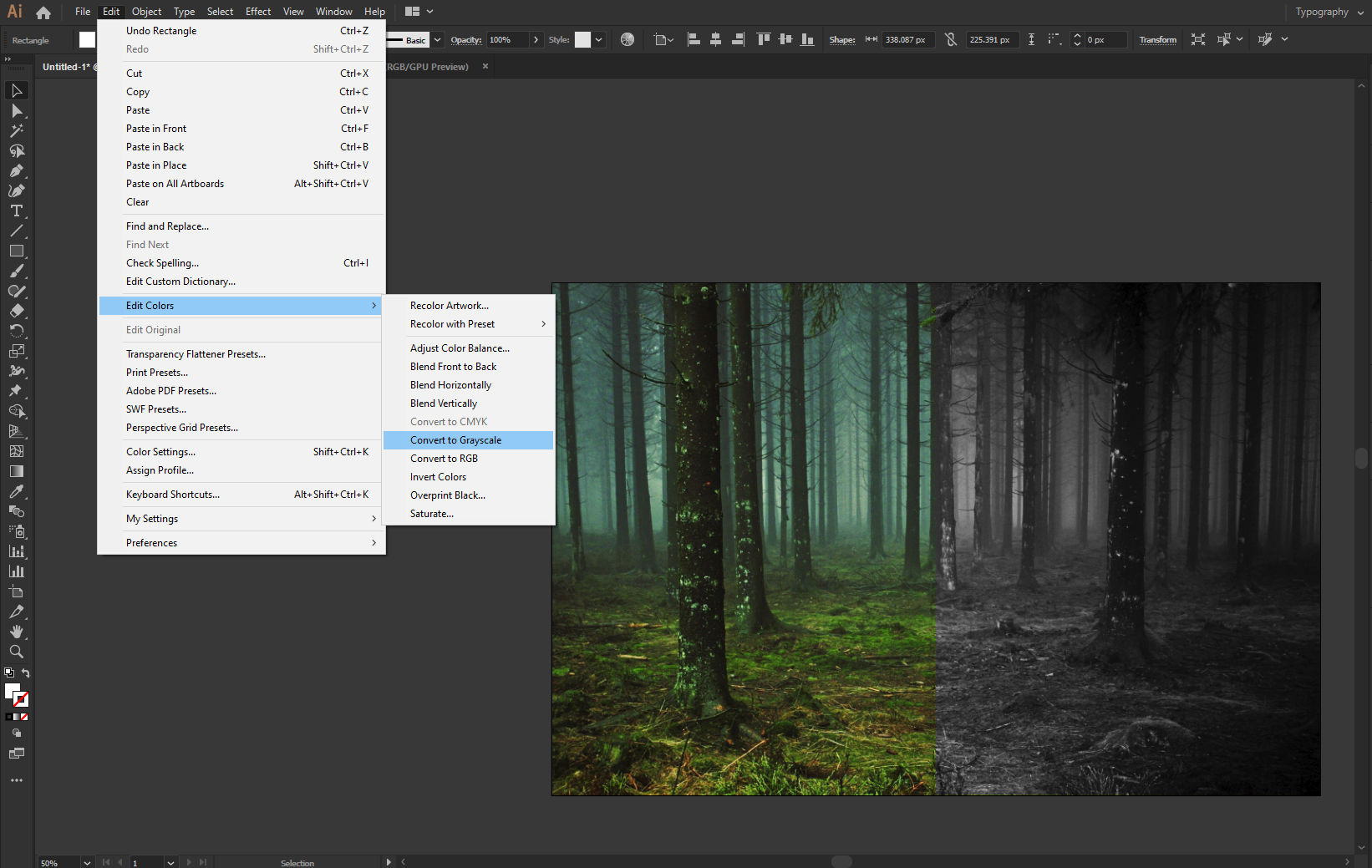 Now select the background and press (CTRL+2) to lock it from being messed with. *For future reference, (CTRL+ALT+2) Unlocks all locked shapes.* ----- <center>Choosing Font and Adjustments</center> I chose to use [Raleway Black](https://www.dafontfree.net/freefonts-raleway-f78876.htm) as it is simple and we can tweak it to accentuate the glitch. As of right now, color does not matter. I made mine white so that it was a bit easier to see while I am working with it. Go into the object window and expand the text just made so that we can edit it. While still selecting the text, un-group it and go wild with messing up the text. My way of doing this is by enveloping a mesh on all of the letters, and direct selecting a row of points and moving them to the left or right, then up and down. (Object>Envelope Distort>Make with mesh) <div class="pull-right"><img src="https://files.peakd.com/file/peakd-hive/iikrypticsii/23xARNwmSEebnUSQA4N8FYz2zvn368mYrAMPBLMrgjBTpRs8XP8zqdGGRFsnTdCzE361r"></div> <div class="pull-right"><img src="https://files.peakd.com/file/peakd-hive/iikrypticsii/23uQfqHNfZStuYF5bkBQbBTkH417PEUo919DqwHA8eqesT3jDURM6uj6jYN4STs3QGhhn.gif"></div> Once everything is adjusted to your liking, select the mesh and expand it once again. No need to un-group or anything. ---- <center>Adding Color!!</center> Take your newly warped text and duplicate it (CTRL+C then CTRL+ALT+V). Take one of the copies and make it blue. The blue is kind of specific if you are going for as close to the iconic original or not, so it will be shown. along with the red needed. After doing the first infill re-color, go to the transparency panel and make it lighten along with pressing (SHIFT + →) to move to the right. <div class="pull-left"><img src="https://files.peakd.com/file/peakd-hive/iikrypticsii/23uQLeDkeh9ewbc9tVLiTQvJBqPLsMrZmsz4EccccZEWoNZGPy3KwKF7F6SqVL4yapack"></div> <div class="pull-left"><img src="https://files.peakd.com/file/peakd-hive/iikrypticsii/23wMMcbWa7hZV55HkfQkiznYu2t1e7UUwr8UTN4etdUkUWvvjLRu3QztmK2YCDCPWMmbJ"></div> --- Do the same thing for red except don't duplicate. (Change color to RGB Red>Change to lighten in transparency panel>(Shift + ←) to move to the left. ***Group the two texts and center them, so that the text is in the middle of the background*** 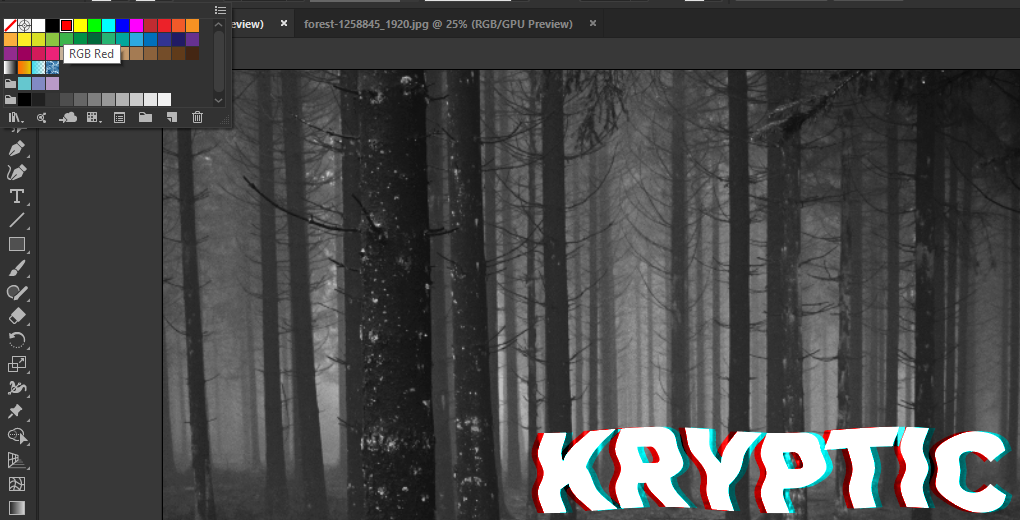 <center>Back to the Background!</center> Now that we have our text done. Unlock all layers and then lock the 2 versions of the text, we do not want to mess with the text anymore. Unlock - (CTRL+ALT+2) Lock - (CTRL+2) With the background, we can go many routes to alter it a bit to add some more color or we can leave it and be done. I will show one of many different things you can do, creativity is your only limit! We are basically going to do the same thing with the background as we did with the text. I went into the *Object tab>envelope distort>mesh*. I wanted there to be a ton of deviation that wont be too predictable, so I made 10 horizontal and vertical lines to warp. I already edited mine but take your time with the direct select and try a bunch of combinations to get a background you like. 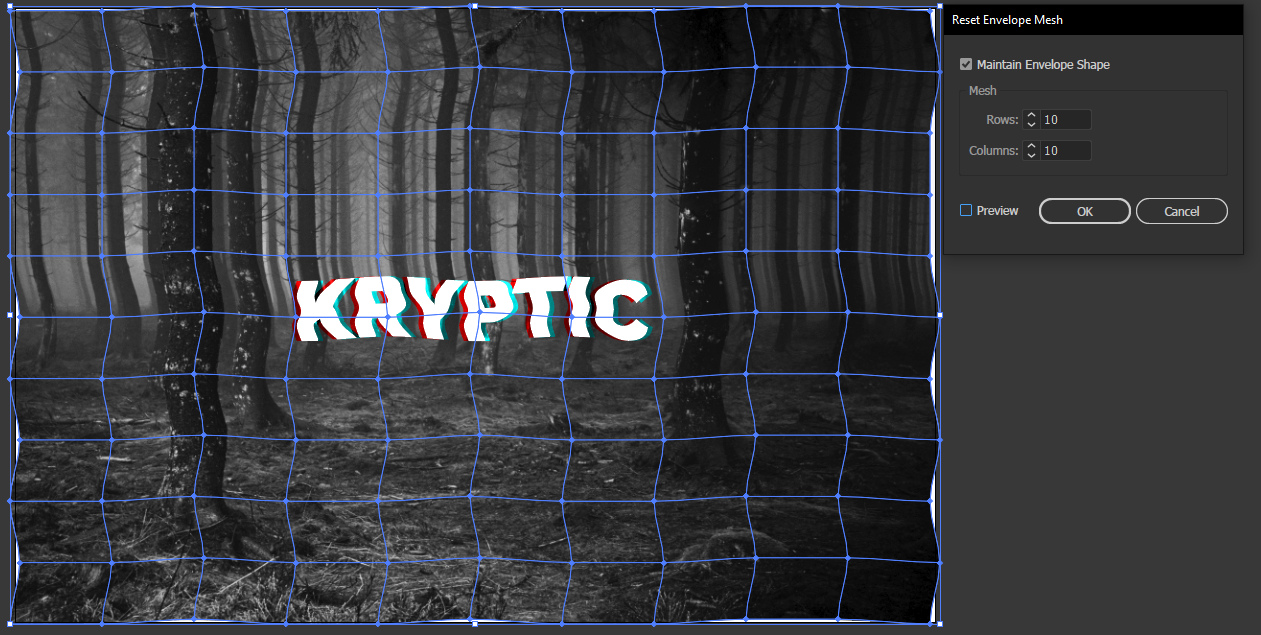 Once editing, there are good chances that the mesh has made the border not cover the whole canvas. We are going to fix this by selecting on the background and shift clicking and dragging a corner. By shift-dragging, it will keep the same ratio and will not stretch the image in one direction. <div class="pull-left"><img src="https://files.peakd.com/file/peakd-hive/iikrypticsii/23tRzT39jF9N8Bb69X692Cs96tWGfv8y267S2SoepxXJ8LT1HC1Yz6i9dgTYc8ecQRikL"></div> We can now center the image with the top toolbar icons, if the new background size does not cover past the canvas border, make it a little bit bigger and center again. 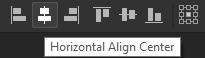 ---- And you are done! This effect is quite versatile as the premise is the same in a ton of programs. The design can get quite complex by using different programs, in which creates an amazing result! Since the text has a lighten attribute, you can mix and match with colors to get really cool mixtures and themes.  Thank you for checking out my page! 
| author | iikrypticsii |
|---|---|
| permlink | creating-simple-glitch-text-effect-or-adobe-illustrator-basics-2 |
| category | hive-156509 |
| json_metadata | {"app":"peakd/2021.04.4","format":"markdown","tags":["hiveusa","pal","neoxian","ocd","gems","archon","design","2d-digital"],"image":["https://files.peakd.com/file/peakd-hive/iikrypticsii/23w2FTxBshaWyncdgSzV3kpX4kivBgWD3vpAgqUd5cJFTs7mNrqZcDPN4pJ52P18AkUDz.png","https://files.peakd.com/file/peakd-hive/iikrypticsii/23t7AyTMZLEQGhGasmsAEubeDTBgTkCqvd8cp8bApS88AUwMsYKHSzi7qm9a68Cx3GLMS","https://files.peakd.com/file/peakd-hive/iikrypticsii/23zRtRcd6mA5o5fTmymza5ELGUoq69gCHyUcPABPyzu3SYimqRYu1t5dRm8ZUAYVDorpk","https://files.peakd.com/file/peakd-hive/iikrypticsii/23xARNwmSEebnUSQA4N8FYz2zvn368mYrAMPBLMrgjBTpRs8XP8zqdGGRFsnTdCzE361r","https://files.peakd.com/file/peakd-hive/iikrypticsii/23uQfqHNfZStuYF5bkBQbBTkH417PEUo919DqwHA8eqesT3jDURM6uj6jYN4STs3QGhhn.gif","https://files.peakd.com/file/peakd-hive/iikrypticsii/23uQLeDkeh9ewbc9tVLiTQvJBqPLsMrZmsz4EccccZEWoNZGPy3KwKF7F6SqVL4yapack","https://files.peakd.com/file/peakd-hive/iikrypticsii/23wMMcbWa7hZV55HkfQkiznYu2t1e7UUwr8UTN4etdUkUWvvjLRu3QztmK2YCDCPWMmbJ","https://files.peakd.com/file/peakd-hive/iikrypticsii/23vhoFtBQyeT1RLADsZdScPgiJZKLsUaK9dtwYaPciwRVKSk2u9W7AqctH661V8aeXD2U","https://files.peakd.com/file/peakd-hive/iikrypticsii/23tkjzzsLnwnEiv5ZjzRxkq9RUByYn1pG88cRiEEUDx8gSDThp6tDrEL3XUi41EMo5yZ6","https://files.peakd.com/file/peakd-hive/iikrypticsii/23tRzT39jF9N8Bb69X692Cs96tWGfv8y267S2SoepxXJ8LT1HC1Yz6i9dgTYc8ecQRikL","https://files.peakd.com/file/peakd-hive/iikrypticsii/23wgKhWJqLYroLbRT7LmBzyoUfexbmWuWpSW4EgQdfQ2Af8iBYAzQ3P5uhVA3qFk1dzsE","https://files.peakd.com/file/peakd-hive/iikrypticsii/l7gT9Hxt-PeakDBannerIIKrypticsII-01.png"]} |
| created | 2021-05-03 13:19:21 |
| last_update | 2021-05-03 13:19:21 |
| depth | 0 |
| children | 2 |
| last_payout | 2021-05-10 13:19:21 |
| cashout_time | 1969-12-31 23:59:59 |
| total_payout_value | 5.308 HBD |
| curator_payout_value | 5.177 HBD |
| pending_payout_value | 0.000 HBD |
| promoted | 0.000 HBD |
| body_length | 6,505 |
| author_reputation | 19,257,398,074,552 |
| root_title | "Creating Simple Glitch Text Effect | Adobe Illustrator Basics #2" |
| beneficiaries | [] |
| max_accepted_payout | 1,000,000.000 HBD |
| percent_hbd | 10,000 |
| post_id | 103,456,615 |
| net_rshares | 12,222,872,088,567 |
| author_curate_reward | "" |
| voter | weight | wgt% | rshares | pct | time |
|---|---|---|---|---|---|
| proctologic | 0 | 661,844,056 | 0.27% | ||
| tuck-fheman | 0 | 554,139,319 | 2.75% | ||
| drifter1 | 0 | 1,100,143,191 | 2.75% | ||
| scalextrix | 0 | 1,233,601,349 | 2.75% | ||
| eric-boucher | 0 | 11,579,155,402 | 2.75% | ||
| thecryptodrive | 0 | 7,073,778,328 | 1.1% | ||
| mammasitta | 0 | 15,505,859,234 | 2.75% | ||
| skapaneas | 0 | 2,174,356,703 | 1.65% | ||
| cloh76 | 0 | 3,852,809,795 | 2.75% | ||
| lichtblick | 0 | 3,138,311,299 | 1.65% | ||
| stephen.king989 | 0 | 9,018,693,328 | 2.75% | ||
| future24 | 0 | 2,246,687,891 | 2.75% | ||
| rubenalexander | 0 | 475,012,552 | 1.1% | ||
| steevc | 0 | 439,725,467,795 | 25% | ||
| charlie777pt | 0 | 1,365,353,898 | 5% | ||
| alaqrab | 0 | 2,294,648,504 | 2.75% | ||
| uwelang | 0 | 16,928,778,323 | 2.75% | ||
| tfeldman | 0 | 4,887,612,748 | 2.75% | ||
| seckorama | 0 | 1,201,029,714 | 1.1% | ||
| lk666 | 0 | 2,134,055,081 | 2.75% | ||
| cnfund | 0 | 10,440,782,105 | 2.75% | ||
| michelle.gent | 0 | 2,781,554,899 | 1.1% | ||
| haddock | 0 | 593,584,554 | 100% | ||
| curie | 0 | 798,581,381,856 | 5.5% | ||
| modernzorker | 0 | 2,361,722,127 | 3.85% | ||
| dashfit | 0 | 532,918,608 | 2.75% | ||
| edb | 0 | 16,924,758,312 | 12.5% | ||
| apsu | 0 | 1,209,058,339 | 1.92% | ||
| bigtakosensei | 0 | 827,449,440 | 0.82% | ||
| valth | 0 | 633,149,405 | 2.75% | ||
| lastminuteman | 0 | 1,184,367,461 | 1.92% | ||
| driptorchpress | 0 | 2,784,771,757 | 2.75% | ||
| gabriele-gio | 0 | 4,991,060,201 | 2.75% | ||
| boynashruddin | 0 | 585,185,612 | 5.5% | ||
| ambyr00 | 0 | 1,120,329,585 | 0.82% | ||
| gmedley | 0 | 1,019,494,946 | 2.75% | ||
| dhimmel | 0 | 78,807,091,942 | 1.92% | ||
| chasmic-cosm | 0 | 667,942,185 | 2.75% | ||
| federacion45 | 0 | 8,631,910,202 | 2.75% | ||
| jagged | 0 | 1,589,553,112 | 1.1% | ||
| luvabi | 0 | 613,815,447 | 2.75% | ||
| cacalillos | 0 | 38,343,712 | 1.65% | ||
| sustainablyyours | 0 | 2,633,352,900 | 2.75% | ||
| erick1 | 0 | 2,105,696,485 | 2.75% | ||
| yehey | 0 | 56,787,591,288 | 5.5% | ||
| freetissues | 0 | 1,168,374,183 | 2.75% | ||
| robinhaney | 0 | 2,454,100,112 | 2.75% | ||
| zerotoone | 0 | 1,087,891,226 | 2.75% | ||
| kalinka | 0 | 1,052,225,711 | 2.75% | ||
| aboutyourbiz | 0 | 989,977,674 | 5.5% | ||
| hhayweaver | 0 | 2,004,817,225 | 2.75% | ||
| finkistinger | 0 | 797,930,062 | 2.75% | ||
| nadilchairi | 0 | 7,805,095,870 | 100% | ||
| gunthertopp | 0 | 78,618,265,631 | 1.32% | ||
| pipiczech | 0 | 1,207,521,359 | 2.75% | ||
| tngflx | 0 | 1,713,487,202 | 1.65% | ||
| minnowbooster | 0 | 69,363,925,316 | 1.1% | ||
| felt.buzz | 0 | 11,597,576,050 | 1.37% | ||
| neumannsalva | 0 | 3,006,024,796 | 2.75% | ||
| stayoutoftherz | 0 | 108,711,188,132 | 2.75% | ||
| showtime | 0 | 1,452,671,071 | 50% | ||
| redrica | 0 | 2,569,652,797 | 2.75% | ||
| appleskie | 0 | 693,026,956 | 3.85% | ||
| valchiz | 0 | 553,284,590 | 1.1% | ||
| zyx066 | 0 | 8,740,440,549 | 2.75% | ||
| chrisdavidphoto | 0 | 921,525,523 | 1.65% | ||
| betterthanhome | 0 | 7,596,374,382 | 5.5% | ||
| unacomn | 0 | 681,025,068 | 2.75% | ||
| stickchumpion | 0 | 1,128,210,891 | 2.75% | ||
| bahagia-arbi | 0 | 693,305,333 | 5.5% | ||
| bradfordtennyson | 0 | 4,053,563,578 | 2.75% | ||
| trevorpetrie | 0 | 2,388,738,824 | 2.75% | ||
| torico | 0 | 1,339,235,245 | 1.81% | ||
| mballesteros | 0 | 2,564,285,456 | 2.75% | ||
| minnowpowerup | 0 | 804,025,428 | 2.75% | ||
| revisesociology | 0 | 10,063,040,897 | 0.55% | ||
| cryptononymous | 0 | 1,732,154,570 | 2.75% | ||
| upme | 0 | 1,689,429,921 | 2.75% | ||
| meno | 0 | 23,685,134,506 | 2.75% | ||
| buttcoins | 0 | 983,276,598 | 1.1% | ||
| hanggggbeeee | 0 | 675,829,997 | 2.75% | ||
| steemed-proxy | 0 | 850,741,795,112 | 4.67% | ||
| fatkat | 0 | 1,420,619,052 | 2.74% | ||
| peaceandwar | 0 | 856,050,729 | 2.75% | ||
| marcoriccardi | 0 | 913,229,453 | 5.5% | ||
| tazbaz | 0 | 519,494,945 | 2.75% | ||
| battebilly | 0 | 627,270,009 | 2.75% | ||
| anadolu | 0 | 112,107,356,242 | 25% | ||
| dejan.vuckovic | 0 | 574,107,403 | 2.2% | ||
| amritadeva | 0 | 1,251,067,461 | 2.75% | ||
| bluefinstudios | 0 | 946,374,794 | 1.65% | ||
| steveconnor | 0 | 3,379,041,717 | 2.75% | ||
| sankysanket18 | 0 | 5,301,178,043 | 2.75% | ||
| nicole-st | 0 | 1,091,857,803 | 2.75% | ||
| drmake | 0 | 3,195,110,662 | 2.75% | ||
| cataluz | 0 | 2,115,575,089 | 2.75% | ||
| danile666 | 0 | 2,971,988,645 | 5.22% | ||
| pechichemena | 0 | 676,880,258 | 1.1% | ||
| kenadis | 0 | 667,379,827 | 2.75% | ||
| marcolino76 | 0 | 566,721,873 | 2.75% | ||
| zipsardinia | 0 | 587,682,797 | 5.5% | ||
| danaedwards | 0 | 696,362,040 | 5.5% | ||
| dechastre | 0 | 734,845,101 | 2.2% | ||
| daltono | 0 | 731,023,459,228 | 35% | ||
| gordon92 | 0 | 700,710,312 | 2.75% | ||
| stahlberg | 0 | 1,253,259,552 | 2.75% | ||
| gabrielatravels | 0 | 2,953,344,510 | 1.1% | ||
| r351574nc3 | 0 | 5,489,420,477 | 10% | ||
| mountainjewel | 0 | 14,464,154,551 | 10% | ||
| iamjadeline | 0 | 2,084,492,293 | 0.82% | ||
| tdre | 0 | 644,690,994,403 | 100% | ||
| memez | 0 | 1,139,480,240 | 2.75% | ||
| aiziqi | 0 | 612,631,234 | 5% | ||
| smjn | 0 | 18,570,705,907 | 2.75% | ||
| shinedojo | 0 | 661,928,433 | 5.5% | ||
| bennettitalia | 0 | 2,347,844,453 | 1.37% | ||
| jigstrike | 0 | 1,916,352,019 | 2.75% | ||
| baycan | 0 | 1,368,874,068 | 12.5% | ||
| m1alsan | 0 | 4,436,766,743 | 2.75% | ||
| pab.ink | 0 | 3,271,996,871 | 2.75% | ||
| giddyupngo | 0 | 894,895,602 | 2.75% | ||
| newageinv | 0 | 781,594,077 | 20% | ||
| mproxima | 0 | 441,823,906 | 2.75% | ||
| didic | 0 | 2,480,843,790 | 2.75% | ||
| quotes-haven | 0 | 3,210,342,193 | 2.75% | ||
| beverages | 0 | 2,458,266,860 | 2.75% | ||
| themonkeyzuelans | 0 | 758,573,159 | 2.75% | ||
| verhp11 | 0 | 1,090,362,275 | 1% | ||
| oghie | 0 | 530,573,354 | 50% | ||
| atomcollector | 0 | 450,059,409 | 1.37% | ||
| bozz | 0 | 457,837,381,536 | 70% | ||
| bertrayo | 0 | 1,461,596,531 | 2.75% | ||
| doikao | 0 | 49,545,482,214 | 5.5% | ||
| medical-hall | 0 | 1,025,821,127 | 5.5% | ||
| vicesrus | 0 | 1,257,737,366 | 2.75% | ||
| cryptictruth | 0 | 471,743,425,868 | 100% | ||
| michelmake | 0 | 593,900,521 | 2.75% | ||
| zipporah | 0 | 2,521,171,826 | 1.1% | ||
| idkpdx | 0 | 183,572,025 | 2.75% | ||
| positiveninja | 0 | 893,485,414 | 2.75% | ||
| bscrypto | 0 | 10,582,972,221 | 2.75% | ||
| salty-mcgriddles | 0 | 3,286,909,479 | 10% | ||
| proto26 | 0 | 1,026,156,605 | 5.5% | ||
| scottcbusiness | 0 | 1,218,883,731 | 2.75% | ||
| bil.prag | 0 | 1,451,301,998 | 0.27% | ||
| sanderjansenart | 0 | 3,995,341,491 | 2.75% | ||
| vittoriozuccala | 0 | 1,796,337,294 | 2.75% | ||
| sereze | 0 | 466,401,383 | 2.75% | ||
| frissonsteemit | 0 | 1,093,426,038 | 2.75% | ||
| rambutan.art | 0 | 2,681,018,705 | 5.5% | ||
| blainjones | 0 | 872,340,188 | 2.75% | ||
| c0wtschpotato | 0 | 523,183,327 | 2.75% | ||
| fotogruppemunich | 0 | 1,013,834,303 | 0.82% | ||
| cryptocoinkb | 0 | 7,188,073,722 | 2.75% | ||
| misia1979 | 0 | 742,395,453 | 2.75% | ||
| andrewharland | 0 | 2,621,795,608 | 5.5% | ||
| mariusfebruary | 0 | 2,086,225,768 | 2.2% | ||
| outtheshellvlog | 0 | 808,432,125 | 2.75% | ||
| josebenavente | 0 | 583,174,298 | 2.75% | ||
| veteranforcrypto | 0 | 897,419,209 | 1.1% | ||
| slobberchops | 0 | 5,607,117,147,115 | 100% | ||
| gwilberiol | 0 | 10,581,587,136 | 4.95% | ||
| diabonua | 0 | 3,575,989,916 | 2.75% | ||
| jmjury | 0 | 899,405,157 | 2.75% | ||
| nateaguila | 0 | 200,059,856,290 | 5% | ||
| stevenwood | 0 | 4,314,991,608 | 1.83% | ||
| bilimkurgu | 0 | 879,251,278 | 5.5% | ||
| motherofalegend | 0 | 642,711,416 | 2.75% | ||
| musicvoter2 | 0 | 1,967,615,390 | 1% | ||
| uche-nna | 0 | 4,657,084,543 | 4.4% | ||
| schroders | 0 | 1,362,059,147 | 1.65% | ||
| cheese4ead | 0 | 3,270,852,667 | 2.75% | ||
| gaottantacinque | 0 | 155,717,314 | 100% | ||
| exifr | 0 | 1,667,670,972 | 10% | ||
| blewitt | 0 | 10,473,749,481 | 0.33% | ||
| bingbabe | 0 | 801,936,301 | 100% | ||
| olumzy | 0 | 6,168,477,774 | 1.65% | ||
| ilovecryptopl | 0 | 887,988,769 | 4.4% | ||
| bflanagin | 0 | 5,358,185,777 | 2.75% | ||
| armandosodano | 0 | 14,398,872,541 | 2.75% | ||
| sadbear | 0 | 688,484,617 | 2.75% | ||
| exifr0 | 0 | 1,758,102,042 | 10% | ||
| yaelg | 0 | 836,046,572 | 1.65% | ||
| gasaeightyfive | 0 | 177,893,201 | 100% | ||
| ozeryilmaz | 0 | 518,560,163 | 50% | ||
| javyeslava.photo | 0 | 796,636,895 | 2.2% | ||
| cribbio | 0 | 157,650,481 | 100% | ||
| palasatenea | 0 | 987,761,311 | 2.75% | ||
| the.success.club | 0 | 2,561,906,242 | 2.75% | ||
| chickenmeat | 0 | 1,128,115,061 | 2.75% | ||
| tommyl33 | 0 | 553,899,558 | 2.75% | ||
| ravenking13 | 0 | 545,710,372 | 1.1% | ||
| brianoflondon | 0 | 8,716,965,281 | 0.82% | ||
| steemcryptosicko | 0 | 12,303,192,230 | 1.1% | ||
| autobodhi | 0 | 639,082,164 | 5.5% | ||
| robmojo | 0 | 526,183,212 | 0.27% | ||
| clockviper | 0 | 20,937,821 | 10% | ||
| jacuzzi | 0 | 2,797,543,809 | 2.75% | ||
| steemegg | 0 | 524,557,142 | 1.37% | ||
| navyactifit | 0 | 2,107,234,150 | 2.2% | ||
| bambuka | 0 | 10,703,921,209 | 2.75% | ||
| hairgistix | 0 | 2,827,256,936 | 2.75% | ||
| bluemaskman | 0 | 550,088,230 | 2.75% | ||
| cryptological | 0 | 684,636,594 | 2.75% | ||
| steemean | 0 | 9,984,256,653 | 5% | ||
| proxy-pal | 0 | 921,607,178 | 4.67% | ||
| breakout101 | 0 | 730,339,247 | 2.75% | ||
| filosof103 | 0 | 1,645,606,495 | 2.75% | ||
| elements5 | 0 | 1,741,693,360 | 2.75% | ||
| scoobysnacks | 0 | 742,574,014 | 100% | ||
| epicdice | 0 | 1,671,749,819 | 1.65% | ||
| iamsaray | 0 | 1,677,412,420 | 2.75% | ||
| tenkminnows | 0 | 277,933,801,649 | 100% | ||
| scholaris | 0 | 4,863,104,365 | 1.37% | ||
| matildamoment | 0 | 21,916,585,697 | 100% | ||
| fractalfrank | 0 | 747,100,603 | 2.75% | ||
| titan-c | 0 | 1,620,744,815 | 5.5% | ||
| mind.force | 0 | 856,833,222 | 1.37% | ||
| ilias.fragment | 0 | 971,836,744 | 70% | ||
| rosana6 | 0 | 905,855,550 | 2.75% | ||
| joshmania | 0 | 271,877,915,127 | 25% | ||
| swing47 | 0 | 579,483,444 | 50% | ||
| zyzzyva | 0 | 1,428,261,613 | 5.5% | ||
| tonimontana.neo | 0 | 70,075,026 | 5.23% | ||
| herzinfuck | 0 | 985,022,685 | 2.75% | ||
| bozz.sports | 0 | 23,818,461,267 | 60% | ||
| toni.ggame | 0 | 0 | 0.53% | ||
| roamingsparrow | 0 | 2,280,900,481 | 2.75% | ||
| onestop | 0 | 777,580,814 | 2.75% | ||
| femcy-willy | 0 | 561,614,015 | 2.75% | ||
| krisconkr | 0 | 765,202,321 | 2.75% | ||
| hornetsnest | 0 | 4,236,154,222 | 2.75% | ||
| hive.consultant | 0 | 2,094,378,931 | 4.4% | ||
| kodeblaccc | 0 | 1,101,800,217 | 2.75% | ||
| peterpanpan | 0 | 1,064,337,286 | 1.1% | ||
| gradeon | 0 | 697,747,145 | 5.5% | ||
| ninnu | 0 | 1,206,963,011 | 0.27% | ||
| quinnertronics | 0 | 3,141,723,123 | 2% | ||
| anafae | 0 | 745,047,727 | 1.1% | ||
| vicnzia | 0 | 1,594,192,468 | 2.75% | ||
| liz.writes | 0 | 1,060,059,566 | 50% | ||
| chin-diapers | 0 | 2,731,747,535 | 5.5% | ||
| cosplay.hadr | 0 | 631,148,192 | 2.75% | ||
| hadrgames | 0 | 648,825,941 | 2.75% | ||
| dcrops | 0 | 3,592,157,645 | 2.75% | ||
| rondonshneezy | 0 | 829,998,127 | 2.75% | ||
| hypnochain | 0 | 0 | 5.5% | ||
| radiofreefutura | 0 | 1,084,983,731 | 2.75% | ||
| miroslaviv | 0 | 642,151,101 | 2.75% | ||
| sherisworld | 0 | 265,129,764,023 | 50% |
This is really cool! It actually didn't turn out the way I thought it would by reading the first couple of paragraphs. I am not exactly sure what I was expecting, but it turned out really great. Nice job!
| author | bozz |
|---|---|
| permlink | re-iikrypticsii-qsjbn1 |
| category | hive-156509 |
| json_metadata | {"tags":["hive-156509"],"app":"peakd/2021.04.4"} |
| created | 2021-05-03 14:16:18 |
| last_update | 2021-05-03 14:16:18 |
| depth | 1 |
| children | 1 |
| last_payout | 2021-05-10 14:16:18 |
| cashout_time | 1969-12-31 23:59:59 |
| total_payout_value | 0.000 HBD |
| curator_payout_value | 0.000 HBD |
| pending_payout_value | 0.000 HBD |
| promoted | 0.000 HBD |
| body_length | 207 |
| author_reputation | 2,236,587,192,327,356 |
| root_title | "Creating Simple Glitch Text Effect | Adobe Illustrator Basics #2" |
| beneficiaries | [] |
| max_accepted_payout | 1,000,000.000 HBD |
| percent_hbd | 10,000 |
| post_id | 103,457,731 |
| net_rshares | 0 |
That might not be your fault haha. I am very much still trying to improve how to explain things, so I would not be surprised if I explained it wrong or made it sound wrong.
| author | iikrypticsii |
|---|---|
| permlink | re-bozz-qsjby5 |
| category | hive-156509 |
| json_metadata | {"tags":["hive-156509"],"app":"peakd/2021.04.4"} |
| created | 2021-05-03 14:22:54 |
| last_update | 2021-05-03 14:22:54 |
| depth | 2 |
| children | 0 |
| last_payout | 2021-05-10 14:22:54 |
| cashout_time | 1969-12-31 23:59:59 |
| total_payout_value | 0.000 HBD |
| curator_payout_value | 0.000 HBD |
| pending_payout_value | 0.000 HBD |
| promoted | 0.000 HBD |
| body_length | 173 |
| author_reputation | 19,257,398,074,552 |
| root_title | "Creating Simple Glitch Text Effect | Adobe Illustrator Basics #2" |
| beneficiaries | [] |
| max_accepted_payout | 1,000,000.000 HBD |
| percent_hbd | 10,000 |
| post_id | 103,457,879 |
| net_rshares | 0 |
 hiveblocks
hiveblocks