[//]:# (!pinmapple 9.936483 lat 123.382903 long Positive Mind d3scr) 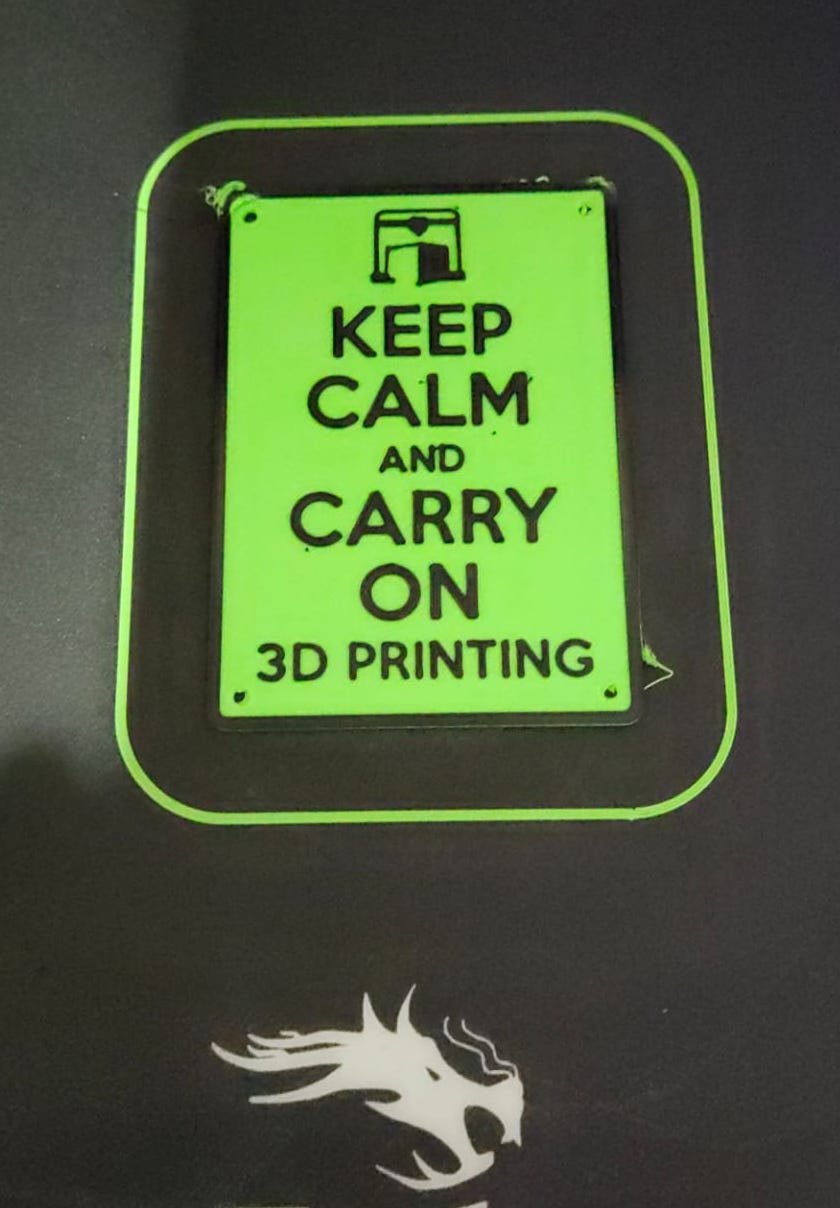 A month ago we finished printing medical supplies for the hospitals here on Cebu Island. After 6 months of printing I could go back to print stuff for myself. A month before Covid I started 3D printing and I still had a lot of things to try out. One of them was printing in different colors. My Creality Ender 3 Pro can only print 1 color at a time. The more expensive printers have the possibility to use more colors, or you can use the Mosaic Palette. But those 2 are not fitting my budget. So I had the option of changing filament during printing. But then I ran into the biggest problem ... I've used all my filament on printing the face shields and mask valves and finding filament in the Philippines is very hard. All the shops are sold out. So I had to stop printing.  Luckily my husband in Belgium sended me some spools. The box was picked up early march but it arrived just last week. Finally! So after all the unpacking was done and everything was stowed away (mostly food and some school materials for a local school I support) I could start playing with my printer. 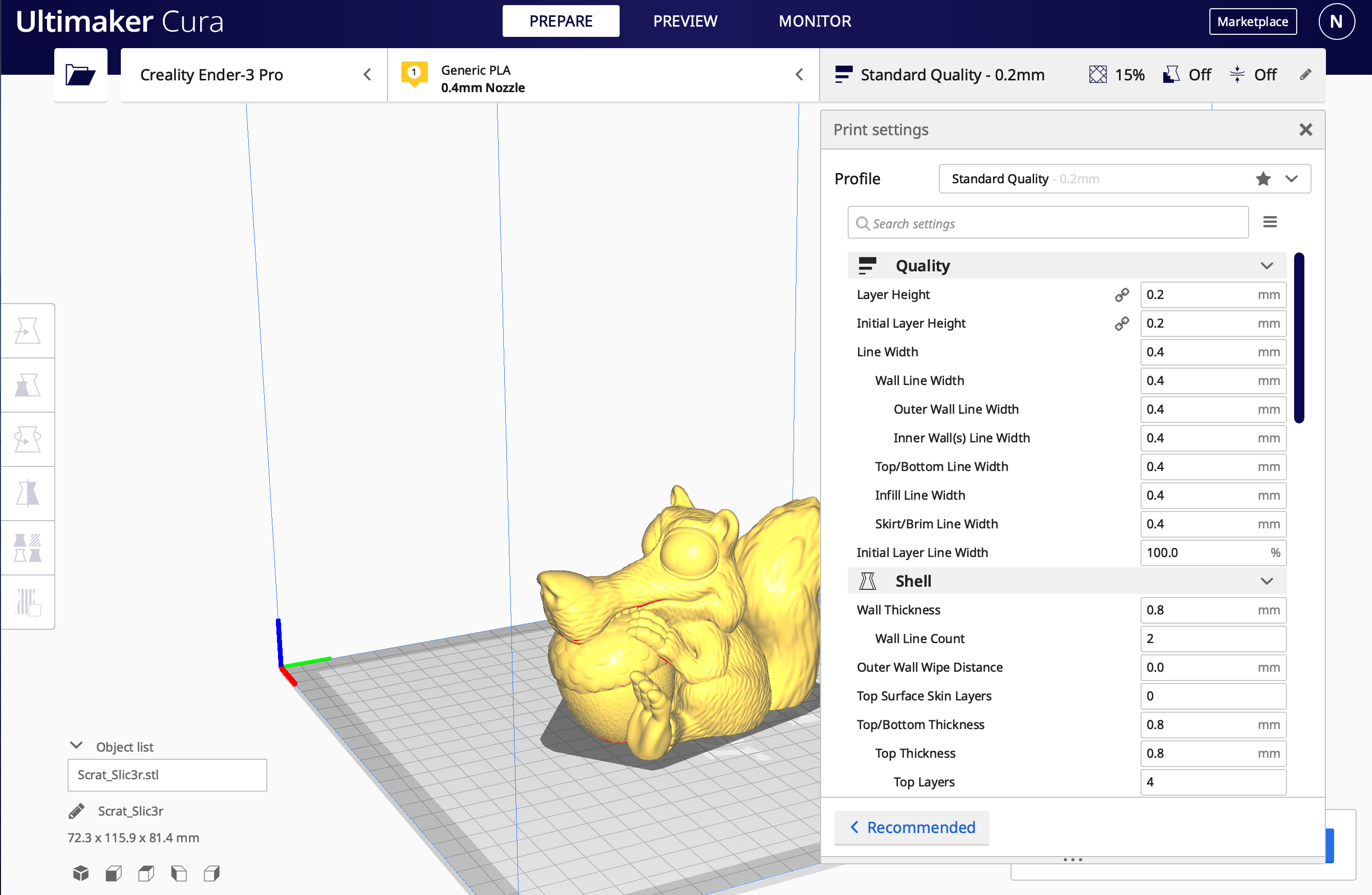 If you have a 3D model, you first need to use a slicer to convert the model into G-code for your printer. It gives your printer the coordinates where to print. You also can adjust a lot of settings like the strength of your print, the type of infill, supports or not, ... In the past I did a lot of adjusting to the profiles as the results with the standard profiles are not that good. You can tweak so many things. So the first month I did a lot of experiments on settings and G-code. 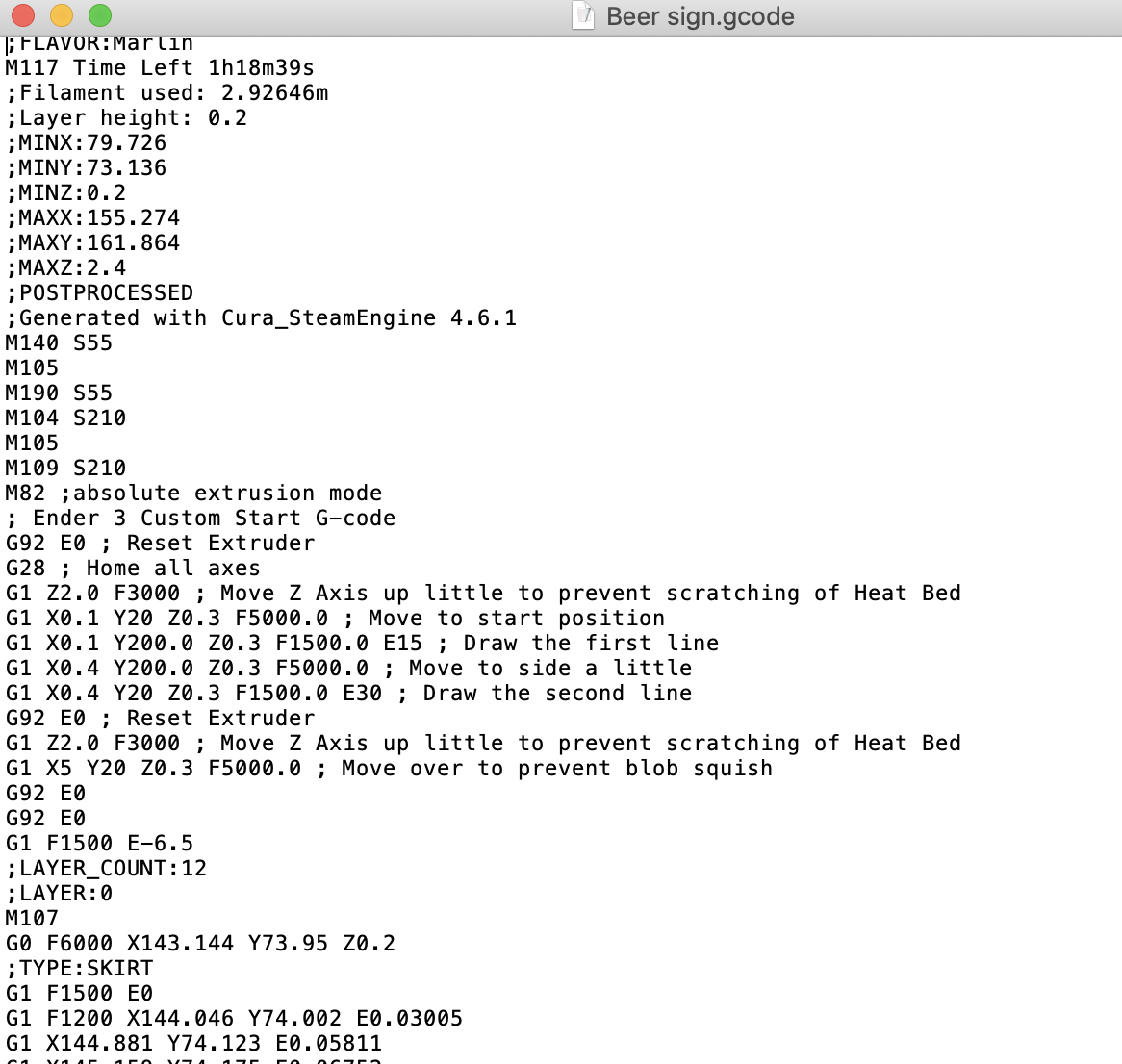 Now I used an extra script in Cura (the slicer program) to change filament at a certain height. Now you tell to printer that he has to stop at layer X and then you can take out the original filament, load a new color and resume the printing. 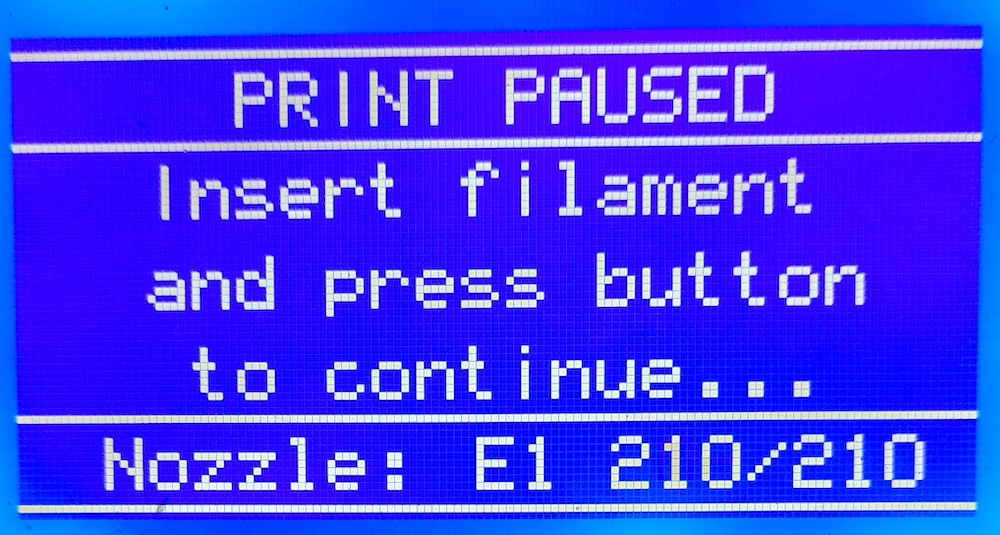 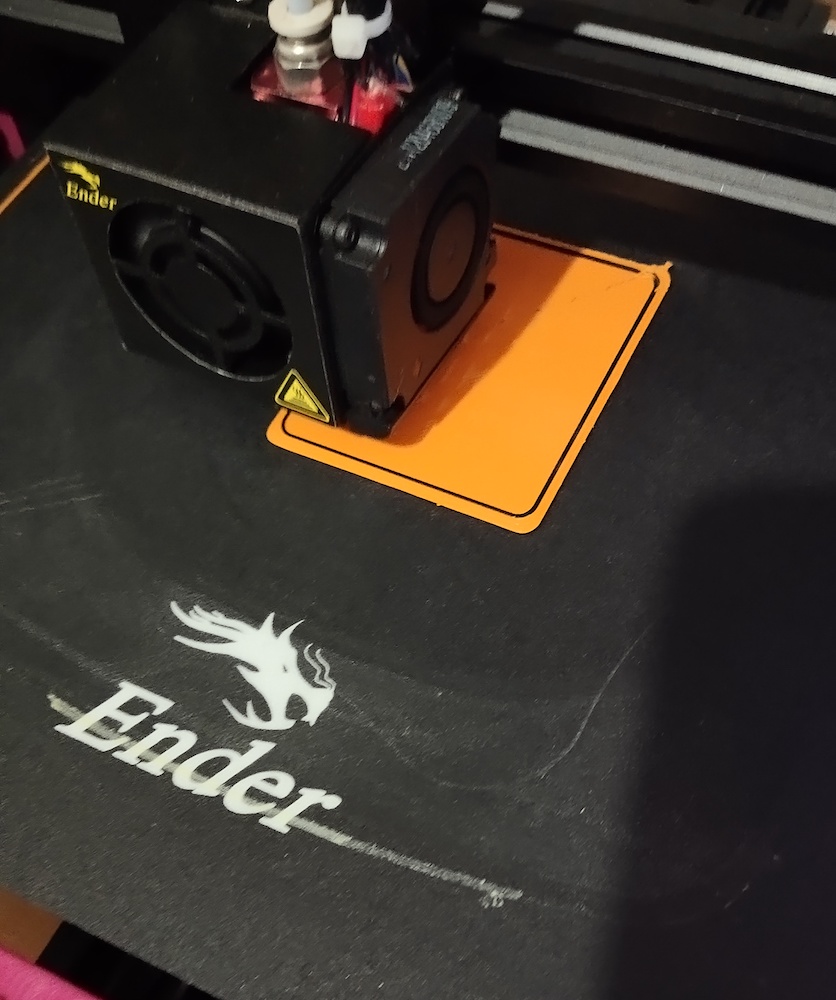 I was really surprised that it was that easy. So now I'm making some magnets for the fridge in multiple colors. The only disadvantage of this system, is that you change the color for the whole layer. If you want to change just parts of the layer, you have no alternative as to go for the more expensive solutions. But hey, I'm still new to this and I'm really happy with my setup.  So That's it ... Time for a cold beer now 😄🍺
| author | positive-mind | ||||||||||||
|---|---|---|---|---|---|---|---|---|---|---|---|---|---|
| permlink | 3d-printing-multiple-color-layers | ||||||||||||
| category | hive-189641 | ||||||||||||
| json_metadata | "{"app":"peakd/2020.08.3","format":"markdown","description":"3D Printing: How to print a model in different colors","tags":["hiveph","qurator","philippines","diy","3dprint","cod"],"image":["https://files.peakd.com/file/peakd-hive/positive-mind/J58MjLwD-Keep20printing.jpeg","https://files.peakd.com/file/peakd-hive/positive-mind/svg2adEU-IMG_20200501_151525350.jpg","https://files.peakd.com/file/peakd-hive/positive-mind/hwUeWjVL-Screen20Shot202020-09-0520at2021.42.19.png","https://files.peakd.com/file/peakd-hive/positive-mind/7eEWHaOO-Screen20Shot202020-09-0520at2021.44.32.png","https://files.peakd.com/file/peakd-hive/positive-mind/XaW2wUnD-IMG_20200905_172849.jpg","https://files.peakd.com/file/peakd-hive/positive-mind/UH0OZqKP-IMG_20200905_173148.jpg","https://files.peakd.com/file/peakd-hive/positive-mind/cv21mIKY-IMG_20200905_174635.jpg"]}" | ||||||||||||
| created | 2020-09-05 13:53:24 | ||||||||||||
| last_update | 2020-09-05 13:53:24 | ||||||||||||
| depth | 0 | ||||||||||||
| children | 1 | ||||||||||||
| last_payout | 2020-09-12 13:53:24 | ||||||||||||
| cashout_time | 1969-12-31 23:59:59 | ||||||||||||
| total_payout_value | 2.192 HBD | ||||||||||||
| curator_payout_value | 2.169 HBD | ||||||||||||
| pending_payout_value | 0.000 HBD | ||||||||||||
| promoted | 0.000 HBD | ||||||||||||
| body_length | 3,188 | ||||||||||||
| author_reputation | 7,674,191,427,745 | ||||||||||||
| root_title | "3D Printing multiple color layers" | ||||||||||||
| beneficiaries |
| ||||||||||||
| max_accepted_payout | 1,000,000.000 HBD | ||||||||||||
| percent_hbd | 10,000 | ||||||||||||
| post_id | 99,464,795 | ||||||||||||
| net_rshares | 15,162,662,947,866 | ||||||||||||
| author_curate_reward | "" |
| voter | weight | wgt% | rshares | pct | time |
|---|---|---|---|---|---|
| tombstone | 0 | 42,618,769,269 | 1.98% | ||
| simba | 0 | 6,921,372,364 | 11% | ||
| tuck-fheman | 0 | 2,598,842,807 | 11% | ||
| drifter1 | 0 | 3,999,159,025 | 11% | ||
| chris4210 | 0 | 96,209,897,493 | 11% | ||
| kevinwong | 0 | 916,016,801,331 | 11% | ||
| scalextrix | 0 | 5,412,132,243 | 11% | ||
| eric-boucher | 0 | 44,501,875,645 | 11% | ||
| thecryptodrive | 0 | 1,589,122,477 | 4.4% | ||
| anwenbaumeister | 0 | 1,153,446,955 | 22% | ||
| mammasitta | 0 | 6,746,464,970 | 1.1% | ||
| mrwang | 0 | 3,156,859,196 | 5.5% | ||
| diana.catherine | 0 | 2,620,558,871 | 11% | ||
| nascimentoab | 0 | 587,981,862 | 11% | ||
| allmonitors | 0 | 31,788,987,243 | 100% | ||
| blueorgy | 0 | 1,204,740,696 | 16.5% | ||
| liberosist | 0 | 359,157,133,919 | 100% | ||
| arconite | 0 | 3,911,588,509 | 5.5% | ||
| joshglen | 0 | 2,337,721,668 | 22% | ||
| eztechwin | 0 | 1,955,748,386 | 11% | ||
| psygambler | 0 | 2,119,793,619 | 11% | ||
| velourex | 0 | 842,888,829 | 22% | ||
| djennyfloro | 0 | 1,284,470,002 | 10% | ||
| randomblock1 | 0 | 3,028,318,393 | 22% | ||
| kpine | 0 | 1,723,499,202,596 | 7% | ||
| sc-steemit | 0 | 10,091,882,988 | 11% | ||
| themanualbot | 0 | 38,580,451,647 | 50% | ||
| charlie777pt | 0 | 1,987,082,482 | 5% | ||
| alaqrab | 0 | 12,173,012,710 | 11% | ||
| uwelang | 0 | 112,703,288,286 | 11% | ||
| tfeldman | 0 | 20,200,981,516 | 11% | ||
| lk666 | 0 | 10,657,989,953 | 11% | ||
| cnfund | 0 | 9,651,521,991 | 11% | ||
| michelle.gent | 0 | 4,505,150,605 | 4.4% | ||
| curie | 0 | 3,305,870,805,119 | 22% | ||
| modernzorker | 0 | 10,417,237,072 | 15.4% | ||
| reddust | 0 | 33,080,896,496 | 6.6% | ||
| hendrikdegrote | 0 | 288,198,607,705 | 22% | ||
| dashfit | 0 | 2,494,174,317 | 11% | ||
| tristancarax | 0 | 28,612,172,820 | 11% | ||
| edb | 0 | 2,688,772,543 | 2.2% | ||
| gangstayid | 0 | 703,581,594 | 11% | ||
| yadamaniart | 0 | 7,683,940,825 | 11% | ||
| apsu | 0 | 13,780,679,614 | 7.7% | ||
| doryumira | 0 | 735,164,045 | 22% | ||
| valth | 0 | 2,819,594,514 | 11% | ||
| lastminuteman | 0 | 5,073,062,443 | 7.7% | ||
| driptorchpress | 0 | 10,119,476,397 | 11% | ||
| rahul.stan | 0 | 59,927,395,334 | 70% | ||
| mauriciozoch | 0 | 618,197,953 | 11% | ||
| themadgoat | 0 | 1,848,059,844 | 11% | ||
| dunia | 0 | 116,521,880 | 100% | ||
| boynashruddin | 0 | 992,373,441 | 22% | ||
| ambyr00 | 0 | 17,542,151,065 | 3.3% | ||
| gmedley | 0 | 4,756,550,791 | 11% | ||
| nasgu | 0 | 7,594,778,566 | 22% | ||
| daniel.dalo | 0 | 786,057,745 | 11% | ||
| dhimmel | 0 | 443,707,749,669 | 7.7% | ||
| damla | 0 | 6,231,406,824 | 11% | ||
| chasmic-cosm | 0 | 2,336,749,607 | 11% | ||
| lebah | 0 | 1,074,661,928 | 11% | ||
| moksamol | 0 | 670,354,803 | 11% | ||
| getrichordie | 0 | 948,919,045 | 11% | ||
| szokerobert | 0 | 839,865,424 | 4.4% | ||
| bloom | 0 | 50,278,628,814 | 11% | ||
| prostosun | 0 | 1,224,815,465 | 2.2% | ||
| federacion45 | 0 | 26,424,626,897 | 11% | ||
| iansart | 0 | 35,566,826,412 | 11% | ||
| khussan | 0 | 789,317,691 | 22% | ||
| jagged | 0 | 4,087,825,365 | 4.4% | ||
| activate.alpha | 0 | 43,190,189,066 | 5% | ||
| roomservice | 0 | 465,645,373,068 | 11% | ||
| kennyroy | 0 | 1,015,167,866 | 22% | ||
| cacalillos | 0 | 10,057,507,157 | 6.6% | ||
| steempearls | 0 | 418,301,008 | 50% | ||
| sustainablyyours | 0 | 9,207,976,977 | 11% | ||
| erick1 | 0 | 3,453,803,696 | 11% | ||
| yehey | 0 | 214,024,540,014 | 22% | ||
| freetissues | 0 | 4,457,229,542 | 11% | ||
| wishmaiden | 0 | 2,185,137,656 | 11% | ||
| mxzn | 0 | 1,018,927,288 | 11% | ||
| zerotoone | 0 | 4,499,021,982 | 11% | ||
| alphacore | 0 | 49,269,335,775 | 2.97% | ||
| locikll | 0 | 8,967,306,962 | 44% | ||
| robtheranger | 0 | 699,977,291 | 16.5% | ||
| kalinka | 0 | 4,344,723,298 | 11% | ||
| mahdiyari | 0 | 122,168,372,302 | 22% | ||
| tracer-paulo | 0 | 1,738,936,980 | 100% | ||
| aboutyourbiz | 0 | 4,198,567,120 | 22% | ||
| derosnec | 0 | 2,519,048,017 | 11% | ||
| giuato | 0 | 641,660,515 | 11% | ||
| professorbromide | 0 | 84,704,283,801 | 100% | ||
| howtostartablog | 0 | 551,376,943 | 2.2% | ||
| jayna | 0 | 14,296,060,867 | 4.4% | ||
| deanlogic | 0 | 4,076,055,250 | 11% | ||
| hhayweaver | 0 | 8,018,979,743 | 11% | ||
| guchtere | 0 | 2,392,012,696 | 11% | ||
| riche-gould | 0 | 551,534,001 | 11% | ||
| zacherybinx | 0 | 662,425,099 | 22% | ||
| gunthertopp | 0 | 81,508,050,549 | 1.76% | ||
| pisolutionsmru | 0 | 3,140,588,419 | 11% | ||
| binkyprod | 0 | 8,187,635,445 | 11% | ||
| makrotheblack | 0 | 871,044,572 | 11% | ||
| violetmed | 0 | 69,447,004,222 | 11% | ||
| flatman | 0 | 16,169,101,899 | 22% | ||
| simonpeter35 | 0 | 1,268,614,219 | 100% | ||
| allcapsonezero | 0 | 2,675,297,907 | 11% | ||
| minnowbooster | 0 | 417,967,109,063 | 4.4% | ||
| neumannsalva | 0 | 8,671,977,425 | 11% | ||
| stayoutoftherz | 0 | 344,421,157,109 | 11% | ||
| bambukah | 0 | 1,064,068,393 | 13.2% | ||
| phogyan | 0 | 865,847,954 | 11% | ||
| investingpennies | 0 | 61,270,392,335 | 22% | ||
| prapanth | 0 | 1,642,869,232 | 11% | ||
| redrica | 0 | 14,389,247,738 | 11% | ||
| appleskie | 0 | 4,634,487,370 | 15.4% | ||
| dipom98 | 0 | 4,647,974,754 | 11% | ||
| felixrodriguez | 0 | 568,271,342 | 11% | ||
| igrinov | 0 | 4,762,788,909 | 25% | ||
| chrisdavidphoto | 0 | 3,749,582,128 | 6.6% | ||
| pearlumie | 0 | 2,056,329,904 | 11% | ||
| gabox | 0 | 1,427,829,903 | 1.1% | ||
| betterthanhome | 0 | 49,484,178,353 | 11% | ||
| revo | 0 | 88,510,522,933 | 22% | ||
| stickchumpion | 0 | 3,848,751,969 | 11% | ||
| rudee | 0 | 539,420,608 | 11% | ||
| thelordsharvest | 0 | 36,701,183,553 | 22% | ||
| kimzwarch | 0 | 9,256,924,461 | 4% | ||
| olusolaemmanuel | 0 | 4,160,089,118 | 15.4% | ||
| salim001 | 0 | 579,692,255 | 11% | ||
| massivevibration | 0 | 8,737,468,525 | 5% | ||
| bradfordtennyson | 0 | 7,247,994,288 | 11% | ||
| eurodale | 0 | 1,193,232,537 | 11% | ||
| yajirang | 0 | 762,897,426 | 22% | ||
| clweeks | 0 | 1,073,278,415 | 13.2% | ||
| holbein81 | 0 | 197,526,610,526 | 18.7% | ||
| trevorpetrie | 0 | 9,285,200,250 | 11% | ||
| torico | 0 | 5,365,273,520 | 7.26% | ||
| calatorulmiop | 0 | 4,190,411,813 | 11% | ||
| yangoldberg | 0 | 18,924,599,173 | 22% | ||
| minnowpowerup | 0 | 5,069,065,235 | 11% | ||
| revisesociology | 0 | 32,123,854,369 | 2.2% | ||
| yangyanje | 0 | 10,874,059,976 | 5.5% | ||
| superdavey | 0 | 1,807,030,475 | 8.25% | ||
| plantstoplanks | 0 | 10,659,176,386 | 4.4% | ||
| derekvonzarovich | 0 | 1,862,234,451 | 11% | ||
| cryptononymous | 0 | 6,861,794,321 | 11% | ||
| upme | 0 | 11,340,238,762 | 11% | ||
| gotgame | 0 | 2,483,093,223 | 11% | ||
| braveboat | 0 | 2,425,501,916 | 8% | ||
| jlsplatts | 0 | 8,308,760,775 | 1% | ||
| sku77-poprocks | 0 | 532,384,430 | 22% | ||
| meno | 0 | 184,688,625,700 | 11% | ||
| buttcoins | 0 | 16,184,854,898 | 4.4% | ||
| markmorbidity | 0 | 729,371,347 | 11% | ||
| bifilarcoil | 0 | 1,677,016,632 | 11% | ||
| toocurious | 0 | 10,124,093,675 | 11% | ||
| hanggggbeeee | 0 | 4,028,945,666 | 11% | ||
| fatkat | 0 | 5,838,130,486 | 10.99% | ||
| peaceandwar | 0 | 3,565,161,341 | 11% | ||
| bhoa | 0 | 1,139,839,048 | 11% | ||
| enzor | 0 | 1,012,606,574 | 22% | ||
| marcoriccardi | 0 | 2,511,748,444 | 22% | ||
| tazbaz | 0 | 2,200,655,600 | 11% | ||
| battebilly | 0 | 2,842,975,997 | 11% | ||
| lays | 0 | 34,156,105,609 | 11% | ||
| extremeromance | 0 | 1,141,588,386 | 22% | ||
| karinxxl | 0 | 646,731,318 | 1.1% | ||
| drags | 0 | 665,057,488 | 11% | ||
| postpromoter | 0 | 1,065,297,950,833 | 22% | ||
| diverse | 0 | 5,854,290,331 | 11% | ||
| mejustandrew | 0 | 7,030,458,896 | 11% | ||
| bluefinstudios | 0 | 4,009,462,859 | 6.6% | ||
| nehomar | 0 | 809,335,330 | 22% | ||
| steveconnor | 0 | 14,367,638,835 | 11% | ||
| sankysanket18 | 0 | 24,518,803,406 | 11% | ||
| thevillan | 0 | 637,293,266 | 1.1% | ||
| brandt | 0 | 1,409,511,698 | 11% | ||
| skippyza | 0 | 902,209,481 | 22% | ||
| teukurival | 0 | 1,934,147,937 | 11% | ||
| jeffandhisguitar | 0 | 10,438,257,614 | 50% | ||
| drmake | 0 | 12,470,438,946 | 11% | ||
| lemniscate | 0 | 4,735,090,921 | 22% | ||
| danile666 | 0 | 25,517,633,661 | 20.9% | ||
| pechichemena | 0 | 2,818,195,965 | 4.4% | ||
| kneelyrac | 0 | 1,339,939,017 | 6.6% | ||
| sireh | 0 | 666,146,776 | 2.2% | ||
| itchyfeetdonica | 0 | 12,263,852,800 | 4.4% | ||
| brutledge | 0 | 1,544,639,118 | 11% | ||
| kenadis | 0 | 2,944,514,610 | 11% | ||
| esaia.mystic | 0 | 1,462,331,436 | 22% | ||
| robotics101 | 0 | 628,377,751 | 2.2% | ||
| marcolino76 | 0 | 4,273,322,750 | 11% | ||
| stephennevets | 0 | 1,319,132,707 | 11% | ||
| stevenson7 | 0 | 560,117,532 | 11% | ||
| lextenebris | 0 | 1,522,383,366 | 11% | ||
| thescubageek | 0 | 1,614,805,893 | 11% | ||
| godlovermel25 | 0 | 641,660,200 | 17.6% | ||
| tomatom | 0 | 1,464,504,072 | 11% | ||
| paradigmprospect | 0 | 1,786,133,985 | 1.43% | ||
| danaedwards | 0 | 3,005,716,400 | 22% | ||
| dechastre | 0 | 2,091,799,237 | 11% | ||
| redcube | 0 | 1,373,597,821 | 11% | ||
| gordon92 | 0 | 2,657,215,355 | 11% | ||
| stahlberg | 0 | 5,145,182,807 | 11% | ||
| gabrielatravels | 0 | 6,188,393,050 | 4.4% | ||
| cordeta | 0 | 608,062,852 | 11% | ||
| reizak | 0 | 2,089,330,089 | 8.8% | ||
| zlatkamrs | 0 | 1,325,866,780 | 20.9% | ||
| carn | 0 | 5,629,597,561 | 22% | ||
| iamjadeline | 0 | 7,693,448,961 | 3.3% | ||
| hetty-rowan | 0 | 4,361,310,933 | 11% | ||
| payger | 0 | 1,168,241,929 | 11% | ||
| hijosdelhombre | 0 | 9,555,529,836 | 11% | ||
| steemvault | 0 | 3,637,864,833 | 22% | ||
| shinedojo | 0 | 2,859,997,188 | 22% | ||
| bennettitalia | 0 | 5,229,852,578 | 5.5% | ||
| utube | 0 | 11,582,609,049 | 22% | ||
| wanderlass | 0 | 2,723,462,449 | 11% | ||
| talli-art | 0 | 2,762,268,413 | 22% | ||
| jcalero | 0 | 952,227,466 | 22% | ||
| neneandy | 0 | 25,381,787,162 | 22% | ||
| pab.ink | 0 | 6,971,436,548 | 11% | ||
| soufiani | 0 | 2,093,075,612 | 8.8% | ||
| sportscontest | 0 | 7,980,567,289 | 22% | ||
| giddyupngo | 0 | 3,637,986,922 | 11% | ||
| videosteemit | 0 | 17,334,948,473 | 22% | ||
| debbietiyan | 0 | 560,013,266 | 11% | ||
| pandasquad | 0 | 2,543,610,973 | 22% | ||
| leoumesh | 0 | 6,915,312,458 | 22% | ||
| mininthecity | 0 | 1,225,066,920 | 17.6% | ||
| freddysanchez | 0 | 1,722,929,095 | 11% | ||
| piotr42 | 0 | 804,730,223 | 15.4% | ||
| mproxima | 0 | 5,078,374,188 | 11% | ||
| didic | 0 | 10,038,915,327 | 11% | ||
| niko3d | 0 | 1,038,148,016 | 11% | ||
| warpedpoetic | 0 | 9,636,354,101 | 22% | ||
| careassaktart | 0 | 1,151,955,146 | 4.4% | ||
| operahoser | 0 | 2,096,810,397 | 3.3% | ||
| upfundme | 0 | 660,065,728 | 1.1% | ||
| mattifer | 0 | 1,285,062,490 | 11% | ||
| beverages | 0 | 37,961,238,294 | 11% | ||
| lerma | 0 | 572,983,217 | 11% | ||
| crypto-mammoth | 0 | 796,110,818 | 11% | ||
| sizandyola | 0 | 3,203,865,649 | 11% | ||
| themonkeyzuelans | 0 | 1,864,262,131 | 11% | ||
| verhp11 | 0 | 1,484,563,495 | 1% | ||
| oghie | 0 | 765,971,038 | 50% | ||
| photohunt | 0 | 27,308,510,921 | 22% | ||
| chungsu1 | 0 | 60,221,470,537 | 11% | ||
| ameliabartlett | 0 | 581,272,424 | 3.3% | ||
| anikys3reasure | 0 | 629,863,539 | 11% | ||
| atomcollector | 0 | 2,109,107,727 | 5.5% | ||
| stk-g | 0 | 4,290,781,811 | 22% | ||
| dmitriyyandreev | 0 | 1,157,526,223 | 100% | ||
| vegan.niinja | 0 | 1,573,764,290 | 11% | ||
| lightflares | 0 | 23,997,509,239 | 11% | ||
| citimillz | 0 | 14,504,891,552 | 11% | ||
| supernovastaffy | 0 | 827,627,241 | 8.8% | ||
| bernardino | 0 | 1,410,866,080 | 11% | ||
| doikao | 0 | 89,943,804,316 | 22% | ||
| ivan-g | 0 | 565,395,114 | 11% | ||
| russellstockley | 0 | 1,027,966,100 | 5.5% | ||
| vicesrus | 0 | 31,545,661,413 | 11% | ||
| joshh71390 | 0 | 1,249,828,036 | 11% | ||
| zipporah | 0 | 10,880,311,538 | 4.4% | ||
| idkpdx | 0 | 1,652,572,691 | 11% | ||
| ethanlee | 0 | 582,395,249 | 11% | ||
| lstriker | 0 | 884,992,121 | 11% | ||
| frassman | 0 | 1,790,058,545 | 11% | ||
| norwegianbikeman | 0 | 6,328,046,168 | 5% | ||
| ambitiouslife | 0 | 1,426,313,290 | 11% | ||
| positiveninja | 0 | 3,217,356,750 | 11% | ||
| throwbackthurs | 0 | 1,365,058,867 | 11% | ||
| miroslavrc | 0 | 8,235,792,665 | 5.5% | ||
| foxyspirit | 0 | 1,212,137,754 | 11% | ||
| bscrypto | 0 | 40,172,367,998 | 11% | ||
| vonaurolacu | 0 | 5,515,425,691 | 11% | ||
| greendo | 0 | 1,033,688,754 | 22% | ||
| proto26 | 0 | 2,864,283,654 | 22% | ||
| scottcbusiness | 0 | 6,960,445,474 | 11% | ||
| a0i | 0 | 164,954,909,594 | 22% | ||
| bil.prag | 0 | 3,495,964,651 | 1.1% | ||
| camiloferrua | 0 | 10,933,915,914 | 12.1% | ||
| deltasteem | 0 | 1,092,565,718 | 11% | ||
| sanderjansenart | 0 | 11,284,682,462 | 11% | ||
| vittoriozuccala | 0 | 6,533,416,293 | 11% | ||
| qberry | 0 | 11,902,842,182 | 11% | ||
| frissonsteemit | 0 | 4,484,002,088 | 11% | ||
| rambutan.art | 0 | 5,557,308,749 | 22% | ||
| greddyforce | 0 | 6,111,191,898 | 8.14% | ||
| flyerchen | 0 | 3,305,684,660 | 11% | ||
| braaiboy | 0 | 37,182,632,447 | 16.5% | ||
| blainjones | 0 | 4,817,737,622 | 3.3% | ||
| c0wtschpotato | 0 | 2,209,403,057 | 11% | ||
| elsll | 0 | 759,495,072 | 22% | ||
| technologycorner | 0 | 9,863,289,432 | 100% | ||
| misia1979 | 0 | 3,155,011,023 | 11% | ||
| lorenzopistolesi | 0 | 19,711,493,605 | 11% | ||
| mariusfebruary | 0 | 51,685,911,317 | 8.8% | ||
| outtheshellvlog | 0 | 3,308,921,737 | 11% | ||
| hansdewet | 0 | 6,603,689,413 | 22% | ||
| sawyn | 0 | 2,755,619,812 | 11% | ||
| tronhill | 0 | 1,173,880,767 | 100% | ||
| srijana-gurung | 0 | 4,651,863,072 | 11% | ||
| indigoocean | 0 | 42,016,901,147 | 11% | ||
| incubot | 0 | 22,433,071,996 | 16.5% | ||
| primersion | 0 | 116,188,510,805 | 50% | ||
| deholt | 0 | 793,143,621 | 12.1% | ||
| lantracy | 0 | 23,708,049,073 | 100% | ||
| nashvegas | 0 | 1,355,212,871 | 11% | ||
| coarebabes | 0 | 604,320,361 | 22% | ||
| playdice | 0 | 3,140,223,391 | 8.25% | ||
| smacommunity | 0 | 702,233,963 | 11% | ||
| romeskie | 0 | 16,477,569,674 | 15% | ||
| slobberchops | 0 | 145,675,413,016 | 3% | ||
| gwilberiol | 0 | 41,214,545,910 | 19.8% | ||
| netzisde | 0 | 41,918,420,774 | 22% | ||
| edanya | 0 | 3,687,403,705 | 11% | ||
| pladozero | 0 | 78,830,106,034 | 10% | ||
| minerthreat | 0 | 3,734,371,457 | 11% | ||
| nigerian-yogagal | 0 | 1,089,410,726 | 11% | ||
| stevenwood | 0 | 5,162,445,179 | 7.33% | ||
| rachelleignacio | 0 | 1,401,382,187 | 11% | ||
| steemjet | 0 | 811,446,995 | 11% | ||
| motherofalegend | 0 | 3,008,083,960 | 11% | ||
| musicvoter2 | 0 | 3,954,289,112 | 1% | ||
| steemxp | 0 | 6,255,033,823 | 11% | ||
| marcuz | 0 | 706,195,568 | 11% | ||
| pialejoana | 0 | 3,393,696,431 | 11% | ||
| uche-nna | 0 | 24,807,042,666 | 17.6% | ||
| myfreebtc | 0 | 3,880,037,055 | 17.6% | ||
| luminaryhmo | 0 | 1,340,887,717 | 11% | ||
| niouton | 0 | 1,125,905,056 | 4.4% | ||
| kantos | 0 | 751,249,284 | 11% | ||
| drawmeaship | 0 | 1,498,693,918 | 11% | ||
| schroders | 0 | 8,942,032,246 | 6.6% | ||
| bitius | 0 | 840,720,652 | 22% | ||
| bububoomt | 0 | 1,399,461,413 | 22% | ||
| dzoji | 0 | 3,735,440,867 | 22% | ||
| citizendog | 0 | 27,175,721,032 | 22% | ||
| somegaming | 0 | 943,778,352 | 22% | ||
| enhancer | 0 | 1,028,884,578 | 11% | ||
| cryptocopy | 0 | 2,091,183,687 | 11% | ||
| cheese4ead | 0 | 4,538,559,277 | 11% | ||
| lopzdaniel | 0 | 607,054,626 | 11% | ||
| reconstitution | 0 | 1,293,931,719 | 22% | ||
| longer | 0 | 2,716,926,857 | 5.5% | ||
| suonghuynh | 0 | 7,363,072,128 | 4.3% | ||
| blewitt | 0 | 27,584,121,214 | 1.1% | ||
| czera | 0 | 896,425,943 | 5.5% | ||
| hhtb | 0 | 1,274,222,129 | 11% | ||
| ilovecryptopl | 0 | 3,701,890,389 | 17.6% | ||
| mindblast | 0 | 11,674,476,935 | 11% | ||
| bflanagin | 0 | 13,668,492,431 | 11% | ||
| sadbear | 0 | 4,465,418,191 | 11% | ||
| sudoku | 0 | 2,015,392,332 | 100% | ||
| call-me-howie | 0 | 2,128,393,933 | 11% | ||
| marivic10 | 0 | 550,265,797 | 11% | ||
| hansmast | 0 | 1,730,549,836 | 11% | ||
| adewararilwan | 0 | 619,127,033 | 11% | ||
| viruk | 0 | 1,786,635,580 | 22% | ||
| goblinknackers | 0 | 151,981,902,124 | 4% | ||
| smartvote | 0 | 95,434,065,922 | 4.3% | ||
| dronegraphica | 0 | 588,301,756 | 5.5% | ||
| honeycup-waters | 0 | 2,194,400,732 | 11% | ||
| yaelg | 0 | 3,533,839,083 | 6.6% | ||
| orthodoxnudism | 0 | 2,445,152,882 | 11% | ||
| kylealex | 0 | 4,635,946,023 | 10% | ||
| arnilarn | 0 | 1,610,930,207 | 22% | ||
| minimining | 0 | 4,036,933,463 | 11% | ||
| shepherd-stories | 0 | 556,632,812 | 22% | ||
| marcocasario | 0 | 35,442,747,904 | 11% | ||
| trang | 0 | 673,250,333 | 11% | ||
| praditya | 0 | 757,060,475 | 6.6% | ||
| laissez-faire | 0 | 47,974,364 | 100% | ||
| aleestra | 0 | 633,381,965 | 5.5% | ||
| palasatenea | 0 | 1,683,196,368 | 11% | ||
| rhethypo | 0 | 1,235,072,254 | 11% | ||
| knightbjj | 0 | 4,638,848,156 | 16.5% | ||
| predict-crypto | 0 | 754,985,837 | 0.44% | ||
| the.success.club | 0 | 9,883,410,376 | 11% | ||
| chickenmeat | 0 | 4,646,415,555 | 11% | ||
| javier.dejuan | 0 | 2,393,284,901 | 22% | ||
| tangela | 0 | 574,773,020 | 11% | ||
| velmafia | 0 | 564,431,959 | 22% | ||
| tommyl33 | 0 | 2,777,458,839 | 11% | ||
| brianoflondon | 0 | 42,710,145,203 | 3.3% | ||
| reverseacid | 0 | 1,624,013,091 | 11% | ||
| pushpedal | 0 | 1,085,471,139 | 11% | ||
| darklands | 0 | 813,499,033 | 2.2% | ||
| eliasseth | 0 | 593,315,273 | 11% | ||
| nmcdougal94 | 0 | 593,160,779 | 4.4% | ||
| monkaydee293 | 0 | 1,387,365,627 | 11% | ||
| deadcountry | 0 | 547,219,646 | 11% | ||
| alvin0617 | 0 | 2,073,213,816 | 11% | ||
| solarphasing | 0 | 534,109,611 | 5% | ||
| starbooks | 0 | 581,293,628 | 11% | ||
| cakemonster | 0 | 27,916,796,570 | 22% | ||
| letalis-laetitia | 0 | 916,355,402 | 11% | ||
| hiddendragon | 0 | 677,141,526 | 38% | ||
| autobodhi | 0 | 2,268,620,919 | 22% | ||
| samks | 0 | 1,447,299,837 | 11% | ||
| robmojo | 0 | 2,615,861,395 | 1.1% | ||
| double-negative | 0 | 529,514,141 | 20% | ||
| khan.dayyanz | 0 | 3,412,477,712 | 16.5% | ||
| konmila | 0 | 1,141,430,983 | 100% | ||
| dariyaya | 0 | 1,141,505,451 | 100% | ||
| adelinak | 0 | 1,141,467,466 | 100% | ||
| kamillaevd | 0 | 1,141,466,017 | 100% | ||
| krylovayar | 0 | 1,141,655,918 | 100% | ||
| rybakova | 0 | 1,141,617,969 | 100% | ||
| klavdiya | 0 | 1,141,617,614 | 100% | ||
| teterina | 0 | 1,141,430,102 | 100% | ||
| aliraz | 0 | 1,141,581,846 | 100% | ||
| subbotina | 0 | 1,141,618,970 | 100% | ||
| natalip | 0 | 1,141,543,557 | 100% | ||
| healthexpert | 0 | 1,282,010,407 | 11% | ||
| enthef | 0 | 530,757,145 | 4.12% | ||
| kork75 | 0 | 1,731,306,428 | 11% | ||
| vaultec | 0 | 3,025,770,782 | 12% | ||
| steemstorage | 0 | 17,992,263,851 | 22% | ||
| aqua.nano | 0 | 1,011,147,508 | 11% | ||
| steemegg | 0 | 2,165,488,121 | 5.5% | ||
| travisung | 0 | 554,927,084 | 11% | ||
| loliver | 0 | 6,885,320,820 | 22% | ||
| smendel | 0 | 579,884,869 | 11% | ||
| pesos | 0 | 819,247,117 | 22% | ||
| baasdebeer | 0 | 2,280,844,065 | 16.5% | ||
| hairgistix | 0 | 11,055,269,373 | 11% | ||
| rem-steem | 0 | 10,075,936,415 | 4.4% | ||
| ratspencer | 0 | 560,905,294 | 11% | ||
| mia-cc | 0 | 1,369,779,083 | 11% | ||
| bluemaskman | 0 | 2,276,704,881 | 11% | ||
| cryptological | 0 | 2,954,827,108 | 11% | ||
| afternoondrinks | 0 | 2,337,471,630 | 16.5% | ||
| breakout101 | 0 | 2,524,369,808 | 11% | ||
| arnaldoropeza | 0 | 1,027,637,428 | 11% | ||
| hashzone91 | 0 | 814,054,721 | 11% | ||
| ilanisnapshots | 0 | 1,514,573,948 | 16.5% | ||
| smalltall | 0 | 6,327,351,113 | 50% | ||
| ambifokus | 0 | 2,571,190,918 | 3.3% | ||
| elements5 | 0 | 2,813,959,864 | 11% | ||
| epicdice | 0 | 48,984,503,536 | 6.6% | ||
| patris | 0 | 1,271,090,321 | 11% | ||
| c3r34lk1ll3r | 0 | 784,661,686 | 22% | ||
| iamsaray | 0 | 2,892,933,822 | 11% | ||
| maclevis | 0 | 532,771,332 | 11% | ||
| deeanndmathews | 0 | 6,880,782,790 | 11% | ||
| edencourage | 0 | 6,320,449,663 | 50% | ||
| scholaris | 0 | 15,226,586,714 | 5.5% | ||
| newtrailers | 0 | 816,500,668 | 22% | ||
| fractalfrank | 0 | 30,338,233,107 | 11% | ||
| likwid | 0 | 2,051,583,003 | 0.22% | ||
| juliantabaresph | 0 | 751,683,747 | 22% | ||
| xyz001 | 0 | 1,336,910,059 | 11% | ||
| titan-c | 0 | 6,897,460,241 | 22% | ||
| shimozurdo | 0 | 2,439,284,160 | 11% | ||
| mind.force | 0 | 3,453,692,877 | 5.5% | ||
| psyo | 0 | 1,065,482,403 | 11% | ||
| cailean | 0 | 1,020,583,949 | 11% | ||
| reggaesteem | 0 | 690,325,445 | 5% | ||
| empoderat | 0 | 386,473,081,638 | 22% | ||
| valerianis | 0 | 816,717,871 | 6.6% | ||
| ivna | 0 | 757,064,575 | 11% | ||
| knightsunited | 0 | 1,297,463,345 | 22% | ||
| rosana6 | 0 | 938,681,342 | 11% | ||
| urtrailer | 0 | 1,205,377,881 | 0.25% | ||
| idoctor | 0 | 1,593,019,311 | 11% | ||
| build-it.curator | 0 | 717,071,317 | 22% | ||
| joshmania | 0 | 5,364,319,182 | 5.5% | ||
| writertales | 0 | 3,126,704,262 | 22% | ||
| herzinfuck | 0 | 9,817,223,790 | 11% | ||
| axel-blaze | 0 | 32,635,477,499 | 2.2% | ||
| dmoonfire | 0 | 36,869,489,620 | 71% | ||
| draxnews | 0 | 703,529,529 | 2.2% | ||
| qwertm | 0 | 648,352,870 | 11% | ||
| ibt-survival | 0 | 38,776,768,502 | 10% | ||
| rezoanulv.build | 0 | 0 | 100% | ||
| bella.bear | 0 | 4,581,940,939 | 11% | ||
| yourtop3 | 0 | 34,452,654,859 | 8.8% | ||
| tariqul.bibm | 0 | 2,656,130,802 | 11% | ||
| hjmarseille | 0 | 900,457,984 | 6.6% | ||
| roamingsparrow | 0 | 21,160,602,733 | 16.5% | ||
| im-ridd | 0 | 3,401,622,037 | 11% | ||
| whalestar | 0 | 1,078,704,395 | 11% | ||
| disagio.gang | 0 | 6,235,806,583 | 22% | ||
| julesquirin | 0 | 857,816,909 | 11% | ||
| goldstreet | 0 | 2,637,823,973 | 22% | ||
| kidnapper7 | 0 | 1,145,301,323 | 100% | ||
| posty | 0 | 1,145,301,816 | 100% | ||
| amber7 | 0 | 1,159,535,977 | 100% | ||
| helly7 | 0 | 1,158,702,798 | 100% | ||
| bruner | 0 | 1,145,150,521 | 100% | ||
| groove-logic | 0 | 849,965,222 | 11% | ||
| almightymelon | 0 | 3,255,058,497 | 11% | ||
| splinerlandsru | 0 | 1,141,015,562 | 100% | ||
| balomyt | 0 | 1,141,354,534 | 100% | ||
| howlux | 0 | 1,141,430,083 | 100% | ||
| olddemon | 0 | 1,141,316,473 | 100% | ||
| tagal | 0 | 1,141,392,078 | 100% | ||
| maybug | 0 | 1,141,392,972 | 100% | ||
| godof | 0 | 1,141,429,770 | 100% | ||
| navymars | 0 | 1,141,279,794 | 100% | ||
| keyplex | 0 | 1,141,355,121 | 100% | ||
| zgil | 0 | 1,141,392,889 | 100% | ||
| corse | 0 | 1,141,429,996 | 100% | ||
| hornetsnest | 0 | 17,924,310,174 | 11% | ||
| wolven-znz | 0 | 9,886,306,915 | 17% | ||
| thepeakstudio | 0 | 6,369,989,138 | 11% | ||
| yuurinbee-znz | 0 | 10,601,655,950 | 17% | ||
| hive.consultant | 0 | 28,393,024,410 | 17.6% | ||
| manwojciech | 0 | 2,722,929,519 | 22% | ||
| mynima | 0 | 577,231,881 | 11% | ||
| hydrodino | 0 | 529,418,634 | 100% | ||
| peterpanpan | 0 | 4,124,925,689 | 4.4% | ||
| reedemy | 0 | 1,140,900,147 | 100% | ||
| delegat | 0 | 1,140,943,961 | 100% | ||
| freakeao | 0 | 2,305,081,424 | 6.6% | ||
| bondiana | 0 | 1,141,128,993 | 100% | ||
| clast | 0 | 1,141,091,488 | 100% | ||
| blocktokens | 0 | 573,808,907 | 22% | ||
| ninnu | 0 | 1,307,960,809 | 1.65% | ||
| kiemis | 0 | 17,052,757,251 | 1.65% | ||
| botibot | 0 | 533,997,423 | 100% | ||
| iameden | 0 | 973,809,825 | 11% | ||
| rihc94 | 0 | 5,505,546,822 | 11% | ||
| nordsea | 0 | 1,140,943,838 | 100% | ||
| wearcly | 0 | 1,141,054,048 | 100% | ||
| vertor | 0 | 1,140,981,857 | 100% | ||
| groem | 0 | 1,141,051,859 | 100% | ||
| claster | 0 | 1,140,977,486 | 100% | ||
| randomaizer | 0 | 1,140,976,378 | 100% | ||
| falen | 0 | 1,140,940,924 | 100% | ||
| zelarin | 0 | 1,123,502,861 | 100% | ||
| veune | 0 | 1,123,464,449 | 100% | ||
| cleyn | 0 | 1,123,502,926 | 100% | ||
| nnax | 0 | 1,123,503,316 | 100% | ||
| zior | 0 | 1,123,540,638 | 100% | ||
| warriorpaducah | 0 | 638,664,541 | 22% | ||
| vasay | 0 | 1,123,540,473 | 100% | ||
| pirve | 0 | 1,123,578,240 | 100% | ||
| rgni | 0 | 1,123,540,596 | 100% | ||
| onlety | 0 | 1,123,502,098 | 100% | ||
| xyes | 0 | 1,123,502,850 | 100% | ||
| improbableliason | 0 | 573,306,065 | 11% | ||
| sunalent | 0 | 1,133,181,594 | 100% | ||
| tenya | 0 | 1,132,955,053 | 100% | ||
| bril | 0 | 1,133,181,804 | 100% | ||
| yarel | 0 | 1,133,068,948 | 100% | ||
| thamen | 0 | 1,133,219,786 | 100% | ||
| olliranks | 0 | 993,084,373 | 11% | ||
| sevenoh-fiveoh | 0 | 1,074,058,834 | 11% | ||
| enilemor | 0 | 4,460,861,405 | 15% | ||
| johnmama | 0 | 1,313,468,096 | 11% | ||
| zoeanavid | 0 | 2,213,455,942 | 11% |
<b>Congratulations, your post has been added to <a href='https://pinmapple.com'>Pinmapple</a>! 🎉🥳🍍</b><br/><br>Did you know every user has their own <b><a href='https://pinmapple.com/@positive-mind' target='_blank'>profile map</a></b>?<br>And so does every <b><a href='https://pinmapple.com?post=3d-printing-multiple-color-layers' target='_blank'>post</a></b> as well!<br/><br/><b>Want to have your post on the map too?</b><br/> - Go to <b><a href='https://www.pinmapple.com'>Pinmapple</a></b> - Click the <b>get code</b> button - Click on the map where your post should be (zoom in if needed) - Copy and paste the generated code in your post (Hive only) - Congrats, your post is now on the map! <a href='https://peakd.com/@pinmapple' target='_blank'><img src='https://pinmapple.com/IMG/smallestfineapple.png'/></a>
| author | pinmapple | ||||||
|---|---|---|---|---|---|---|---|
| permlink | re-positive-mind-3d-printing-multiple-color-layers-1599314385045t12c61cc9-e3b2-4b10-ab88-4ffa2c9d3f9fuid | ||||||
| category | hive-189641 | ||||||
| json_metadata | {"tags":["pinmapple","accepted","auto-comment"],"users":["positive-mind","pinmapple"],"images":["https://pinmapple.com/IMG/smallestfineapple.png"],"links":["https://pinmapple.com","https://pinmapple.com/@positive-mind","https://pinmapple.com?post=3d-printing-multiple-color-layers","https://www.pinmapple.com","https://peakd.com/@pinmapple"],"app":"null/null","format":"markdown"} | ||||||
| created | 2020-09-05 13:59:48 | ||||||
| last_update | 2020-09-05 13:59:48 | ||||||
| depth | 1 | ||||||
| children | 0 | ||||||
| last_payout | 2020-09-12 13:59:48 | ||||||
| cashout_time | 1969-12-31 23:59:59 | ||||||
| total_payout_value | 0.000 HBD | ||||||
| curator_payout_value | 0.000 HBD | ||||||
| pending_payout_value | 0.000 HBD | ||||||
| promoted | 0.000 HBD | ||||||
| body_length | 817 | ||||||
| author_reputation | 1,891,974,772,484,038 | ||||||
| root_title | "3D Printing multiple color layers" | ||||||
| beneficiaries |
| ||||||
| max_accepted_payout | 1,000,000.000 HBD | ||||||
| percent_hbd | 10,000 | ||||||
| post_id | 99,464,894 | ||||||
| net_rshares | 0 |
 hiveblocks
hiveblocks