Cordiales Saludos <center>  </center> ## Preparando nuestra área de trabajo Para la publicación de hoy creé un nuevo archivo de texto a partir de un conocido comando de linux: **apropos**, ```apropos editor > 06_ejercicio.txt```. Fue creado y revisado su contenido con **cat**. <center> 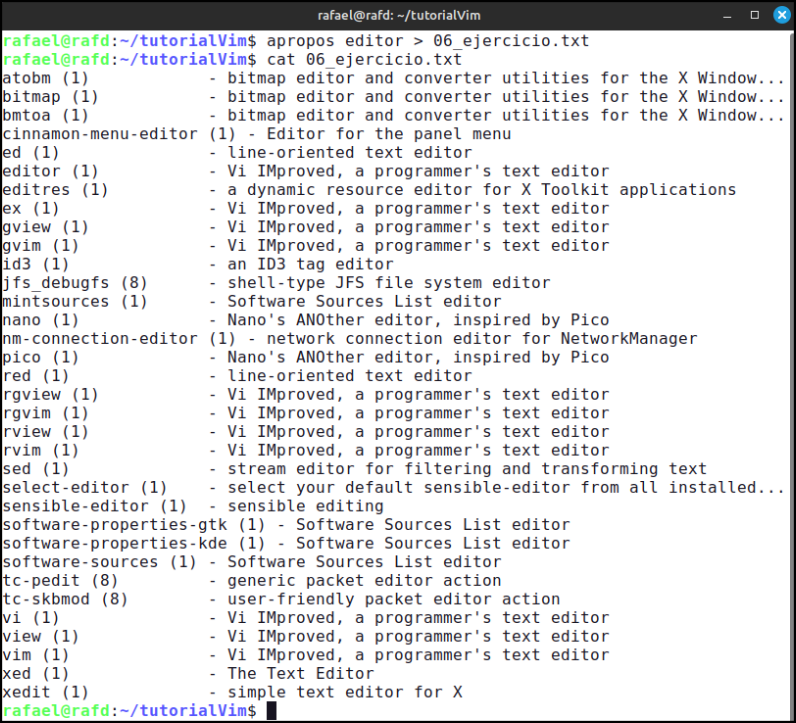 </center> Entremos a **vim**, para verificar que todo está **ok**, ya que es el editor que nos compete en este momento. <center> 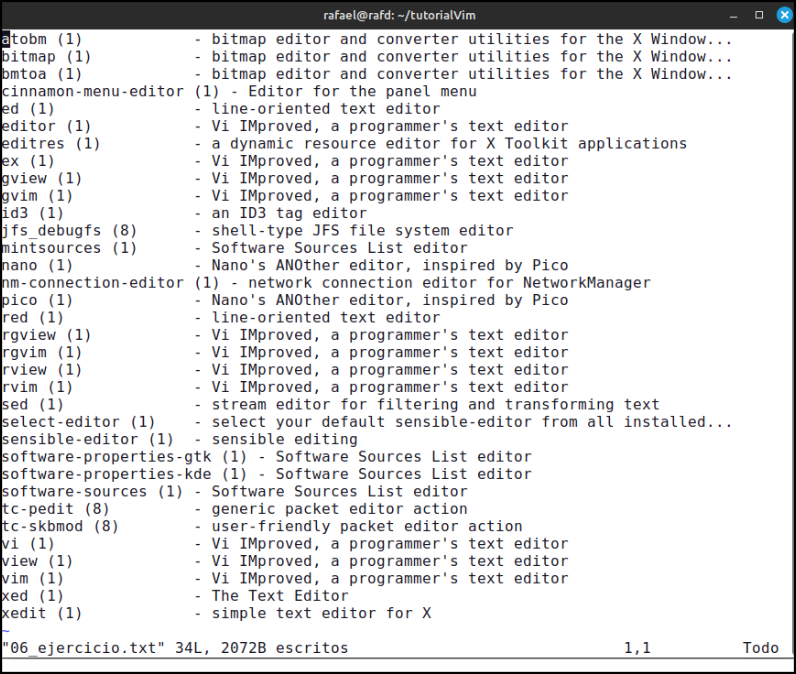 </center> Hoy les tengo **un plus**, dentro de vim podemos escribir comandos de nuestra terminal. En este caso realizaré una copia del archivo recien creado. Te recomiendo que cuando estés por **editar** un archivo, realices una copia del mismo. No por estarar realizando este *tutorial de vim* sino como práctica habitual en cualquier edición de archivos. </center> 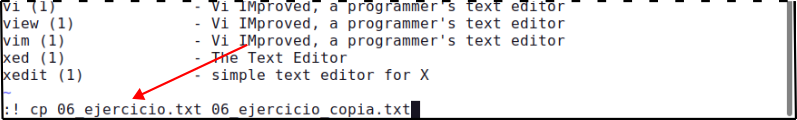 </center> Listo, fue copiado satisfactoriamente. <center> 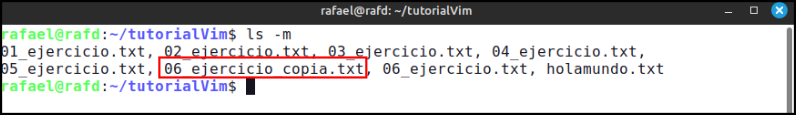 </center> Trabajaremos con el archivo: ```06_ejercicio_copia.txt``` ~~~ atobm (1) - bitmap editor and converter utilities for the X Window... bitmap (1) - bitmap editor and converter utilities for the X Window... bmtoa (1) - bitmap editor and converter utilities for the X Window... cinnamon-menu-editor (1) - Editor for the panel menu ed (1) - line-oriented text editor editor (1) - Vi IMproved, a programmer's text editor editres (1) - a dynamic resource editor for X Toolkit applications ex (1) - Vi IMproved, a programmer's text editor gview (1) - Vi IMproved, a programmer's text editor gvim (1) - Vi IMproved, a programmer's text editor id3 (1) - an ID3 tag editor jfs_debugfs (8) - shell-type JFS file system editor mintsources (1) - Software Sources List editor nano (1) - Nano's ANOther editor, inspired by Pico nm-connection-editor (1) - network connection editor for NetworkManager pico (1) - Nano's ANOther editor, inspired by Pico red (1) - line-oriented text editor rgview (1) - Vi IMproved, a programmer's text editor rgvim (1) - Vi IMproved, a programmer's text editor rview (1) - Vi IMproved, a programmer's text editor rvim (1) - Vi IMproved, a programmer's text editor sed (1) - stream editor for filtering and transforming text select-editor (1) - select your default sensible-editor from all installed... sensible-editor (1) - sensible editing software-properties-gtk (1) - Software Sources List editor software-properties-kde (1) - Software Sources List editor software-sources (1) - Software Sources List editor tc-pedit (8) - generic packet editor action tc-skbmod (8) - user-friendly packet editor action vi (1) - Vi IMproved, a programmer's text editor view (1) - Vi IMproved, a programmer's text editor vim (1) - Vi IMproved, a programmer's text editor xed (1) - The Text Editor xedit (1) - simple text editor for X ~ "06_ejercicio_copia.txt" 34L, 2072B escritos ~~~ ## Modo normal, edición de texto #### 🔸 x (Teclado - x minúscula) ##### Borrado de una letra Ubicándonos en el lugar que deseamos borrar la letra, estando el **modo normal**, con la letra **x** podemos borrar el carácter deseado. | | | :-------------------------:|:-------------------------: 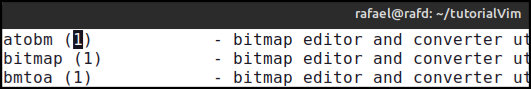|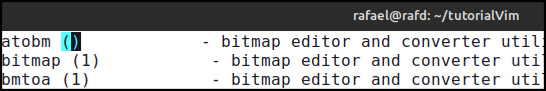 #### 🔸 u (Teclado - u minúscula) ##### Deshacer Para deshacer la última acción, lo realizamos con la letra **u**. En este caso la última acción fue de *borrado de un carácter*, por eso vuelve a aparecer el número uno que fue borrado. | | | :-------------------------:|:-------------------------: 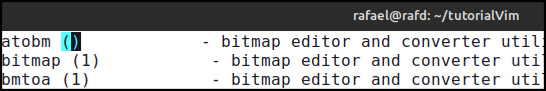|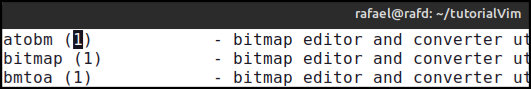 #### 🔸 dw (Teclado - dw minúscula) ##### Borrar toda una Palabra Con **dw** borraremos una palabra a partir de donde se encuentre el cursor. | | | :-------------------------:|:-------------------------: 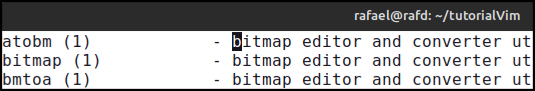|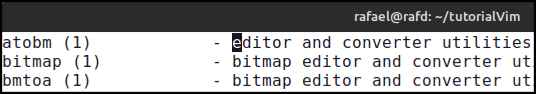 #### 🔸 d$ (Teclado - d$) ##### Borrar toda la linea después de la ubicación del cursor. Con **d$**, borraremos el resto de la línea donde se encuentre el cursor. | | | :-------------------------:|:-------------------------: 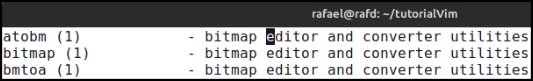|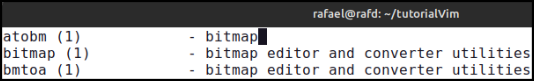 #### 🔸 dd (Teclado - dd minúscula) ##### Borrar toda la lénea Para borrar toda un línea usaremos **dd**, y la línea se borrará toda. | | | :-------------------------:|:-------------------------: 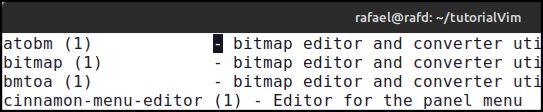|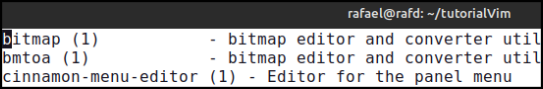 #### 🔸 d0 (Teclado - d0 ) ##### Borrar la linea antes de la ubicación del cursor Dependiendo donde estemos ubicado al teclear **d0**, borrará toda la línea anterior a la ubicación del cursor. | | | :-------------------------:|:-------------------------: 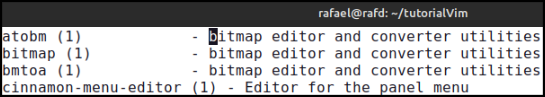|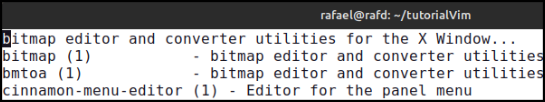 #### 🔸 r (Teclado - r minúscula ) ##### Reemplazar Con la **r**, dependiendo donde esté el cursor podemos reemplazar una letra. En el siguiente ejemplo reemplacé la letra **b** por la letra **t**. | | | :-------------------------:|:-------------------------: 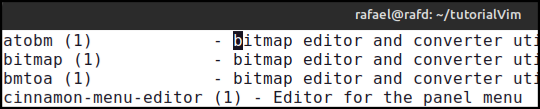|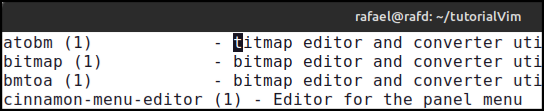 Todas estas opciones vistas hoy las uso con frecuencia. A veces unas más que otras. Hay otras acciones, muchas más pero el fin de este pequeño tutorial es adentrarnos al uso de **vim** queda de nuestra parte profundizar en cada tema. Auque con lo que veamos aquí podemos trabajar cómodamente. Hasta una próxima publciación... A practicar --- >**No nos abrumemos**: Esto se aprende de forma natural con la entrada constante a practicar con cualquier tipo de documento, te recomiendo que practiques un rato diariamente y verás que todas las letras usadas hoy se aprenden de manera natural. Las latras la utilizaremos de forma natural y casi sin darnos cuenta.**Aprender este editor: vim**. Nos permite, pasar gratos momentos y lo mejor aun ocupar la mente en algo productivo. <center></center> Mi curso de linux, lo puedes revisar por aquí: https://siraquino.github.io/pythoncumanes/linux.html Te animo a que aprendas linux porque muchas de las acciones que realizo en este curso están bajo el sistema operativo Linux. En mi caso estoy usando **Linux Mint**. De todas manera puedes seguir l curso bajo cualquier otro sistema operativo. <center></center> [Mi twitter](https://twitter.com/Rafa_elaquino) Nos vemos en una próxima entrega! Rafael Aquino
| author | rafaelaquino |
|---|---|
| permlink | tutorial-de-vim-n06-modo-normal-edicion-de-texto |
| category | hive-116823 |
| json_metadata | {"app":"peakd/2024.5.1","format":"markdown","tags":["spanish","linux","stemsocial","stem-espanol","neoxian","tribes","ctp","freesoftware","opensource","developer"],"users":[],"image":["https://files.peakd.com/file/peakd-hive/rafaelaquino/23wM4fDnXgxkWZie3HwfbdezusuXTGq24v9CrHbzdfea21VyNf4YPtRsSuuuN491tmLPo.png","https://files.peakd.com/file/peakd-hive/rafaelaquino/23tmj5f6qv4Gq3MmGKiw2TtRmLLHCX1sv4gmQRzqhBJLmX9rR6jD4jMxEvRuzDFJ8ZNCw.png","https://files.peakd.com/file/peakd-hive/rafaelaquino/23tmj5emVg84jkjVP94vgQw4R5uH7FX8wogizjuwDdLbFAs7A3ZKcYyYeFHztc4LcPtLj.png","https://files.peakd.com/file/peakd-hive/rafaelaquino/EocDNWFxdmCTh4DLZVjviEhHEMNZT1ikfRdioFFs2E9hWbgW2UU2zRR3AdkHMMuDzt5.png","https://files.peakd.com/file/peakd-hive/rafaelaquino/23tcE6R8N3zgNo3JHuqAAr23tvo3DKLKvYMgVAHKFp8LAFsWPAYQWoneDanuMUxSpxfR4.png","https://files.peakd.com/file/peakd-hive/rafaelaquino/23tmYz1UN3LrfArzbsJf8yYSAvMazTKZRrLm8XmSQnMQ4KojvvmnGSprYVVXEZtZBPF2v.png","https://files.peakd.com/file/peakd-hive/rafaelaquino/23uR7UJxFSUWGrTC6TaAzY1a6Z9vfCwAyyv6sNM9YomGr8GquGzSocohDVHWhoqdrk8Du.png","https://files.peakd.com/file/peakd-hive/rafaelaquino/EoH2KLa2HVwTDcWdaR5NPs8mx2UG97Vv9UDY8rbmzw1orLi2D8SysESXCCTDL3EQ4M7.png","https://files.peakd.com/file/peakd-hive/rafaelaquino/23u6LDsMH1iuYMMCA5RRjaRoWmowpPcxWMxL62bzzT2ZB23yydzic5UqrN7gXdXxJd7ut.png","https://files.peakd.com/file/peakd-hive/rafaelaquino/EoH2Ha4JDn7hzn2G3LmaS6dZGV1RLT2hBXYMeNySa9Dteanyd7SzjXNKt8mvAddypFh.png","https://files.peakd.com/file/peakd-hive/rafaelaquino/EoCmZ2pmo2rY2zprsNWrMM7S56ofcZ4AK3zEkREStSm7caMYLZzdFM1SjuGHRrKorVD.png","https://files.peakd.com/file/peakd-hive/rafaelaquino/23tHQhjvtLJ8vpeAEEF1LJDw7KEmTd1RLWV6RwLniMwREtsBt3xDUKgi4WzAdHWYV1RWM.png","https://files.peakd.com/file/peakd-hive/rafaelaquino/23tmYu7eQwmSqVGw7pVdou9jzGANTtfNN2CtoX9B2ZfRCHjn8nZYH8hhC5Zk7W3uUgKG1.png","https://files.peakd.com/file/peakd-hive/rafaelaquino/23tHQhjvumXnMynukq6AqGxR39HFBn3hbAtWczfgUgRxZMAJjS2bP78b7ncqVi5JLHzFv.png","https://files.peakd.com/file/peakd-hive/rafaelaquino/23tSoEHkhQz5wihJN7MpixZiStXaGCnWzVsUgYFP5h8Fp46nnPWWttvoqtq74HeoHepgm.png"]} |
| created | 2024-05-15 20:55:57 |
| last_update | 2024-05-15 20:55:57 |
| depth | 0 |
| children | 2 |
| last_payout | 2024-05-22 20:55:57 |
| cashout_time | 1969-12-31 23:59:59 |
| total_payout_value | 1.158 HBD |
| curator_payout_value | 1.118 HBD |
| pending_payout_value | 0.000 HBD |
| promoted | 0.000 HBD |
| body_length | 9,118 |
| author_reputation | 109,064,031,880,368 |
| root_title | "Tutorial de Vim. N06. Modo normal, edición de texto" |
| beneficiaries | [] |
| max_accepted_payout | 1,000,000.000 HBD |
| percent_hbd | 10,000 |
| post_id | 133,687,694 |
| net_rshares | 5,321,443,590,548 |
| author_curate_reward | "" |
| voter | weight | wgt% | rshares | pct | time |
|---|---|---|---|---|---|
| kevinwong | 0 | 808,399,180 | 0.4% | ||
| eric-boucher | 0 | 2,193,200,514 | 0.4% | ||
| kaylinart | 0 | 2,141,777,554 | 0.4% | ||
| roelandp | 0 | 32,996,319,992 | 5% | ||
| cloh76 | 0 | 532,943,199 | 0.4% | ||
| avellana | 0 | 62,890,128,007 | 60% | ||
| lemouth | 0 | 281,423,895,742 | 10% | ||
| netaterra | 0 | 5,142,732,057 | 0.4% | ||
| lamouthe | 0 | 742,970,521 | 10% | ||
| tfeldman | 0 | 742,641,390 | 0.4% | ||
| metabs | 0 | 1,066,686,914 | 10% | ||
| mcsvi | 0 | 107,355,391,366 | 50% | ||
| cnfund | 0 | 1,688,082,903 | 0.8% | ||
| boxcarblue | 0 | 1,764,974,476 | 0.4% | ||
| justyy | 0 | 5,432,793,648 | 0.8% | ||
| curie | 0 | 52,419,330,920 | 0.8% | ||
| modernzorker | 0 | 546,579,669 | 0.56% | ||
| gamer00 | 0 | 709,147,549 | 0.19% | ||
| techslut | 0 | 26,586,475,315 | 4% | ||
| steemstem | 0 | 182,690,080,381 | 10% | ||
| edb | 0 | 866,263,821 | 1% | ||
| valth | 0 | 1,665,909,176 | 5% | ||
| metroair | 0 | 4,119,942,782 | 0.8% | ||
| dna-replication | 0 | 341,895,516 | 10% | ||
| privex | 0 | 475,893,393 | 0.8% | ||
| dhimmel | 0 | 54,043,183,941 | 2.5% | ||
| elevator09 | 0 | 1,105,605,484 | 0.4% | ||
| detlev | 0 | 4,636,876,377 | 0.24% | ||
| federacion45 | 0 | 1,194,872,558 | 0.4% | ||
| gamersclassified | 0 | 735,532,871 | 0.4% | ||
| forykw | 0 | 2,145,691,487 | 0.4% | ||
| eliel | 0 | 2,196,624,459 | 0.8% | ||
| jerrybanfield | 0 | 2,977,438,960 | 0.8% | ||
| rt395 | 0 | 2,066,394,150 | 1.5% | ||
| bitrocker2020 | 0 | 1,671,606,777 | 0.16% | ||
| sustainablyyours | 0 | 2,865,400,099 | 5% | ||
| arunava | 0 | 2,213,613,303 | 0.32% | ||
| juancar347 | 0 | 2,435,093,557 | 0.4% | ||
| samminator | 0 | 6,585,706,436 | 5% | ||
| enjar | 0 | 7,010,829,311 | 0.72% | ||
| lorenzor | 0 | 1,329,858,607 | 50% | ||
| alexander.alexis | 0 | 5,989,853,265 | 10% | ||
| dandesign86 | 0 | 16,726,086,437 | 8% | ||
| jayna | 0 | 1,123,724,571 | 0.16% | ||
| princessmewmew | 0 | 1,059,988,218 | 0.4% | ||
| joeyarnoldvn | 0 | 467,599,058 | 1.47% | ||
| gunthertopp | 0 | 10,778,023,782 | 0.2% | ||
| empath | 0 | 579,269,194 | 0.4% | ||
| minnowbooster | 0 | 777,948,869,936 | 20% | ||
| howo | 0 | 333,527,813,439 | 10% | ||
| tsoldovieri | 0 | 1,010,830,279 | 5% | ||
| neumannsalva | 0 | 677,830,992 | 0.4% | ||
| stayoutoftherz | 0 | 22,654,457,805 | 0.2% | ||
| abigail-dantes | 0 | 3,596,705,988 | 10% | ||
| pixelfan | 0 | 53,391,419,922 | 6.25% | ||
| zonguin | 0 | 494,528,542 | 2.5% | ||
| investingpennies | 0 | 2,491,870,383 | 0.8% | ||
| aurodivys | 0 | 93,007,217,085 | 100% | ||
| iamphysical | 0 | 1,634,881,669 | 90% | ||
| revo | 0 | 1,796,169,381 | 0.8% | ||
| azulear | 0 | 1,391,027,902 | 100% | ||
| sofiaquino98 | 0 | 102,900,653,940 | 100% | ||
| psicoluigi | 0 | 838,946,643 | 50% | ||
| rocky1 | 0 | 118,835,256,980 | 0.12% | ||
| thelordsharvest | 0 | 488,037,344 | 0.8% | ||
| aidefr | 0 | 1,071,104,730 | 5% | ||
| splash-of-angs63 | 0 | 12,382,214,362 | 50% | ||
| meno | 0 | 4,217,248,543 | 0.4% | ||
| enzor | 0 | 616,279,151 | 10% | ||
| bartosz546 | 0 | 4,209,252,871 | 0.4% | ||
| caladan | 0 | 517,307,435 | 0.8% | ||
| sunsea | 0 | 684,196,669 | 0.4% | ||
| postpromoter | 0 | 242,494,510,227 | 10% | ||
| bluefinstudios | 0 | 491,433,174 | 0.24% | ||
| steveconnor | 0 | 671,064,938 | 0.4% | ||
| aboutcoolscience | 0 | 6,477,072,912 | 10% | ||
| sandracarrascal | 0 | 502,819,870 | 50% | ||
| kenadis | 0 | 2,655,628,342 | 10% | ||
| amaponian | 0 | 1,475,651,109 | 100% | ||
| madridbg | 0 | 3,868,229,475 | 10% | ||
| sneakyninja | 0 | 510,547,959 | 0.79% | ||
| steembasicincome | 0 | 207,153,901,845 | 3.85% | ||
| r00sj3 | 0 | 17,726,236,642 | 5% | ||
| sco | 0 | 3,218,081,061 | 10% | ||
| ennyta | 0 | 974,009,149 | 50% | ||
| juecoree | 0 | 963,243,826 | 7% | ||
| octocel | 0 | 594,088,792 | 90% | ||
| abeba | 0 | 2,367,372,865 | 37.5% | ||
| hetty-rowan | 0 | 657,836,629 | 0.4% | ||
| ydavgonzalez | 0 | 2,097,795,136 | 10% | ||
| intrepidphotos | 0 | 2,491,582,036 | 7.5% | ||
| fineartnow | 0 | 543,769,483 | 0.4% | ||
| oscarina | 0 | 749,920,631 | 10% | ||
| aiziqi | 0 | 1,081,636,735 | 5% | ||
| fragmentarion | 0 | 2,277,801,395 | 10% | ||
| utube | 0 | 529,674,440 | 0.8% | ||
| dynamicrypto | 0 | 588,284,898 | 1% | ||
| neneandy | 0 | 882,612,388 | 0.8% | ||
| sportscontest | 0 | 755,607,181 | 0.8% | ||
| pandasquad | 0 | 2,204,906,589 | 0.8% | ||
| miguelangel2801 | 0 | 780,650,484 | 50% | ||
| franciscomarval | 0 | 22,306,659,855 | 75% | ||
| emiliomoron | 0 | 877,927,534 | 5% | ||
| geopolis | 0 | 614,002,900 | 10% | ||
| robertbira | 0 | 1,036,121,197 | 2.5% | ||
| alexdory | 0 | 1,694,154,489 | 10% | ||
| irgendwo | 0 | 3,347,014,585 | 0.8% | ||
| cyprianj | 0 | 2,573,103,634 | 5% | ||
| melvin7 | 0 | 15,920,589,292 | 5% | ||
| francostem | 0 | 1,325,082,278 | 10% | ||
| endopediatria | 0 | 690,415,401 | 20% | ||
| omarmontes | 0 | 63,965,702,726 | 90% | ||
| andresromero | 0 | 539,911,180 | 90% | ||
| croctopus | 0 | 1,507,405,735 | 100% | ||
| michelmake | 0 | 50,083,931,090 | 25% | ||
| superlotto | 0 | 1,517,506,900 | 0.8% | ||
| emperatriz1503 | 0 | 1,564,506,021 | 75% | ||
| movingman | 0 | 598,463,784 | 20% | ||
| tomastonyperez | 0 | 16,789,612,978 | 50% | ||
| elvigia | 0 | 10,999,733,041 | 50% | ||
| sanderjansenart | 0 | 835,546,123 | 0.4% | ||
| qberry | 0 | 551,252,931 | 0.4% | ||
| juanmanuellopez1 | 0 | 2,406,864,744 | 60% | ||
| toronyor | 0 | 482,218,391 | 100% | ||
| therising | 0 | 15,558,162,736 | 0.8% | ||
| de-stem | 0 | 5,380,928,191 | 9.9% | ||
| marijo-rm | 0 | 72,276,275,388 | 75% | ||
| josedelacruz | 0 | 4,125,395,254 | 50% | ||
| kgakakillerg | 0 | 19,836,370,145 | 10% | ||
| softa | 0 | 472,701,369 | 0.16% | ||
| calebotamus | 0 | 4,003,492,181 | 100% | ||
| erickyoussif | 0 | 796,181,669 | 100% | ||
| primersion | 0 | 423,882,468,101 | 20% | ||
| deholt | 0 | 533,209,707 | 8.5% | ||
| celinavisaez | 0 | 10,550,476,638 | 30% | ||
| pladozero | 0 | 30,580,705,238 | 10% | ||
| minerthreat | 0 | 541,608,328 | 0.4% | ||
| nateaguila | 0 | 69,584,105,996 | 5% | ||
| temitayo-pelumi | 0 | 896,723,564 | 10% | ||
| andrick | 0 | 848,808,097 | 50% | ||
| doctor-cog-diss | 0 | 9,910,135,656 | 10% | ||
| acont | 0 | 5,919,688,748 | 50% | ||
| uche-nna | 0 | 1,144,782,291 | 0.64% | ||
| cheese4ead | 0 | 602,036,961 | 0.4% | ||
| apshamilton | 0 | 2,025,632,786 | 0.1% | ||
| nattybongo | 0 | 6,468,599,860 | 10% | ||
| talentclub | 0 | 536,582,460 | 0.4% | ||
| radiosteemit | 0 | 13,451,484,614 | 75% | ||
| thedailysneak | 0 | 711,059,003 | 0.79% | ||
| bflanagin | 0 | 568,739,883 | 0.4% | ||
| ubaldonet | 0 | 5,330,298,481 | 100% | ||
| armandosodano | 0 | 607,412,572 | 0.4% | ||
| yourmind | 0 | 1,046,439,530 | 100% | ||
| hamismsf | 0 | 636,762,176 | 0.1% | ||
| gerdtrudroepke | 0 | 28,033,724,923 | 7% | ||
| thales7 | 0 | 425,847,391 | 0.8% | ||
| kylealex | 0 | 4,938,120,719 | 10% | ||
| fran.frey | 0 | 4,132,772,031 | 50% | ||
| thelittlebank | 0 | 445,144,637 | 0.4% | ||
| pboulet | 0 | 19,093,732,529 | 8% | ||
| stem-espanol | 0 | 2,608,204,895 | 100% | ||
| cliffagreen | 0 | 5,185,502,650 | 10% | ||
| aleestra | 0 | 15,996,312,357 | 80% | ||
| lagitana | 0 | 3,271,030,657 | 60% | ||
| the.success.club | 0 | 474,639,653 | 0.4% | ||
| janettyanez | 0 | 15,384,702,369 | 75% | ||
| brianoflondon | 0 | 13,038,284,856 | 0.2% | ||
| difo92 | 0 | 2,323,295,510 | 100% | ||
| giulyfarci52 | 0 | 1,688,992,219 | 50% | ||
| esthersanchez | 0 | 3,767,655,386 | 60% | ||
| kristall97 | 0 | 768,908,438 | 100% | ||
| steemcryptosicko | 0 | 1,388,358,998 | 0.16% | ||
| buildingpies | 0 | 1,771,709,036 | 3.85% | ||
| stem.witness | 0 | 549,029,638 | 10% | ||
| jpbliberty | 0 | 1,209,323,522 | 0.2% | ||
| double-negative | 0 | 527,530,641 | 20% | ||
| vaultec | 0 | 104,622,109,370 | 12% | ||
| daniel2001 | 0 | 1,338,571,904 | 42% | ||
| steemstorage | 0 | 954,778,903 | 0.8% | ||
| aqua.nano | 0 | 290,060,955 | 100% | ||
| escuadron201 | 0 | 75,396,425,038 | 100% | ||
| goodcontentbot | 0 | 806,840,367 | 15% | ||
| goodcontentbot1 | 0 | 2,410,963,962 | 90% | ||
| steemean | 0 | 10,096,824,098 | 5% | ||
| cryptofiloz | 0 | 1,247,057,138 | 0.8% | ||
| robibasa | 0 | 12,901,014,848 | 10% | ||
| qwerrie | 0 | 688,593,968 | 0.06% | ||
| lmvc | 0 | 1,119,195,716 | 48% | ||
| zeruxanime | 0 | 3,118,614,245 | 50% | ||
| lfu-radio | 0 | 1,432,389,894 | 37.5% | ||
| kgswallet | 0 | 1,079,826,627 | 20% | ||
| reggaesteem | 0 | 501,544,570 | 5% | ||
| dechuck | 0 | 3,018,635,027 | 10% | ||
| sbi-tokens | 0 | 2,037,450,724 | 1.59% | ||
| lmvc-spaco | 0 | 598,522,302 | 48% | ||
| steemstem-trig | 0 | 162,383,532 | 10% | ||
| baltai | 0 | 999,116,645 | 0.4% | ||
| therealyme | 0 | 632,917,828 | 0.06% | ||
| dmoonfire | 0 | 32,947,627,681 | 71% | ||
| ibt-survival | 0 | 45,922,583,770 | 10% | ||
| nanyuris | 0 | 3,047,302,043 | 100% | ||
| fsm-core | 0 | 12,701,560,372 | 50% | ||
| radiohive | 0 | 19,981,416,476 | 75% | ||
| stemsocial | 0 | 82,315,971,883 | 10% | ||
| globalcurrencies | 0 | 245,775,379,774 | 100% | ||
| holoferncro | 0 | 4,756,389,291 | 10% | ||
| kvfm | 0 | 1,666,581,092 | 37.5% | ||
| noelyss | 0 | 2,171,141,091 | 5% | ||
| laradio | 0 | 3,519,940,499 | 75% | ||
| quinnertronics | 0 | 9,894,442,208 | 7% | ||
| scriptkittie | 0 | 771,096,378 | 0.4% | ||
| cleydimar2000 | 0 | 7,234,798,780 | 37.5% | ||
| radiolovers | 0 | 16,074,528,424 | 75% | ||
| ciresophen | 0 | 3,028,872,412 | 100% | ||
| alberto0607 | 0 | 10,783,922,595 | 75% | ||
| junydoble | 0 | 1,089,320,464 | 52.5% | ||
| victor816 | 0 | 671,895,156 | 75% | ||
| gato-raro | 0 | 679,675,033 | 100% | ||
| meritocracy | 0 | 8,952,104,713 | 0.08% | ||
| bea23 | 0 | 16,999,210,508 | 75% | ||
| dcrops | 0 | 6,179,936,147 | 0.4% | ||
| pimpstudio-cash | 0 | 765,619,536 | 100% | ||
| ciudadcreativa | 0 | 2,838,187,359 | 60% | ||
| tawadak24 | 0 | 520,008,607 | 0.4% | ||
| failingforwards | 0 | 483,201,198 | 0.4% | ||
| drricksanchez | 0 | 2,136,652,147 | 0.4% | ||
| trouvaille | 0 | 4,445,366,940 | 37.5% | ||
| high8125theta | 0 | 46,956,569,492 | 60% | ||
| edinson001 | 0 | 705,630,606 | 75% | ||
| nfttunz | 0 | 1,390,142,704 | 0.08% | ||
| holovision.cash | 0 | 3,924,181,002 | 100% | ||
| helencct | 0 | 1,206,198,784 | 75% | ||
| podping | 0 | 1,215,373,023 | 0.2% | ||
| yenmendt | 0 | 29,505,899,417 | 75% | ||
| ferbu | 0 | 8,398,654,363 | 75% | ||
| proymet | 0 | 4,227,148,859 | 75% | ||
| fabianar25 | 0 | 801,993,937 | 37.5% | ||
| ronymaffi | 0 | 2,269,569,233 | 75% | ||
| shakavon | 0 | 477,325,968 | 37.5% | ||
| tanzil2024 | 0 | 1,115,071,702 | 1% | ||
| sidalim88 | 0 | 473,739,132 | 0.4% | ||
| aries90 | 0 | 7,871,324,672 | 0.8% | ||
| blingit | 0 | 485,818,211 | 0.4% | ||
| barizon | 0 | 1,241,780,680 | 100% | ||
| rickyuribe | 0 | 6,582,820,925 | 100% | ||
| yixn | 0 | 1,855,830,498 | 0.4% | ||
| waivio.curator | 0 | 1,814,795,896 | 3.36% | ||
| hiveborgminer | 0 | 14,022,722,139 | 100% | ||
| paula1411 | 0 | 668,091,456 | 100% | ||
| newilluminati | 0 | 2,353,194,644 | 0.4% | ||
| susurrodmisterio | 0 | 2,850,647,453 | 37.5% | ||
| deadleaf | 0 | 4,374,282,620 | 100% | ||
| vindiesel1980 | 0 | 1,456,529,420 | 0.4% | ||
| azj26 | 0 | 4,821,259,843 | 16% | ||
| prosocialise | 0 | 22,253,494,407 | 5% | ||
| archangel21 | 0 | 2,221,396,591 | 0.8% | ||
| belug | 0 | 528,208,426 | 0.24% | ||
| mugueto2022 | 0 | 567,536,144 | 20% | ||
| windail1 | 0 | 1,272,175,941 | 100% | ||
| visualblock | 0 | 326,994,277,555 | 75% | ||
| kryptofire | 0 | 8,996,287,231 | 20% | ||
| soyjoselopez | 0 | 480,898,012 | 20% | ||
| sbtofficial | 0 | 686,572,642 | 0.4% | ||
| criptocuates | 0 | 940,578,825 | 100% | ||
| mortsanchezzz | 0 | 3,726,203,055 | 100% | ||
| smariam | 0 | 2,824,696,583 | 25% | ||
| ambicrypto | 0 | 15,115,446,786 | 0.8% | ||
| humbe | 0 | 2,078,536,542 | 1% | ||
| paolasinaid | 0 | 1,076,565,441 | 75% | ||
| rhemagames | 0 | 727,656,969 | 0.4% | ||
| kryptof | 0 | 4,612,128,109 | 5% | ||
| tecnoticias | 0 | 3,934,525,796 | 100% | ||
| thehappycamper1 | 0 | 0 | 18.75% | ||
| lolz.byte | 0 | 0 | 100% |
Congratulations @rafaelaquino! You have completed the following achievement on the Hive blockchain And have been rewarded with New badge(s) <table><tr><td><img src="https://images.hive.blog/60x70/https://hivebuzz.me/@rafaelaquino/payout.png?202405161807"></td><td>You received more than 2000 HP as payout for your posts, comments and curation.<br>Your next payout target is 3000 HP.<br><sub>The unit is Hive Power equivalent because post and comment rewards can be split into HP and HBD</sub></td></tr> </table> <sub>_You can view your badges on [your board](https://hivebuzz.me/@rafaelaquino) and compare yourself to others in the [Ranking](https://hivebuzz.me/ranking)_</sub> <sub>_If you no longer want to receive notifications, reply to this comment with the word_ `STOP`</sub> **Check out our last posts:** <table><tr><td><a href="/hive-122221/@hivebuzz/lpud-202405"><img src="https://images.hive.blog/64x128/https://i.imgur.com/pVZi2Md.png"></a></td><td><a href="/hive-122221/@hivebuzz/lpud-202405">LEO Power Up Day - May 15, 2024</a></td></tr></table>
| author | hivebuzz |
|---|---|
| permlink | notify-1715883088 |
| category | hive-116823 |
| json_metadata | {"image":["https://hivebuzz.me/notify.t6.png"]} |
| created | 2024-05-16 18:11:27 |
| last_update | 2024-05-16 18:11:27 |
| depth | 1 |
| children | 0 |
| last_payout | 2024-05-23 18:11:27 |
| cashout_time | 1969-12-31 23:59:59 |
| total_payout_value | 0.000 HBD |
| curator_payout_value | 0.000 HBD |
| pending_payout_value | 0.000 HBD |
| promoted | 0.000 HBD |
| body_length | 1,063 |
| author_reputation | 369,206,864,838,106 |
| root_title | "Tutorial de Vim. N06. Modo normal, edición de texto" |
| beneficiaries | [] |
| max_accepted_payout | 1,000,000.000 HBD |
| percent_hbd | 10,000 |
| post_id | 133,709,487 |
| net_rshares | 0 |
<div class='text-justify'> <div class='pull-left'> <img src='https://stem.openhive.network/images/stemsocialsupport7.png'> </div> Thanks for your contribution to the <a href='/trending/hive-196387'>STEMsocial community</a>. Feel free to join us on <a href='https://discord.gg/9c7pKVD'>discord</a> to get to know the rest of us! Please consider delegating to the @stemsocial account (85% of the curation rewards are returned). You may also include @stemsocial as a beneficiary of the rewards of this post to get a stronger support. <br /> <br /> </div>
| author | stemsocial |
|---|---|
| permlink | re-rafaelaquino-tutorial-de-vim-n06-modo-normal-edicion-de-texto-20240517t124434467z |
| category | hive-116823 |
| json_metadata | {"app":"STEMsocial"} |
| created | 2024-05-17 12:44:33 |
| last_update | 2024-05-17 12:44:33 |
| depth | 1 |
| children | 0 |
| last_payout | 2024-05-24 12:44:33 |
| cashout_time | 1969-12-31 23:59:59 |
| total_payout_value | 0.000 HBD |
| curator_payout_value | 0.000 HBD |
| pending_payout_value | 0.000 HBD |
| promoted | 0.000 HBD |
| body_length | 565 |
| author_reputation | 22,903,677,158,169 |
| root_title | "Tutorial de Vim. N06. Modo normal, edición de texto" |
| beneficiaries | [] |
| max_accepted_payout | 1,000,000.000 HBD |
| percent_hbd | 10,000 |
| post_id | 133,730,999 |
| net_rshares | 0 |
 hiveblocks
hiveblocks