Let's take a look at How to Use UNICHAR Function in Google Sheets. Previously I covered the tutorial - [ISURL Function in Google Sheets](https://www.youtube.com/watch?v=uTiNSioos4E). This tutorial was intended for those who wanted to use the URL specific validation. As in if that URL is real or not or have any issues there. But that does not seem for all. So it's a goo tutorial to cover there and you can refer to it as required. Now for this tutorial, I am going to be covering the UNICHAR function. This function is for the use case where you want to convert the character into the number that would be a good option for you to post into the text. Like say UNICHAR that would be creating the emojis and other form of the character conversion, you may want to make use of the same. In that context you can consider symbols and also the currency and other symbols that you can use there. You can now take a look at the visual instruction of this tutorial through the video. Let's take a look at one of the tutorial where you can learn how to use UNICHAR Function in Google Sheets. --- https://www.youtube.com/watch?v=aSBpQsewGRk --- I assume you may want to consider Google sheet that has some specific needs for creating the symbols. Be it currency symbols or say like emoji. So you may want to create one new spreadsheet. Give it a name like sample spreadsheet. What we are about to do would be bringing out the UTF-8 and UTF-16 charset. Let's say you want to output the character : D You would use the function like the below. > =UNICHAR(68) and now let's take a look at the emoji that you want to output on the spreadsheet. > =UNICHAR(128512) If you want to point out the upward pointing arrow, you would make use of the below use of the function. > =UNICHAR(8593) That's it. You may want to experiment more with variety of the unicode characters in the UTF-8 and the UTF-16. So now you would want to make use of them based on the available usage and it would be supported into all the browsers. 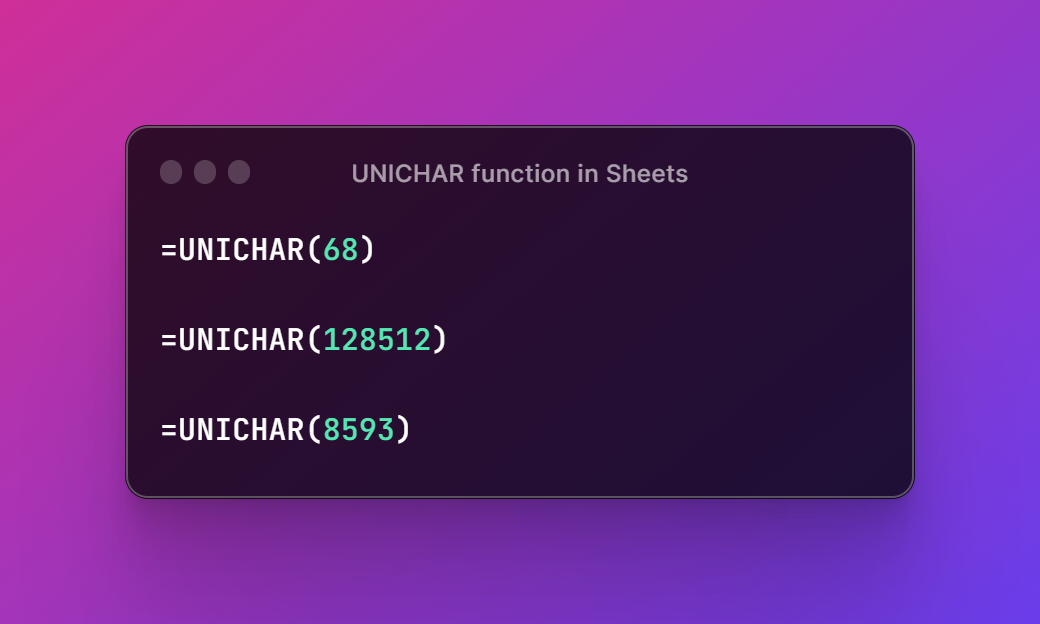 As most of the content of the UTF is easy to be seen and you can find it available as well. There would be interesting way to experiment in the sheet and try out the Google Sheets there you can check it out. I suppose this tutorial is now over. You would find that usecase for the unichar in most of the places where you are dealing with the UTF characters and want to do something good out of the same. I know it would be a bit difficult to use the function everywhere and often it is not needed. Hopefully you have found the use case for the function and you have enjoyed the tutorial. I would appreciate if you like, share and subscribe the content. You would definitely find the tutorials on the topic useful. Check the above video and then subscribe that would be much appreciated. I'll add more spreadsheet tutorial by the next week. :)
| author | devpress |
|---|---|
| permlink | google-sheets-how-to-use-unichar-function-in-google-sheets |
| category | hive-122108 |
| json_metadata | {"tags":["vyb","cent","programming"],"image":["https://images.hive.blog/DQmXgnp9HsZ8gm7csBFQkLt5G8zZveCzy8zTnayi4UsRdtY/uncihar.png","https://img.youtube.com/vi/aSBpQsewGRk/0.jpg"],"links":["https://www.youtube.com/watch?v=uTiNSioos4E"],"app":"hiveblog/0.1","format":"markdown"} |
| created | 2023-11-16 14:25:06 |
| last_update | 2023-11-16 14:25:06 |
| depth | 0 |
| children | 1 |
| last_payout | 2023-11-23 14:25:06 |
| cashout_time | 1969-12-31 23:59:59 |
| total_payout_value | 0.846 HBD |
| curator_payout_value | 0.812 HBD |
| pending_payout_value | 0.000 HBD |
| promoted | 0.000 HBD |
| body_length | 2,978 |
| author_reputation | 55,061,325,071,240 |
| root_title | "Google Sheets - How to Use UNICHAR Function in Google Sheets" |
| beneficiaries | [] |
| max_accepted_payout | 1,000,000.000 HBD |
| percent_hbd | 10,000 |
| post_id | 128,912,987 |
| net_rshares | 3,738,611,300,448 |
| author_curate_reward | "" |
| voter | weight | wgt% | rshares | pct | time |
|---|---|---|---|---|---|
| eric-boucher | 0 | 2,103,054,390 | 0.4% | ||
| thecryptodrive | 0 | 9,132,010,916 | 0.16% | ||
| roelandp | 0 | 36,140,301,271 | 5% | ||
| cloh76 | 0 | 520,062,527 | 0.4% | ||
| lordvader | 0 | 4,577,903,343 | 0.8% | ||
| rmach | 0 | 1,666,900,721 | 5% | ||
| lemouth | 0 | 256,641,334,183 | 10% | ||
| netaterra | 0 | 6,582,108,859 | 0.4% | ||
| lamouthe | 0 | 744,678,798 | 10% | ||
| tfeldman | 0 | 739,541,082 | 0.4% | ||
| mcsvi | 0 | 106,239,055,527 | 50% | ||
| cnfund | 0 | 1,583,855,961 | 0.8% | ||
| boxcarblue | 0 | 1,647,093,661 | 0.4% | ||
| justyy | 0 | 4,081,759,239 | 0.8% | ||
| curie | 0 | 46,041,658,152 | 0.8% | ||
| modernzorker | 0 | 475,470,054 | 0.56% | ||
| techslut | 0 | 25,004,577,453 | 4% | ||
| steemstem | 0 | 182,357,355,660 | 10% | ||
| edb | 0 | 736,654,417 | 1% | ||
| walterjay | 0 | 63,292,342,974 | 5% | ||
| valth | 0 | 1,472,378,805 | 5% | ||
| metroair | 0 | 3,085,631,075 | 0.8% | ||
| dna-replication | 0 | 344,838,192 | 10% | ||
| privex | 0 | 452,679,684 | 0.8% | ||
| dhimmel | 0 | 52,822,312,750 | 2.5% | ||
| detlev | 0 | 1,735,513,686 | 0.24% | ||
| federacion45 | 0 | 1,168,751,727 | 0.4% | ||
| gamersclassified | 0 | 605,944,803 | 0.4% | ||
| iansart | 0 | 733,466,369 | 0.4% | ||
| forykw | 0 | 1,804,773,415 | 0.4% | ||
| mobbs | 0 | 14,970,290,874 | 5% | ||
| jerrybanfield | 0 | 2,401,852,344 | 0.8% | ||
| rt395 | 0 | 1,996,465,046 | 1.5% | ||
| bitrocker2020 | 0 | 1,205,632,613 | 0.12% | ||
| sustainablyyours | 0 | 3,401,057,708 | 5% | ||
| arunava | 0 | 2,807,255,174 | 0.32% | ||
| samminator | 0 | 6,002,404,028 | 5% | ||
| enjar | 0 | 6,146,621,977 | 0.72% | ||
| lorenzor | 0 | 1,301,561,737 | 50% | ||
| alexander.alexis | 0 | 6,035,248,754 | 10% | ||
| jayna | 0 | 1,070,849,705 | 0.16% | ||
| princessmewmew | 0 | 1,017,107,499 | 0.4% | ||
| joeyarnoldvn | 0 | 550,596,781 | 1.68% | ||
| gunthertopp | 0 | 10,846,594,604 | 0.2% | ||
| empath | 0 | 561,865,246 | 0.4% | ||
| minnowbooster | 0 | 1,055,276,113,475 | 20% | ||
| felt.buzz | 0 | 1,435,997,198 | 0.2% | ||
| howo | 0 | 309,236,071,569 | 10% | ||
| tsoldovieri | 0 | 1,009,063,357 | 5% | ||
| steemwizards | 0 | 514,586,328 | 0.8% | ||
| neumannsalva | 0 | 611,271,450 | 0.4% | ||
| stayoutoftherz | 0 | 23,192,088,690 | 0.2% | ||
| abigail-dantes | 0 | 3,624,114,839 | 10% | ||
| zonguin | 0 | 492,108,139 | 2.5% | ||
| investingpennies | 0 | 2,943,323,867 | 0.8% | ||
| khalil319 | 0 | 2,274,394,553 | 10% | ||
| iamphysical | 0 | 701,539,845 | 90% | ||
| zyx066 | 0 | 603,482,447 | 0.24% | ||
| revo | 0 | 1,515,708,541 | 0.8% | ||
| azulear | 0 | 1,178,068,944 | 100% | ||
| psicoluigi | 0 | 766,426,324 | 50% | ||
| rocky1 | 0 | 112,128,168,792 | 0.12% | ||
| thelordsharvest | 0 | 674,808,026 | 0.8% | ||
| aidefr | 0 | 1,009,581,100 | 5% | ||
| meno | 0 | 3,661,350,058 | 0.4% | ||
| buttcoins | 0 | 2,205,354,688 | 0.16% | ||
| doifeellucky | 0 | 822,760,634 | 0.4% | ||
| enzor | 0 | 525,236,773 | 10% | ||
| bartosz546 | 0 | 2,026,155,601 | 0.4% | ||
| dandays | 0 | 2,369,419,791 | 0.15% | ||
| sunsea | 0 | 582,537,250 | 0.4% | ||
| bluefinstudios | 0 | 523,062,268 | 0.24% | ||
| steveconnor | 0 | 650,460,087 | 0.4% | ||
| aboutcoolscience | 0 | 611,851,863 | 10% | ||
| sandracarrascal | 0 | 487,461,869 | 50% | ||
| kenadis | 0 | 2,484,082,279 | 10% | ||
| madridbg | 0 | 4,635,182,895 | 10% | ||
| robotics101 | 0 | 2,955,419,989 | 10% | ||
| punchline | 0 | 1,950,596,672 | 0.8% | ||
| sco | 0 | 2,774,649,434 | 10% | ||
| ennyta | 0 | 952,994,992 | 50% | ||
| brotherhood | 0 | 2,878,918,395 | 0.8% | ||
| juecoree | 0 | 1,626,790,333 | 7% | ||
| jongolson | 0 | 292,230,434,140 | 25% | ||
| ydavgonzalez | 0 | 2,273,852,440 | 10% | ||
| intrepidphotos | 0 | 2,189,377,973 | 7.5% | ||
| fineartnow | 0 | 534,606,270 | 0.4% | ||
| communitybank | 0 | 593,841,123 | 0.8% | ||
| fragmentarion | 0 | 5,688,593,561 | 10% | ||
| utube | 0 | 640,966,839 | 0.8% | ||
| dynamicrypto | 0 | 2,575,468,213 | 1% | ||
| neneandy | 0 | 880,873,689 | 0.8% | ||
| marc-allaria | 0 | 587,949,570 | 0.4% | ||
| sportscontest | 0 | 804,574,771 | 0.8% | ||
| pandasquad | 0 | 1,795,208,272 | 0.8% | ||
| miguelangel2801 | 0 | 763,610,497 | 50% | ||
| fantasycrypto | 0 | 612,655,445 | 0.8% | ||
| ericburgoyne | 0 | 29,733,443,937 | 50% | ||
| emiliomoron | 0 | 1,475,687,962 | 5% | ||
| photohunt | 0 | 525,333,384 | 0.8% | ||
| geopolis | 0 | 618,988,764 | 10% | ||
| robertbira | 0 | 1,037,649,386 | 2.5% | ||
| alexdory | 0 | 1,185,693,956 | 10% | ||
| flugschwein | 0 | 2,064,151,242 | 8.5% | ||
| francostem | 0 | 1,335,494,933 | 10% | ||
| endopediatria | 0 | 684,042,423 | 20% | ||
| jjerryhan | 0 | 654,595,467 | 0.4% | ||
| putu300 | 0 | 677,435,053 | 5% | ||
| superlotto | 0 | 2,267,751,191 | 0.8% | ||
| tomastonyperez | 0 | 16,444,632,038 | 50% | ||
| elvigia | 0 | 10,752,207,801 | 50% | ||
| uyobong | 0 | 1,827,862,253 | 6.25% | ||
| sanderjansenart | 0 | 687,877,895 | 0.4% | ||
| qberry | 0 | 517,967,316 | 0.4% | ||
| greddyforce | 0 | 526,620,739 | 0.29% | ||
| braaiboy | 0 | 1,498,369,291 | 0.4% | ||
| fotogruppemunich | 0 | 597,865,830 | 0.2% | ||
| therising | 0 | 13,509,383,815 | 0.8% | ||
| de-stem | 0 | 5,421,414,250 | 9.9% | ||
| josedelacruz | 0 | 4,681,326,133 | 50% | ||
| achimmertens | 0 | 2,403,291,577 | 0.4% | ||
| lorenzopistolesi | 0 | 1,525,257,136 | 0.4% | ||
| erickyoussif | 0 | 572,930,643 | 100% | ||
| deholt | 0 | 536,878,873 | 8.5% | ||
| temitayo-pelumi | 0 | 810,317,923 | 10% | ||
| andrick | 0 | 830,382,140 | 50% | ||
| doctor-cog-diss | 0 | 8,559,868,938 | 10% | ||
| uche-nna | 0 | 819,743,008 | 0.64% | ||
| citizendog | 0 | 693,509,432 | 0.8% | ||
| cheese4ead | 0 | 576,940,966 | 0.4% | ||
| mafufuma | 0 | 7,440,013,647 | 1% | ||
| apshamilton | 0 | 2,012,428,910 | 0.1% | ||
| nattybongo | 0 | 15,518,219,876 | 10% | ||
| bflanagin | 0 | 647,784,680 | 0.4% | ||
| hamismsf | 0 | 616,643,436 | 0.1% | ||
| gerdtrudroepke | 0 | 17,153,173,519 | 20% | ||
| goblinknackers | 0 | 74,425,980,359 | 7% | ||
| kylealex | 0 | 4,598,050,123 | 10% | ||
| fran.frey | 0 | 4,047,082,033 | 50% | ||
| thelittlebank | 0 | 2,777,904,321 | 0.4% | ||
| pboulet | 0 | 22,061,035,862 | 8% | ||
| cryptodonator | 0 | 4,007,941,608 | 100% | ||
| stem-espanol | 0 | 13,845,566,580 | 100% | ||
| cliffagreen | 0 | 4,818,898,956 | 10% | ||
| brianoflondon | 0 | 11,549,902,227 | 0.2% | ||
| giulyfarci52 | 0 | 1,653,330,062 | 50% | ||
| kristall97 | 0 | 5,326,004,377 | 100% | ||
| steemcryptosicko | 0 | 1,304,766,729 | 0.16% | ||
| cakemonster | 0 | 466,847,423 | 0.8% | ||
| stem.witness | 0 | 553,515,083 | 10% | ||
| jpbliberty | 0 | 1,153,549,349 | 0.2% | ||
| vaultec | 0 | 6,344,724,508 | 12% | ||
| steemstorage | 0 | 981,223,948 | 0.8% | ||
| crowdwitness | 0 | 26,326,730,833 | 5% | ||
| steemean | 0 | 10,093,367,011 | 5% | ||
| cryptofiloz | 0 | 1,248,980,043 | 0.8% | ||
| robibasa | 0 | 17,620,889,694 | 10% | ||
| zeruxanime | 0 | 1,794,573,936 | 5% | ||
| reggaesteem | 0 | 479,692,299 | 5% | ||
| beta500 | 0 | 519,367,175 | 0.8% | ||
| clicktrackprofit | 0 | 29,859,977,841 | 12.5% | ||
| prolinuxua | 0 | 10,417,714,459 | 50.4% | ||
| lisamgentile1961 | 0 | 54,565,582,099 | 30% | ||
| dechuck | 0 | 2,033,905,218 | 12.5% | ||
| steemstem-trig | 0 | 163,979,777 | 10% | ||
| baltai | 0 | 800,803,914 | 0.4% | ||
| sandymeyer | 0 | 33,768,345,863 | 1% | ||
| atheistrepublic | 0 | 913,795,353 | 0.4% | ||
| ibt-survival | 0 | 37,120,288,944 | 10% | ||
| curacer | 0 | 3,461,706,869 | 50% | ||
| lightpaintershub | 0 | 664,099,477 | 1% | ||
| stemsocial | 0 | 81,842,727,813 | 10% | ||
| greenforever | 0 | 1,938,702,815 | 30% | ||
| noelyss | 0 | 2,791,546,653 | 5% | ||
| quinnertronics | 0 | 14,339,484,306 | 7% | ||
| uyobong.venture | 0 | 478,935,050 | 100% | ||
| gohive | 0 | 5,495,626,248 | 100% | ||
| aabcent | 0 | 660,027,062 | 0.64% | ||
| ctptalk | 0 | 99,063,832,701 | 25% | ||
| meritocracy | 0 | 8,956,677,282 | 0.08% | ||
| jmsansan | 0 | 616,692,024 | 0.4% | ||
| dcrops | 0 | 5,005,246,230 | 0.4% | ||
| traderhive | 0 | 1,778,980,056 | 0.8% | ||
| cbridges573 | 0 | 1,360,847,092 | 7.5% | ||
| drricksanchez | 0 | 2,040,035,816 | 0.4% | ||
| nfttunz | 0 | 1,217,673,826 | 0.08% | ||
| merit.ahama | 0 | 519,886,891 | 0.24% | ||
| holovision.cash | 0 | 2,601,598,531 | 100% | ||
| sarashew | 0 | 534,007,192 | 0.8% | ||
| podping | 0 | 1,134,244,508 | 0.2% | ||
| cryptoccshow | 0 | 1,624,164,409 | 12.5% | ||
| seinkalar | 0 | 1,997,703,887 | 0.8% | ||
| aries90 | 0 | 5,646,170,010 | 0.8% | ||
| migka | 0 | 4,296,463,985 | 90% | ||
| anonymous02 | 0 | 2,809,339,618 | 22.5% | ||
| yixn | 0 | 5,355,655,969 | 0.4% | ||
| simsahas | 0 | 519,518,263 | 0.8% | ||
| vickoly | 0 | 634,125,556 | 0.4% | ||
| zuun.net | 0 | 6,025,393,555 | 32% | ||
| ctp-curator | 0 | 771,235 | 100% | ||
| sbtofficial | 0 | 635,236,449 | 0.4% | ||
| daje10 | 0 | 21,568,022,806 | 50% | ||
| humbe | 0 | 2,445,695,837 | 2% | ||
| hive-179513 | 0 | 1,981,858,991 | 50% | ||
| reverio | 0 | 437,320,788 | 5% | ||
| opticus | 0 | 968,421,148 | 0.4% | ||
| rhemagames | 0 | 642,883,567 | 0.4% | ||
| snippets | 0 | 156,499,848,221 | 100% |
<div class='text-justify'> <div class='pull-left'> <img src='https://stem.openhive.network/images/stemsocialsupport7.png'> </div> Thanks for your contribution to the <a href='/trending/hive-196387'>STEMsocial community</a>. Feel free to join us on <a href='https://discord.gg/9c7pKVD'>discord</a> to get to know the rest of us! Please consider delegating to the @stemsocial account (85% of the curation rewards are returned). You may also include @stemsocial as a beneficiary of the rewards of this post to get a stronger support. <br /> <br /> </div>
| author | stemsocial |
|---|---|
| permlink | re-devpress-google-sheets-how-to-use-unichar-function-in-google-sheets-20231117t032411393z |
| category | hive-122108 |
| json_metadata | {"app":"STEMsocial"} |
| created | 2023-11-17 03:24:12 |
| last_update | 2023-11-17 03:24:12 |
| depth | 1 |
| children | 0 |
| last_payout | 2023-11-24 03:24:12 |
| cashout_time | 1969-12-31 23:59:59 |
| total_payout_value | 0.000 HBD |
| curator_payout_value | 0.000 HBD |
| pending_payout_value | 0.000 HBD |
| promoted | 0.000 HBD |
| body_length | 565 |
| author_reputation | 22,919,337,499,097 |
| root_title | "Google Sheets - How to Use UNICHAR Function in Google Sheets" |
| beneficiaries | [] |
| max_accepted_payout | 1,000,000.000 HBD |
| percent_hbd | 10,000 |
| post_id | 128,928,008 |
| net_rshares | 0 |
 hiveblocks
hiveblocks